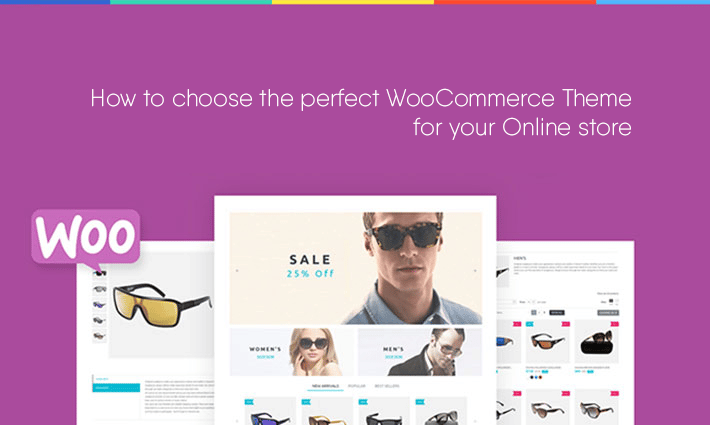WooCommerce is an excellent open source ecommerce solution for WordPress. It gives its users the ability to turn their simple WordPress websites into an online shop with the right combination of features that allows you to set up products and start receiving payments in a very short time.
We have seen a lot of our clients struggling to choose a perfect WooCommerce theme lately and so we wanted to go ahead and lay down some basic guidelines to make your theme selection process easier.
Even if a lot of themes are suited to work with WooCommerce, some of them aren’t compatible with it, which may cause serious problems in your website if you are not careful enough at the time of selecting your theme.
1. Do Not Focus on Design Only
One of the first things people normally do when they want to set up an online store using WordPress is to look for the most stunning theme out there. Whereas the first and the most important criteria to select a theme should be its functionality and user-friendliness.
Design, is an important aspect, but what’s really important here is to make a functional site that has all the features your customers need without making them wait for minutes to load your pages, you should focus more on the functionality and give less importance to the aesthetics of the theme, you can always customize your theme to make it look like you want later on.
2. Check the Theme Responsiveness
We are in the Mobile era, if your website is not mobile friendly you can say goodbye to all those mobile users who will never see it. But it is not only mobile users, google has stated that all the websites that aren’t mobile friendly will be penalized in their search result rankings, which means that even desktop or laptop users may not see your website when they look for the things you sell, simply speaking, if you are not mobile friendly you are out of the game.
Another reason to take responsiveness in consideration is because of the fact that WooCommerce is perfectly responsive and renders with no problem in all mobile devices. If your theme is not responsive, WooCommerce may start showing display errors or not show at all.
To check if a theme is responsive go to its demo site and then resize the browser’s window to see how it reacts to different screen sizes or go to responsinator.com and insert the url of the demo to see how it renders trough different screen sizes all at once. “Go Responsive or Go Home”
3. Take a Look at Your Page Speed Insights.
The speed at which your website loads is very important and positively correlates to the theme you choose.
Some studies by Kissmetrics say that if your website loads in more than seven seconds then you’ll be losing around 25% of the total visitors to your website. They will abandon your pages even before they have fully loaded, most of the users of the internet are looking for fast solutions, and have no patience for slow websites. It won’t really matter how good your website looks if it takes forever to load. 73% of mobile internet users have reported that they’ve found websites that were too heavy to load on their phones.
Google takes load speed as one of the most important factors for website optimization and rankings, so much so that they developed an app that allows you to measure how fast your website loads and also gives your insight on all the things that need to be fixed to make your website as fast as possible.
Other online solutions to measure your page load speed are WebPageTest.org and GTmetrix.com
Another thing to take in consideration is to not choose themes with too many features, the more features a theme has the slower it is, if a theme has functionalities that you will literally never use then don’t pick that theme.
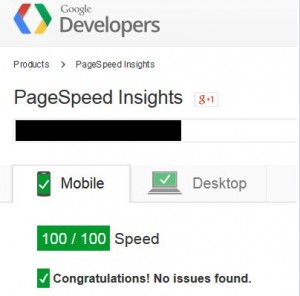
4. Support & Releases
WordPress and WooCommerce are constantly releasing new versions of their software, including several big updates a year. Since December 8th 2015 WordPress has received 8 updates, that’s how frequent they are updating their software. Why is this important?
It means that with new versions of WooCommerce or WordPress are coming out very often and it is very easy for a theme to become outdated which may cause compatibility problems within your website. You must choose a theme that gets updated regularly this way you make sure you’ll be able to get support for your theme whenever you might need it.
So in order to know if a theme is up to date with the latest releases you need to go to the theme page or vendors page and see if it was updated to the last release of WordPress. In the WordPress directory you can find themes as well and most of these get updated constantly so you could look there for a theme too. Just remember, constant releases means available support. Never pick an outdated theme.
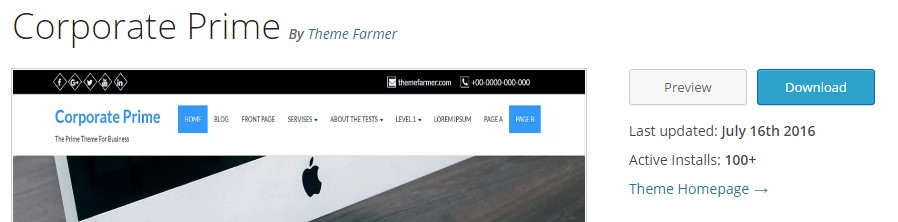
(WordPress.org Theme directory date of update)
5. Go Online and Find the Theme/Developer Ratings
One of the easiest way to determine if a theme has a good quality is to look online to find reviews and ratings of it, normally, the theme vendors have a page where they receive the feedback from their customers. Looking in here will give you a good glimpse of what you will actually find on the theme, this is one of the best ways to know about the common problems and bugs present on a theme.
For Example here you can see the reviews of Divi and Flatsome, two of our recommended themes
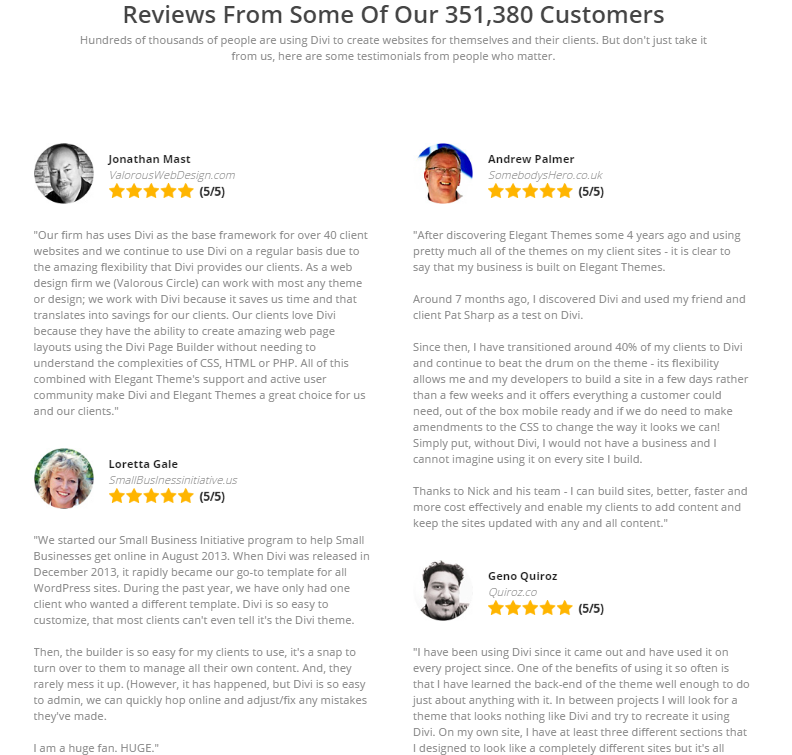
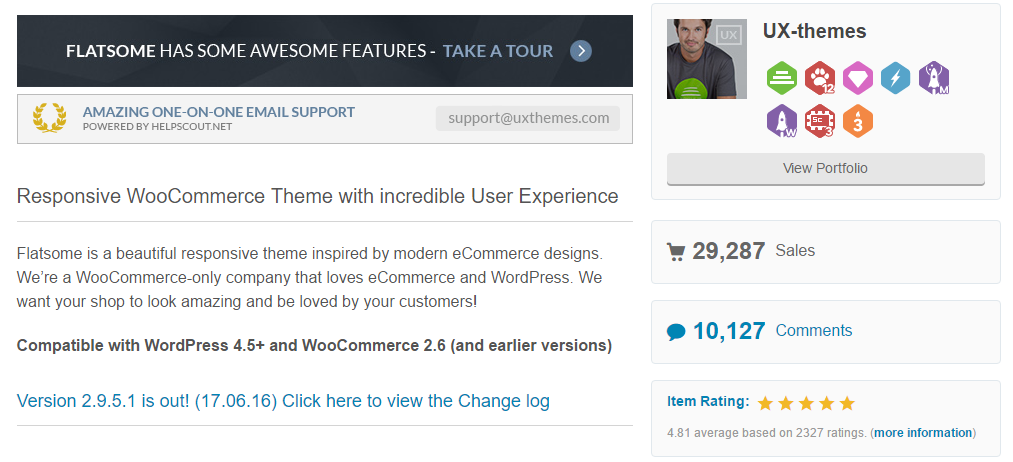
6. Does It Actually Support WooCommerce?
Even if a theme has all of the above requisites, it doesn’t mean it necessarily is suited for WooCommerce. Normally developers add a note on the theme details page or in the features page. If it doesn’t support WooCommerce, chances are that some developer might have run into the same problem as you and they have found a way to make it compatible and posted the solution to this online. If that doesn’t work and you really like the way this theme works or looks you can always contact us and we will be happy to help you.
If you take all these factors in consideration at the time to choose a theme, there is a high probability that you will actually find a theme that matches all of your expectations while also being extremely compatible with WooCommerce. Which will make your online selling experience a lot comfier and less stressful.