Today we are pleased to let you know about our NEW LearnDash add-on: LearnDash Retake Quiz.
The add-on has been created to set up the option of retaking the LearnDash quiz so that all the questions can be answered correctly before the student advances Only the incorrect questions will show on every retake.
Follow us on Twitter – we’ll be glad to see you.
What Does the LearnDash Retake Quiz Do?
The ‘LearnDash Retake Quiz add-on’ enables the functionality of displaying only the questions to students that they have answered incorrectly i.e There are 10 questions in a LearnDash quiz, the student answered eight questions correctly out of 10 questions. On the second attempt, the student has to answer just the two questions they previously got wrong.
By default, LearnDash has the functionality to issue are take of the quiz if the required passing percentage is not achieved. You can limit the number of quiz retakes as well. But the student has to answer all the questions (correct and incorrect) again on every retake, which is a tedious and time-consuming procedure for the student.
Join our Facebook Community.
Add-On Features:
Quiz Retake on Specific Courses, Lessons & Topics:
LearnDash Retake Quiz add-on allows you to apply the retake quiz functionality on specific courses, lessons, and topics only.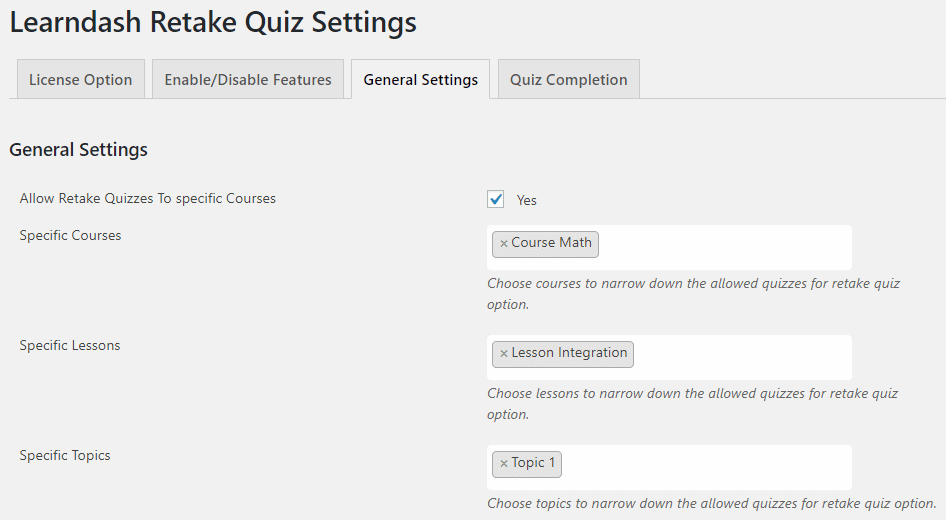
Specific Quiz:
LearnDash Retake Quiz add-on lets you apply the retake quiz functionality on a specific quiz only. You can select multiple quizzes as well.
Specific Quiz Categories & Tags:
LearnDash Retake Quiz add-on enables you to apply the retake quiz functionality on specific quiz categories and tags only.
Quiz Retake Delay:
Quiz retake delay will prevent the user from taking a particular quiz repeatedly. The user will be unable to take the particular quiz until the amount of time selected.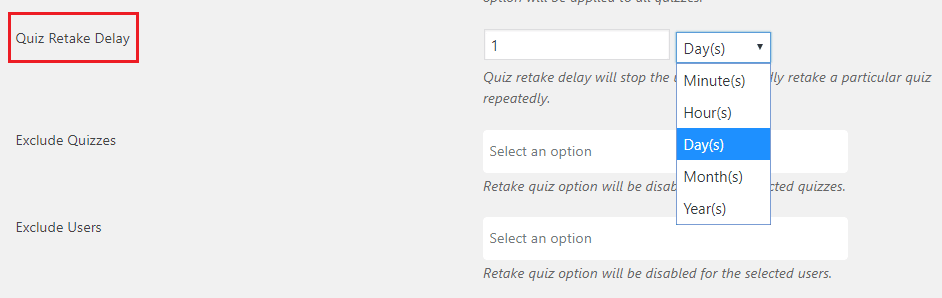
Negative Marking:
The negative marking option allows you to set up a negative points field for each questions. The LMS administrator can deduct the LearnDash points if any student marks an incorrect answer.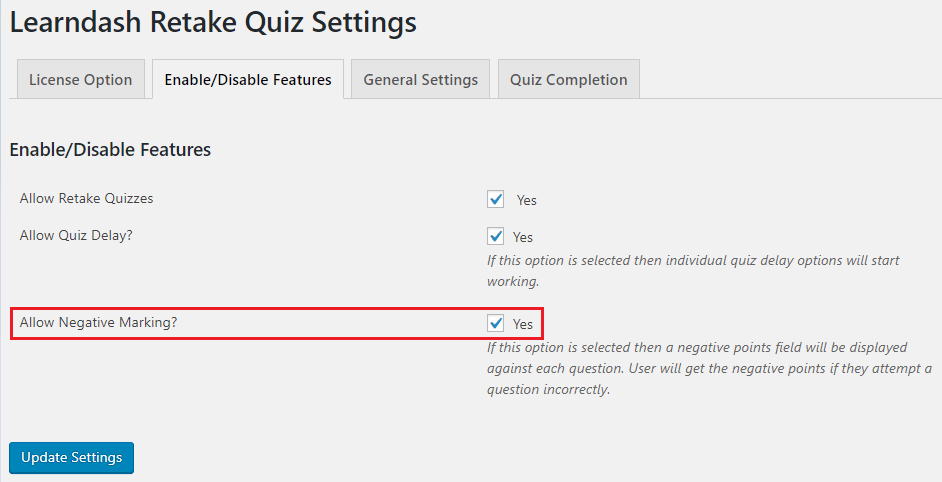
From the question edit page, admin can set the negative marking value.
Exclude Quizzes:
With the LearnDash Retake Quiz add-on you have the option to exclude any quiz from the retake quiz functionality. You can select multiple quizzes as well.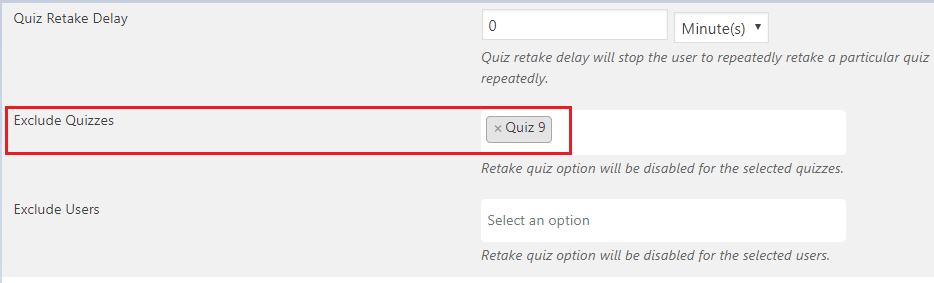
Exclude Users:
The LearnDash Retake Quiz add-on has the option to exclude any user from the retake quiz functionality. You can also select multiple users.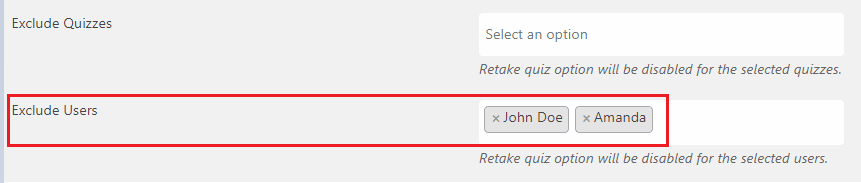
By utilizing LearnDash Retake Quiz add-on features, you will help your students/users save time and have a better user experience. To purchase this amazing add-on, hit the purchase button below.
If you need any assistance with the LearnDash Retake Quiz add-on, feel free to drop us a line here or through our contact form and one of our Ninjas will be in touch ASAP.
Like this post? Join our mailing list for regular WooUpdates.



