Whenever a new version of WordPress comes out, we are excited about getting to test its new features and share them with you.
WordPress 5.3 was released just a few days ago. WordPress 5.3 introduces an all-new Twenty-Twenty theme and updates to the previous WordPress themes. Plus Gutenberg’s new version was also released and the release contained some major improvements, including new features. In this article, we take a closer look at Gutenberg’s new features and the update below:
What’s New In Gutenberg?
Since the first launch, contributors and developers have been busy in the labs improving this Block Editor. As the Gutenberg editor celebrates its first birthday, developers have added some amazing new features to it.
Below is a quick summary of the Gutenberg’s top 10 updates:
- Block Previews:
The Block Preview feature helps you choose the right block if you are unsure which one to use. Each time you click ‘+’ sign in the top navigation menu to add a new block, on the right side you can see the block information and preview the block.
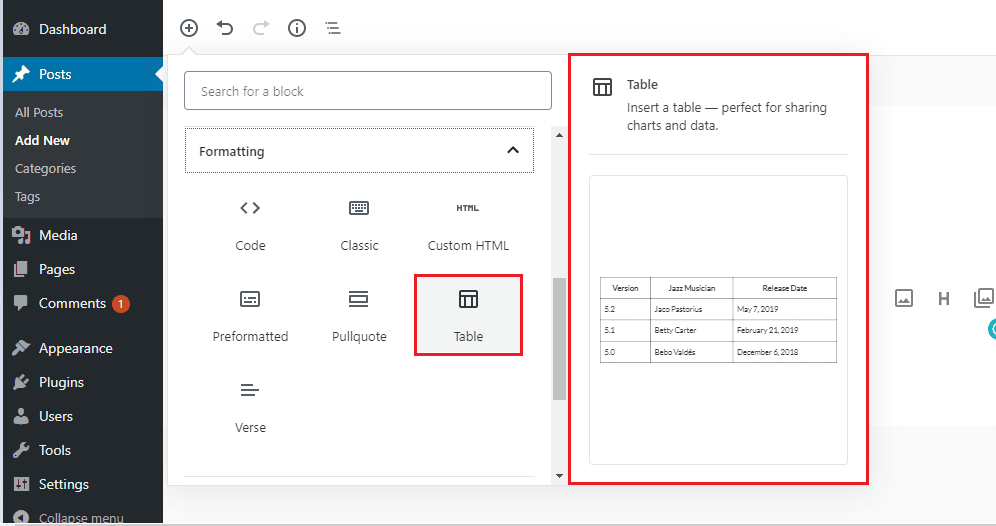
- The Group Block:
The new Group block enables you to group other blocks together, so you can simply divide your page/post into different colored sections with the background color options. You can also set the group width to be wide or full-width.


- Navigation Mode:
In the Gutenberg, the Navigation Mode is introduced to navigate between blocks using the Tab button or the arrow keys. You can switch from Navigation Mode to Edit Mode by tapping the Enter button.
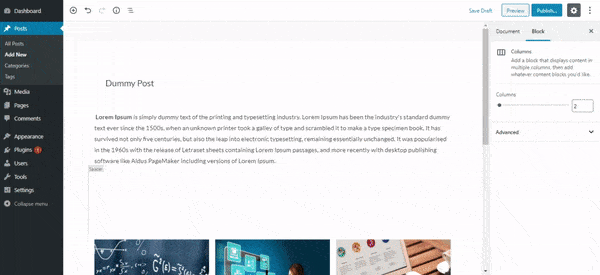
- Heading Colors:
Gutenberg now allows you to select the text color of your post’s/page’s headings. The default text color will be dictated by your activated theme. You can also add a custom color using the Custom color link.

- New Spacer Block:
A new Spacer Block has been introduced to the Block Editor (Gutenberg) in WordPress 5.3. Instead of adding too many spaces to space out your content, you just have to add the new spacer block. You can set the spacer height in pixels from the right toolbar.

- Improved Column Block:
Now you can set a layout for the columns and adjust their width also. You can increase or decrease the width of any single column and the width of the rest of the columns will be adjusted automatically. Plus you can set vertical alignment for the columns.

- Improvements To Button Block:
After this update, you are now able to select the border-radius of your button. There’s also a new option added to open the link in the new window, you can easily enable or disable this option.

- Improved Cover Block:
Now you will be able to set a background color for the Cover Block. The Cover Block will allow you to insert an image or video with a text overlay easily.
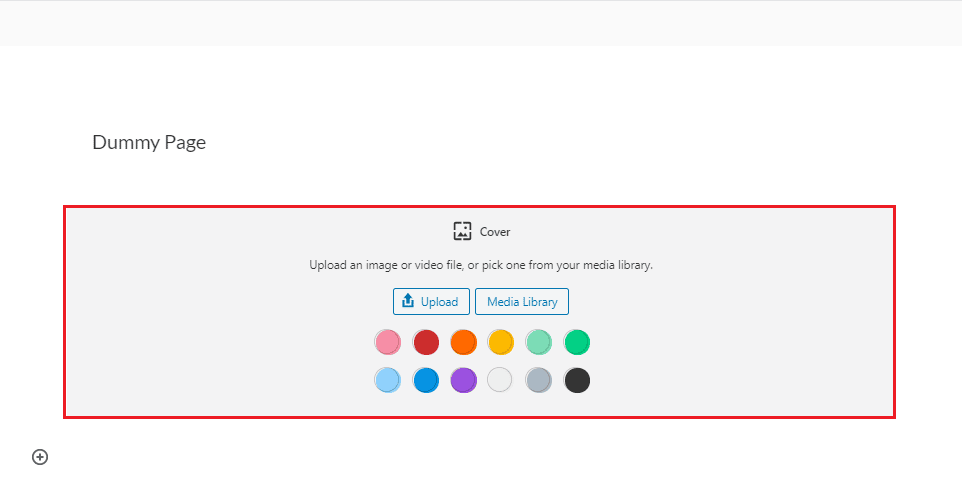
- Improvements To Table Block:
In WordPress 5.3, Table block has some much-needed enhancements. Now there is an option for table alignment and to add header and footer rows. Plus you are now able to select styles and add stripes to the table rows.

- Improved Latest Posts:
Previously, only a list of links to recent posts was added through the Latest Posts block. WordPress 5.3 enables you to add the latest posts with the excerpts using the Latest Posts block and display them in a grid layout.

Gutenberg is one of the coolest things in the WordPress ecosystem. It has very useful features that will make life much easier for end-users to publish content. Gutenberg’s embed blocks and adjust-ability of blocks can really help the users to create content more quickly and efficiently. We urge you to try this new editing experience, explore the Gutenberg interface and see how it works.
WordPress users who want to disable Gutenberg can refer to this article. Let us know if you have any questions in the comments below.



