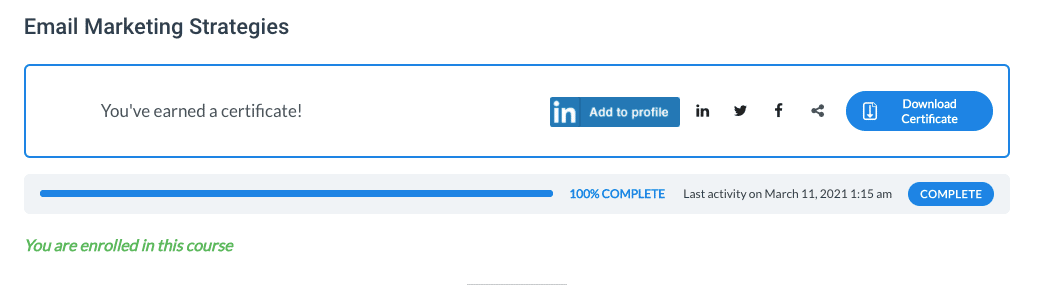LearnDash Certificate Verify and Share plugin can help you upgrade your course certificates.
Verify certificates directly on your site
Students can easily find and verify their certificates through a search page that is added using shortcode. Certificates are searched for via a student’s username along with their course, quiz, or group. Each certificate has its own verification results page. Here, you’ll find certificate information including a course description, recipient name, course name, instructor, and issue date. What’s more, students can present employers with a direct link to this verification page, proving the validity of their accreditations.
[fusion_separator style_type=”none” hide_on_mobile=”small-visibility,medium-visibility,large-visibility” class=”” id=”” sep_color=”#ffffff” top_margin=”20″ bottom_margin=”20″ border_size=”” icon=”” icon_circle=”” icon_circle_color=”” width=”” alignment=”center”][/fusion_separator]
[fusion_separator style_type=”none” hide_on_mobile=”small-visibility,medium-visibility,large-visibility” class=”” id=”” sep_color=”#ffffff” top_margin=”20″ bottom_margin=”20″ border_size=”” icon=”” icon_circle=”” icon_circle_color=”” width=”” alignment=”center”][/fusion_separator]
Share certificates on social media
Students can share their certificate along with a link to its verification page as posts on their Facebook, Twitter, and LinkedIn accounts. Making it easy to share their accomplishments with family, friends, and their professional network with the click of a button.
[fusion_separator style_type=”none” hide_on_mobile=”small-visibility,medium-visibility,large-visibility” class=”” id=”” sep_color=”#ffffff” top_margin=”20″ bottom_margin=”20″ border_size=”” icon=”” icon_circle=”” icon_circle_color=”” width=”” alignment=”center”][/fusion_separator]
[fusion_separator style_type=”none” hide_on_mobile=”small-visibility,medium-visibility,large-visibility” class=”” id=”” sep_color=”#ffffff” top_margin=”20″ bottom_margin=”20″ border_size=”” icon=”” icon_circle=”” icon_circle_color=”” width=”” alignment=”center”][/fusion_separator]
Add certificates to a LinkedIn Profile
Verifiable certificates bring true, authentic value to a professional profile. Students can take advantage of their verifiable credentials by adding them directly to the “certifications” section of their LinkedIn profile using the Linkedin button.
The Value Of Sharing and Verifying A LearnDash Certificate
Elevate the value and reputation of your online courses
When students verify earned certificates, their credentials instantly increase in value. With LearnDash Certificate Verify & Share, students can share their certificates with employers, educational institutions, or other professionals, knowing that their achievements can be confirmed.
Increase your students’ sense of achievement
There’s great satisfaction in sharing one’s success with others. Enabling your students to share their certificates on social media is a great way to celebrate their achievements. After earning a certificate, your students can use the social media sharing buttons embedded in the course to post it on Facebook, Twitter, or LinkedIn. Making their certificate public increases their sense of accomplishment.
Draw attention to your courses through your student’s posts.
Allowing your students to share their course certificates is not only beneficial to them but also to your business. By giving your students the tools to post course-related content on their social media, you can also promote natural growth for your site.
LearnDash Certificate plugin
Are you ready to take your LearnDash certificates to the next level? LearnDash Certificate Verify and Share is the ideal add-on to help you get there. If you have any questions about the add-on or its features, don’t hesitate to contact us.