“If you didn’t post it, did it really happen?”
Whether you just bought your first home or earned an educational credential, you want the world to know. Social media runs the world. Every piece of our lives is now meant to be shared on a social media timeline, especially when it comes to our accomplishments.
In line with this trend, WooNinjas launched the LearnDash Certificate Verify and Share add-on, a LearnDash certificate builder, allowing students to easily share their earned course certificates on their LinkedIn, Facebook, and Twitter accounts. Unique URLs containing the certificate’s verification data are generated for each certificate, helping your students obtain the social validation they seek.
We saw great success with the add-on’s initial launch. At the same time, we also received. a lot of useful feedback from our users. As a result, we got straight to work on making some improvements and have since released an updated version of LearnDash Certificate Verify and Share.
Here’s what’s new:
Certificate IDs For Certificate Verification
Rather than searching for a certificates verification page by entering the users’ names on the search box, the updated version of the add-on allows you to search for any certificate using its unique certificate ID. Not only does this facilitate search, but it also helps protect your users’ private data.
Now, to verify a certificate, all you have to do is enter the user’s certificate ID and click on the “search” button.
Certificate ID Shortcode
We make it easy for you to assign and display unique IDs for each awarded certificate using a simple shortcode. You can use this shortcode on certificate verification pages not only for your students convenience but as a tool to enhance the certificate verification process.
Certificate QR Codes
Generating unique certificate QR Codes is now possible through a simple shortcode. When students scan the QR code on their certificates, they will be automatically redirected to the Certificate’s Verification Page. This makes it easy for employers, educational organizations, or any other third party to verify their credentials.
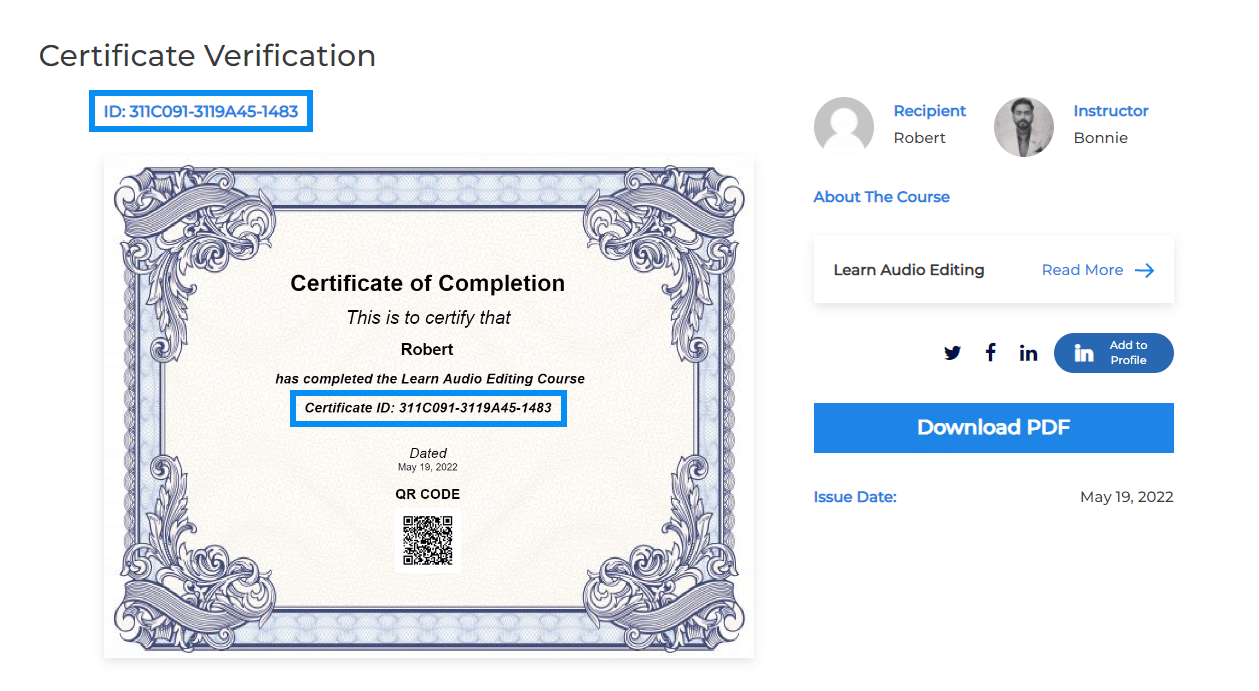
Sell Your Verifiable Certificates
We have made the LearnDash Certificate Verify and Share add-on compatible with our LearnDash Pay for Quiz & Certificate add-on. This way, students will only be able to access their earned certificates after they purchase them.
Related Read: Sell LearnDash Certificates and Quizzes With This Add-on.
Enjoy A Better User Experience
We improved the add-on’s overall User Interface and updated the entire settings page layout. Now all of the settings of social sharing, the verification page, and the shortcodes will appear on a single page. Moreover, you can access the overview, changelog, FAQ, documentation, and support ticket, all from the same page.
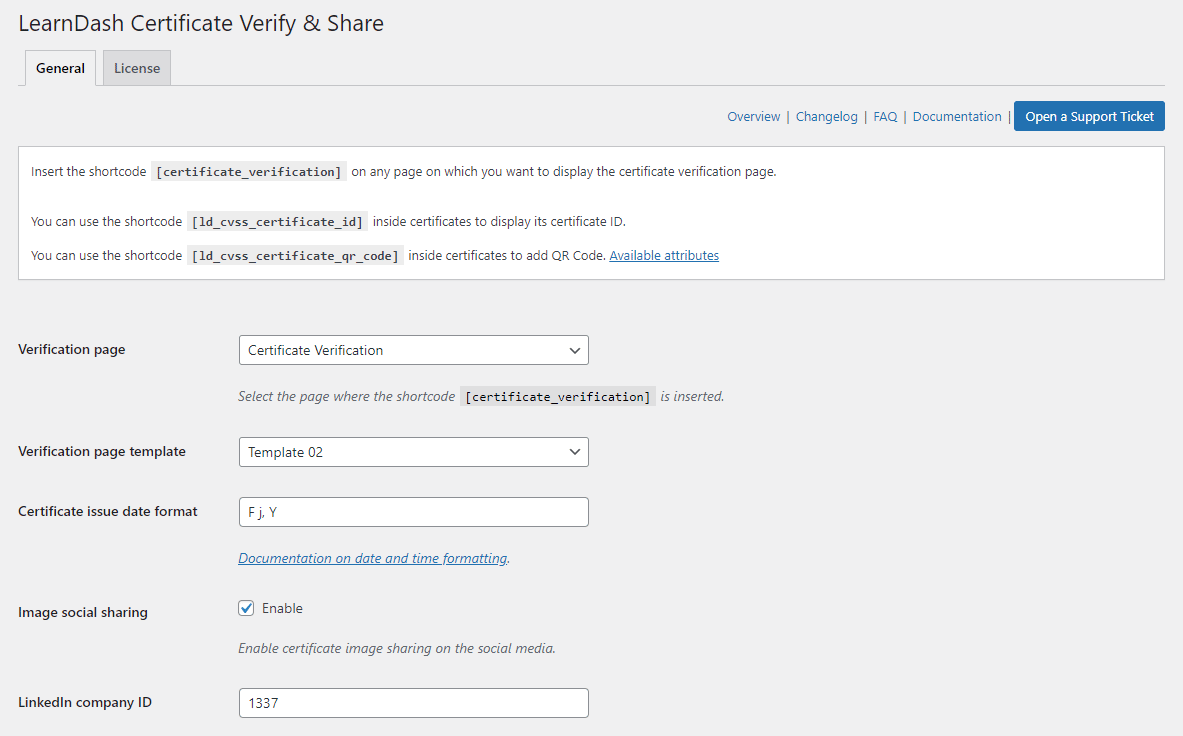
Improved Certificate Image Processing
The certificate image processing method using a remote server has been removed. Now you can share the certificate image on social media by just enabling the “Image Social Sharing” option.
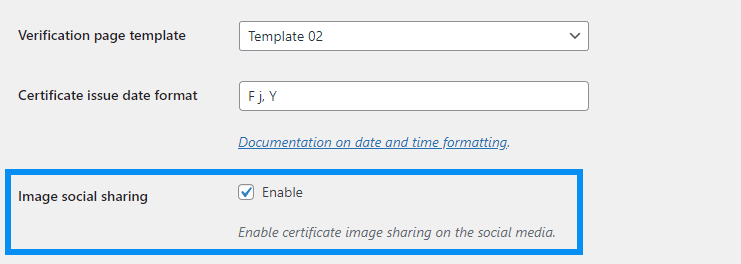
LearnDash Certificate Builder – Take Your LearnDash Certificates To The Next Level!
The more value you deliver with your online courses, the more users are encouraged to purchase your content. An easy way to make your courses more valuable is by adding verifiable learning credentials. This way your students can share earned certificates with their network of friends, family, and employers with the click of a button.
If you have any questions regarding LearnDash Certificate Verify and Share, feel free to leave us a comment below.
You can also reach out to our LearnDash customization experts for advice if you are looking for the best ways to enhance your online courses or make improvements on your e-learning site.
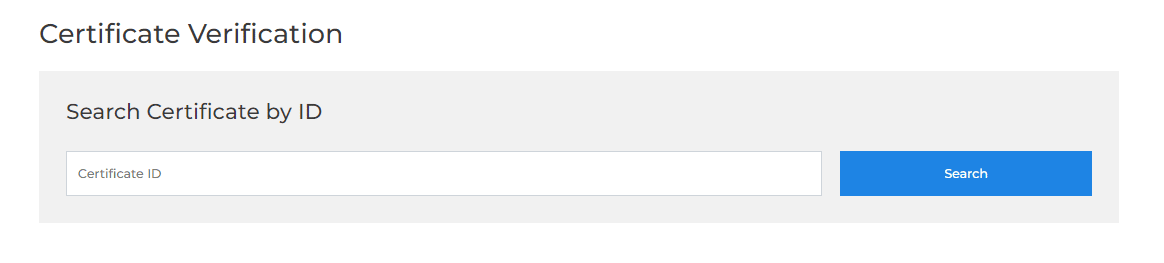
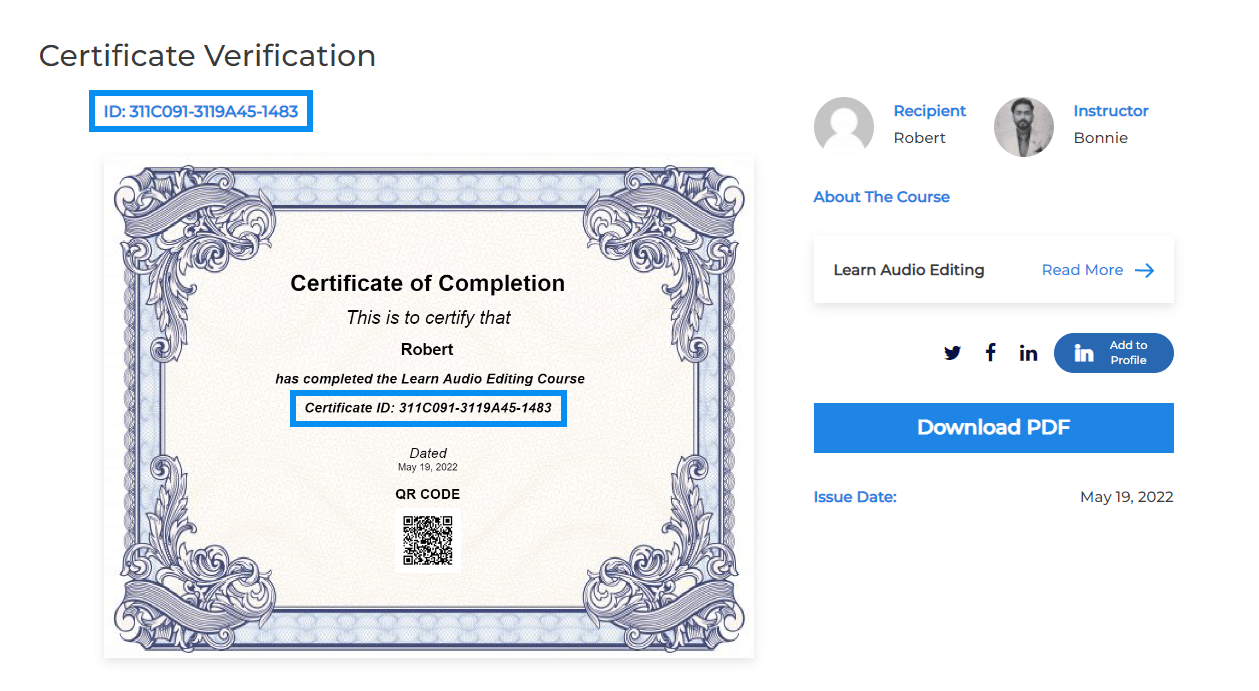



1 thought on “New and Better: LearnDash Certificate Verify & Share”
Hi team! We have a question… How can we change the qr code attributes to match the design of our certificate