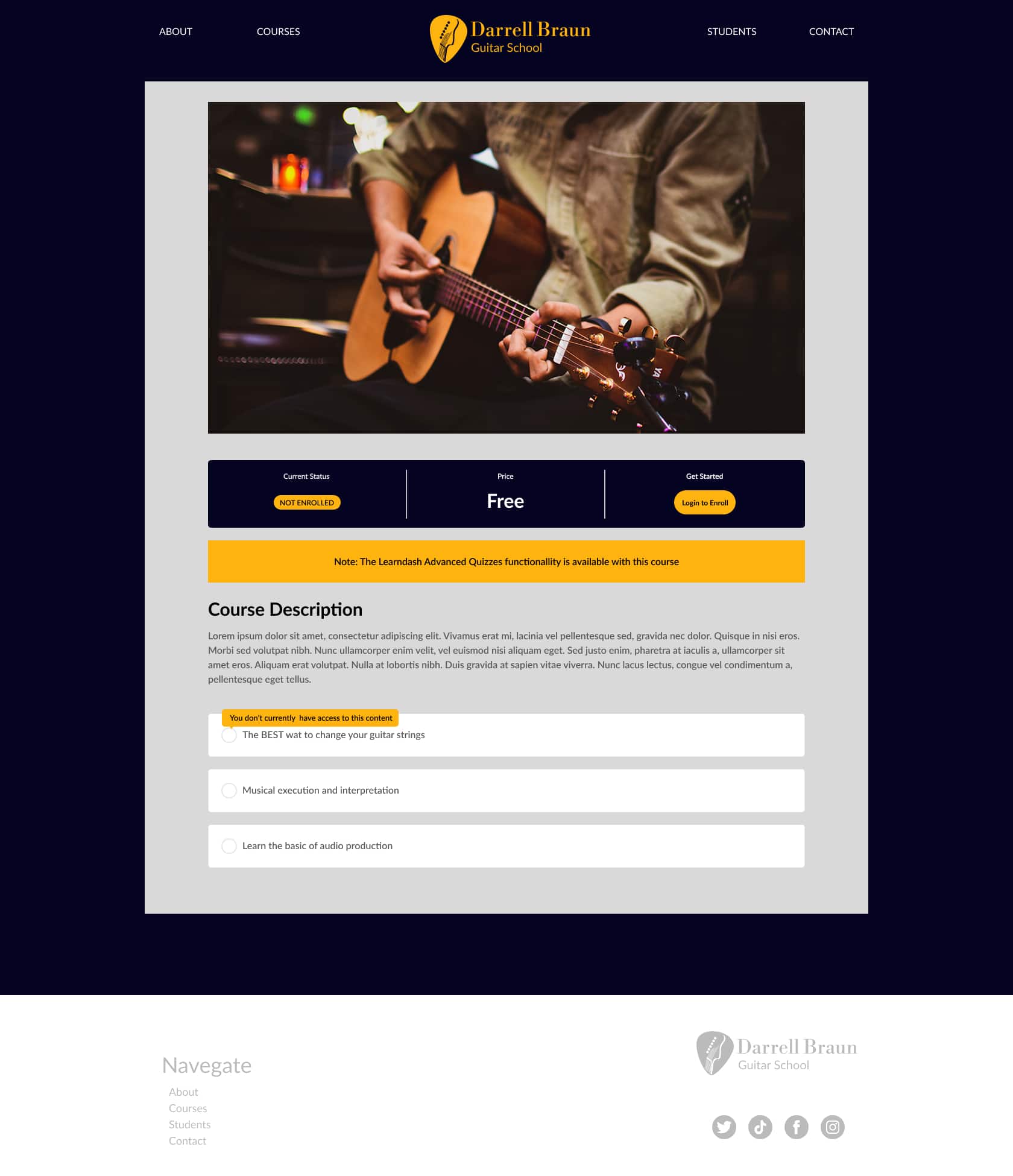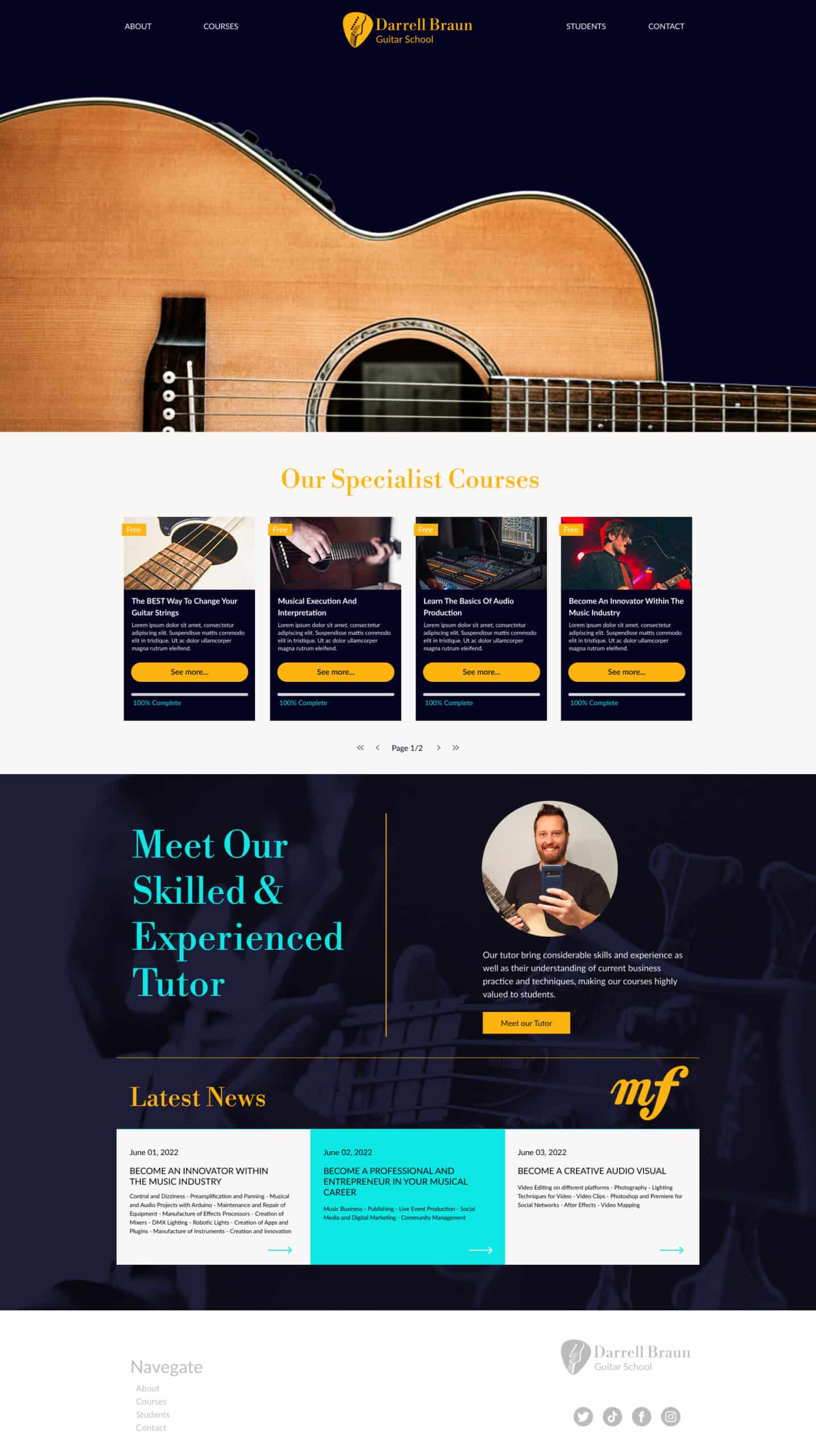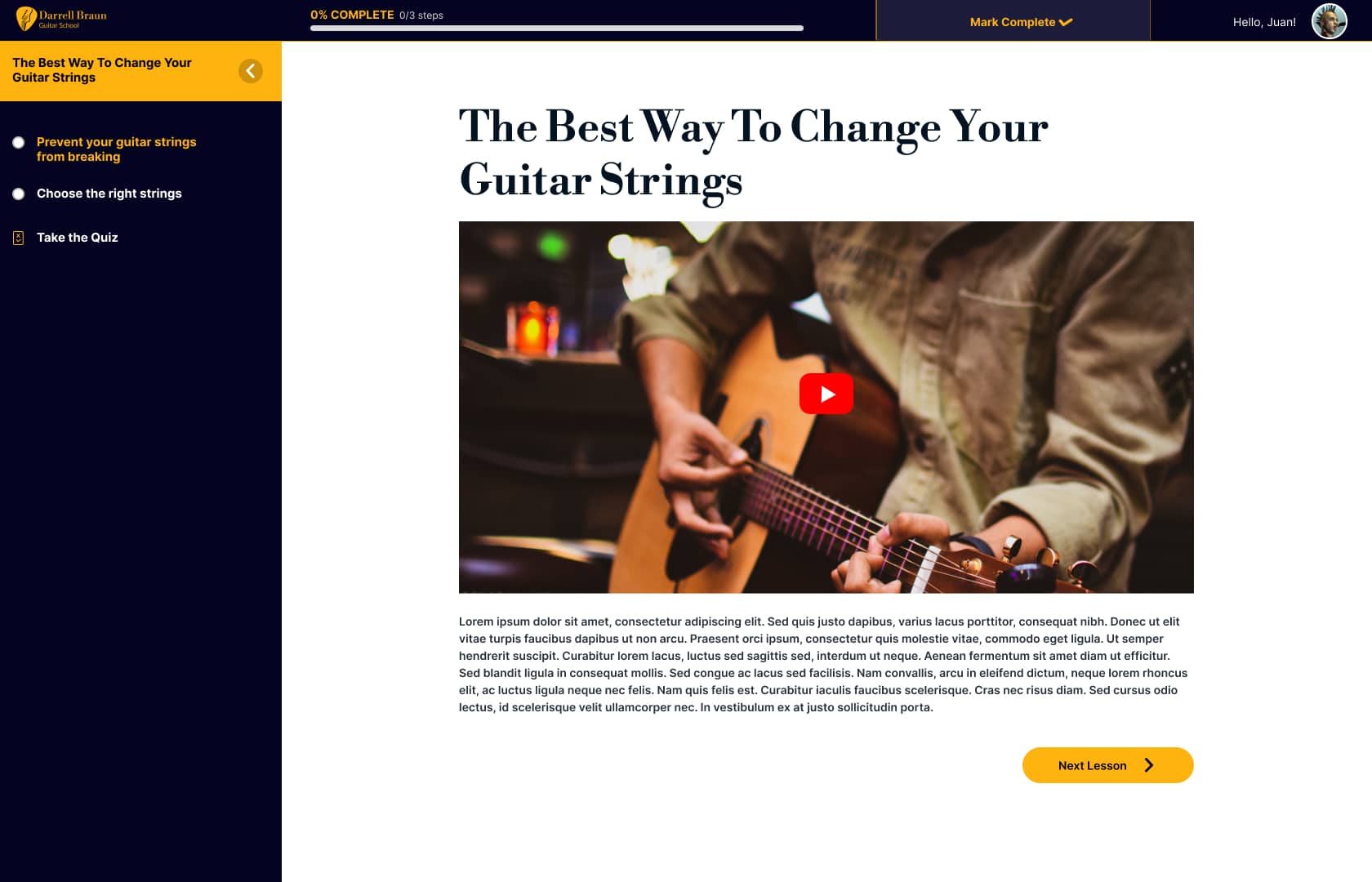Idea to Online Course in 30 Days (Or Less!)
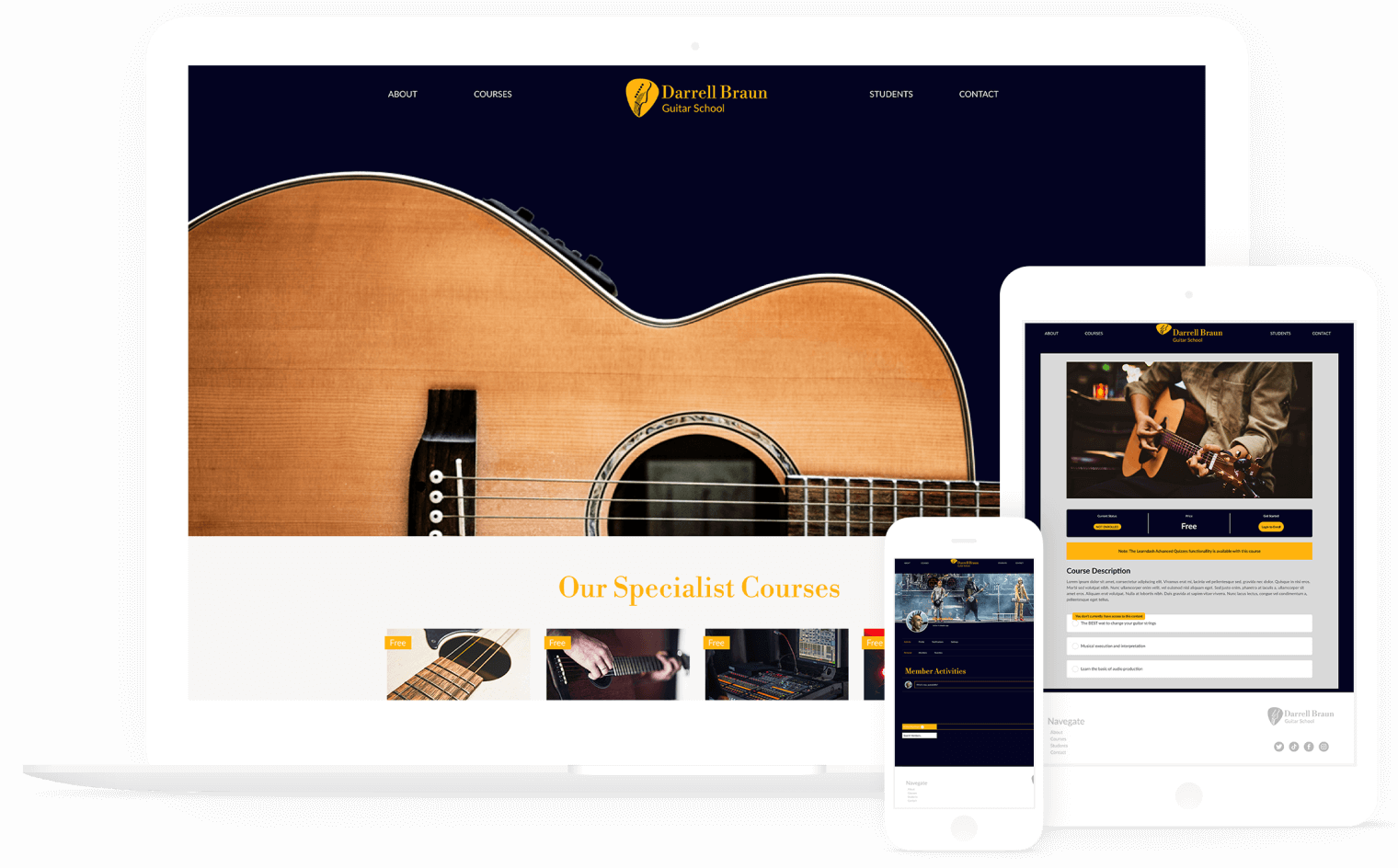
A Brief History
We here at WooNinjas are no strangers to building LearnDash sites from the ground up, and there are a host of great plugins and tools out there that make creating your dream site more accessible with each passing day.
Anyone who is familiar with WordPress sites knows that the pure variety of plugins, themes, and extensions out there can be overwhelming, especially for business owners who are just getting started in the eCommerce world.
Fortunately, no matter how many bells and whistles you attach to your LearnDash portal, there are always going to be certain common elements in play.
For example:
- all WordPress sites have to have a properly configured domain, DNS setup, and SSL;
- 99.9% of LearnDash sites are going to require some sort of payment system, typically configured to work with PayPal and Stripe using WooCommerce;
- all out-of-the-box LearnDash sites share the same basic structure and pages (e.g. Lesson pages, Course Catalog page, etc.);
We have spent over six years building, configuring and customizing LearnDash sites for all sorts of clients. As time went on, we found that there was a sizable group of business owners that had well-developed ideas for a site and all sorts of content ready but nowhere to put it.
These people came from all walks of life and were experts in their respective fields, but when it came to getting a new business online quickly and reliably, they were in need of a helping hand.
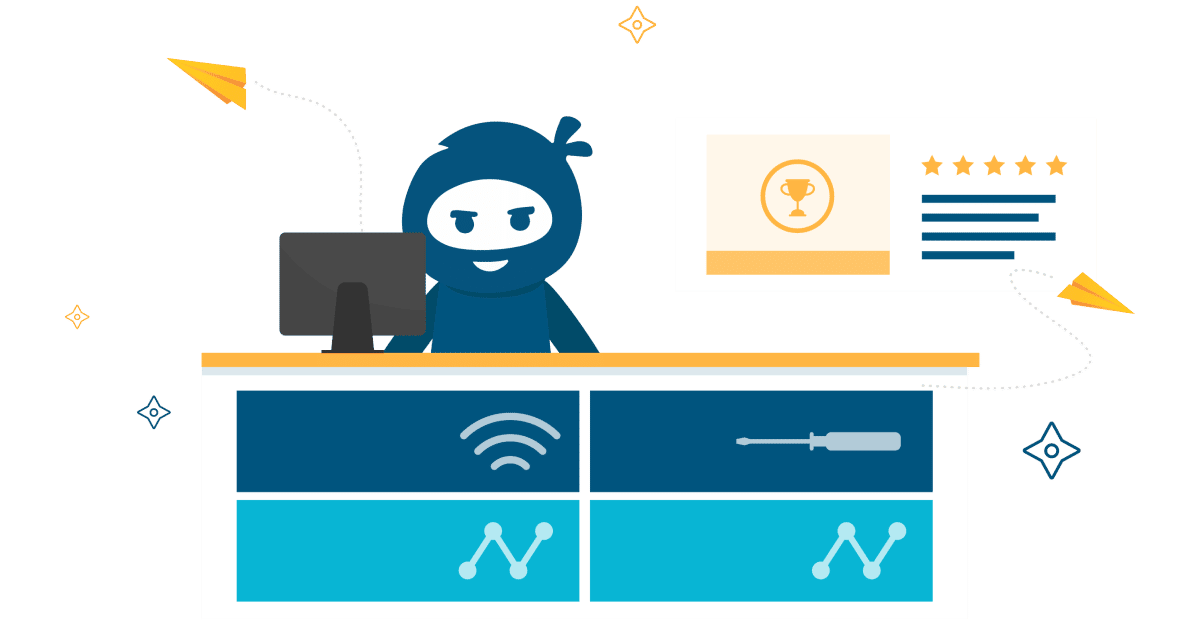
Quick Launch: Origins
Enter us, the WooNinjas. We had noticed that we were performing very similar services for a wide range of clients, bringing sites from the drawing board to a dedicated domain that was ready to accept new users.
We took a look at the bigger picture and realized that consolidating these services into a single framework was the obvious answer. However, another key question remained – how could a single offering be flexible enough to be relevant to our clients’ wide range of needs without becoming overwhelming or diluted?
Solving that riddle proved to be a snap – by using a mixture of market research, good data from previous projects, and personal experience to select a series of curated solutions for our Quick Launch package.
These products, services, and plugins are supported by dedicated professionals, release frequent updates, have outstanding reputations, and receive consistent praise from hundreds (if not thousands) of satisfied, real customers.
And with that, the Quick Launch was born!
Quick Launch: LearnDash Case Study Overview
Price: $1499 - $1999
Est. Time: 30 business days
Built-In Services:
- Domain, Hosting and SSL Setup
- WordPress Installation
- Theme Installation
- Custom Page Design
- WooCommerce Integration
- Payment Gateway Integration
- QA Testing
- Speed Optimization
- Security Optimization
- SEO Optimization
- 3 Hours of Coaching
- 1 Month of the Explorer Maintenance Plan
- 4 Free Add-ons
Optional Services:
- Permalink Updates
- Community Feature Configuration
Quick Launch: Implementation
Allow me to introduce Darrell.
Darrell is a talented educator with a passion for music and a knack for connecting with a younger audience, and so he wants to bring his wide range of engaging lessons to the eCommerce space.
As a responsible future small business owner, Darrell’s done his reading, and he’s well aware that building a site from scratch is no “Chopsticks”!
There’s dozens (sometimes hundreds!) of hours’ worth of research to be done on everything from finding the right hosting provider to defining his brand’s look and feel to choosing the right plugin stack.
Unfortunately, online LMSs are not Darrell’s forte, but that’s why he reaches out to us, the WooNinjas, with a request for a consultation.
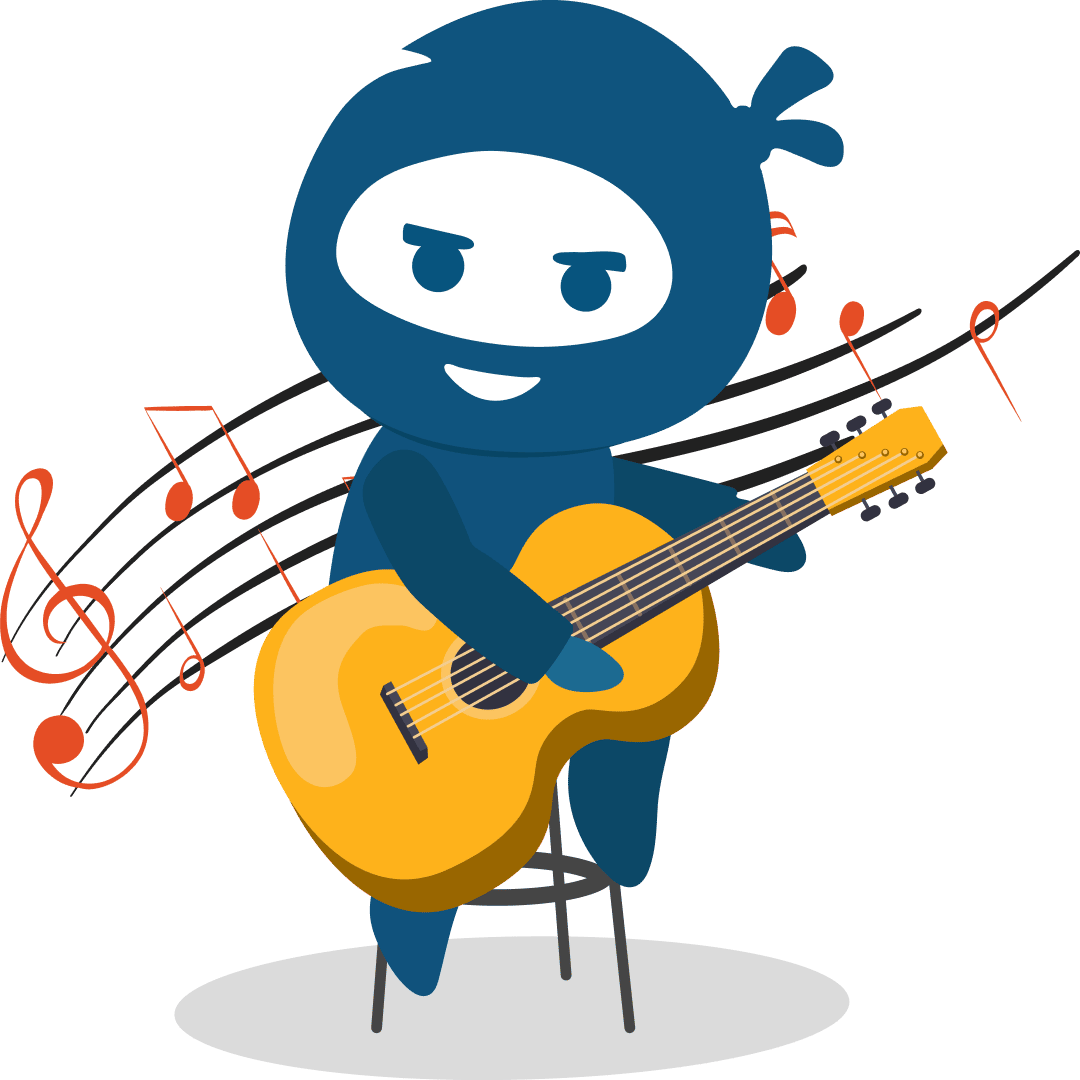
At that point in time, Darrell’s Quick Launch enters Phase 1: Discovery
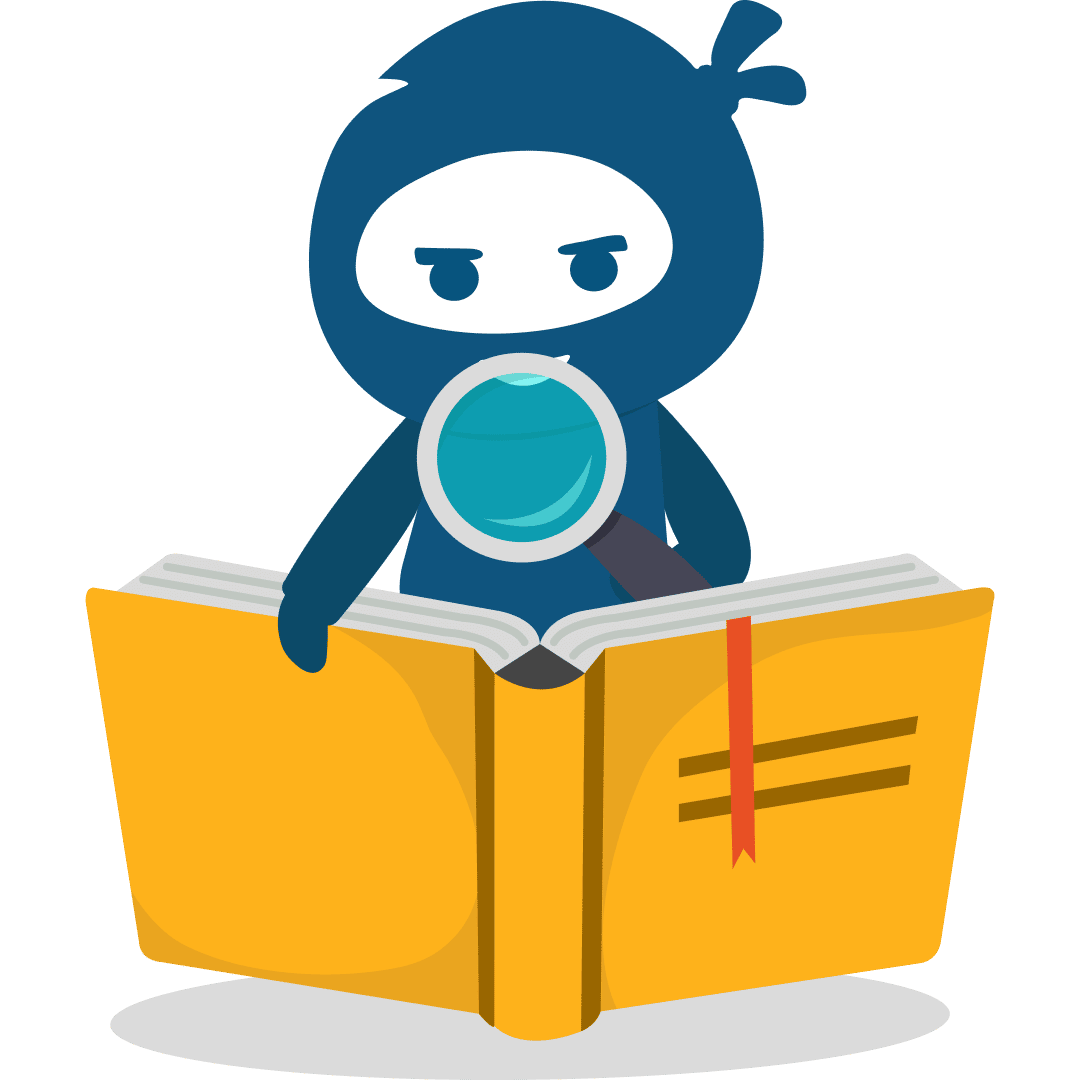
A dedicated project manager immediately gets in touch with Darrell and schedules a video call. During the call, the project manager shares a handy, intuitive survey and walks through it step by step with Darell to help define his project requirements and make recommendations.
A few days of consideration and some emailing later, Darrell locks in his requirements:
- His site will make use of the BuddyBoss theme’s widely acclaimed community features for his target audience: high school-age children;
- His page design will be simplistic, bright, and easy on the eyes - a perfect combination for 15-year-olds in the internet age;
- He’ll be integrating PayPal and Stripe for ease of use with credit cards and digital wallets;
- Custom Page DesignShe’ll be using WooCommerce as a paywall for her content;
While in talks with the project manager, Darrell has also decided on the following extra functionalities:
- He wants his users to be able to pay/register for livestreams on Zoom;
- He wants a custom Focus Mode and assessments that go beyond the scope of the default LearnDash question types (e.g. audio assessments)
- He wants to have a central, easy-to-find location on his site where he can store all of his materials, sheet music, and lesson summaries for his students;
At this point, Darrell’s Quick Launch enters Phase 2: Design
Darrell shares his branding and style guides with the WooNinjas, and the design team gets to work producing pages. A few days later, the finished mock-ups are shared with Darrell, who reviews them and decides he has some minor notes.
By this time, the WooNinjas frontend developers have already built his pages, and so applying Darrell’s revisions is a question of hours, not days or weeks.
Everything is once again submitted to Darrell for review. For the first time, Darrell is able to click around what will soon be his fully realized website, which is pretty cool!
Once the WooNinjas receive confirmation that Darrell’s 100% happy with the current state of his site, his Quick Launch proceeds to Phase 3: Configuration
Unlike Phases 1 & 2, the Configuration Phase is much more hands-off for our Quick Launch clients.
At this point in the process, there is no ambiguity regarding any aspect of Darrell’s upcoming site and what his plugin stack is supposed to do for him.
Our Ninjas get down to work doing what they do best – configuring and customizing LearnDash. When work is completed a few days later, the project manager compiles a report for Darrell and shares it with him
The Quick Launch then moves to Phase 4: Optimization
This phase is also primarily developer-focused and involves a variety of tasks related to optimizing Darrell’s site performance, setting him up for SEO success, and keeping his brand-new asset as secure as possible in the long run.
We always have recommendations ready for our clients regarding the best plugins for their use case – it comes with the territory when you’ve been working with WordPress as long as we have.
That said, Phase 4 gives clients a bit of extra flexibility when it comes to their plugin stack. Some clients are happy to pump a bit of extra money into their security setup. Others are willing to put some money down to get their page load times down to under a certain threshold. Sometimes, free plugins are enough to get the job done – it all depends on the client.
In our case, Darrell has decided that he wants to make use of a free security plugin (WordFence), but invest into good caching (WPRocket) and SEO (RankMath) so that he can get to the top of Google’s search results as fast as possible.
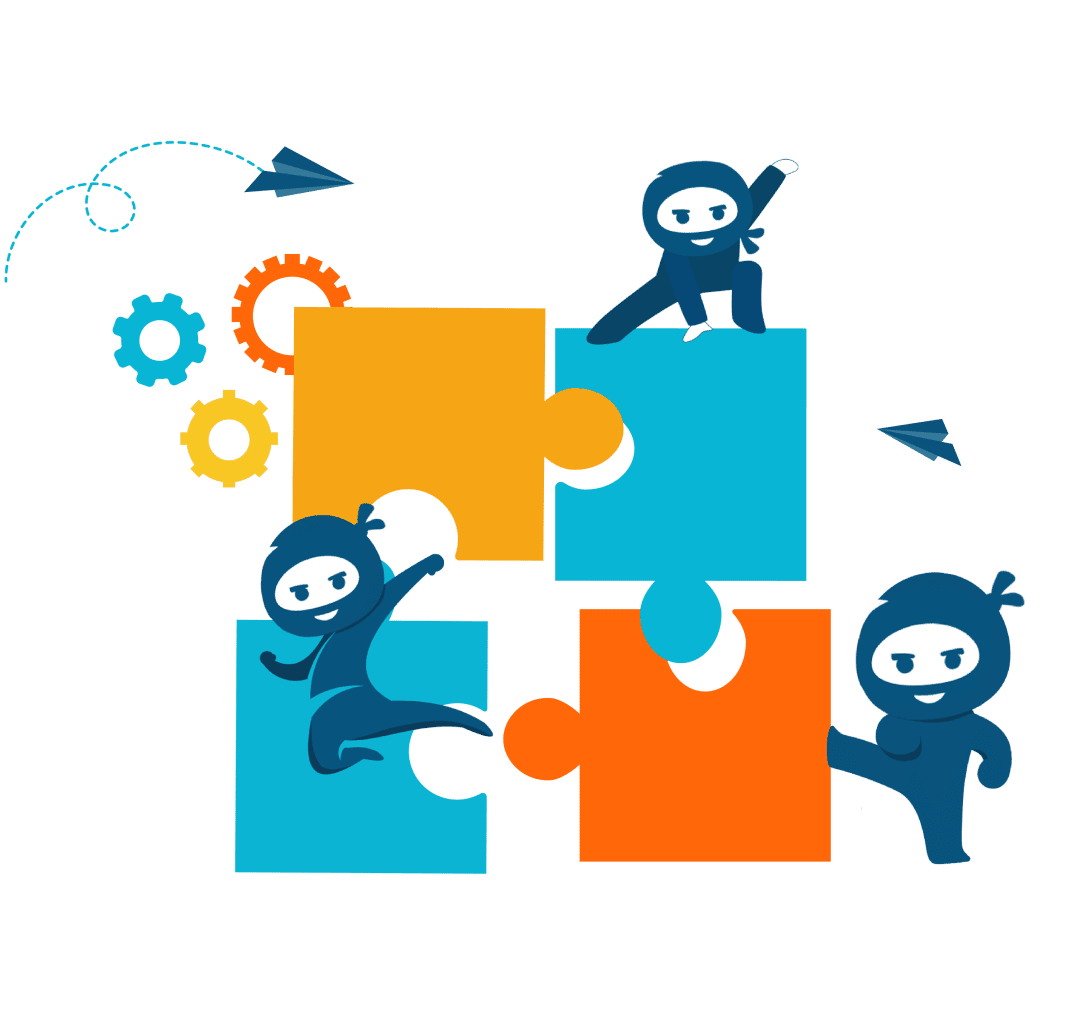
After the plugins are purchased and configured, Darrell’s Quick Launch advances to Phase 5: Consultation
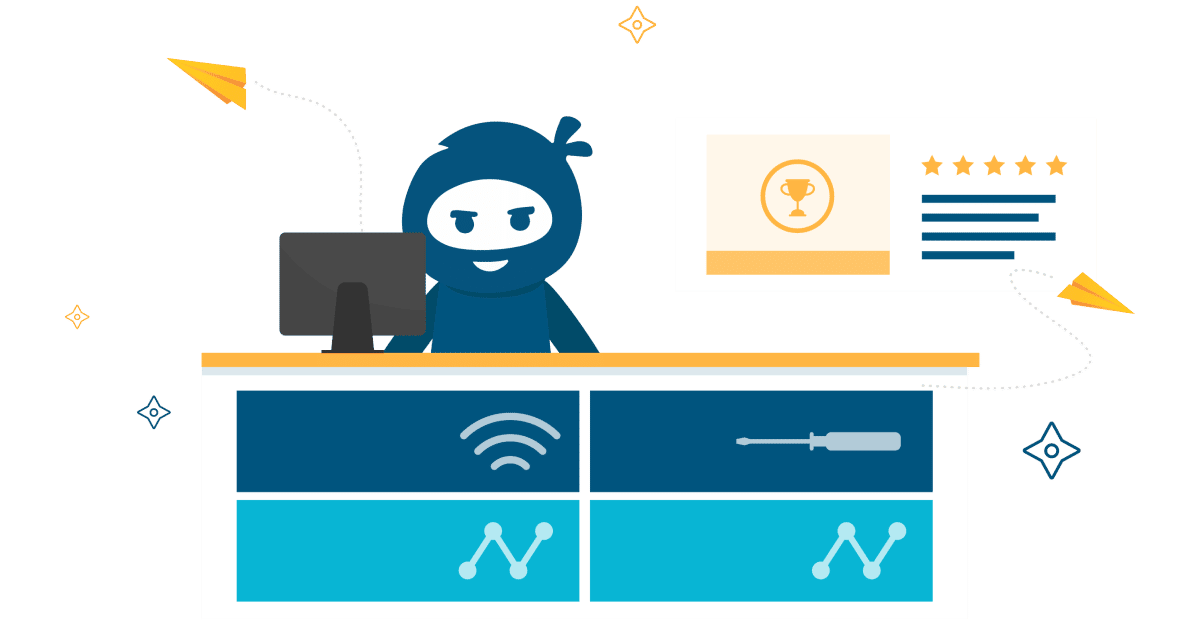
Now that the development work is largely done, Darrell’s dedicated project manager steps in to provide a live consultation. Over the course of several video calls, Darrell’s PM does everything in their power to make sure that Darrell is comfortable navigating and making changes to his new LearnDash site.
Phase 5 is also a great opportunity for Darrell to do all of the sandbox testing she wants. The WooNinjas team has long run their own QA on Darrell’s site at this point, but Phase 5 isn’t considered complete until he gives our team the thumbs-up for deployment.
Once we receive the fated thumbs-up, Darrell’s Quick Launch enters its long-awaited culmination - Phase 6: Launch
Darrell sets a date for his launch and the countdown begins! When the fateful day finally arrives, the WooNinjas team deploys the site and begins the off-boarding process.
It’s at this stage that our development team shares a visual guide with Darrell – a form of reference documentation meant to help him navigate the ins and outs of his new WordPress backend. These visual guides are an integral part of how we prepare our clients for continued success with their sites after deployment, and the Quick Launch is no exception.
Also included in Phase 6 is a free month of our Explorer Maintenance Plan, which comes with a suite of services such as:
- Plugin and Theme Updates
- Security Scans
- Performance Scans
- Custom Code Monitoring
- Management of Backups
- Content Uploads
- Priority Support
A month later, the WooNinjas team would submit their final document to Darrell – a Maintenance Report detailing all of the upkeep and updating carried out over the course of the previous 30 days.
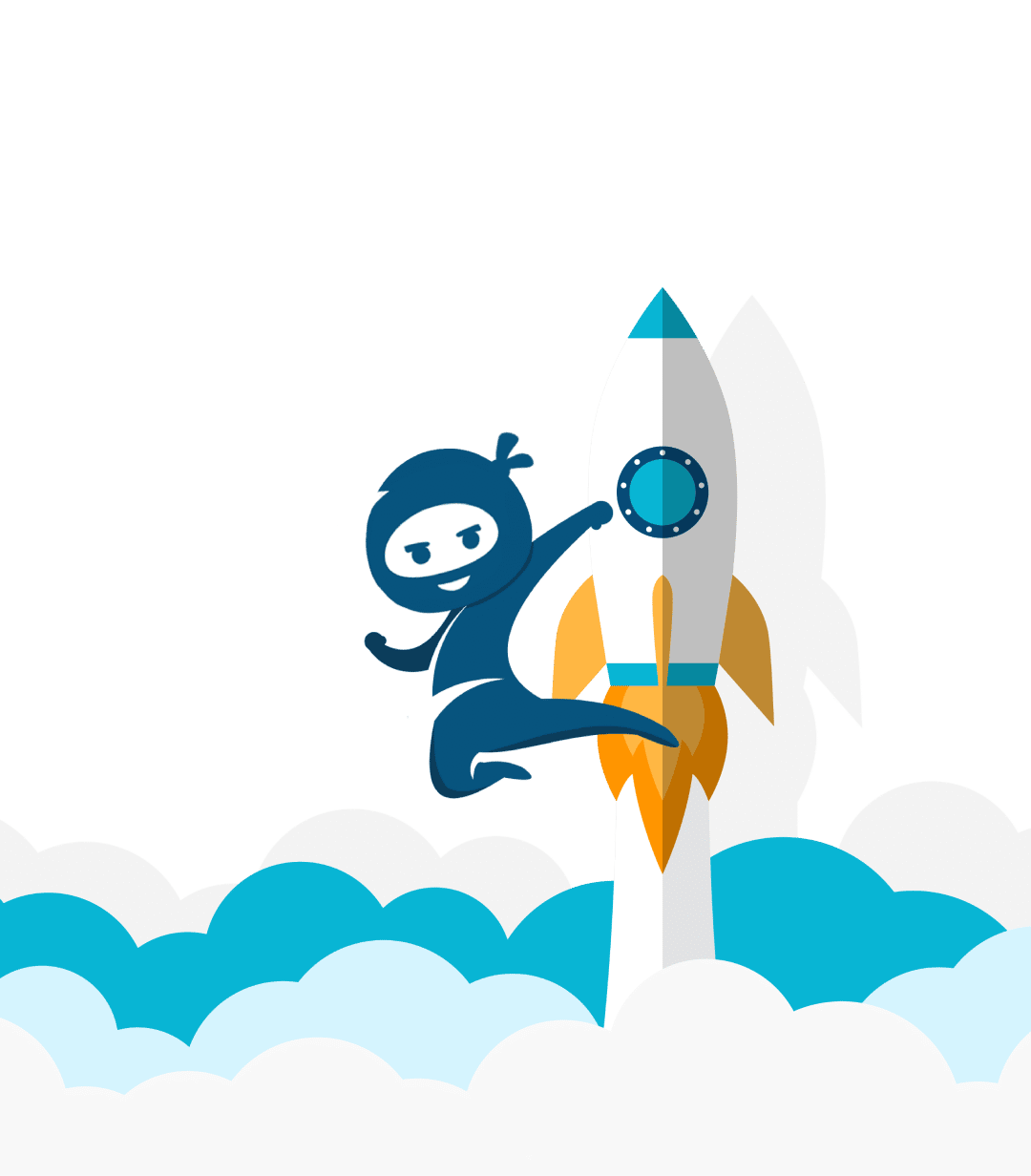
Darrell’s Quick Launch then comes to a close!

Now Darrell has a sleek, robust site of his very own, as well as all the know-how and confidence to keep things running for years to come. His business is likely already growing as more and more users begin to flock to his site, and he’s making money doing what he loves to do – educating youth.
He also knows that he has a team of experts that know his site front to back and can be called on for help at any time – the WooNinjas.
We’ve helped hundreds of clients bring the very best of what they know to the eLearning space, and we’d be thrilled to talk to you about your next project.
Replicate the success of this LearnDash case study. What are you waiting for?
Quick Launch: FAQs
Can you really take a site from drawing board to domain in 30 business days?
Yes, we can. No, it’s not a gimmick.
If the goal were as simple as going from “zero to one”, then we’d be out of business.
Anyone can just log on to an SaaS platform such as Shopify and set up a website in under an hour or so, but our experience has shown that our clients are looking for something a bit “more”.
Most often, our clients are looking for a suite of curated solutions that, when configured correctly, addresses their immediate needs and allows for future expansion.
In contrast to SaaS products, it’s no secret that WordPress has a bit of a learning curve, and that comes in part from the responsibility that each site owner has to take on for every structural aspect of their installation.
However, most of our clients already have day jobs of their own. They are teachers, healthcare professionals, community leaders, technical specialists, and small business owners that are looking to make good use of the best that WordPress has to offer, but also appreciate a little extra guidance.
We’re confident in the package we put together for our clients, and we’re pretty good at what we do.
How did you come up with 6 phases?
The phases of the Quick Launch are, in many ways, an amalgamation of best developmental practices and time-tested experience building sites and pages for clients.
We’ve worked with hundreds of business owners to build all sorts of things: web pages, custom plugins, entire LMS setups – you name it and there’s a pretty good chance we’ve done it (or configured it for LearnDash LMS).
As time went on, we strove to optimize many of our own internal processes in order to improve as a company and provide our clients with the best experience we can.
That’s why the Quick Launch’s phases reflect how we generally do business. We didn’t have to reinvent the wheel when designing the Quick Launch – we just focused on making one really nice universal wheel.