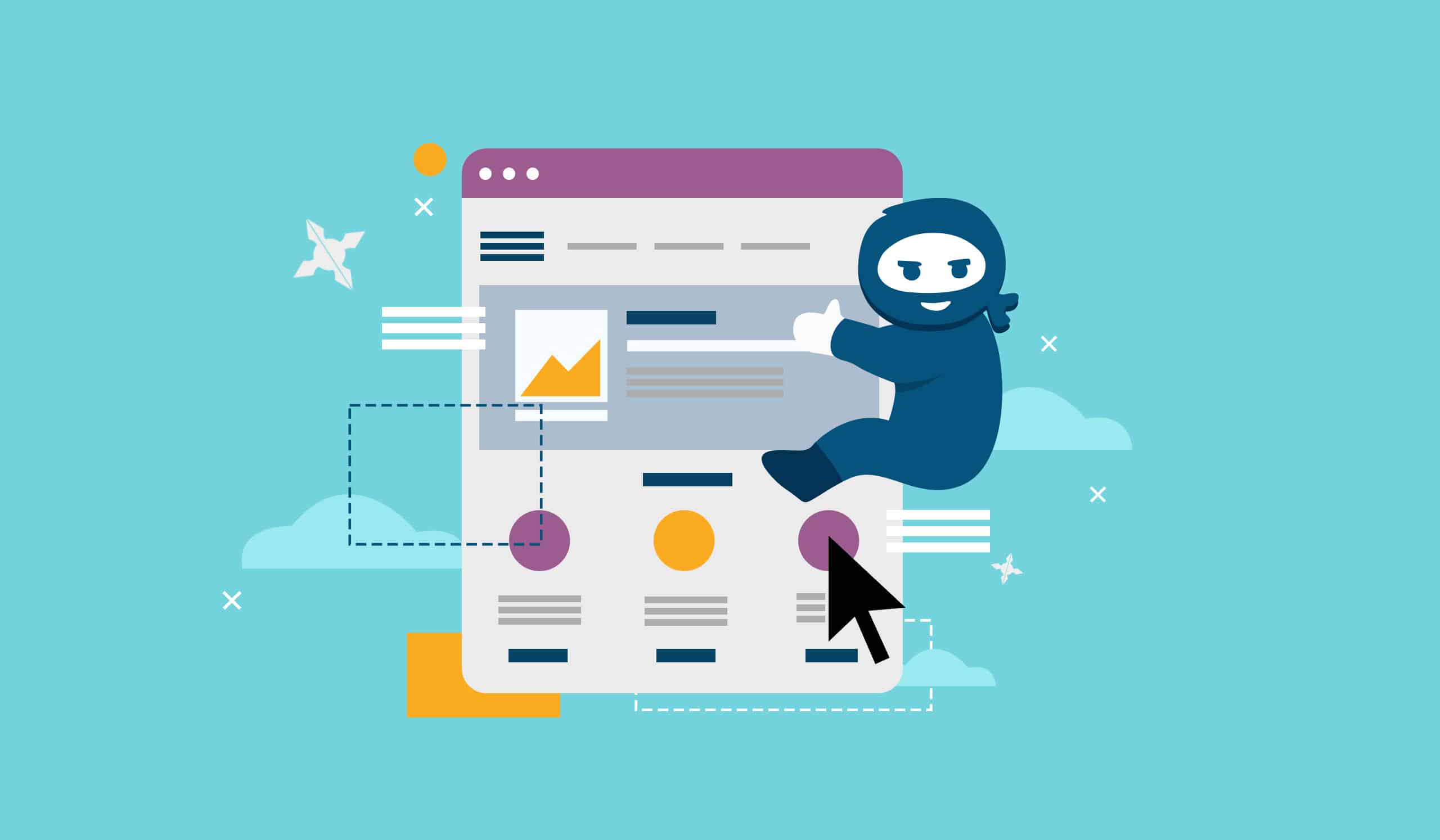When creating an online store, a lot of thought is given to the homepage layout. After all, when guests come, it is the first thing they see. However, the actual objective of any eCommerce website is to generate sales, and you cannot do that without excellent product pages.
The inventory of products that a customer can buy is displayed on a business website page known as a product page. On this page, shoppers may compare products and make decisions about what they want to buy based on a variety of criteria, including price, features, reviews, and comparisons.
The unique selling point of a featured product is quickly communicated on effective product pages. They convey a product’s visual depiction to potential customers, describe how it feels to them, and persuade them that they need it.
It is evident that there is a wide range in how different organizations build their product pages when you compare them. Some choose the straightforward strategy, showing a product’s image and describing why someone should purchase it—other businesses design complex pages with animations and sophisticated interactive components.
Some other businesses nevertheless build wonderful product pages that provide customers with a realistic experience as they explore the company and its products.
When creating a product page, marketers have access to a wide range of features and customization options.
Here are 10 practical features you may include on your WooCommerce product pages to increase conversion.
1. Great Product Photography
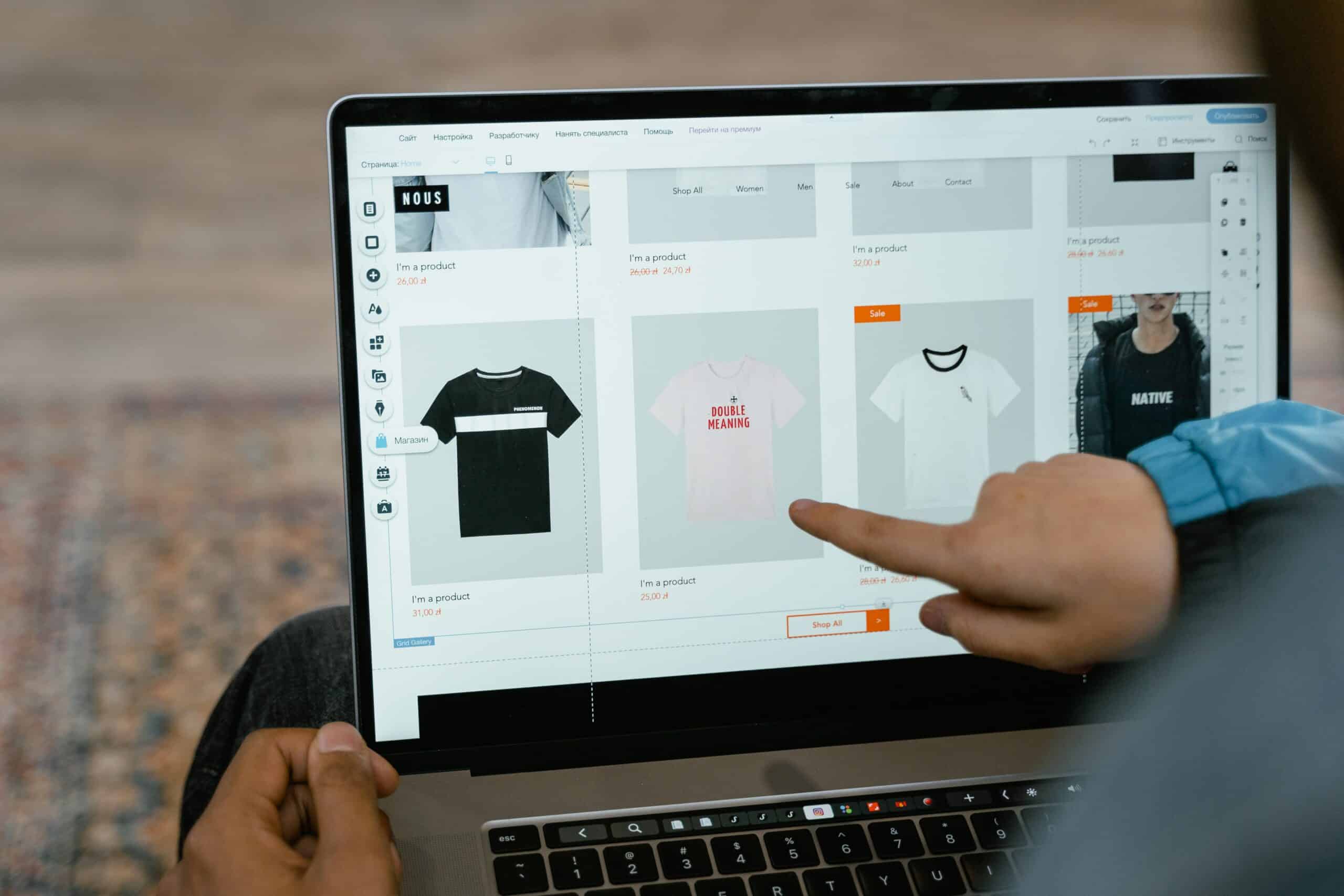
This may be the most crucial element on every product page. Each shopper is unique. While some people will just be interested in your written descriptions, others will be attracted to the visuals. However, if there is one aspect of your product pages that cannot be overlooked, it would be product photography.
Even though some of your customers base their ultimate choices on product copies or specifications, product images are what actually cause them to take action and either learn more or go away. A product with bad photography could be of low quality. High-quality images, however, convey a very different message.
Image is important on the internet. Blurry, dimly lit, or difficult-to-read images don’t showcase your goods. Make the most of your website’s potential as a virtual showroom by genuinely showcasing your products.
2. Descriptive Product Copywriting
The copywriting on your product pages is the next item you should take into account. This refers to product descriptions that are written in complete sentences and are typically at least one paragraph long.
These product descriptions are essential because they provide you plenty of room to include the keywords and phrases you want to target on search engines and because they give buyers a taste of your brand’s values and how each product fits into them.
Consider the following while you write your product description:
Don’t use generalizations; instead, be specific. Concentrate on the advantages and demonstrate how your products address issues for your target audience. Describe how they will feel after using your goods.
3. Include Product Specifications
Many visitors to your product page are comparison shopping rather than ready to make a purchase. However, without specifications, it’s difficult to compare items, whether they’re comparing a product to others on your website or to those on another.
Your competitors will be more likely to close the deal if their website contains a wealth of information while yours has little.
Some information that customers might be looking for on your product page about a product includes; sizing information (add a size chart if necessary), and dimensions (showing weight, width, and length). Also if there are warnings or hazards, and if some additional materials are needed (in most cases batteries).
In order for customers to quickly and easily get all the information they require, it is advisable to present this information underneath the product text in a series of brief, direct bullet points.
4. Use Attention-Grabbing “Add to Cart” Buttons
The add-to-cart button offers customers a more seamless shopping experience than a buy-now button since it enables them to store things in their basket while they shop and finish the checkout process later.
If customers can’t find the button to click, how can they purchase? Even a novice internet user shouldn’t be able to miss the Add to Cart button.
Your call-to-action buttons should be noticeable and have large font sizes and colors that contrast with the background of the page. Additionally, they ought to be easy to find, ideally towards the top of the page so that users don’t have to scroll.
5. Provide Accurate Product information
Accuracy is crucial if the products you offer have variable specifications, come in a variety of colors, or can be customized for each transaction. Nothing makes a customer unhappy more than when they open a package and discover the wrong item inside.
You can also add content tabs on your WooCommerce product page to ensure they have the right information to inform their purchase decision. This is achievable using the WooCommerce Product Tabs Plus add-on. The admin can choose which content should be shown on each tab and hide tabs when they are not necessary. You can also decide whether you want to display the tabs you create on all products, specific products, or specific product categories and tags.
6. Include Color Samples For Different Product Options
Clarity improvements are usually beneficial for your WooCommerce product pages. You obviously want your customers to be absolutely certain that they select the appropriate size and color of the shirt. With the add-on Variation Swatches and Photos, this may be done rapidly.
This extension will enable your customers to click on small images or color samples of the item they wish to buy rather than putting text-based drop-downs on your product pages for selecting options.
This makes it easier for people to choose the ideal item or set of items, whether it’s a necklace of a particular length or a blouse that’s the proper size, color, and fit.
With the aid of the product variations table for WooCommerce add-on, you can also include product variations in a table to facilitate clients quickly filtering, sorting, and purchasing from the product page.
For WooCommerce product pages, the variation table plugin for WooCommerce enables retailers to display product variations in a table.
The traditional selection field option can be replaced with a dynamic table that enables visitors to search for products by color, style, and size. To make the purchasing experience simpler, there is a “Add to cart” button next to each table item.
7. Allow Customers to Compare Related Products
If you are selling anything from the same group of items or you have anything that goes exceptionally well together, you can easily connect them.
Offering suggestions for related, complementary, or well-matched products can significantly increase sales. Customers might not be aware of complementary products unless you let them know. They will probably check it out if they see a match while purchasing another item.
If you sell products whose features can be immediately compared side by side, the YITH WooCommerce Compare add-on is important. It enables you to quickly implement a feature that greatly improves the user experience for your customers.
You can position the Compare button wherever and there’s no need to struggle with coding because the plugin installs in a matter of seconds.
Furthermore, because the comparison module is a popup, customers are not taken away from the page they are currently on. Instead, customers view an orderly table containing the comparison, after which they can resume their shopping.
8. Enable Pop Notification For Specific Actions
Customers gain a sense of functioning when they receive feedback messages when they take action on an online store, particularly on the product page where purchases are made.
When people know that the initial activity has been documented, they are typically more likely to move on to the following phase.
Set up popup notifications for your customers when they select items, add items to the cart, checkout, and for other actions on your product page.
This is made simple with the WooCommerce Browser Notify add-on. Through an alert popup, the add-on enables you to notify users when they accomplish particular actions. The notifications, which can be completely altered using the WordPress editor, can be totally customized by choosing certain WooCommerce actions to serve as prompts.
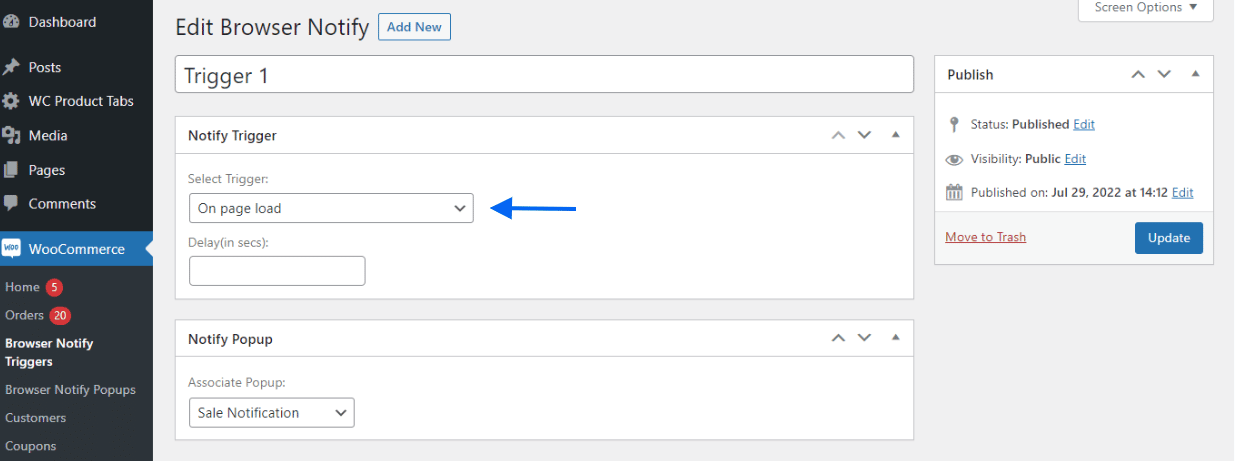
9. Promote Customer Feedback
It’s important how you handle your customers. Provide prompt responses to queries that your customers regularly ask in your product descriptions. Customers should be able to find answers to their most important questions elsewhere besides just on a FAQ page. Provide the information customers require directly on the product page.
Additionally, gathering testimonials or evaluations can be difficult, but the work is worthwhile. When prospective customers read 35-40 product reviews, the majority of which are positive, credibility and trust are immediately established.
10. Allow a Single Order for Multiple Variations
Online shoppers may desire to choose many product versions at once and add them to their shopping carts. For instance, choosing the same mug in multiple colors at once or the same necklace in multiple sizes and adding them to the cart without leaving the product page
Using the WooCommerce Variations to Cart add-on, you can include this functionality on your website.
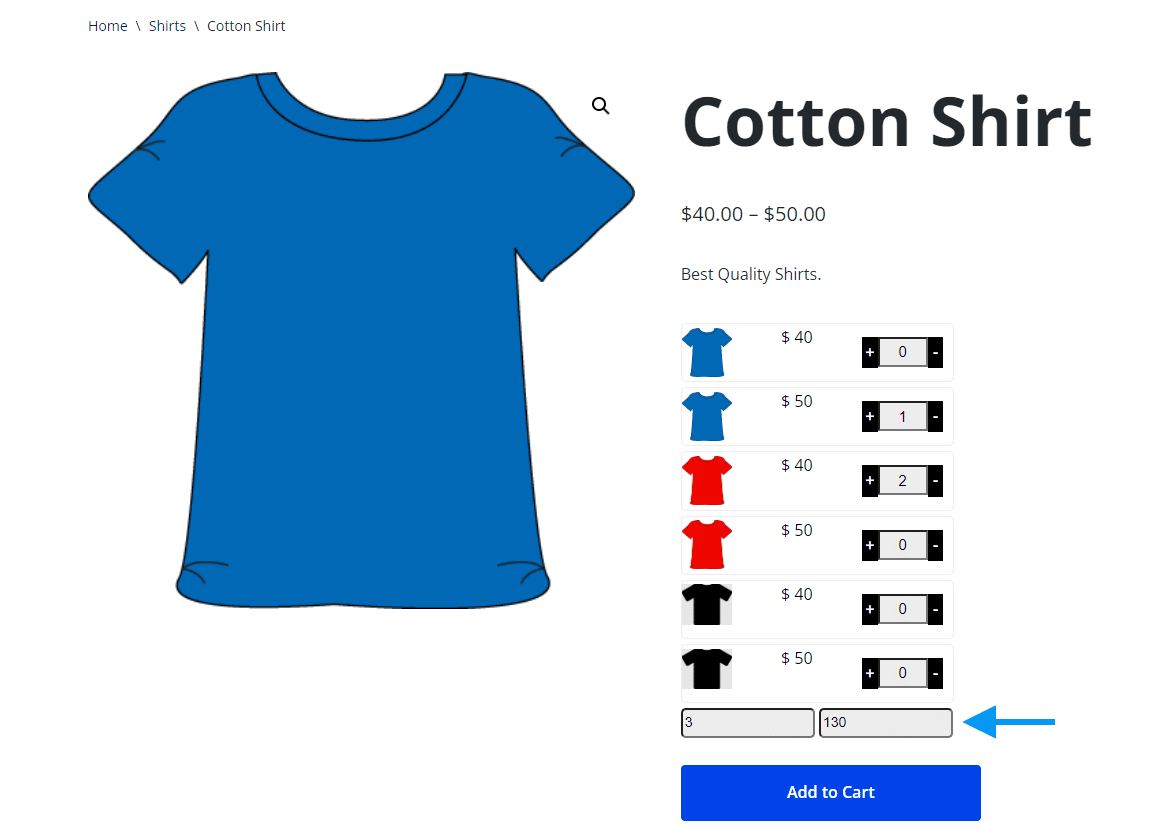
Without leaving WooCommerce product pages, customers can add the various product variations and their prices to the cart by using the WooCommerce Variations to Cart add-on.
Customers may access all of the information about variations from their cart in a single display, simplifying the ordering process. Customers can place orders for many varieties of a product with a single click and monitor the quantity and cost of their order straight from the product page.
Improving Your WooCommerce Product Pages
WooCommerce product pages serve as the foundation of your online store rather than just being a handy place to store photos and information. They should receive extra consideration because they are essential to turning a shopper into a customer.
We are aware that this is a lot to take in. Lots of elements and moving pieces are present on great product pages. It can be a little intimidating to put them all in place, especially if you’re new to eCommerce.
If you get stuck in the process, our team of WooCommerce development experts is readily available to give you a helping hand. From WooCommerce Maintenance to custom development and add-on selection consultancy, we have you covered.