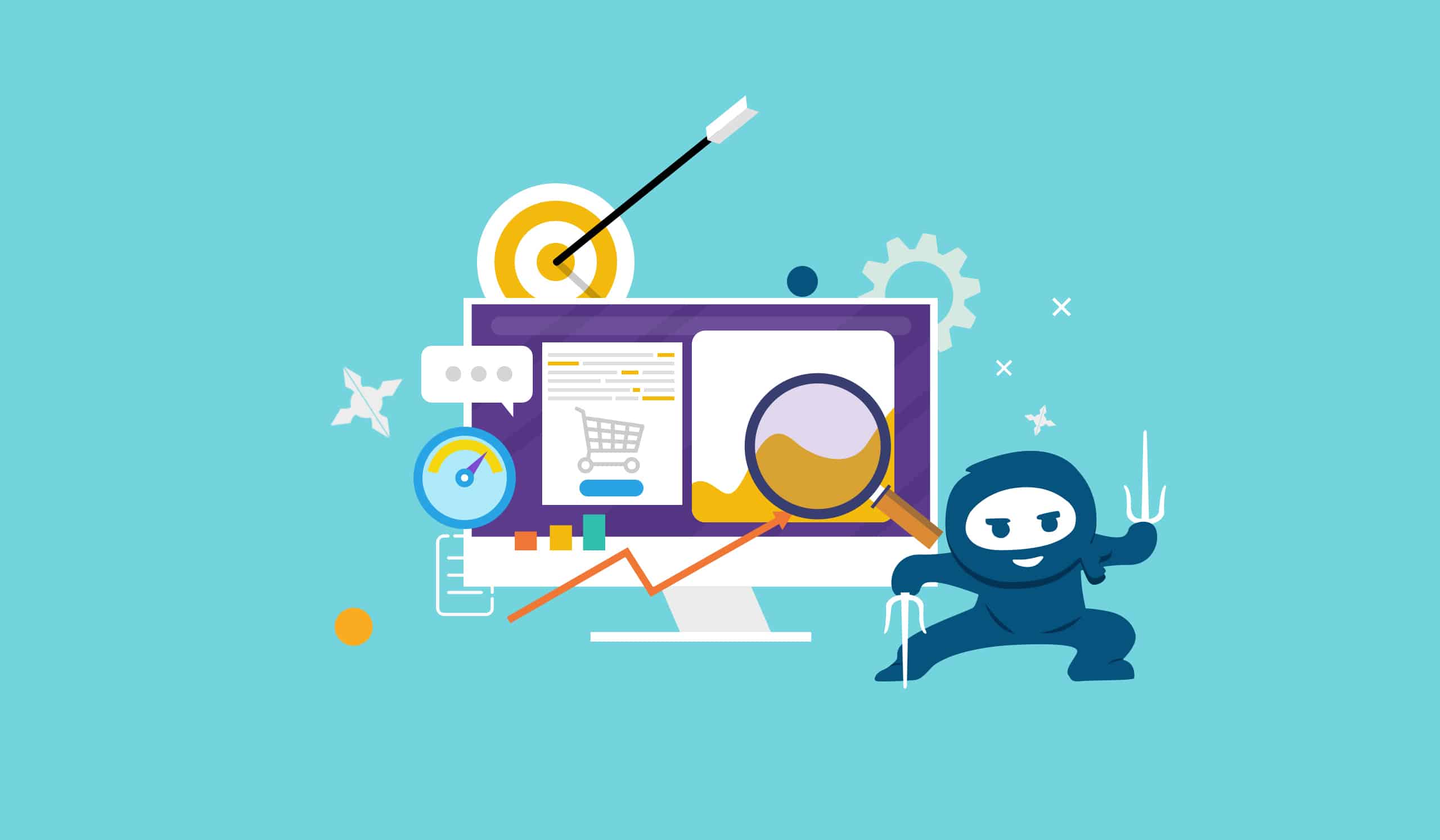WooCommerce is a great eCommerce plugin for WordPress. It offers a full suite of features for creating and managing an online store, including shipping, payment gateways, taxes, and more.
However, things may feel a little overwhelming when you first install WooCommerce and start using it. That is because there are many things you can do with WooCommerce. This guide will cover what you need to know about optimizing your WooCommerce site.
What Is WooCommerce Optimization?
WooCommerce optimization is a process of improving the performance of an eCommerce website. It involves many different aspects, from load time to conversion rate and everything in between.
Most of the time, WooCommerce optimization is done by developers and designers unfamiliar with the WooCommerce plugin.
Moreover, WooCommerce optimization happens when you combine several different tools and plugins to improve your eCommerce store’s performance on various platforms like desktop, mobile, and tablet devices.
There are many different types of optimizations available for WooCommerce sites, including:
- SEO Optimization
It includes all aspects of search engine optimization (SEO), such as keyword research, on-page SEO, and off-page SEO.
- Technical Optimizations
It includes caching, minifying CSS and JavaScript files, and server and security configurations.
- Visual Optimizations
It includes image resizing and compression, image optimization (JPEG vs. PNG), mobile menu design, and responsive design.
- Security Optimization
It includes elements such as choosing the right hosting, passwords, prevention of malware attacks, and more.
- Conversion Rate Optimization
It includes optimizing a website for higher revenue, sales, traffic, and conversion.
WooCommerce Optimization for Maximum Security
Optimizing your WooCommerce website for maximum security is crucial. The more secure your WooCommerce store is, the less likely hackers will be able to access and steal information from it.
There are many ways to improve the security of your WooCommerce site, but the most important step is to keep your site up-to-date with the latest version of WooCommerce.
Next, let us show you how to improve your WooCommerce security during the WooCommerce optimization process!
Choosing a Credible Web Hosting
You do not want to host your site with a company going out of business in two months. It is vital to ensure that your host has been around for a while since this will demonstrate their reliability with other sites. You should check the company’s customer service, support ratings, and refund policy.
There are several different hosting plans available today, depending on how much traffic you expect on your site, how long you plan on keeping it up, and how much storage space you need (if applicable). In addition, some hosts offer free trials to test their services before committing to one paid plan.
You want to choose a host that offers a variety of features such as:
- SSL Certificates
- Backups
- 24/7 Support
- A Server Firewall
- Updated Servers
- Attack Monitoring
- Enable Two-Factor Authentication (2FA)
Two-factor authentication (2FA) requires a second code to be sent to your smartphone in addition to the password or token you use on the website. Banks, online retailers, and other businesses often use it to store sensitive information.
The idea behind two-factor authentication is that if someone has access to your username and password, they also have access to your phone.
Two-factor authentication is now standard for most prominent companies, and it is more secure than just using your username and password alone. If you are not using 2FA with WooCommerce yet, it is time to start.
Create Strong Passwords
Passwords are the first line of defense against hackers and cybercriminals. Take the time to create strong passwords that are not easily guessed or stolen. Using a combination of numbers, letters, and special characters are recommended to protect your account from unauthorized access better.
You can use a password manager that automatically generates secure passwords for all your sensitive accounts. This way, you only have to remember one master password instead of dozens of different passwords for each account!
Keep Your Website Updated
It is easy to forget about your website when you are busy with other things. But just like your home or car, you cannot leave it out in the elements. If you do, bugs and malware can sneak in, potentially compromising your site and exposing customers’ credit card information.
It is essential to keep your WooCommerce site updated to ensure it does not happen. You will want to check for security issues regularly and update the plugins and themes installed on your website as necessary. You should also consider using a third-party security plugin like Sucuri Security or WordFence (which offer premium plans).
Creating Regular Backups
Another step in ensuring the security of your WooCommerce site is to create regular backups. Whether you use a cloud storage provider or take advantage of the built-in functionality in WooCommerce, make sure to back up your store’s files and databases regularly.
One way to ensure that your backups are done regularly is to schedule them automatically using tools like BackupBuddy. This will ensure that all your files are backed up simultaneously, reducing the chance of losing anything significant due to unforeseen circumstances.
WooCommerce Optimization To Speed up Your Site
So, if you are using this e-commerce platform for your online store, you already know how to create and manage an online store. But what about optimizing your site speed? This is something that many users do not think about until they start experiencing slow load times!
If you want to attract more customers, you need to ensure that your website loads as fast as possible. Let us take a look at some tips on how to optimize your WooCommerce site speed.
Choose A Fast and Responsive Theme
Choosing a fast and responsive theme for your WooCommerce store can make all the difference. Not only will it speed up your site, but it will also increase the conversion rate of visitors who land on your site.
Themes that use Bootstrap or Foundation frameworks make it easier for you to create a site that is both easy to navigate and mobile-friendly. In addition, themes like Divi, Builder, and Studio are responsive and work well with mobile devices.
Choose Good Hosting
WooCommerce supports many products, so it needs a lot of memory and storage space. In addition, WooCommerce stores data in the database that can grow to many gigabytes.
If your site has too many products or a large amount of data in its database, you need fast server performance and high-capacity storage for your WooCommerce site. The right hosting provider will provide you with the space to store your website files and bandwidth and server resources to load them.
The best thing to do is research various hosting services by reading reviews and looking at testimonials from other people who have used them.
CSS optimization makes your site load faster by removing unused CSS, minifying and compressing your CSS, and adding a file size limit.
In WooCommerce, there are many ways to deliver your CSS to the browser. You can use gulp or Grunt to automate this process. The most common way is to use a plugin like Autoptimize or WP Super Minify (but there are many more). The plugins will read the style sheets and minify them to ensure they do not take up too much space on the disk.
Reducing JavaScript (JS) Execution Time
JavaScript execution time is essential in determining how fast your site loads. Therefore, reducing JavaScript execution time is important because if you drop below 1s, you can improve your conversion rates by up to 30%.
Therefore, if your web page takes less than 1 second to load, then users are less likely to leave your site and more likely to convert.
The most common way of doing this is using a caching plugin such as WP Super Cache or W3 Total Cache. These plugins will store all the static content on your server and then serve it when someone visits your website. This means that any time someone loads a page on your site, all JS will be loaded from the cache instead of being loaded from the server every time.
Using HTTP/2
Another important thing in the WooCommerce optimization process and speeding up your site is HTTP/2. It is a new protocol that is designed to make web browsing faster.
HTTP/2 is an update to the original HTTP (Hypertext Transfer Protocol) standard, developed in the early 90s and initially called HTTP 1.1. The most significant change with HTTP/2 is that it can handle multiple requests simultaneously instead of waiting for all requests to be completed before moving on to the next one.
Optimize Your Images
Images are the most crucial part of your site and the most likely to break if you have a slow loading experience. Also, optimizing images for search engines is key to the success of your WooCommerce site. If you are not optimizing your images, you are missing out on a lot of traffic and sales.
There are some ways you can optimize your images:
- Use an image compressor such as TinyPNG or Imagify to compress your images before uploading. This will reduce the file size by up to 50%.
- If you are only sending out one image per product, consider using the included zoom feature in WooCommerce so that customers can see more of the product without clicking.
- Considering multiple images for each product, consider using sprites instead of separate images. You can create as many image sprites as needed and assign them to individual products using an IMG tag in the template.
- Optimizing Your Code
Regarding speed, code optimization is the most important thing you can do. It is no secret that poorly optimized code gets slower over time. The more you make changes to your website, the more likely you will encounter performance issues and slow down your site.
WooCommerce optimization with CSS is something you should be doing regularly. You can use Yoast SEO to optimize your CSS by checking for common mistakes, such as duplicate rules or overlapping selectors. You should also look for unnecessary selectors and remove them from your stylesheet so that only the ones needed are used.
Avoid unnecessary CSS and JavaScript files, and compress them if possible. A few lines of code can save a lot of time when loading a page, so it is worth optimizing your site’s code.
Is WooCommerce an SEO-Friendly platform?
Regarding search engine optimization, WooCommerce is a fairly SEO-friendly platform. Most of the plugins and add-ons for WooCommerce are optimized for SEO and can help you improve your rankings in search engines.
The most important thing is ensuring your site is optimized for SEO. First, however, here is a brief discussion on optimizing your WooCommerce website effectively.
WooCommerce Optimization for SEO
WooCommerce is a WordPress plugin – therefore, you must begin by setting up the WordPress SEO. The WordPress SEO setup is a series of steps that you need to follow to ensure that your WooCommerce site ranks in search results.
The most important thing you need is a WooCommerce SEO plugin. These plugins will help you make your website SEO friendly and help it rank higher in the search engines.
Write SEO Optimized Product Titles
The title of each product page is a significant opportunity to optimize your WooCommerce store. Therefore, the title should be clear and concise, with a keyword or two that are relevant to the product.
Use a keyword research tool like Keyword Planner to find keywords related to your products, then use those keywords in your titles and descriptions. An excellent way to start is by using a keyword phrase at the beginning of your title. For example, if you sell “Harry Potter” merchandise, then you could use “Harry Potter” as part of the title (or even all caps).
Take time to write a unique, keyword-optimized title for each product. This will help you rank better in search engines and drive more sales.
Add SEO-Optimized Product Descriptions
Product descriptions are the first thing potential buyers see when they visit your WooCommerce site. They are the most critical part of any e-commerce store and can make or break your sales. Therefore they are an important SEO element when it comes to WooCommerce optimization.
The best way to optimize your product descriptions is through testing. You should never assume that a specific keyword will bring in customers; you should always test it and see if it works.
To do this, you need to add product SEO descriptions.
Here is how:
- Go to Products > Add New Product or go through the “Add New Product” link in your product archive
- You’ll see a form where you can enter the name and description of your new product (you can also add images here).
- Once you have entered all the details, click on the Save button at the bottom of the screen.
You can add even more optimized content to your product pages by using add-ons such as WooCommerce Product Tabs, which allows you to add additional content tabs to product pages, helping you deliver more information to potential buyers and provide search engines with more content.
Proper Use of Product Categories and Tags
For WooCommerce optimization to be complete, the product categories and tags must be configured appropriately. You must ensure that you have the correct product categories set up for your store so customers can easily find the products they are looking for.
A product category is a division of your WooCommerce site that contains a distinct set of products. They create a more organized browsing experience for your customers and provide an easy way to filter your products based on specific characteristics.
For example, if you sell t-shirts, you might have “men’s t-shirts,” “women’s t-shirts,” and “kids’ t-shirts” as product categories. You can also use additional subcategories such as “t-shirt style” or “style color.”
A tag is a keyword that describes the content of a product page or specific category page. For example, if you sell shirts for women and men, the tag would be “men’s and women’s shirts.”
Attribute fields are attributes that help searchers find specific products within the context of your store. For example, if you sell shirts for women, you could add an attribute called “size: xl” which would allow me to target customers searching for “XL shirts for women.
Optimizing Product Slug
Product Slugs are another important part of WooCommerce optimization. This is because they tell search engines what products you’re selling, which can help them rank you high in search results.
Product slugs are the most important thing to focus on when it comes to optimizing your WooCommerce site for SEO.
The first thing you should do here is to ensure that your product slugs are as descriptive as possible. Here is an example of a lousy slug:
product-slug1
And here is a good one:
Brown-mens-product-slug1
- Add Alt-Text to Images
Alt text is a description displayed when a user hovers over an image. This is particularly useful for SEO, as search engines can crawl and index images and their alt text.
Alt text can be added for each image on your site by adding a <alt> tag in the HTML code. For example, if you have a product image with an alt text of “product-image,” you would have to add this line of code to the <img> tag:
<img src=”https://www.example.com/wp-content/uploads/2017/12/product-image-300×300.jpg” alt=”product-image”>
The best way to add alt text for product images is through the Yoast SEO WordPress plugin. It lets you add a title and description for each product image and enables auto-magically inserted alt attributes based on Yoast SEO metadata fields like title, description, etc.
This is an excellent practice when optimizing your WooCommerce site for search engine visibility.
Enable And Configure Breadcrumbs
Breadcrumbs are a great way to help users navigate your site. Breadcrumbs are links at the top of each section and take people to the next level in their navigation. They are a great way to ensure users understand where they are on your site and let Google know what type of content is available on your site.
Also, they are a great way to track your site’s visitors. They show you where they came from and what they did on your website. This helps SEOs understand how people find you, which can help them rank higher in search engines.
Install and activate the WooCommerce Breadcrumbs plugin in your WooCommerce store to enable breadcrumbs. This plugin is available for both paid and free plugins.
Next, you need to configure its settings to enable breadcrumbs for all pages in your store. To do this, go to WooCommerce > Settings > Breadcrumb Settings, where you will see an option for ‘Enable Breadcrumbs.’ Enable it by clicking on it and then clicking the Save Changes button at the bottom of the page.
Improve Website Speed, Performance, And Security
The biggest SEO challenge that a WooCommerce store owner faces is speed, performance, and security. Speed refers to the time taken by your site to load. Performance refers to your site’s time to perform specific actions like adding new products or changing categories. And security refers to protecting your data against unauthorized access and loss.
The first step to improving your WooCommerce site speed, performance, and security is to make sure you’re using the latest versions of WordPress and WooCommerce.
You should also consider using WordPress plugins that help with this process, such as the Yoast SEO plugin. In addition, you can use tools like Google PageSpeed Insights, Pingdom, or WebPageTest to get a quick overview of your site’s performance, but more information will help you further.
Optimizing the User Experience of Your WooCommerce Store
Your WooCommerce store is a big part of your business and needs to be optimized. Optimizing the user experience of your WooCommerce store can help you generate more sales and keep customers coming back.
The good news is that there are many ways to optimize your WooCommerce store. For example, you can optimize the front end of your site, which includes design elements, layout, and colors; or you can optimize the backend, which includes search engine optimization (SEO) and product data management (PDM).
Here are some best practices for optimizing your WooCommerce store for a flawless user experience:
Choose an Intriguing Product Layout
Creating a layout that sells your products will help you increase conversions, improve customer satisfaction and increase product sales.
The layout of your store is one of the most critical aspects of the user experience. It is the first thing users see when they land on your site. A good layout will make them want to click on the products in your shop and continue browsing.
There are two main types of layouts: horizontal and vertical. Each has its pros and cons, but both work well for ecommerce stores.
You can find several plugins, such as Product Layouts for WooCommerce, to craft a striking product layout table!
Provide Clear and Concise Product Info
If you have a WooCommerce store, you know it is easy to get lost in the mire of products, categories, and tags.
It is not uncommon for people to just skim-read through a page of products and end up with no idea what they should be looking at. This can lead to confusion and frustration for customers who may think they have found something interesting, only to discover that it was just another product.
To avoid this confusion, you must ensure that important information is displayed on your site. In addition, ensure that all the important information about each product is as precise and prominent as possible.
You may want to ensure that important details such as reviews, price, and shipping information are always visible so customers can easily find these details when needed.
Create Prominent Call to Action Buttons
The call-to-action button is one of the most important components of a website, and it can be used to capture leads. In addition, it is one of the most critical steps in building a good user experience because it will help your customers get what they want immediately.
If you want to take your WooCommerce store to the next level, then consider adding these three elements:
- A quick Buy Now buttons at the top of each product page. This will allow you to sell products faster and more efficiently by enabling customers to buy immediately without clicking on multiple pages.
- A quick Add to Cart button on each product page. This will allow people browsing your site but not ready yet to add items to their shopping cart without leaving the page or going back into another section of your site.
- A quick View Cart button on every single product page. This will allow shoppers browsing through different sections of your site who have not added anything yet to quickly view their shopping cart to make informed decisions about which products they want before leaving the page or going elsewhere.
- Make Your Products Accessible
The number one way to improve your WooCommerce store is by making it easy for users to find the products they want.
You can do this using various strategies, but the most effective way is to build a product feed that displays all the relevant information about each product.
A product feed lists links to information about a particular product. It includes title, brand name, price, quantity available, and more.
Product feeds can be created using the CTX Feed – WooCommerce Product Feed Manager Plugin or you can just create a page on your website where you list all the relevant details about each product.
Another way is through filters. If you have categories or tags, you can add filters in the search box. This will make it easier for customers who want to narrow their search and find exactly what they are looking for.
WooCommerce Optimization For the Checkout Process
The checkout process is another critical element of a WooCommerce store. You get people to enter their payment information and complete their purchases. To make this process as smooth as possible, you need to have a solid checkout process that doesn’t have any errors or problems.
Optimizing the checkout process can increase conversions, reduce cart abandonment rates and improve customer satisfaction. It’s also one of the most profitable parts of your business because it can help you generate more revenue through:
- Higher average order value per customer (AOV)
- Higher transaction fees per purchase
- More repeat purchases from existing customers
- Lower refund rates and chargebacks.
Here are some tips on how to optimize your WooCommerce checkout process:
- Simplify Adding Items To The Cart
You can use the WooCommerce Variations to Cart add-on to improve the process of purchasing from your online store. Users can select the multiple variations of a product along with its prices, adding them to the cart, without leaving the product page.
Create A Flawless Checkout Process
A good checkout process will help you streamline the whole experience and ensure that customers are happy with the results. You must consider your customers’ needs and ensure they have a smooth experience with every step of their order.
Ensure that multiple payment gateways are integrated into your WooCommerce store to accept payments from customers efficiently. Today’s most popular payment gateways include PayPal, Stripe, Authorize.net, Braintree, etc.
Create a thank-you page after completing the checkout process where you can provide them with contact information if they have any questions or concerns regarding their purchase.
We recommend the Fast Cart or WooCommerce One Page Checkout plugin. Use one of these to build a single-page checkout.
Offer Multiple Payment Methods to Customers
In a world where customer and payment preferences are changing daily, it is essential to be able to provide multiple payment options to your customers.
From cash payments to credit cards, you can use WooCommerce’s built-in payment methods to accept payments from both new and existing customers. You can also add your custom payment methods or integrate third-party payment vendors.
This allows customers to choose from various options, including credit cards, PayPal, bank transfers, crypto transfers, and more. By offering multiple payment options, you also increase customer satisfaction by providing them with an option that suits their needs better.
Utilize and Optimize Email Receipts
Email receipts are a simple way to keep customers informed about their order status. When you check out, your customer will receive an email that contains all the information they need to complete their purchase, including their order number and any notes you have taken.
Create an email receipt for every payment method. You can also ask customers to fill out a survey after purchasing to learn more about what they like about your store or what changes should be made.
You can also offer additional products or services related to the original order. Do this by creating upsell emails that go out after customers purchase something from your store. Upselling is also known as cross-selling and referral marketing, which means offering additional items as part of the original order being made by a customer.
Offer Discounts Strategically to Consumers
Discounts are an effective way to increase sales, especially during the holiday season when many people are looking for bargains. However, you need to be careful how you use them.
If you are giving away your products for free, that is great! But if you only offer discounts on particular items, that may be confusing for buyers. If a customer sees a product with a discount but does not know why they are getting it, they might assume that there must be something wrong with the product or that the price was too high, to begin with. Therefore, it would be better if you offered more than just one type of discount.
You can also offer free-shipping discounts to consumers on shipping costs if they spend more than a certain amount. For example, if you charge $10 for shipping and someone pays $50, they will receive free shipping and any other product or service that came with their purchase.
Offer discounts on popular items, such as 5% off the order total for first-time buyers or coupon codes for frequent shoppers. You can also provide a bundle discount for bulk purchases of an item.
Minimize Shopping Cart Abandonment
Shopping cart abandonment is one of the most common reasons merchants lose money. It is also a significant consumer experience pain point.
The main reason people abandon carts is that they do not find what they are looking for or believe the product is not for them. In addition, they may be frustrated by the checkout process or find it challenging to purchase on your site.
That is where checkout optimization comes in — optimizing your checkout process will help reduce shopping cart abandonment and improve customer satisfaction.
WooCommerce Maintenance Plans
If you are looking to fully optimize your WooCommerce store with minimum stress, investing in a managed maintenance plan might be your best bet. Our WooNinjas offer three different maintenance plan options to keep your website healthy, secure, and fast.
Whether it’s securing your site from hack attempts or optimizing performance to keep page loading times at a minimum. We do all the work so you don’t have to.
Not only will we optimize performance, SEO, and security, but we also offer an additional checkout flow optimization module. Altogether we will keep your online store running like a well-oiled machine.
WooCommerce Optimization
In conclusion, WooCommerce optimization is one of the most important things you need to do. It will help you increase sales, improve conversions, and increase traffic.
A successful WooCommerce site results from a lot of hard work and dedication. Getting the right design, product, and layout cannot be easy. The best way to do this is by using WooCommerce’s core features and customizing them for your needs.
We hope our WooCommerce development experts helped you better understand how to optimize your WooCommerce site. If you have any questions or comments, please leave them below!