Are you trying to figure out if LearnDash Propanel is a good fit for your site? You might be wondering, “What exactly does LearnDash Propanel do?”. Worry not! We’ve got you covered. In this post, our LearnDash experts take a look at the add-on’s main features and how they can help improve management for your online courses. If you need additional help selecting the best plugin stack, add-ons and reporting tools, our LearnDash consultants can help you find the best solutions for your unique set of needs.
Setting up LearnDash Propanel
Once you’ve installed and activated the LearnDash Propanel add-on, you will be able to access the Propanel dashboard, including four main widgets.
Overview Widget
This widget gives you a quick look at your site’s main stats. Here you can see the total number of students, courses, pending assignments, and pending essays.
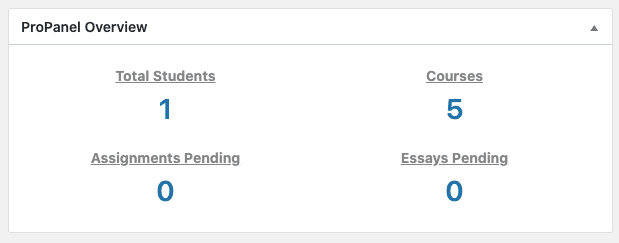
You can also use the overview widget for quick navigation. Clicking on the “Total Students” takes you directly to the users’ administration dashboard. You can also click on “Courses” to go to your LearnDash Course menu.
Reporting Widget
Next, we have the Reporting widget, which allows you to filter through the course and user data. The following widgets, Progress and Activity, will adjust according to filters selected here.
This widget allows you to zone in on a specific course, looking only at the enrolled students and their progress. You can also filter out data for specific users or LearnDash groups to look at their activity on the site. When filtering out users, the add-on gives you the option to directly email the selected users.
Additionally, the widget makes it possible to download reports for analysis or backup in excel format.

Progress Chart Widget
This widget displays user progress according to the filters selected in the Reporting widget. The widget showcases information in two different charts. The first pie chart shows a breakdown of student progress within a course. The chart is divided into statuses labeled “not started”, “in progress” and “completed”. Here, you can see how many users are in each status by hovering over the chart.
The second chart displays only the users that fall under the “in progress” status for a course. Presenting a breakdown of the different progress stages of your various users. For example, you can see how many users have completed 20% and 70% of a course’s content.
Activity Widget
The activity widget shows all of the recent LearnDash activity. Admins can monitor all users, while Group Leaders can use the widget to monitor activity only for those enrolled in their group.
You can filter the displayed data according to the parameters selected in the Reporting widget. Some of the activity you’ll monitor here includes:
- When a student completes a course
- A student completes a lesson or topic
- Each time a student completes a quiz (and view the resulting score)
All displayed activities will include the corresponding timestamp and other key data. Quiz and course reports can be directly exported from the widget.
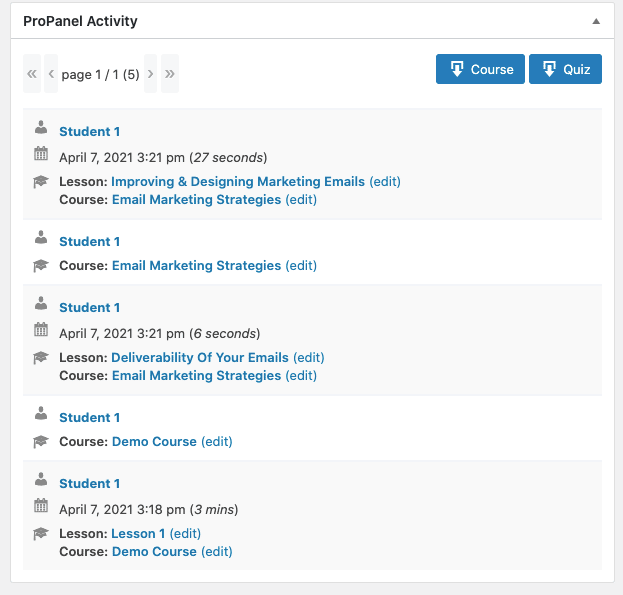
Using LearnDash Propanel on the Frontend
Additionally, LearnDash Propanel allows you to display all report data on the front-end. You have the option of inserting a shortcode for a full-page report, designed according to a default template. You can also arrange your front-end report page using individual widgets.
Frontend reports are accessible to Admins, Group Leaders, or any user role granted Propanel privileges.
How can the LearnDash Propanel help you manage your site?
The LearnDash Propanel add-on will help you communicate with your students and monitor their activity on your site. This tool includes enhanced reporting and management features that will help you gain valuable insight to improve your courses.
Having quick and ready access to student and course data will allow you to plan for the future, improve your content and come up with new action plans to boost engagement, learning, and course completion rates.
Here are some of the things LearnDash Propanel can help you with:
- Gain insight: Through enhanced reports and access to quick stats, LearnDash admin can closely monitor their site and analyze data to guide future action.
- Quickly sort through data: LearnDash Propanel will allow you to filter through the course and user information to find exactly what you are looking for. Plus, you can export your reports into a CSV file to use for later reference.
- Manage assignments and essays: You can approve and manage all assignments & essays from the Propanel dashboard.
- Monitor real-time activity: Get access to real-time data with an activity stream showing anytime a lesson or quiz is marked complete or a course is finished. Plus you can filter this information for a specific course or set of students.
- Improve communication: You have the ability to select a set of students individually, by group, or by course completion status to send an email. For example, you can choose to email anyone who has not yet finished a course or select just a handful of users to message.
Bottom line: LearnDash Propanel
LearnDash Propanel is a great solution for those in need of enhanced reporting and improved management for their LearnDash courses. What reporting solutions are you looking for on your e-learning site? Let us know in the comments below.
Haven’t found the exact reporting features you’re looking for? Our ninjas would love to lend a hand! Our team of LearnDash consultants can look into your needs, help you select the best add-ons or provide LearnDash customization services to help you reach your goals.


