It’s no secret that LearnDash is one of the best Learning Management Systems out there for anyone looking to build their own online learning platform. While the platform itself is user-friendly, there can be a learning curve for designing and building your own courses. Luckily there are many free LearnDash tutorials and resources to help you build your own WordPress LMS with LearnDash. We’ve compiled a list of our favorite resources to provide you with a one-stop guide to building a LearnDash website, whether you are creating your first LearnDash Course, launching memberships, or adding quizzes.
Pssst… If you’d like professional assistance in building your LearnDash site quickly, we have just the right thing for you. Learn more about our fixed-price LearnDash Quick Launch Service.
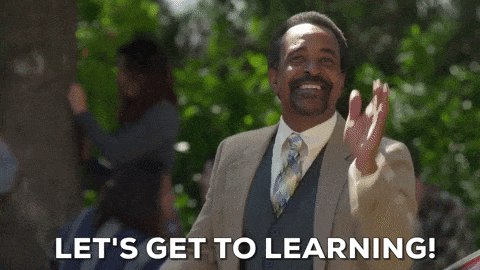
Best LearnDash Tutorials
We’ve broken down our pick of the best video and written LearnDash tutorials into several categories to help you best navigate through this post. Below you’ll find helpful guides for everything from initial configurations to tailoring your site to your needs.
Budgeting For Your LearnDash Site
All great projects start with a great plan. Therefore, the best way to start building your online course business is to make an action plan and set a budget. It is important that you define how much you are willing to invest into your business from the start and foresee future costs, as to avoid running into trouble once you are in the middle of building your courses.
If you want to succeed you want to make sure you are spending your money carefully and wisely, choosing the best possible tools to get your online course off the ground.
Our team of LearnDash experts has made a video tutorial outlining exactly how much a LearnDash site costs, with options provided for different budgets.
LearnDash Hosting
When getting started with LearnDash, it’s important to choose the best hosting provider for your course. Web hosting has a direct impact on SEO, uptime, load time, and storage. Your course membership site will require efficient data management to prevent page errors, slow response times, and downloads.
Choosing the best hosting company out of the hundreds of companies out there is an overwhelming task. Even worse, conducting the extensive research required to make the best choice can end up stealing time away from your course content creation. For the sake of your e-learning website’s success, we have outlined our top five WordPress hosting companies.
Another good source for a quick overview is LearnDash’s blog post of the best hosting companies for your LearnDash course. The recommendations highlight the use of Lightinbase, but also mention other hosting providers like WpEngine, Siteground, and Pantheon.
Hosting A High Traffic LearnDash Site
If you have a high-performing website with more than 100 concurrent users at a time, you must select a hosting platform that can support the traffic and data. A blog post by Pressidium, another great hosting provider for LearnDash, explains what types of sites require high-performance hosting and the issues that can arise from a lack of proper support. Problems to avoid include database throttling, transition conflicts, and performance issues.
LearnDash can accommodate tens of thousands of users, but most hosts can’t accommodate that many at a time as Uncanny Owl’s post about Hosting High Traffic on LearnDash explains. This great LearnDash tutorial will provide you with data on the load and response times for different hosting platforms. By following their team’s footsteps, you can learn to modify LearnDash to get faster response times.

Securely Hosting Your Online Course Videos
For those planning to include video content, special precautions should be taken.
Many LearnDash users have questions about best practices for hosting videos on their platforms. To avoid hosting on your own server or risking privacy protections, you may want to explore a third-party video hosting platform. By doing this you can prevent your video content from being illegally downloaded or stolen.
We have written a great tutorial on how to protect your online course video content.
Some recommended options include video hosting providers such as Vimeo Pro and Wistia.
Protect your LearnDash course and prevent your video content from being stolen using the tips on this tutorial compilation blog post. Share on XCreating Your First LearnDash Course
LearnDash is a powerful tool that allows anyone to create a successful online learning website. Creating your course might seem intimidating, but with the right resources, the process can be simplified. LearnDash has created a 10-part video series of LearnDash tutorials to walk you through every component of building your first LearnDash course. This YouTube video series provides an introduction to LearnDash and each series covers a different topic such as creating courses, adding lessons and topics to courses, evaluating students with quizzes, processing payments and creating custom log-ins and course grids.
Uncanny Owl also provides a tutorial that walks you through building a fully publishable course in only an hour. The YouTube video tutorial includes setting up, hosting, building and monetizing your platform. The tutorial walks you through creating demo content, creating a LearnDash Course, setting up widgets, menus, add-ons new pages and WooCommerce products.
Additionally, Course Method has a useful LearnDash tutorial, which explains how to set up your course . Their reasource includes step-by-step tutorials and tips to set up your LearnDash courses, categories, quizzes, certificates and lessons.
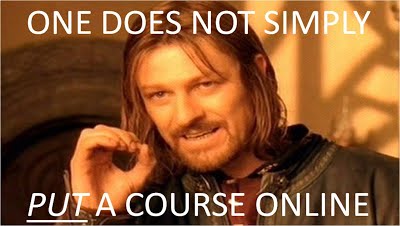
As you build your course you may want to explore customizations or troubleshoot questions that may arise. The LearnDash Tips & Tricks Facebook group is a great resource for asking questions and learning from peers. If you need additional help configuring your LearnDash course, learn more about our LearnDash configuration services.
Selling Online Course Memberships With LearnDash
Paid memberships Pro
PaidMemberships Pro is one of the most popular free membership plugins for WordPress and allows users to create membership levels and restricted access to course content. Add on features include membership trials, payment options and different membership levels. Using PMPro with your LearnDash courses is a simple way to create membership level access on all your courses. The information on LearnDash’s website is a good resource to learn more about the PMPro and LearnDash integration.
If you still aren’t sure if using the LearnDash platform for memberships or installing a plug-in is best for you, LearnDash provides a comprehensive overview that compares the pros and cons of each.
Restrict Content Pro
Restrict Content Pro is a content restriction and membership plugin designed to act as an efficient membership management system. It includes features such as unlimited subscription levels with payment options, restricted access to posts, pages and downloads based on the different levels, discount codes and built-in integration with payment gateways. Our tutorial on using Restrict Content Pro for course content monetization will give you additional information on this plugin and its many functions.
Another option for setting up memberships is to use LearnDash Groups, which is a feature available with LearnDash out-of-the-box. We created a complete tutorial on how to set up a membership program LearnDash groups.
Need assistance ? Our ninjas can help you configure your course by integrating memberships to LearnDash so that you can take full advantage of their benefits.
Learn how to implement a membership plug-in for your LearnDash LMS and create multiple subscription levels with all the tutorials listed on this blog post. Share on XCreating Quizzes with LearnDash
Quizzes are a key element in any online course. While many think of quiz creation as a labor-intensive process, the right tools can help you accomplish the task successfully in little time. One of the best resources is the LearnDash quiz builder which facilitates quiz creation with a drag-and-drop interface.
Here are some resources we recommend for building better quizzes:
- Get acquainted with all the available LearnDash quiz options and settings.
- Watch this LearnDash Quiz video tutorial that showcases the best practices for using the LearnDash quiz builder and reusable questions.
- To take your quizzes to the next level we also suggest you take a look at this video tutorial by Uncanny Owl. Here you can learn about more quiz features including incorporating question types, setting time limits, attempts for taking a quiz and awarding certificates to those who successfully pass.
There are also many add-ons that can help you optimize your quizzes. Our top six add-ons reccomendations can help you import questions, create quizzes and interact with students.
Selecting your LearnDash theme
There are several themes to choose from when it comes to building your LearnDash website. With multiple options to consider, many course makers feel overwhelmed by making a final decision. Setting a clear list of priorities and exploring insightful resources will help you make the best choice for your WordPress LearnDash course. If you are setting up e-learning website with Astra, this LearnDash tutorial provides a step-by-step breakdown to help you build your first LearnDash course.
BuddyBoss is another theme that allows you to create a social education platform with groups and student interaction. If you’d like to give this theme a try you can use this YouTube tutorial to find out how to integrate BuddyBoss with LearnDash.
When building out your LearnDash site, it’s best to get things right from the get-go, as to avoid having to re-design your site later on. Carefully selecting your theme and correctly configuring your plugin will set you up for future success and save you lots of trouble.
Since BuddyBoss is one of the best LearnDash themes out there, we highly recommend using it for your online course site. We even put together a video tutorial you can follow to create your LearnDash site with it.
Since BuddyBoss gives you access to many additional features, besides eye-catching design, it is the ideal option for online course creators whose needs might evolve over time. For example, BuddyBoss allows you to add a social component to your online school including messaging, forums, user profiles, and activity streams.
Designing your Site
If what you are looking for is a balance between efficiency and user-friendliness, Elementor is a choice to consider. This popular page builder provides simple and effective design options for your LearnDash course. To get started you should take a look at this tutorial we’ve written to help users integrate LearnDash and Elementor.
Before deciding on a theme, evaluate different options based on their functionality and design. Taking a look at an overview of our favorite themes for your LearnDash course will guide you as you make a decision.
using LearnDash With WooCommerce
Finally, if you are looking to improve the eCommerce capabilities of your site and better manage your course sales, integrating your LearnDash site with WooCommerce is a great choice. While you can sell your courses with LearnDash on its own, WooCommerce enables you to give your customers access to additional payment gateways. It also enables you to optimize checkout flow, add discount codes, create course bundles and even offer upsells and cross-sells.
The video below will teach you everything you need to know to sell LearnDash courses with WooCommerce.
Let us help you launch your LearnDash course!
LearnDash is a practical plugin that allows all WordPress users to create and launch their own online courses. Our hand-picked resource list will help you get started and set up your first online education website.
Are you building your own WordPress course with LearnDash? Check out this blog post for the best LearnDash tutorials and resources. Share on XNeed assistance, beyond tutorials, to kick-off your LearnDash course? Check out our LearnDash Quick Launch service! We’ll set up your site quickly and easily, including configuration, design and optimization, all for a fixed price. Need anything else? We can also help you enhance or improve your site through custom LearnDash development.



