Building online courses can help reduce the costs of in-person training. However, when you switch to an e-learning format, you might struggle to find an effective, easy-to-use platform.
Using a Learning Management System (LMS), you can quickly and easily create and sell online courses. This platform also enables you to remotely track your students’ progress and modify courses to fit their needs.
In this post, we’ll discuss what a learning management system is. Then, we’ll explain the two main types of platforms – cloud-based and self-hosted LMS – and help you choose the right option. Let’s get started!
An Introduction to Learning Management Systems (LMS)
A Learning Management System (LMS) is software that enables you to manage e-learning material, such as lessons and quizzes. With an LMS, you can build and sell online courses and track your students’ performance.
If you’re a teacher, an LMS makes it easy to customize online learning programs. It can also be useful for a company looking to train its employees.
Here are a few of the many benefits of using an LMS:
- Accessible remote learning
- Instant content updates
- The ability to track the program’s success
- Opportunity for gamification
Managing an LMS can be easier and more affordable than in-person training. With an LMS, you can store all of your learning material in one place and allow your students to learn from home.
Types of LMS Hosting
Now that you know a bit more about learning management systems, let’s dive into some different hosting options. This way, you can make the right choice for your e-learning website.
1. Cloud-Based LMS
One of the most popular options is a cloud-based LMS. This software doesn’t need to be installed onto a web server. Instead, a cloud-based provider will host your LMS on its own servers.
The main advantages of using a cloud-based LMS are its affordability and accessibility. In most cases, you only pay for what you use. Additionally, your hosting provider can take care of any routine server maintenance.
Since you won’t have to handle an extensive setup or Learning Management System maintenance, this can be a great option for beginners. Once you sign up for a cloud-based LMS, you can immediately start building your online courses.
However, a cloud-based LMS will be less customizable. You’ll have limited control over your course platform and the learning interface. It can also be difficult to integrate third-party software.
Let’s look at two examples of cloud-based learning management systems.
TalentLMS
When looking for an easy-to-use platform, TalentLMS is a solid choice. You can start building courses right out of the box:
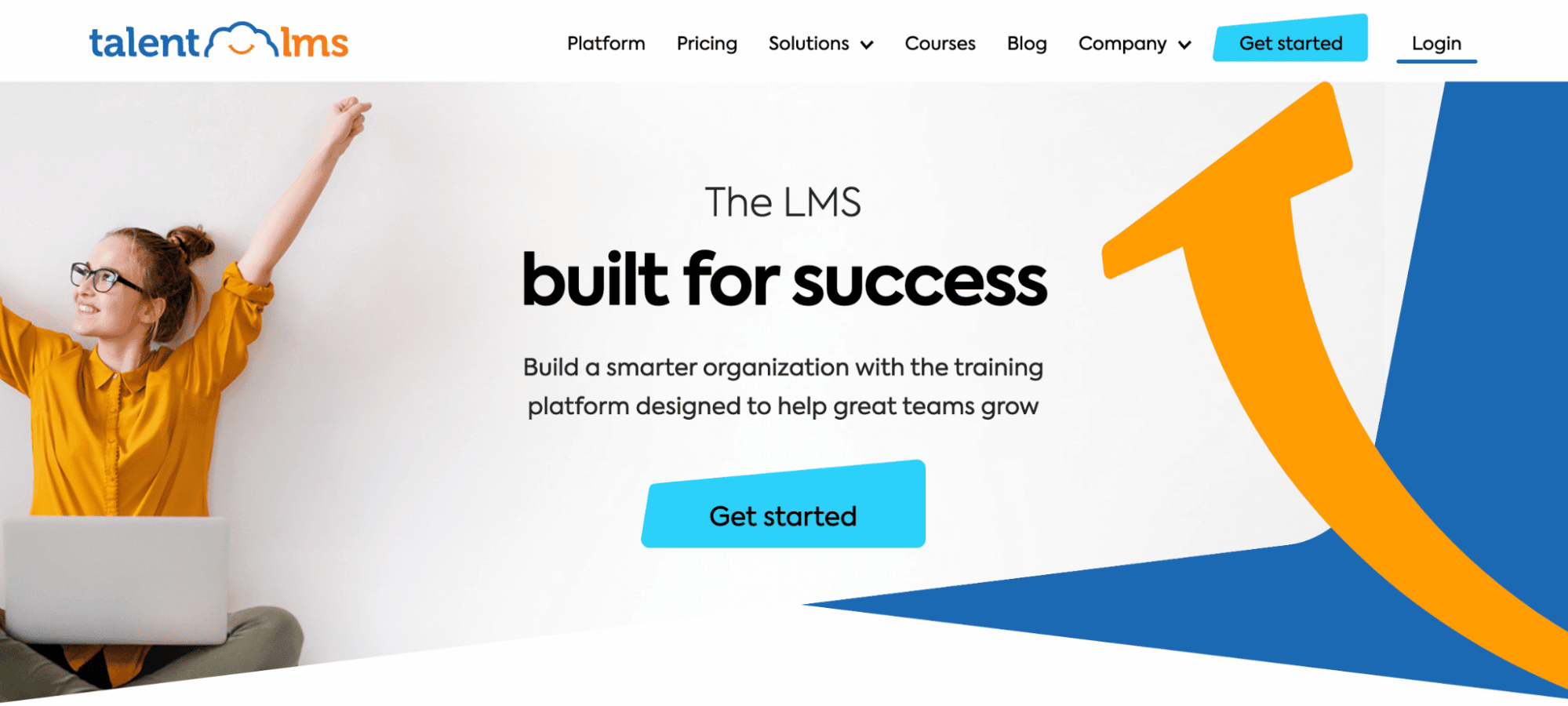
Features:
- You can build courses with videos, presentations, or documents.
- You have access to over 550 ready-made courses in the TalentLibrary.
- It supports gamification and certifications.
- It comes with a customizable domain name, logo, and theme.
Price: You can use TalentLMS for free. However, if you want to access unlimited courses, you’ll need to purchase a subscription. These start at $69 per month.
Docebo
Docebo is a popular cloud-based LMS used by many companies, including Amazon and Walmart. It can help you provide online training for employees, partners, or customers:
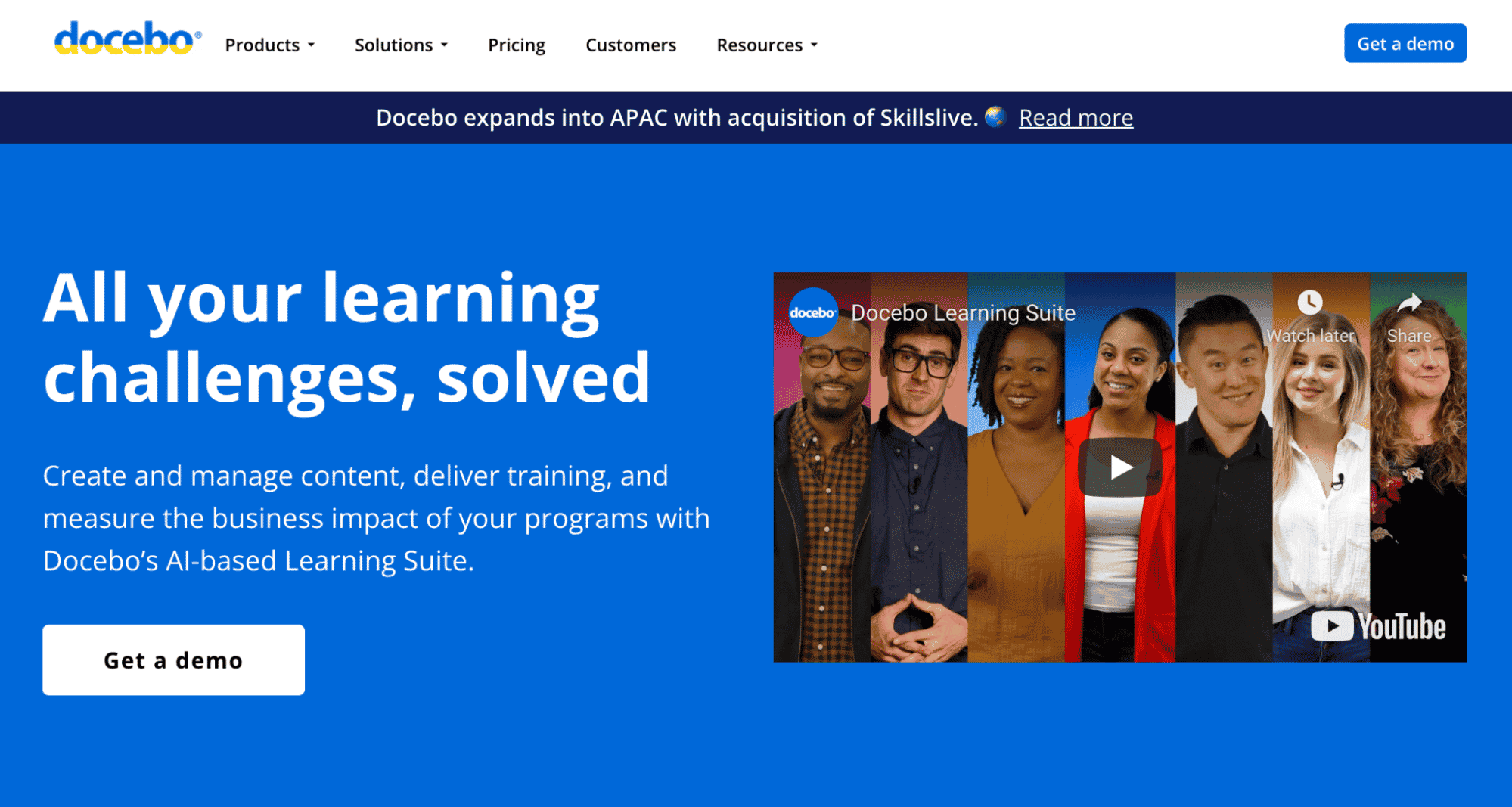
Features:
- You get access to a drag-and-drop content builder.
- It has 400+ integrations, including Zoom, Shopify, and Slack.
- It offers AI-based virtual coaching and content suggestions.
Price: Docebo doesn’t list pricing tiers on its website, but you can request a custom quote.
2. Self-Hosted LMS
Put simply, a self-hosted LMS involves installing and maintaining the software on your own server. You can either build the application yourself or buy a license from a third party.
With a cloud-based LMS, you are limited to the software’s default design and functionality. However, when you choose a self-hosted option, you can customize your LMS with your own branding and unique features.
On the other hand, a self-hosted LMS might not be the right option if you don’t have technical expertise. Since the LMS is hosted on your server, you’ll have to handle all of its maintenance, including performing updates, building new features, and managing integrations.
Let’s look at two popular self-hosted LMSs.
LearnDash
One powerful self-hosted LMS is LearnDash. With this software, you can build an e-learning program by simply dragging and dropping different features. Plus, you can add any extra functionality with LearnDash’s many integrations:
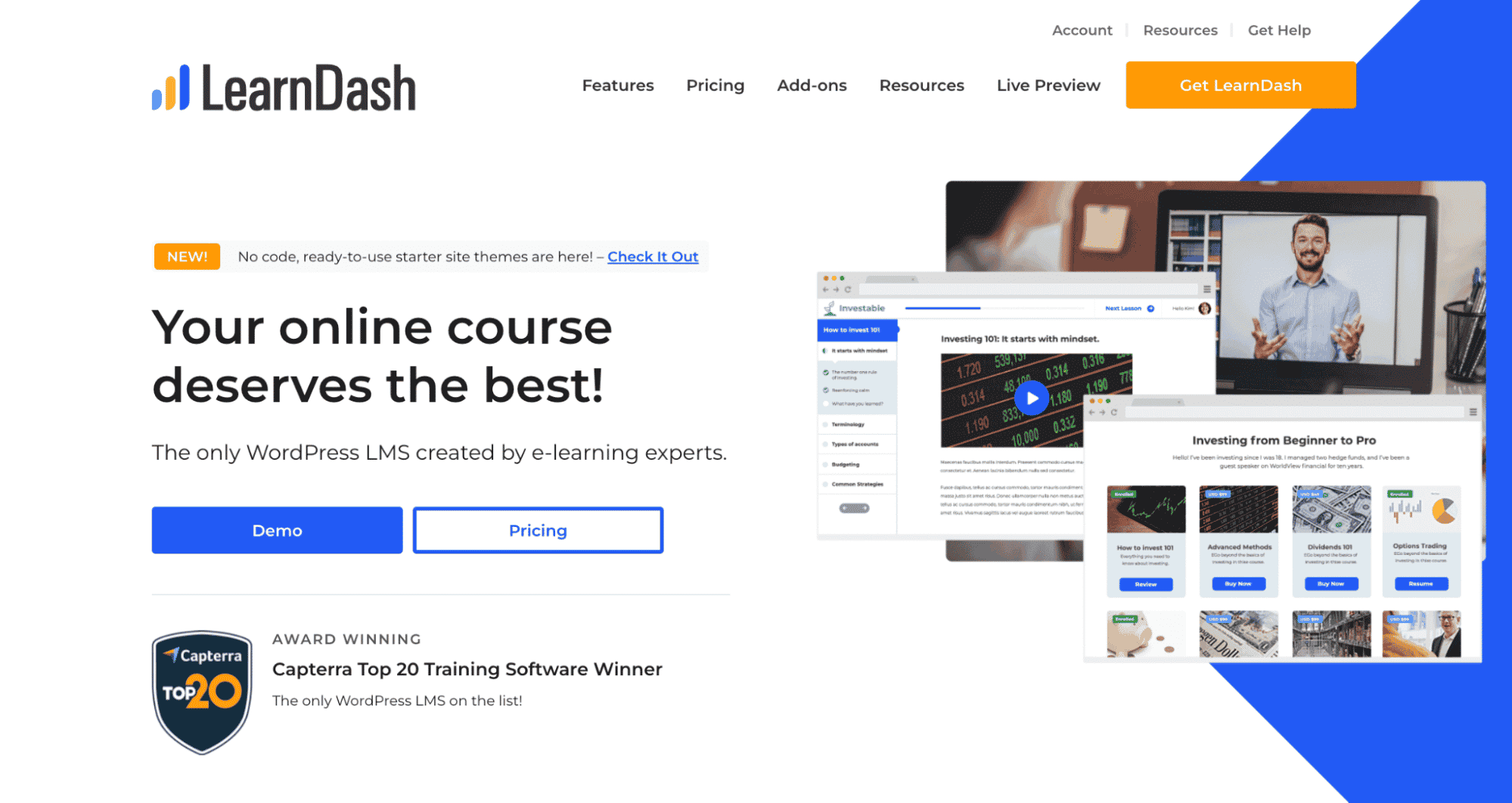
Features:
- It comes with a user-friendly, drag-and-drop course builder.
- You can enable Focus Mode for distraction-free learning.
- You can award course points, badges, and certificates.
- It integrates with PayPal, WooCommerce, Mailchimp, and more.
- Your platform can be easily personalized with enhanced features using LearnDash add-ons.
Price: LearnDash subscription plans start at $159 per year. Here at WooNinjas, we can also help you tailor your e-learning site through our LearnDash customization services and LearnDash add-ons. We can even help you set up LearnDash from scratch so that you can avoid a complicated configuration process.
LifterLMS
If you have a WordPress website, LifterLMS can be an effective option. Even though it’s a self-hosted LMS, this plugin has an easy setup process. After installing and activating it on your site, you can start building courses and enrolling students:
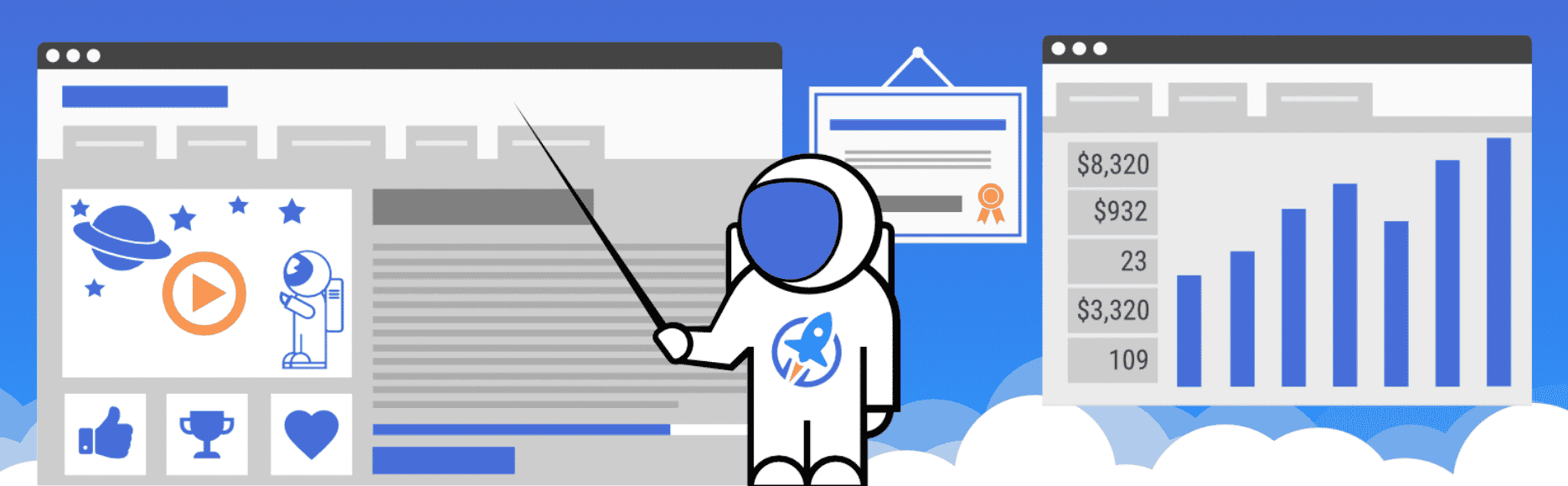
Features:
- It has a multi-tier, drag-and-drop course builder.
- You can award achievement badges and certificates.
- You can create memberships and subscriptions.
- It integrates with third-party tools for email marketing, payment gateways, and more.
Price: LifterLMS is a free WordPress plugin, but its individual add-ons start at $120 per year. If you’re struggling to customize this self-hosted LMS, you can also use our LifterLMS development services. This can help you launch a well-designed e-learning platform!
Conclusion
With a learning management system, you can build centralized online courses. This way, you can provide an interactive learning experience without needing to schedule in-person presentations. Plus, an LMS enables you to easily distribute course materials and instantly update them when needed.
To review, here are the main types of learning management systems:
- Cloud-based LMS: This budget-friendly LMS is easy to set up, manage, and scale. However, it can limit your amount of control and customization.
- Self-hosted LMS: This option involves installing LMS software on your own server, so you can build a customizable, secure platform. However, this requires technical expertise and additional costs.
Do you have any questions about choosing the right LMS hosting option for your online courses? Let us know in the comments section below!



