WooCommerce, the popular e-commerce platform, allows users to create and manage online stores. With its user-friendly interface, flexible customization options, and extensive plugin library, WooCommerce has become a go-to solution for individuals and businesses looking to start selling products or services online. However, as easy to sue as this platform is, at times its users encounter WooCommerce problems.
However, like any other e-commerce platform, WooCommerce has its challenges and it’s not uncommon for business owners to encounter problems from time to time. From data privacy and security concerns to payment and checkout issues, online store owners face several common problems that can impact their business’s success.
We know how frustrating it can be to spend hours troubleshooting plugin conflicts, dealing with customer support issues, or worrying about data breaches. However, taking some basic precautions can go a long way to preventing or quickly resolving these problems. That is why it is essential for online store owners to understand the common problems they may face and how to solve them.
In this article, we want to share our experiences as WooCommerce developers and offer practical solutions to some of the most common problems online store owners face. Whether you are just starting or have been running an e-commerce business for a while, we hope you will find this information helpful and valuable in optimizing your website’s performance and enhancing customer experience.
The Most Common WooCommerce Problems
Data Privacy and Security
As an online store owner, you need to access your customer’s personal and financial information, making data privacy and security crucial for your success. Any data breaches or cyber-attacks can cause significant financial and reputational damage to your business. Protecting your customers’ sensitive information from unauthorized access, modification, or disclosure is essential.
According to the Identity Theft Resource Center, there were 1,603 data breaches reported in 2021, compromising over 300 million records. E-commerce businesses are the most common targets of cyber-attacks, accounting for 43% of all attacks.
Another study found that the average cost of a data breach for an e-commerce business is $3.86 million. These statistics highlight the need for online stores to prioritize data privacy and security.
Common Security Threats Faced by WooCommerce Stores
WooCommerce stores face several common security threats, including malware, hacking, and phishing attacks.
- Malware is malicious software that can infect your website, steal sensitive information, or cause other types of damage.
- Hacking involves attackers gaining unauthorized access to your website to steal information or cause damage.
- Phishing attacks involve tricking users into providing sensitive information through fraudulent emails or websites, such as usernames and passwords.
Solutions To Address Data Privacy and Security Issues
Data privacy and security are crucial components of any online store’s success. Protecting your website and your customer’s sensitive information can build trust with your customers, prevent financial loss, and avoid reputational damage.
- SSL Certificates for Secure Online Transactions
One of the most crucial steps in protecting your customers’ information is to use SSL certificates to encrypt sensitive information transmitted between your website and your customers’ browsers. This helps prevent data breaches and protects your customers’ personal and financial information. In addition, having a secure website with an SSL certificate is essential in building trust with your customers.
- Setting Strong Passwords and Implementing Two-Factor Authentication
It is essential to set strong passwords and implement two-factor authentication to prevent unauthorized access to your website. Two-factor authentication requires users to provide two forms of identification to access their accounts, such as a password and a security token. This helps prevent hacking attempts and protects your customers’ information. Strong passwords and two-factor authentication are simple yet effective ways to safeguard your online store.
- Regular Monitoring and Updating of Website Security
It is crucial to stay up-to-date with the latest security patches and updates for your website and plugins. Regularly monitoring your website’s security and updating your software can help prevent security threats and protect your online store and customers’ information. It is also essential to have the plan to respond to security incidents, including identifying the breach, containing the damage, and communicating with customers about the violation.
Customer Support
In the world of online business, customer support is the backbone of your store. Providing excellent customer support can make or break your WooCommerce store, which is why investing in this aspect of your business is crucial.
Having exceptional customer support can help your online store in many ways. Not only can it help retain customers, but it can also improve customer satisfaction and lead to positive reviews, recommendations, and brand loyalty.
Customer service can have a significant impact on a business’s bottom line. According to a study by NewVoiceMedia, nearly 4 out of 10 customers will stop doing business with a company after a bad customer service experience. American businesses lose billions of dollars each year due to poor customer service. A report by NewVoiceMedia estimates that the cost of poor customer service in the United States is around $62 billion annually.
Common Customer Support Issues Faced by WooCommerce Stores
- Slow Response Times:
Slow response times are one of the most common customer support issues faced by WooCommerce stores. Customers expect quick and efficient responses to their inquiries and complaints, and a delay in response can lead to frustration and dissatisfaction.
- Unhelpful Or Ineffective Responses:
Even if a response is timely, if it does not address the customer’s concerns or is unhelpful in some way, it can lead to a negative experience. Customer service representatives must be knowledgeable and empathetic to provide the best support possible.
- Lack Of Support Resources:
Customers may need support outside business hours or when no representatives are available. WooCommerce stores that do not provide resources like self-help articles or videos risk leaving customers without the help they need.
Solutions to Improve Customer Support
Investing in the right tools and strategies can address common customer support issues and provide exceptional customer support that sets your store apart from the competition.
- Implementing Live Chat and Chatbots:
Live chat and chatbots can help customers get quick answers to their questions. Live chat allows customers to communicate with a representative in real-time, while chatbots use artificial intelligence to provide automated responses.
- Can help customers get quick answers to their questions: Live chat and chatbots can provide immediate responses to customers, reducing frustration and wait times.
- Can provide support 24/7: Live chat and chatbots can provide support outside of business hours, allowing customers to get help when needed.
- Using a Customer Relationship Management System:
A customer relationship management (CRM) system is a tool that can help manage customer interactions and data.
- Helps manage customer interactions and data: A CRM system can provide a complete view of a customer’s interactions with a business, making it easier for representatives to provide personalized and efficient support.
- Provides insights on customer needs and preferences: A CRM system can help identify trends and patterns in customer behavior, allowing businesses to anticipate and address customer needs more effectively.
- Providing Self-Help Resources:
Self-help resources like FAQ pages, knowledge bases and video tutorials can help customers find answers to their questions and solve problems independently.
- FAQ pages and knowledge bases: These resources can provide customers with answers to common questions and issues, reducing the need for live support.
- Video tutorials and user guides: These resources can provide step-by-step instructions for using a product or service, making it easier for customers to understand and use the product.
Setting up and Managing Payments
The payment process is a critical aspect of any online store. Customers expect a smooth and secure payment experience when they shop online, and any issues can lead to lost sales and a damaged reputation. A streamlined payment process helps improve the customer experience, boost sales, and build customer trust.
Studies show that payment-related issues are one of the main reasons why customers abandon their shopping carts. According to Baymard Institute, 6% of shoppers abandon their carts due to a complicated checkout process. In comparison, 4% abandon their cart because they need to trust the website with their credit card information.
Moreover, a survey by Merchant Savvy found that 34% of online shoppers who experienced a failed payment attempt did not return to the site.
Common Payment-Related Problems Faced by WooCommerce Stores
WooCommerce stores may face payment-related problems, such as payment gateway errors, fraudulent transactions, and delayed or failed transactions.
- Payment Gateway Errors:
Payment gateway errors can occur for various reasons, such as server issues or incorrect settings. These errors can prevent customers from completing their transactions, leading to lost sales and frustrated customers.
- Fraudulent Transactions:
WooCommerce stores are often targeted by fraudsters who use stolen credit card information to make purchases. This can result in chargebacks and other financial losses for the store owner.
- Declined Transactions:
Sometimes, legitimate transactions are declined due to issues with the customer’s bank or credit card company. This can result in lost sales and frustrated customers.
- Payment Processing Delays:
Payment processing delays can occur for various reasons, such as high transaction volume or technical issues. These delays can lead to frustrated customers who may abandon their purchases.
- Lack Of Payment Options:
Customers have different preferences regarding payment methods, and not offering a variety of options can lead to lost sales. For example, if customers prefer to use PayPal, but the store only accepts credit card payments, they may abandon their purchase.
Solutions to Payment-related Problems
While payment-related problems can be frustrating, several solutions can help WooCommerce store owners avoid or resolve these issues:
- Use a Reliable Payment Gateway:
A reliable payment gateway is essential to process transactions securely and protect your customers’ financial information. Popular payment gateways for WooCommerce stores include PayPal, Stripe, and Authorize.net, among others.
- Offer Multiple Payment Options:
Offering multiple payment options is a great way to cater to different customer preferences. In addition to credit and debit cards, you can consider accepting payment methods such as PayPal, Apple Pay, or Google Pay.
- Use Fraud Detection and Prevention Tools:
Fraudulent transactions can cost your business significant losses. Utilizing fraud detection and prevention tools can help you avoid these issues. Consider using tools like Stripe Radar, which analyzes your transactions for potential fraud, or WooCommerce Anti-Fraud, which uses a scoring system to flag potentially fraudulent orders.
You can also consider using a fraud prevention service such as Signifyd or Riskified to analyze orders for fraud and chargebacks.
- Address Payment Gateway Errors:
Payment gateway errors can cause delays and confusion for customers. To avoid this, ensure that your payment gateway settings are correct and up-to-date. Contact your payment gateway’s support team for assistance if you encounter errors.
- Address Fraudulent Transactions:
If you encounter fraudulent transactions, it is essential to take immediate action to minimize losses. Review your fraud detection and prevention measures and consider implementing additional security measures such as two-factor authentication and address verification systems.
Marketing and Promotion
As an e-commerce business owner, you understand the importance of effective marketing and promotion. With the rising competition in the digital world, it is crucial to have a sound marketing strategy to increase your online store’s visibility, attract more customers, and ultimately boost sales.
Marketing and promotion are essential to creating brand awareness, attracting potential customers, and increasing your online store’s visibility. By implementing a sound marketing strategy, you can effectively reach your target audience and showcase your products or services’ unique selling points. Effective marketing can help you build trust with your customers, leading to increased loyalty, more repeat purchases, and higher customer lifetime value. Additionally, well-planned promotions can help you stand out from the competition, boosting sales and revenue.
Here are some key statistics that highlight the benefits of digital marketing:
- E-commerce businesses with a solid online presence experience a 25% increase in revenue (BCG)
- Email marketing has an average ROI of 3800% (Hubspot)
- Social media has a 100% higher lead-to-close rate than traditional marketing (Hubspot)
- 89% of consumers conduct online research before making a purchase (Power Reviews)
- Product videos can increase investments by 144% (Neil Patel)
Common Marketing-related Issues Faced by WooCommerce Stores
Despite the benefits of marketing and promotion, many e-commerce businesses, including WooCommerce stores, need help creating an effective strategy. Some common marketing-related issues that online stores face include:
- Low website traffic and engagement
- Ineffective ad campaigns
- Poor social media presence
- Low email open and click-through rates
- Lack of brand awareness
Solutions to Improve Marketing and Promotion Strategies
To improve your marketing and promotion strategies, consider implementing the following solutions:
- Optimize The Website for Search Engines:
One of the most effective ways to improve website traffic is by optimizing the website for search engines. This includes using relevant keywords in the website’s content, meta descriptions, and URLs.
It is also vital to ensure that the website is mobile-friendly and has fast load times. A website optimized for search engines is more likely to rank higher in search engine results, leading to increased visibility and traffic.
- Use Social Media Marketing:
Social media is an excellent way to connect with customers and promote products. By creating engaging and shareable content, businesses can reach a wider audience and increase brand awareness. It is crucial to choose the right social media platforms based on the target audience and to post high-quality content consistently. Social media can also be used to run targeted ads, which can help attract new customers and increase sales.
- Create Engaging Content:
High-quality, engaging content is essential for attracting and retaining customers. This can include blog posts, videos, infographics, and other content that provide value to the customer. By creating relevant and valuable content for the target audience, businesses can establish themselves as experts in their field and build customer loyalty.
- Run Email Marketing Campaigns:
Email marketing can be a highly effective way to promote products and keep customers engaged. By sending regular emails with promotions, discounts, and other offers, businesses can encourage customers to make repeat purchases. It is essential to create targeted email campaigns relevant to the customer’s interests and needs and ensure that the emails are visually appealing and easy to read.
- Offer Incentives and Discounts:
Incentives and discounts are great ways to encourage customers to make a purchase. This can include free shipping, discounts on the first purchase, or loyalty programs that offer rewards for repeat purchases. By providing incentives and discounts, businesses can attract new customers and keep existing customers coming back.
Plugins and Theme Conflict
Plugins and themes play a crucial role in the functioning of WooCommerce stores. They enhance the store’s functionality and aesthetics, providing a seamless experience for the customers. However, when these plugins and themes have compatibility issues, it can cause conflicts and errors, affecting the store’s performance and revenue. Therefore, WooCommerce professionals must understand the standard plugin and theme-related problems and the solutions to prevent and resolve conflicts.
Common Plugins and Theme-Related Issues Faced by WooCommerce Stores
To ensure the smooth functioning of the WooCommerce store, it is essential to understand the standard plugin and theme-related issues that can arise. Some of the most frequent problems include:
- Compatibility Issues:
Different plugins or themes may use similar or conflicting scripts, causing errors and conflicts that can affect the store’s performance and functionality.
- Poor Performance:
Some plugins or themes may need to be better coded or resource-intensive, slowing down the store’s loading speed and causing a negative user experience.
- Outdated Software:
Outdated plugins and themes can cause security vulnerabilities, leading to hacking attempts, malware infections, and data breaches.
- Plugin Or Theme Conflicts:
Certain plugins or themes may conflict, causing errors, broken links, and other problems that can negatively impact the store’s performance and revenue.
How To Identify If It Is a Plugin or Theme Conflict?
To determine whether it is a plugin or theme conflict, you can follow these steps:
- Deactivate all plugins and check if the issue is resolved. If it is, reactivate plugins one by one until the problem reoccurs and that is the plugin causing the conflict.
- If the issue persists after deactivating all plugins, switch to a default WordPress theme and check if the problem is resolved. If it is, it is a theme conflict.
Solutions To Resolve Plugin and Theme Conflicts
To prevent and resolve plugin and theme conflicts, WooCommerce professionals can follow some best practices, including:
- Using Up-To-Date Versions:
Ensure that all the plugins and themes are up to date and compatible with the current version of WooCommerce and WordPress.
- Deactivating Conflicting Plugins:
If a plugin or theme is causing issues, try deactivating it to see if it resolves the problem. It may be necessary to deactivate multiple plugins to isolate the conflict.
- Using A Reliable Theme:
Select a reputable and well-coded theme that is regularly updated and has good customer support. Always use plugins that are frequently updated and have good ratings and reviews. Also, test new plugins and themes in a staging environment before implementing them in the live store.
Inventory Management Issues
Effective inventory management is crucial for the success of any online store, especially for WooCommerce stores. Inventory management can lead to overselling, stock management errors, and, ultimately, dissatisfied customers.
A clear and accurate inventory management system is essential for the smooth functioning of an online store. Proper inventory management ensures you always have enough stock to meet customer demand and can help you avoid stockouts, backorders, and overselling. Effective inventory management also helps reduce costs by minimizing overstocking and ensuring you save money on products that sell.
Common Inventory-Related WooCommerce Problems
There are several inventory-related issues that WooCommerce stores commonly face. Here are some of the most common ones:
- Overselling:
Overselling occurs when you sell more products than you have in stock. This can lead to dissatisfied customers, negative reviews, and lost sales. Overselling can happen due to a variety of reasons, including manual errors in stock management or incorrect stock updates.
- Stock Management Errors:
Stock management errors occur when the inventory data needs to be corrected or more accurate. This can lead to stockouts, backorders, and overselling. Stock management errors can happen for various reasons, including manual errors in stock management or incorrect stock updates.
- Returns Management:
Processing returns can be time-consuming and can lead to further inventory management issues. You need a returns management system to handle customer returns and keep your inventory up-to-date.
- Product Categorization Issues:
If you have a proper product categorization system in place, it can lead to clarity for your customers and make it easier to track your inventory.
Solutions to Improve Inventory Management
Here are some solutions to help you improve your inventory management:
- Use Inventory Management Software:
Investing in a good inventory management system can help you automate stock updates and minimize manual errors. It can also help you generate reports to analyze your inventory data and forecast demand.
Some popular inventory management software options include TradeGecko, Fishbowl, and Zoho Inventory. These tools can help you keep track of your stock levels, automate stock updates, and manage your inventory across multiple sales channels.
- Automate Stock Updates:
Automating your stock updates can help you avoid overselling and backorders. With automatic stock updates, your inventory levels will be updated in real-time, ensuring that you always have accurate data.
With WooCommerce, you can use plugins like Stock Synchronization to automate stock updates and prevent overselling.
- Set Up Low Stock Alerts:
Setting up low-stock alerts can help you avoid stockouts by alerting you when a product is running low on stock. This will give you enough time to restock and prevent customer dissatisfaction.
WooCommerce also allows you to set up low stock alerts, which will notify you when a product’s stock level falls below a certain threshold. This can help you avoid stockouts and ensure you always have enough inventory.
- Outsourcing Inventory Management:
If you find managing inventory on your own challenging, consider outsourcing this task to a third-party logistics provider (3PL) like FedEx Fulfillment and DHL Supply Chain. A 3PL can take care of receiving, storing, and shipping products on your behalf, giving you more time to focus on other aspects of your business.
Hosting WooCommerce problems
As an online store owner, the performance of your website can make or break your business. Slow loading times or downtime can lead to frustrated customers, lost sales, and damage to your reputation. This is where the importance of reliable hosting comes into play.
Hosting is essentially the foundation of your website, where it is stored and made accessible to visitors. When running an online store, having a reliable hosting provider is essential. A good hosting provider will ensure that your website runs smoothly and is always available to your customers.
Common Hosting-Related WooCommerce Problems
Some of the most common hosting-related issues faced by WooCommerce stores include the following:
- Slow Loading Times:
One of the most common issues online stores face is slow loading times. Slow loading times can improve user experience and positively impact your search engine rankings. Some common causes of slow loading times include using large images, too many plugins, and not using a caching plugin.
- Downtime:
Downtime is another common issue that online stores face. Various factors, such as server issues or network outages, can cause downtime. When your website is down, your customers will not be able to access your store, which can result in lost sales and damage to your reputation.
- Security Breaches:
Online stores also risk security breaches, which can result in the theft of sensitive customer data or malicious code onto your website. Security breaches can be caused by various factors, such as outdated software, weak passwords, or vulnerabilities in your hosting provider’s infrastructure.
- Poor Customer Support:
In case of any issues or emergencies, if the hosting provider’s customer support is slow or unresponsive, it can lead to a loss of revenue and customers.
- Lack Of Scalability:
If the hosting provider offers a scalable hosting solution, it can be easier for online stores to manage sudden spikes in traffic, leading to slower loading times and potential downtime.
- Limited Storage:
Some hosting providers may restrict the amount of storage available to websites, limiting their ability to store and manage inventory effectively.
Solutions To Improve Hosting
To ensure that your online store is running as smoothly as possible, there are a few solutions you can implement to improve your hosting:
- Use A Reliable Hosting Provider:
One of the best ways to prevent hosting issues is to use a reliable hosting provider. Look for a provider with high uptime guarantees, strong security measures, and good customer support.
- Optimize Website Performance:
It is essential to regularly optimize your website’s performance to prevent slow loading times. This can be done by using a content delivery network (CDN), compressing images, and minimizing the use of plugins.
- Monitor Website Uptime:
Regularly monitoring your website’s uptime can help you identify and address issues quickly. Many website monitoring tools can alert you if your website goes down, allowing you to take action before your customers are impacted.
- Regularly Update Software:
Regularly updating your website’s software can help to prevent security breaches. This includes keeping your WordPress installation, themes, and plugins up-to-date and using strong passwords and two-factor authentication.
- Use A Web Application Firewall (WAF):
A web application firewall can help to protect your website from common security threats, such as SQL injections and cross-site scripting (XSS) attacks. Look for a hosting provider with a built-in WAF, or consider using a third-party solution.
- Consider Using a Managed Hosting Provider:
If you are uncomfortable managing your hosting environment, consider using a managed hosting provider. A managed hosting provider will handle all aspects of your hosting environment, including performance optimization, security, and software updates, leaving you free to focus on running your store.
Checkout WooCommerce Problems
A smooth checkout process is essential for online stores as it can significantly impact customer satisfaction and overall sales. Customers expect a hassle-free checkout process, and any issues they encounter can lead to cart abandonment, lost sales, and negative reviews. On the other hand, a smooth and easy checkout process can increase customer satisfaction, build trust, and encourage repeat business.
Common Checkout-Related Issues Faced by WooCommerce Stores
- Long Checkout Forms:
Lengthy checkout forms can overwhelm customers and lead to frustration and cart abandonment.
- Lack of Payment Options:
Customers prefer having multiple payment options, and not offering a variety of payment methods can result in lost sales.
- Complex Checkout Process:
A complicated checkout process with multiple steps can confuse and frustrate customers, leading to abandoned carts.
- Slow Checkout Speed:
A fast checkout speed can make the checkout process tedious and frustrating for customers, leading to cart abandonment.
- Cart Abandonment:
Cart abandonment is one of the most significant checkout-related issues faced by WooCommerce stores. Customers abandon their carts for various reasons, such as high shipping costs, complicated checkout processes, and lack of payment options.
How to Optimize the Checkout Process
- Use One-Click Checkout:
One-click checkout allows customers to purchase with a single click without going through a lengthy process. It reduces cart abandonment rates and helps increase sales. Several plugins for WooCommerce offer one-click checkouts, such as WooCommerce One-Click Checkout and Quick Checkout.
- Simplify The Checkout Form:
A long and complex checkout form can discourage customers from completing their purchases. Simplifying the checkout form by removing unnecessary fields and only asking for essential information can help improve the checkout experience. WooCommerce allows store owners to customize the checkout form easily.
Another way to simplify the checkout process is to allow your users to add different product variations to their cart without leaving the product pages, saving them time and effort. You can do this using the WooCommerce Variations to Cart add-on.
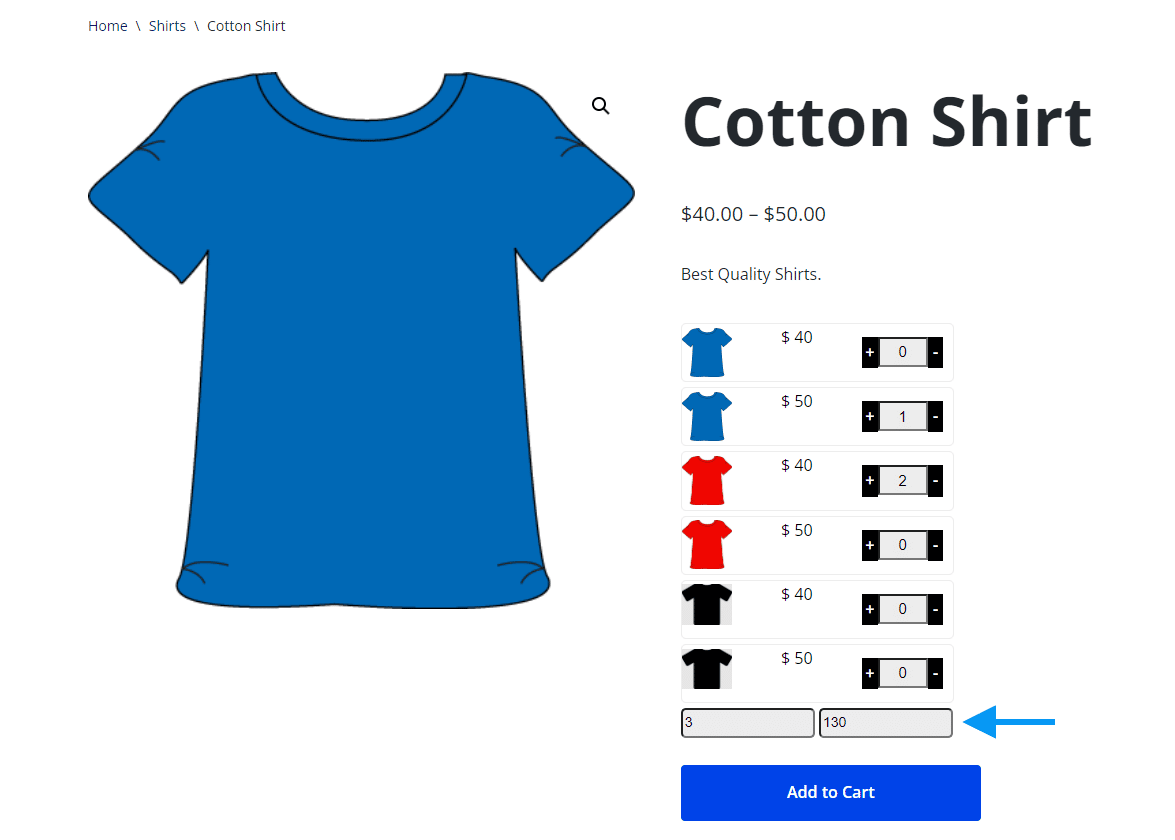
- Offer Guest Checkout:
Forcing customers to create an account before purchasing can be a major turn-off. Offering guest checkout allows customers to complete their purchases without creating an account. This can help increase sales and reduce cart abandonment rates.
- Provide Multiple Payment Options:
Customers have different preferences when it comes to payment methods. Providing multiple payment options, such as credit cards, PayPal, and other digital wallets can help improve the checkout experience and increase sales.
- Use Abandoned Cart Recovery Tools:
Abandoned cart recovery tools send automatic follow-up emails to customers who have left their carts, encouraging them to complete their purchases. Jilt and Abandoned Cart Lite for WooCommerce are Some popular abandoned cart recovery tools for WooCommerce. These tools allow you to track the customers who have left their carts and send targeted messages to bring them back to your website.
The Most Common WooCommerce Problems
As we conclude our discussion on the common WooCommerce problems and their solutions, it is clear that running an e-commerce business is not without its challenges. However, these challenges can be overcome with the right strategies and tools, and a successful and profitable online store can be built.
By ensuring that your website is optimized for performance and reliability, you can avoid many technical issues that can negatively impact your sales and customer experience. Additionally, implementing effective marketing and inventory management strategies can help you increase your reach and grow your business.
We hope this article has provided valuable insights and solutions for some of the most common issues WooCommerce stores face. Applying the strategies and tools discussed here can optimize your store’s performance, increase sales, and create a better shopping experience for your customers. If you need further help configuring, troubleshooting, securing, and customizing your online store, don’t hesitate to contact our team of WooCommerce development experts.



