Course scheduler for LearnDash is an add-on for LearnDash LMS that takes the pain away from site administrator to keep track of “course availability” and provides and easy to use interface to schedule courses on a calendar. It operates in 2 config modes.
- Show courses on the date set on the calendar for specific courses.
- Show courses for all days except the ones set on the calendar.
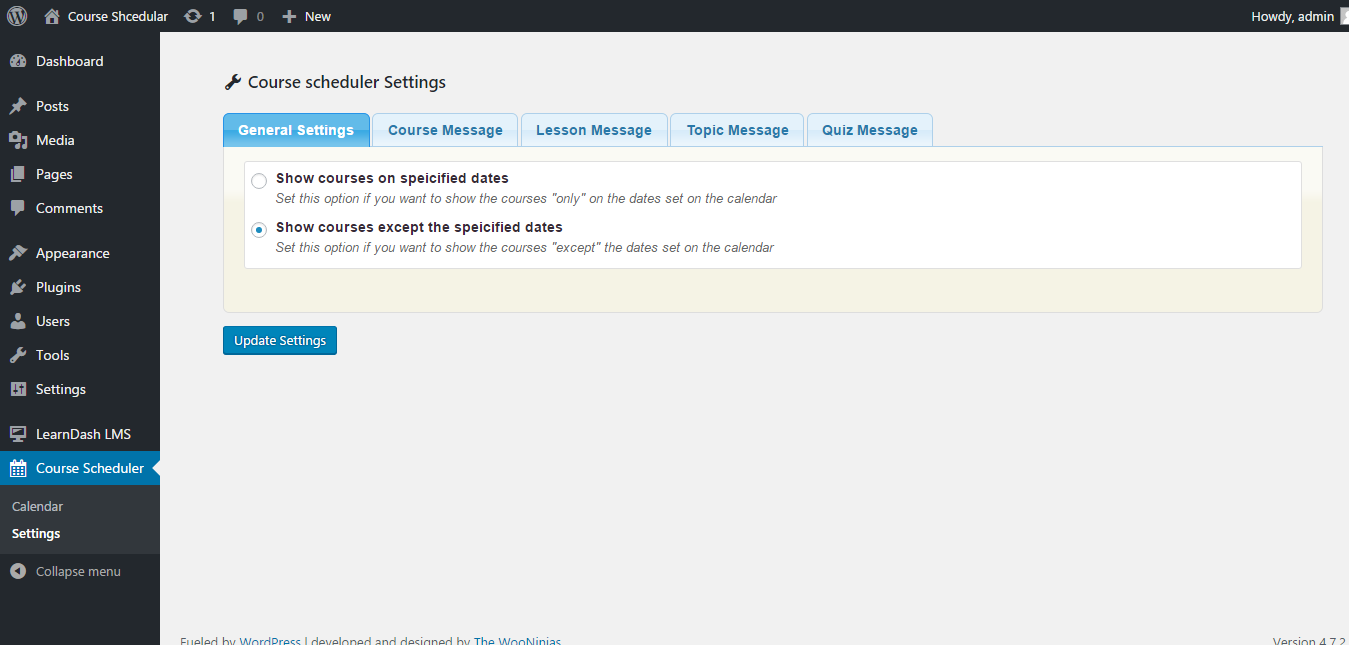
Any one of these config options can be set in the settings menu of the plugin.
The addon offers the flexibility to schedule multiple courses on the same date or same course on different dates. The drag and drop interface makes it fairly easy to schedule the courses for the future date and takes the hassle away from assigning courses manually to students and making them available on the desired dates. Once you drag and drop courses on the calendar, they will remain there for future reference, this could help the site administrator to view the schedule of the upcoming courses on the calendar. However, the courses can be removed from the calendar as well, by clicking the delete icon attached to each course once dropped on the calendar, they can also be moved to other dates, simply through drag and drop.
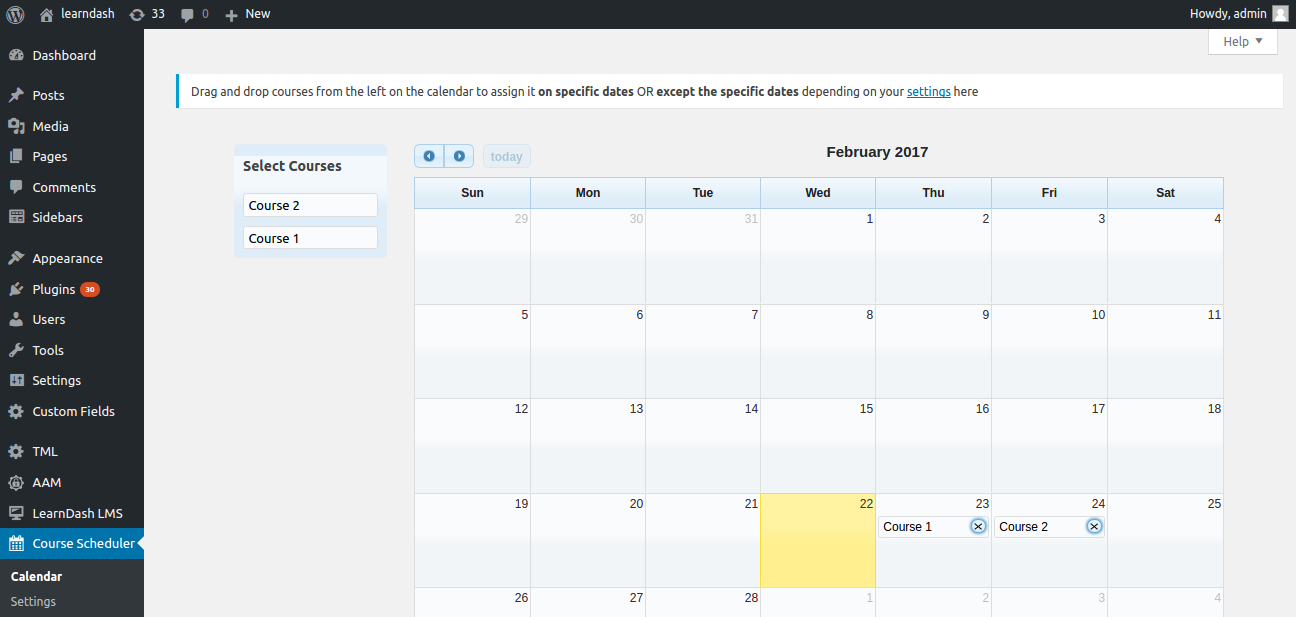
Moreover, the add-on also provides the option to define custom messages for the unavailability of the course and the related course lessons, topics, quizzes on front-end. This way you can show your own personalized message to the front-end users until the course becomes accessible on the specified date/s.
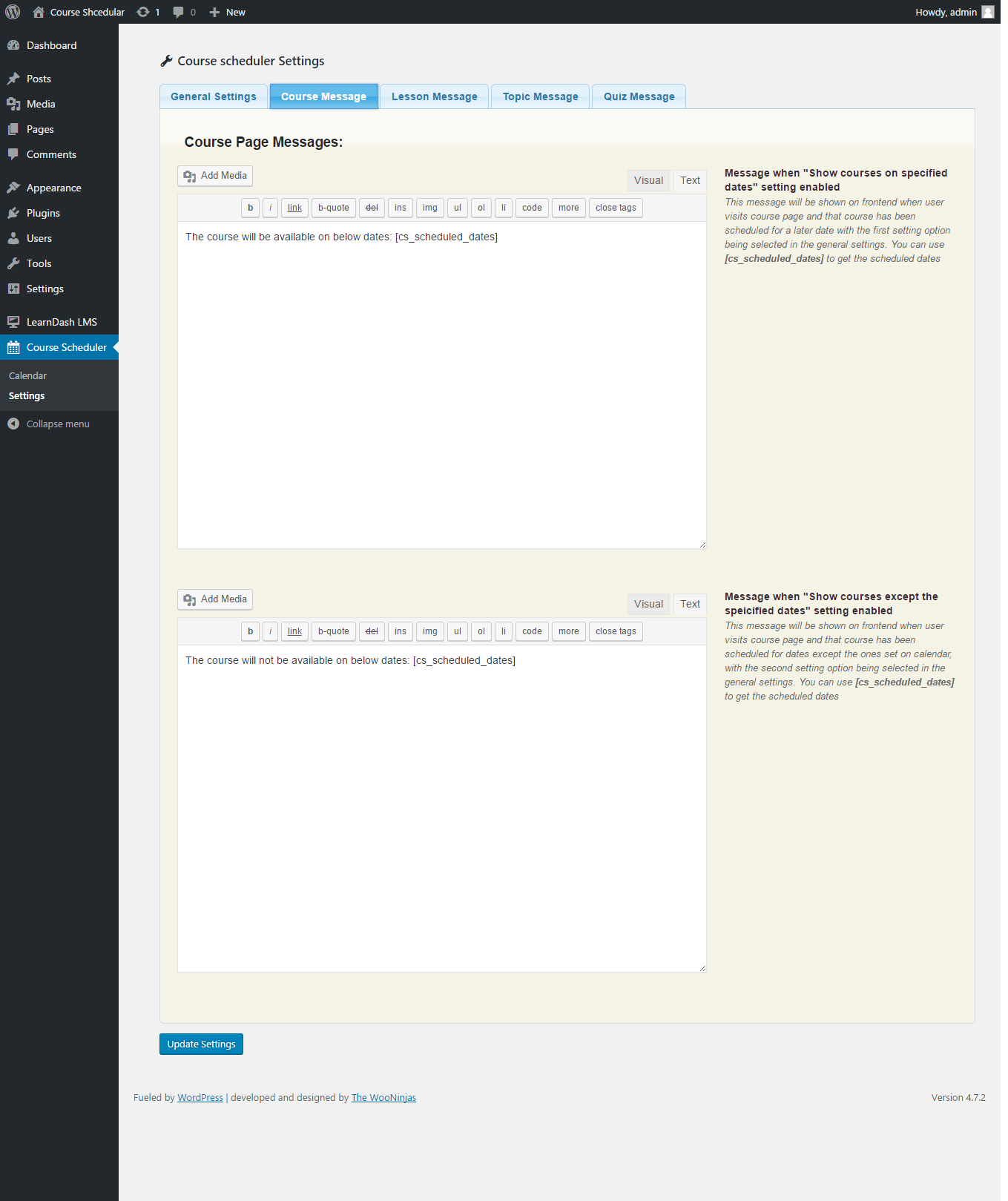
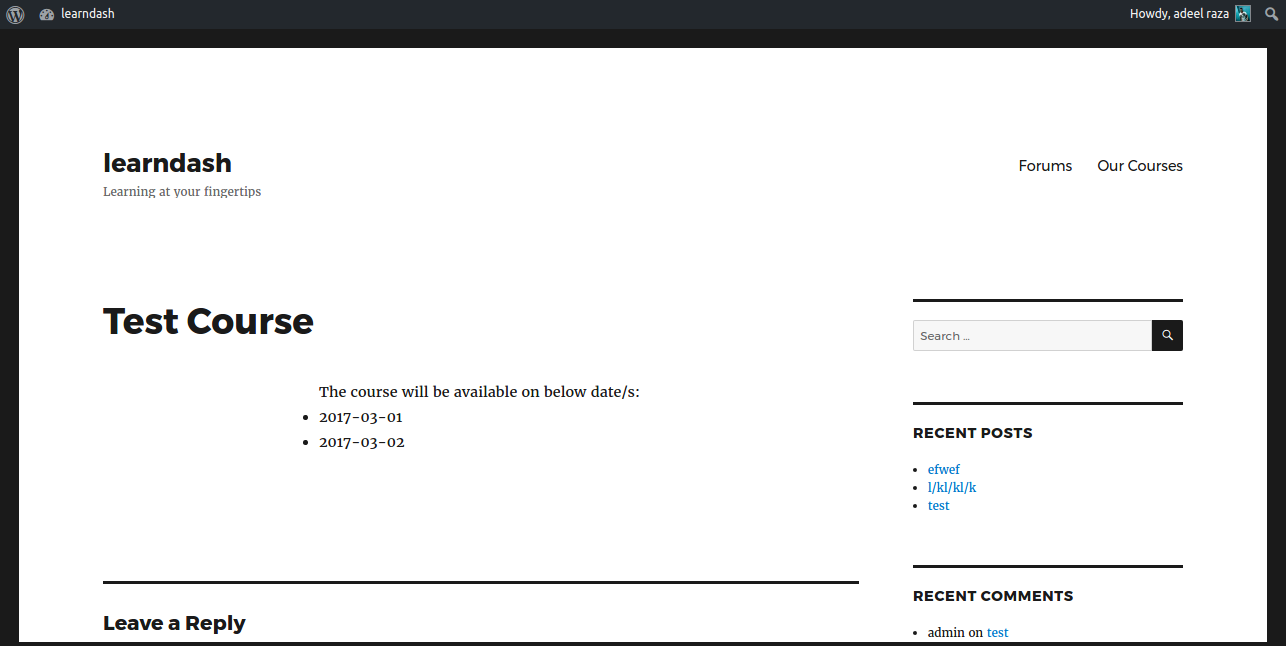
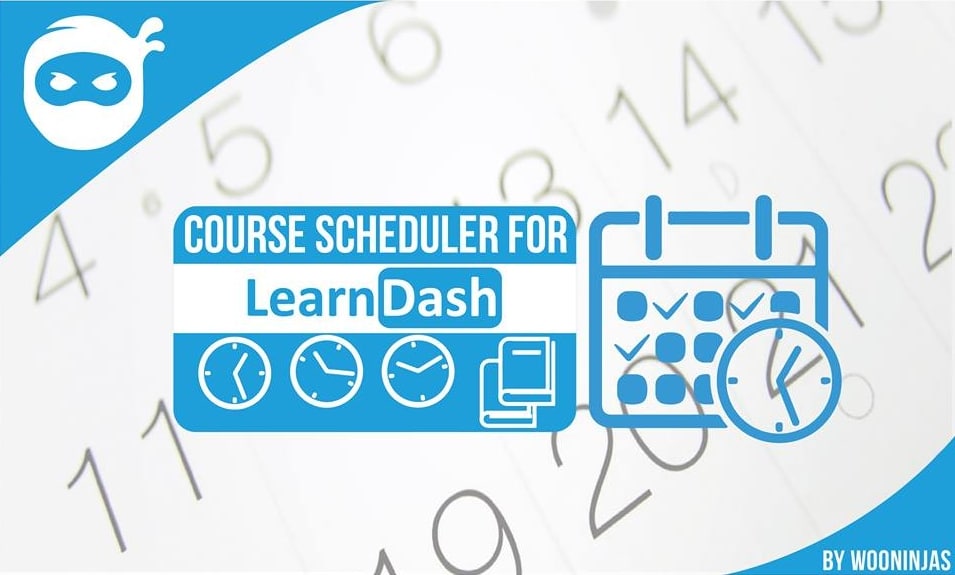



5 thoughts on “Course Scheduler for LearnDash”
I was not able to use this plugin at all. it refused to check the settings
Sorry to hear that It’s not working for you. Can you send the details of the issue with screenshot here, social@wooninjas.com
We will follow up the issue on this email and will try to make it work for you.
Thanks
Hello, thanks very much for this plugin! I had a couple questions. Is there a way to show only the next date of the course, rather than all of the upcoming dates? Also, is there a way to call the message with a shortcode, so that I can keep the rest of the pertinent info on the page? Please let me know, thanks!
Is there a way to include the next course start date in the confirmation email when someone signs up?
Hello I am trying to open a course at a specific date and my local time is set to korea’s local time which is +9. The calendar seems to be in UTC as I cannot start my course at 12 midnight and shows that it is only available on the day. I tried changing my local time in wordpress and still does not work. Is there a way to change the time in the plugin setting?