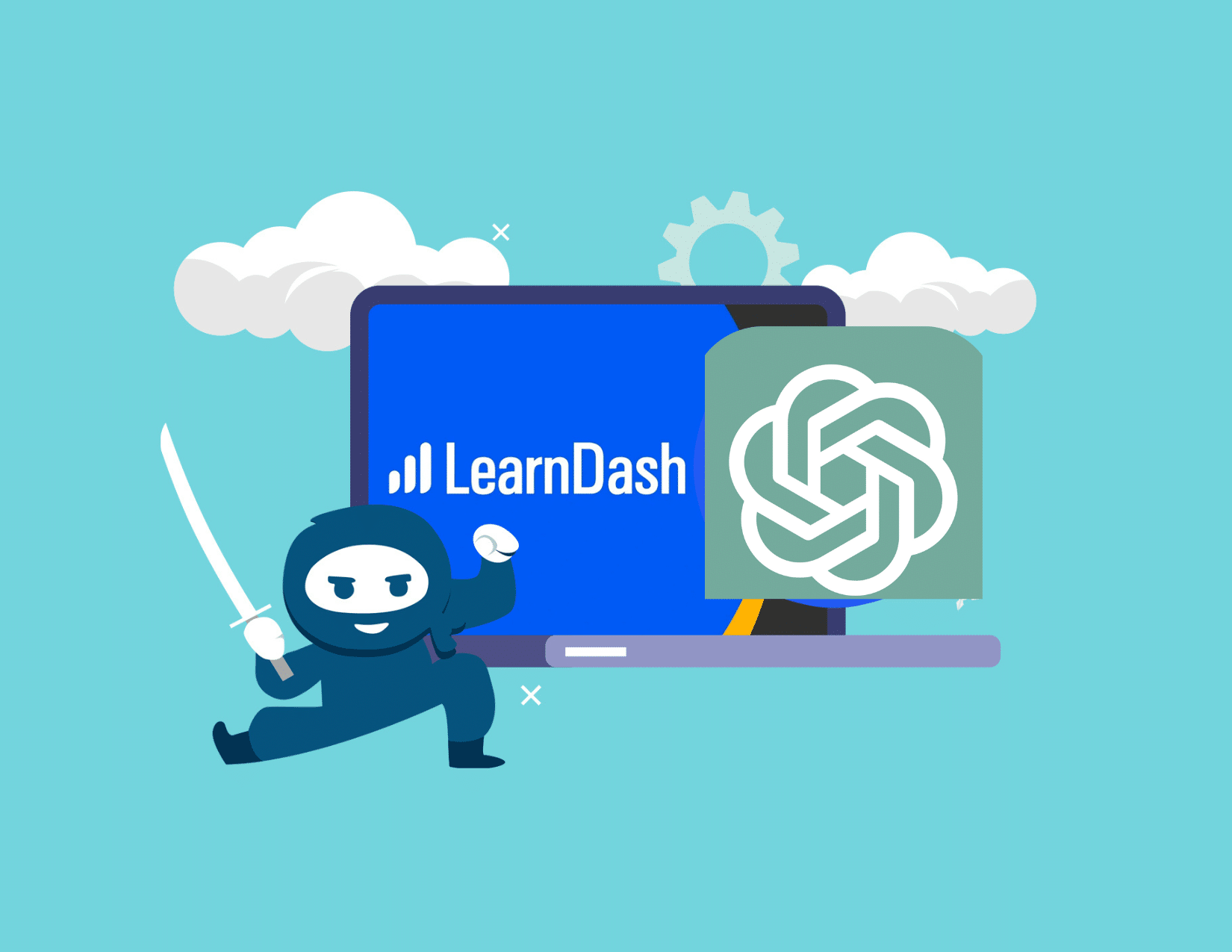Online learning has become increasingly popular in recent years and for good reason. It allows for flexible schedules, personalized learning experiences, and access to a wide range of courses from anywhere in the world. However, creating high-quality course content can be time-consuming and challenging. Luckily, with the help of ChatGPT and LearnDash LMS, you can streamline the course creation process and deliver engaging content to your students.
ChatGPT is a powerful language model developed by OpenAI that can generate text based on given prompts. It uses machine learning to understand the context of the prompt and generate a coherent and relevant response. This technology can be used to create high-quality course content that is tailored to your specific needs.
LearnDash is a learning management system (LMS) that allows you to create and deliver online courses. It is a powerful platform that provides all the tools you need to create engaging content, manage student progress, and track course completion. LearnDash is also fully customizable, allowing you to tailor your courses to your specific needs.
In this article, we will explore how to use ChatGPT to create online course content and then use LearnDash LMS to build your online course with that content. You can also check out the video version here.
Step 1: Define Your Course Content
Before you start creating your course content, you need to define the topics and learning objectives of your course. This will help you to focus on the most relevant and useful information for your students.
To define your course content, start by creating a list of topics that you want to cover in your course. Then, break down each topic into subtopics and learning objectives. This will help you to create a logical structure for your course content. This initial stage will help you define the best way to use ChatGPT to best build your course, so make sure you devote time and effort to initial planning. Here are some tips to follow:
- Conduct Research: Research the topic you want to teach and identify the key concepts and skills that your students need to learn. This will help you to create a comprehensive and relevant course.
- Define Learning Objectives: Write down the learning objectives you want your students to achieve at the end of each module or lesson. These objectives should be specific, measurable, achievable, relevant, and time-bound.
- Outline Your Course: Use the research and learning objectives to create an outline of your course. This outline should include the topics you want to cover, the order in which you want to cover them, and any supporting materials or resources you need.
- Review and Refine: Review and refine your course content regularly to ensure that it is up-to-date and meets the needs of your students. This will help you to create a valuable and engaging learning experience for your students.
Step 2: Generate Course Content with ChatGPT
Once you have defined your course content, you can use ChatGPT to generate high-quality content for each topic and subtopic.
To use ChatGPT, you need to provide it with a prompt that describes the topic or subtopic you want to generate content for. For example, if you want to create content for a subtopic on “Marketing Strategies”, you could provide ChatGPT with the following prompt:
“Please generate a list of effective marketing strategies that businesses can use to increase their sales and reach new customers.”
ChatGPT will then generate a list of marketing strategies that you can use as a basis for your course content. You can refine the generated content as needed to ensure that it meets your specific needs. You can also use chatGPT to create written materials to elaborate on each of the strategies and even use it to write down bullet points or complete scripts to create video lessons illustrating each strategy.
Note: While ChatGPT is a great tool for producing content, you still want to provide unique value to your students. For this reason, it is important that you curate the information provided by the tool, collect the right information by asking the right questions, and use your own expertise and discernment to edit the content provided. This way you can save time and labor, while still producing great results
If you are trying to create course content with an AI tool, we recommend you follow these tips:
Use Relevant Prompts
Use prompts that are relevant to the topic or subtopic you want to generate content for. For example, if you want to generate content for a subtopic on “Marketing Strategies”, use a prompt that specifically asks for marketing strategies.
Refine the Generated Content
Once you have generated the content, review it carefully and refine it as needed. You may need to adjust the wording, structure, or tone of the content to ensure that it fits with the overall structure and tone of your course.
Add Your Own Voice
While ChatGPT can generate high-quality content, it may not reflect your own unique voice and style. To make the content more personalized and engaging, add your own insights, examples, and experiences to the generated content.
Use Multiple Prompts
Use multiple prompts to generate a variety of content for each topic or subtopic. This will help you to create a more comprehensive and diverse learning experience for your students.
Overall, defining your course content and generating high-quality content with ChatGPT are key steps in creating an effective online course.
Step 3: Create Your Course with LearnDash LMS
Once you have generated your course content with ChatGPT, you can use LearnDash LMS to build your online course. First of all, you’ll need a hosted WordPress site, domain name, and a LearnDash License.
To create your course, log in to your LearnDash account and navigate to the Course Builder. From there, you can add new modules and lessons, and arrange them in a logical order.
Each module can contain multiple lessons, and each lesson can contain various types of content, such as text, images, videos, and quizzes. You can also add interactive elements such as discussions and assignments to engage your students and promote learning.
To add the content generated by ChatGPT to your course, simply copy and paste the text into the relevant lessons. You can then refine the content as needed to ensure that it fits with the structure and format of your course.
If you want to take it up a notch, we recommend using ChatGPT to generate written text which you can then convert into video lessons, be it by creating videos narrated by yourself or using a text-to-speech AI tool. Some additional tips to eep in mind are:
- Add interactivity: To keep your students engaged and promote active learning, be sure to add interactive elements to your course. This could include quizzes, assignments, discussions, or other activities that allow students to apply what they’ve learned.
- Use multimedia: Incorporating multimedia elements into your course can help to break up the text and make the content more engaging. Consider using images, videos, and other multimedia elements to supplement the text-based content.
- Refine your content: Once you’ve added the content generated by ChatGPT to your course, take some time to refine it as needed. This might include editing for clarity, adding additional context or explanation, or tweaking the wording to fit with the format of your course.
- Test and iterate: Once your course is complete, be sure to test it with a small group of users to get feedback and identify areas for improvement. Use this feedback to iterate on your course and make it even more effective for your students.
If you need help building out your online course website, from frontend design to configuring and uploading content, worry not. At WooNinjas, we offer a LearnDash Quick Launch service where we help you build and configure your online course website from scratch for a fixed price.
Step 4: Customize Your Course with LearnDash LMS
One of the great things about LearnDash is that it is fully customizable. This means that you can tailor your course to your specific needs and preferences. customize the layout and design of your course pages, add your own branding, and set up custom email notifications.
You can also use LearnDash to set up various course access options, such as drip-feeding content or restricting access to certain modules or lessons until certain prerequisites are met. This allows you to provide a personalized learning experience that meets the needs of each individual student.
Step 5: Publish Your Course and Track Progress
Once you have created your course with LearnDash, you can publish it and start promoting it to potential students.
LearnDash provides various tools and integrations that allow you to market your course and track student progress. For example, you can integrate your course with various payment gateways to sell it online, or you can use email marketing tools to promote it to your existing email list.
You can also track student progress using the built-in reporting and analytics tools provided by LearnDash. This allows you to monitor student engagement, identify areas for improvement, and adjust your course content as needed.
LearnDash and ChatGPT
Using ChatGPT and LearnDash LMS together can greatly streamline the course creation process and allow you to deliver engaging and personalized course content to your students. By using ChatGPT to generate high-quality content and LearnDash to build and customize your course, you can create a unique and valuable learning experience for your students.
The key to creating a successful online course is to focus on the needs and preferences of your students. By providing relevant, engaging, and personalized content, you can help your students to achieve their learning goals and build a loyal following of satisfied students. Your expertise paired with great tools like LearnDash LMS and ChatGPT’s AI can help you automate the process and help you deliver better content to your audience.