The LearnDash Advanced Quiz Points Add-on is a valuable enhancement for LearnDash quizzes, offering users the ability to integrate advanced features such as negative points along with the flexibility to set points in decimal values. With the inclusion of negative points, educators can assess not only correct answers but also takes away points for incorrect responses, encouraging a higher level of precision in evaluating learners’ understanding.
In this article, you’ll learn how to set up the LearnDash Advanced Quiz Points Add-on and assign Negative Marking.
Installation
- Install the LearnDash Advanced Quiz Points Add-on & activate it.
- After activation, a new “Negative Points” sub-menu will be added under the “LearnDash LMS” menu.
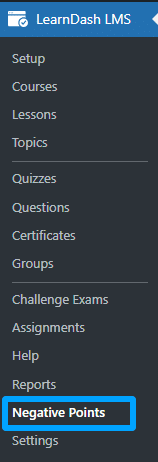
License
License keys can be found in the email received when you purchased the add-on. To activate your license, place your license key in the License Key field and click on Activate.
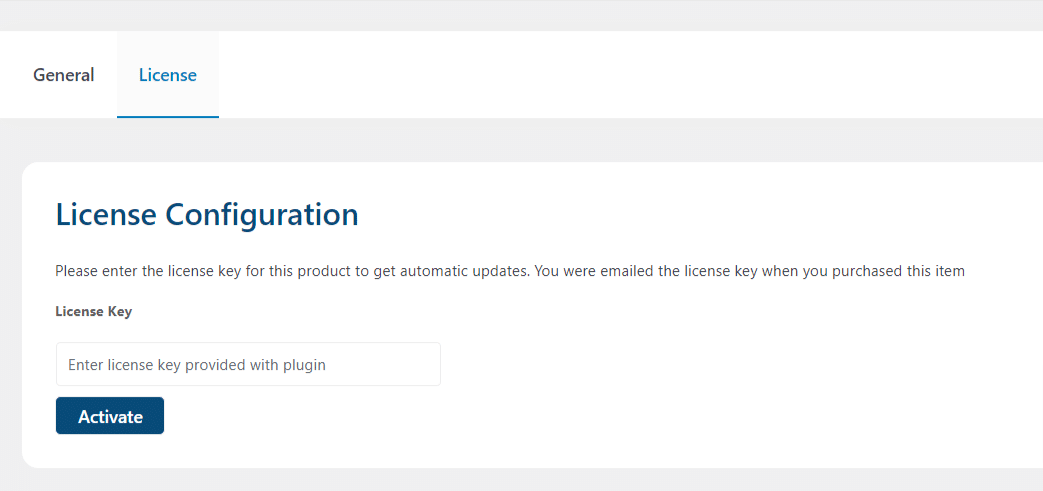
General Settings
Negative Marking
Navigate to the LearnDash > Negative Points > General. Here enable the “Negative Marking” toggle to enable the negative points for the questions. These negative points will be applied when a user answers a question incorrectly.
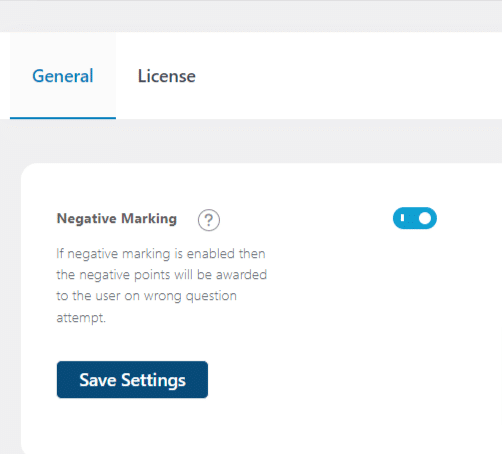
Assign Negative Points to Questions
Navigate to the “Question page” tab of an individual Question. In the “Negative Points” section, the admin can set the negative points in decimals.
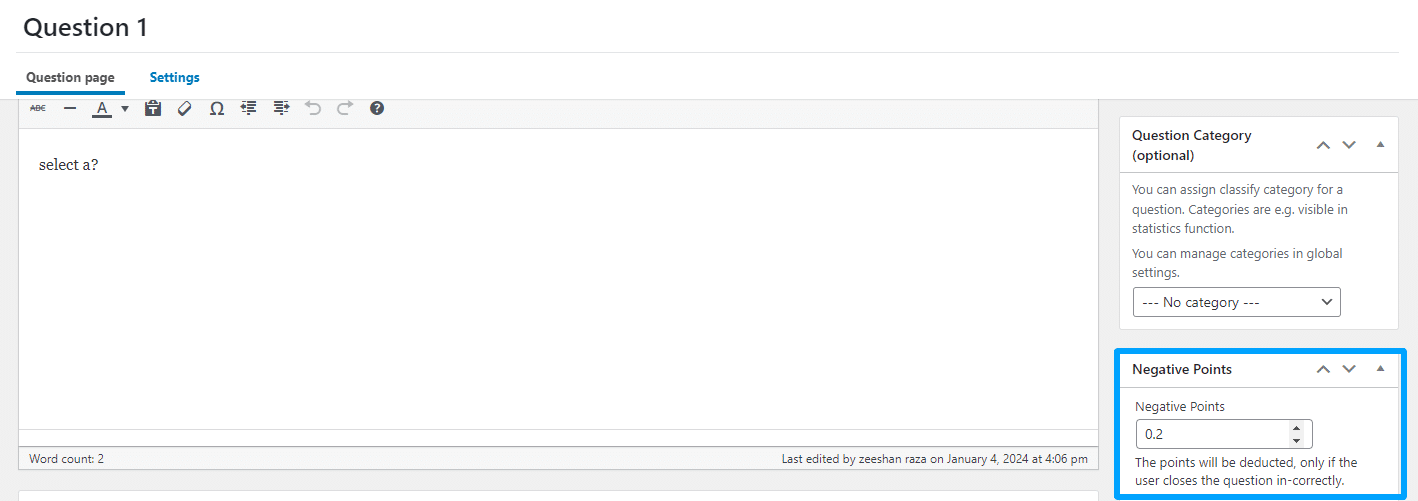
Also, note that the decimal value is accepted till the tenths place.
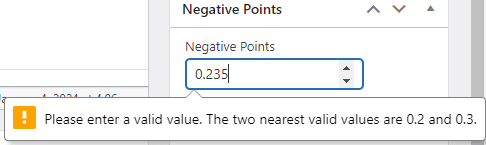
Assign Decimal Points to Questions
Navigate to the “Question page” tab of an individual Question. In the “Points” section, the admin can set the points in decimals.
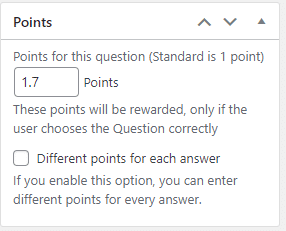
Also, note that the decimal value is accepted till the tenths place.
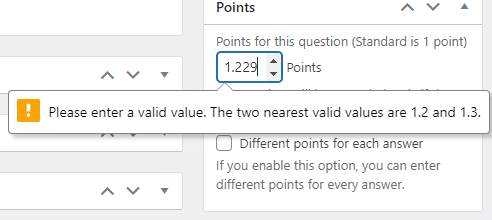
Preview
The Learner’s view of Quiz Result
After the learner has finished the quiz. He will see the result like below:
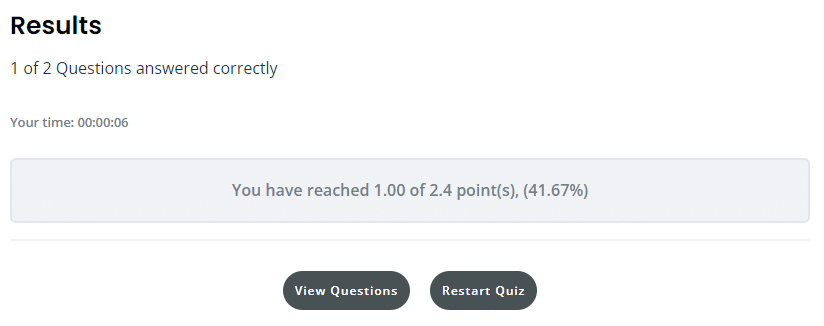
The Admin view of Quiz Result
Navigate to the individual profile page of any learner to check their quiz statistics:
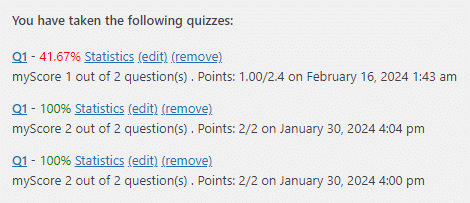
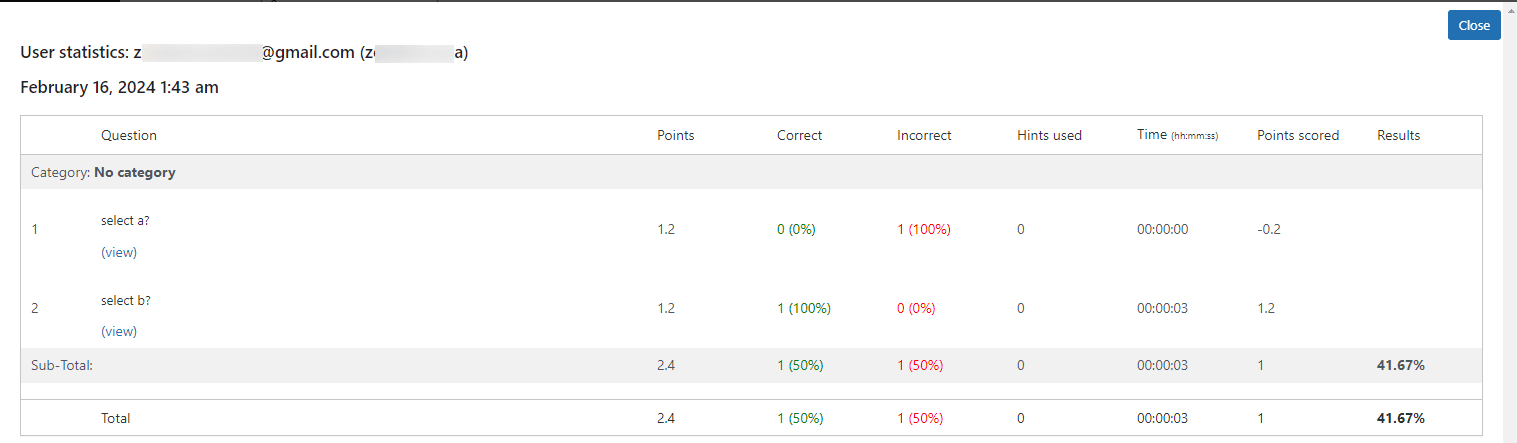
FAQs
1. Is the “Decimal Number” functionality available up to tenths place only?
Yes Currently, the “Decimal Number” functionality is available up to tenths place only.
2. Are there any plans to increase the decimal number input value from backend to “Hundredths” or “Thousandths”?
While we continually strive to enhance our addon, there are no current plans to implement such a feature at this time.
3. Does this Add-On require any external plugin on your site to work properly?
Yes, this add-on requires the “LearnDash LMS” plugin to be enabled on your site. If you want to test your site locally, please make sure to enable the above-mentioned plugin on your site.
Changelogs
1.0.0
- Initial Release.