The LearnDash Announcements add-on allows you to share and publish course announcements on the main course page.
Table of Content
Installation:
- Install the LearnDash plugin & activate it.
- Install the LearnDash Announcements add-on and activate it.
- There will be a new “Announcement” entry within the LearnDash menu.
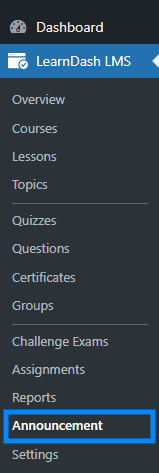
Add Announcements:
To add new announcements navigate to the “Add Announcement” tab.
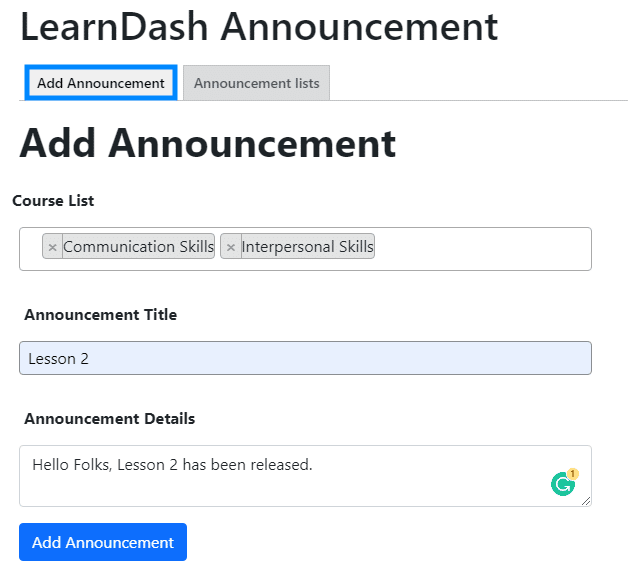
- Course List: Here you can select the courses for which you want to add the announcement.
- Announcement Title: Enter the title of the announcement in this field.
- Announcement Details: Here you can add the details of the announcements. This field contains the actual message or text of the announcement that will be displayed.
After adding details of all of the above 3 options, click on the “Add Announcement” button. A confirmation popup will appear at the top of the page, click on the OK button.
Announcements List:
To view the announcements you have created, navigate to the “Announcements List” tab. Here you will see a list of all the announcements. You’ll see three additional columns for each one:
- Details: This shows the details or content of the announcement
- Course List: This shows the names of the courses to which the announcement has been added.
- Enable/Disable: Here you’ll find a button that allows you to enable or disable the announcement being displayed.
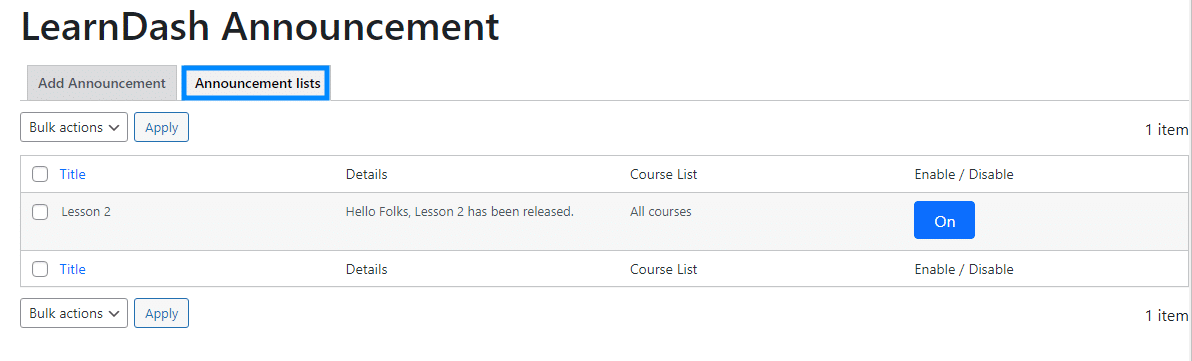
Announcement on the Frontend:
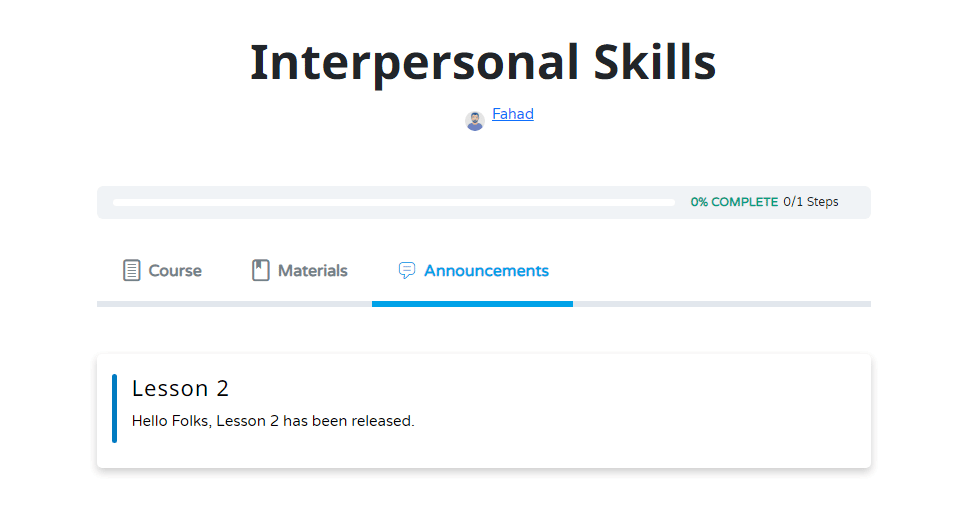
FAQ’s:
Can we enable/disable assignments in bulk?
No, this feature is not yet implemented.
Will students receive emails about new announcements?
No, the email notifications are not implemented.