The LearnDash Quiz Save and Resume add-on allow your students to save their quiz answers before submitting a quiz so they can resume work later on without losing previous progress. Upon resuming the quiz, students are taken to the question where they left off.
Installation
- Install and activate the LearnDash LMS plugin.
- Install and activate the LearnDash Quiz Save and Resume add-on.
- The Quiz Save/Resume option will appear under the LearnDash LMS menu on the WordPress Dashboard.
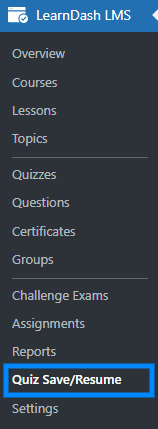
License Configuration
Go to LearnDash > Quiz Save/Resume and select the License tab. Then, enter the License Key in the corresponding field and click on Activate.
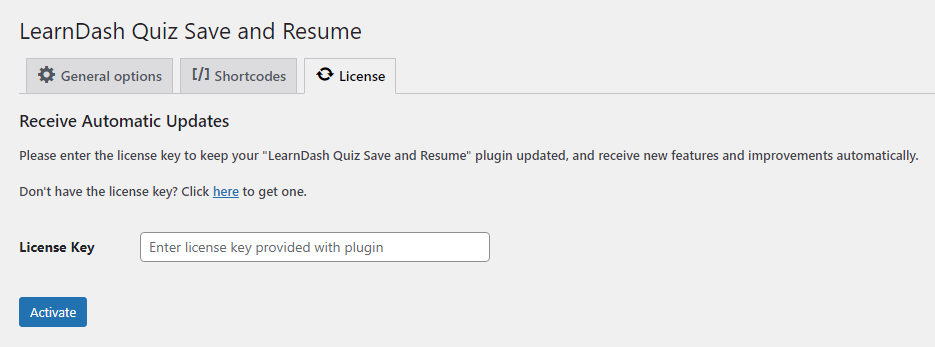
Save & Resume Quiz
To enable this feature, Navigate to LearnDash > Quizzes and select the quiz of your choice. Next, go to the quiz’s Settings tab and enable the Enable Quiz Saving and Save & Resume toggles. Finally, click on the Update button to save changes.
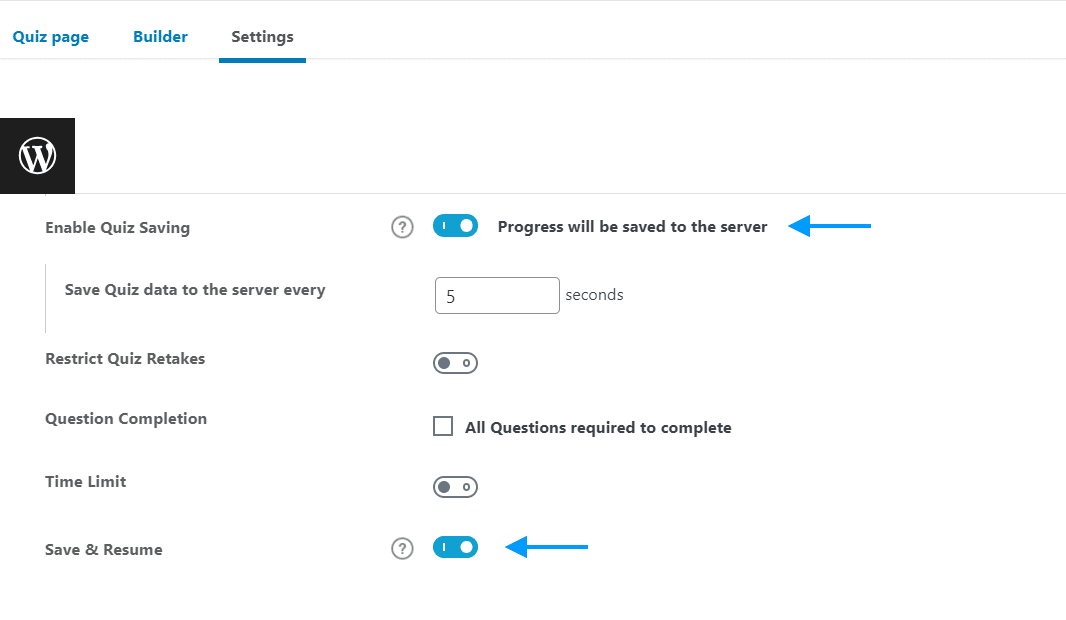
General Options
Navigate to LearnDash > Quiz Save/Resume and select the General Options tab.
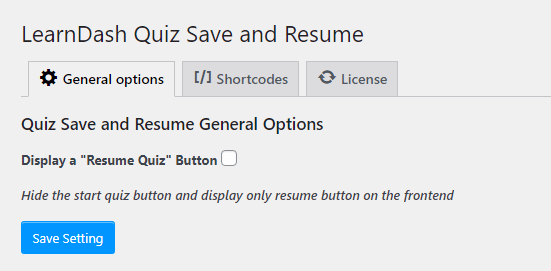
When the option Display a Resume Quiz Button is Enabled then during the quiz, on the page reload, the frontend will show only one button i.e. Resume Quiz. Once the quiz has been completed then the Start Quiz button will replace it.
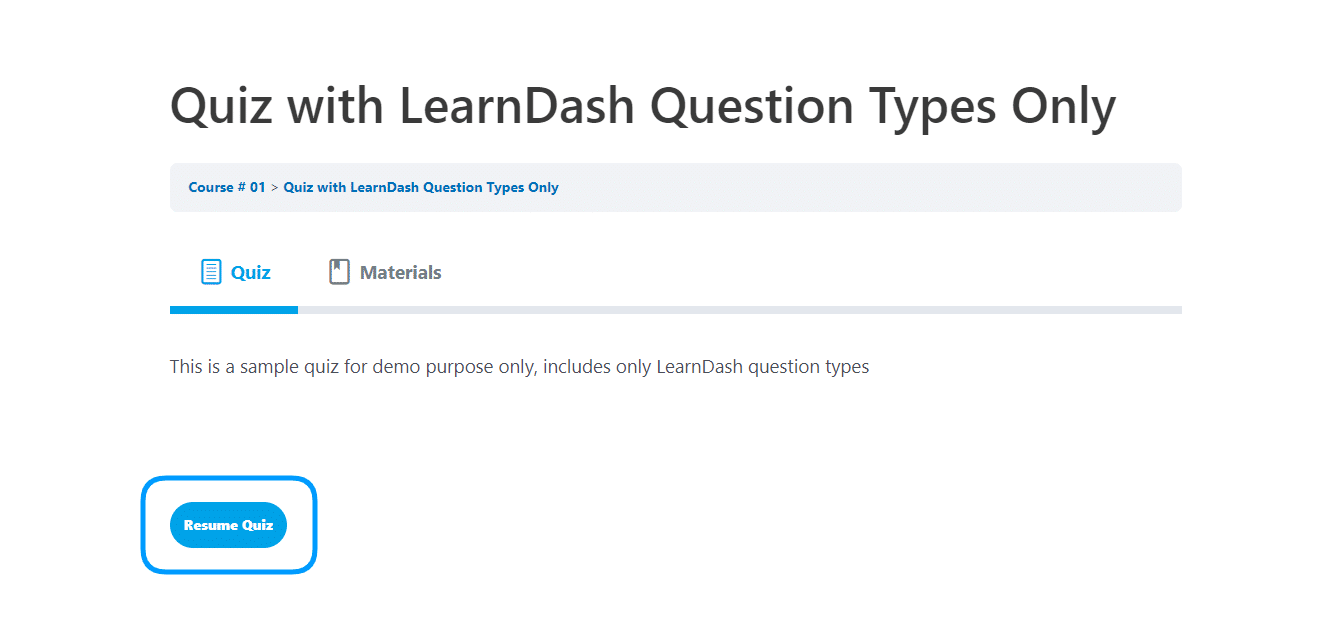
When the option Display a Resume Quiz Button is Disabled then during the quiz, on the page reload, the frontend will show two buttons; Start Quiz will start the quiz from the start while Resume Quiz will resume the quiz.
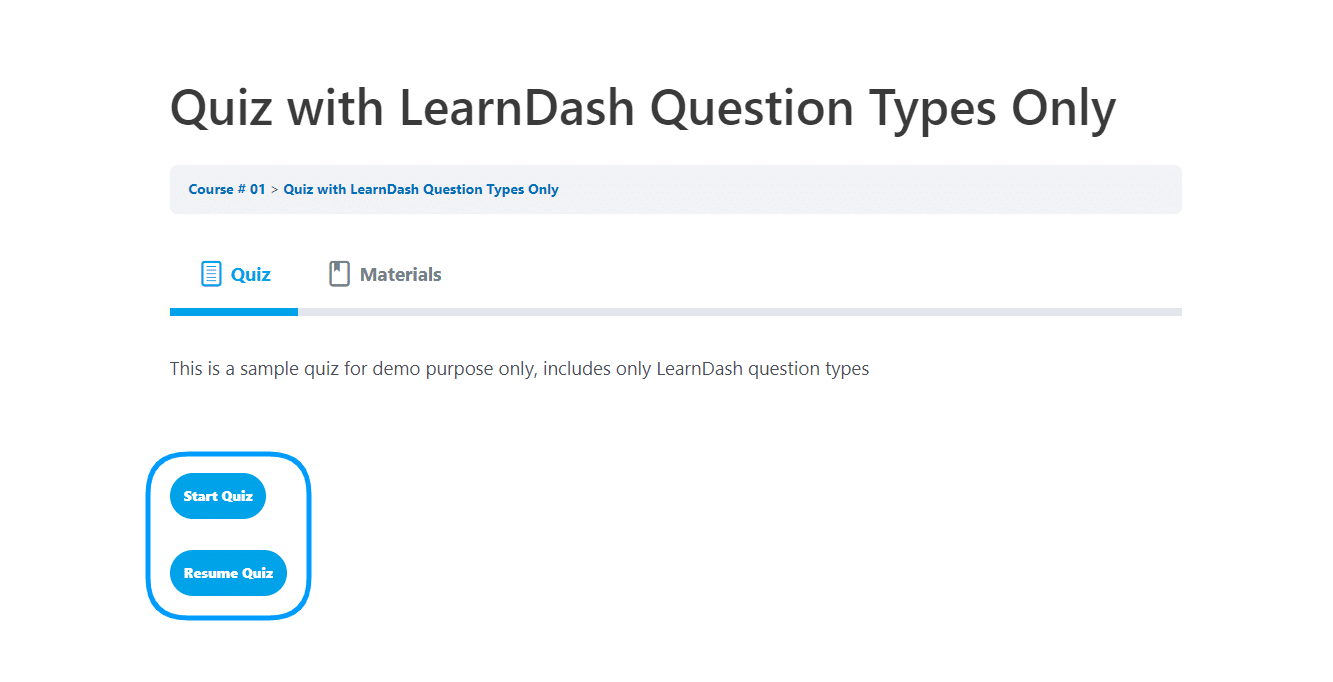
Shortcodes
Navigate to LearnDash > Quiz Save/Resume and select the Shortcodes tab. Here you will find 2 shortcodes:
- [wn_qsr_resume_quiz] > This shortcode will create a “Resume” button that will redirect to the last saved quiz, attempted by the student.
- [wn_qsr_progress_table] > This shortcode will create a table on the front end that will show the students’ quiz status on the front end.
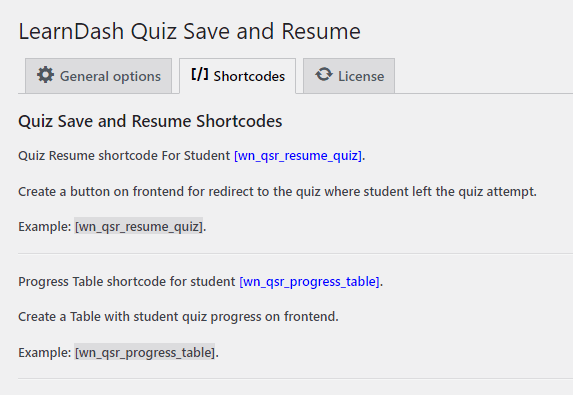
Front end
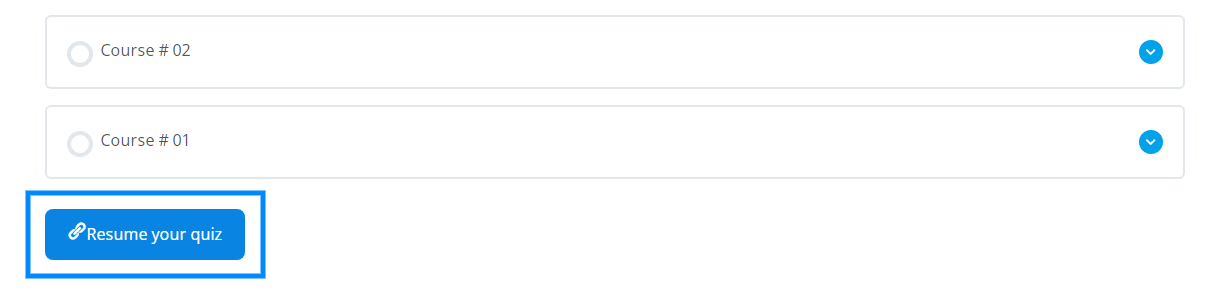
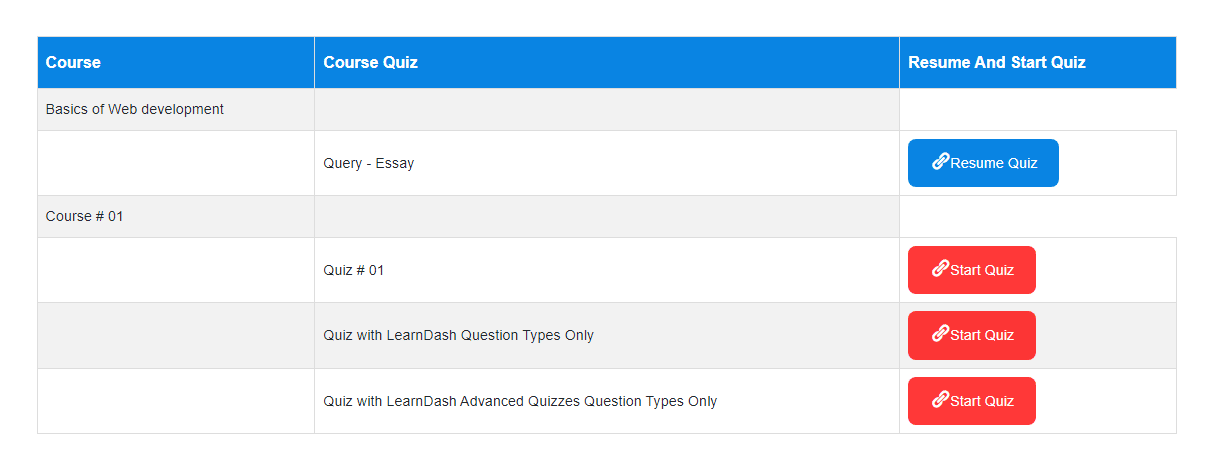
FAQ’s
Why is the “Save & Resume” not working properly?
Make sure you have enabled the Enable Quiz Saving and Save & Resume toggles from the quiz settings.
Why is the “Resume Quiz” button not showing on the quiz page?
Make sure you have enabled the “Save & Resume” option from the Settings tab of the selected quiz.
If I restart work on a quiz, what part of the quiz will the quiz resume?
The quiz will resume from the last answered question you saved.
Is the add-on work with the LearnDash randomize question option?
Currently, this feature isn’t available in the add-on. However, we will add this feature in the upcoming releases.
Is this addon compatible with LearnDash Retake Quiz addon?
Currently, it is not compatible with the LearnDash Retake Quiz addon.
Changelogs
1.2.8
- Fix – Fixed warning on certain WordPress pages.
1.2.7
- Fix – Fixed issue quiz numbering wrong label and questions.
- Fix – Fixed issue LearnDash quiz label not working with our plugin.
1.2.6
- Fix – Fixed issue correct incorrect message not showing on check status.
1.2.5
- Fix – Fixed issue of check button not saving the question data.
1.2.4
- Fix – Fixed issue of quiz start button clicking two times.
1.2.3
- Fix – Fixed shortcode not working with save and resume.
- Fix – Resume button settings issue.
1.2.2
- Fix – Fixed start quiz button issue.
1.2.1
- Fix: Fixed the license key activation issue.
1.2.0
- New – Added quiz data table shortcode.
- New – Added the Hide Start Quiz button option.
- New – Added the resume quiz button shortcode.
- Fix – Fixed the start quiz button issue.
1.1.3
- New – Added the option to hide the start quiz button.
- Fix – Fixed the start quiz button issue.
1.1.2
- New feature resume quiz button shortcode.
- Fixed minor issues.
1.1.1
- Fix – Added sanitization on saved data before resume.
- Fix – Fixed the License issues.
1.1.0
- New – Added resume button.
- New – Added learndash_quiz_resume_enabled filter hook to check if resume toggle in the addon is active if it’s activated – it enables resume.
- New – Added learndash_quiz_resume_cookie_send_timer filter hook to check if resume toggle in the addon is active if it’s activated it extract the cookie of time elapsed.
- New – Added learndash_quiz_resume_data filter hook to check if resume toggle in the addon is active if it’s activated it extract the quizzes answered.
- Fix – Javascript error while saving the Fill in the blank Question.
- Fix – Make Textarea accept special characters “/n /r /t”.
- Fix – compatibility issues with the latest versions or LearnDash and WordPress.
- Fix – Added wpProQuiz_front.js file for removing the restart function in LearnDash so when button start is clicked it delete all the cookies of resume.
- Fix – All functions that are not necessary were deleted at LearnDash 3.5
- Fix – Event click of the buttons “start quiz” and “resume quiz”.
1.0.1
- Fix – License activation.
- New – Buttons translations support.
1.0.0
- Initial Release.