The LearnDash Restrict Enrollment add-on allows you to restrict the time when students can buy a course to a specific period. This way, you can schedule the enrollments of your students.
Table of Content
Installation:
- Install the LearnDash plugin & activate it.
- Install the LearnDash Restrict Enrollment add-on and activate it.
Restrict Course Enrollment Dates:
When the add-on is active, course enrollment restriction features are added to the course settings.
Follow these steps to configure enrollment dates for any course:
- Navigate to LearnDash > Courses and select the desired course.
- Go to the course settings and enable the “Restrict Course Enrollment Dates” option.
- Set the “From” and “To” dates in which you want the quiz to be available.
- Configure the rest of the options and save settings.
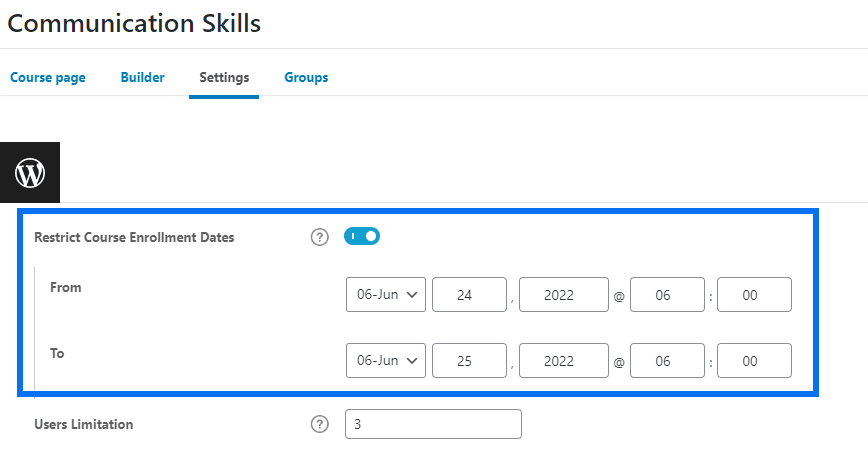
Course Enrollment Message on the Frontend:

Users Limitation:
Below the Restrict Course Enrollment Dates, you will find the “Users Limitation” option. Here you can set a limit to the number of users that can enroll in a given course.

User Limitation Message on the Frontend:
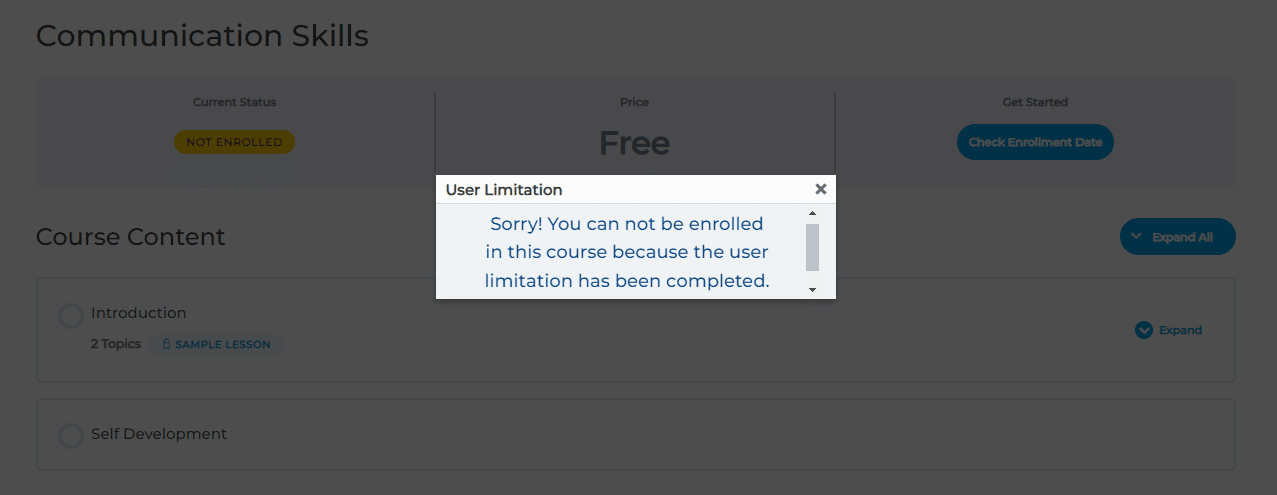
FAQ’s:
Will the Course only be available for purchase during the specified enrollment dates?
Yes, the course access will only be granted on the specified dates.
Do we have to set up a timezone while using this add-on?
No, the add-on works with the default timezone already configured on your site.
Can I select enrollment for multiple courses during the same date range?
Yes, you can schedule multiple courses on the same date duration.
Changelog:
1.0.3
- Added users’ limitation feature.
1.0.2
- Fixed Restrict enrollment issue with Recurring type course and Closed type course
- Fixed The course enrollment does not open on a specific date range
- Fixed minor issues
1.0.1
- Fixed Time is not visible on the frontend
- Fixed The date doesn’t show correctly
- Fixed Incorrect time is shown on the frontend