The LearnDash Quiz Retake add-on allows your students to retake any quizzes where they don’t achieve a perfect score. During a retake, students are only presented with questions they answered incorrectly on the previous attempt. When students begin to disengage from their learning or abandon the course completely, a progress reset can be a useful tool to get them back on track. By starting the course over, students can revisit the content they may have forgotten, reigniting that spark for learning that may have been lost.
- Installation
- License Settings
- General Settings
- Retake Settings
- Specific Courses
- Specific lessons
- Specific topics
- Specific Quizzes
- Exclude Quizzes
- Exclude Users
- Allow Retake Quizzes for Specific Groups, Quiz Categories, Quiz Tags
- Specific Groups
- Specific Quiz Categories
- Exclude Groups
- Restricted Quizzes for retake by LearnDash Quiz Settings
- Restart Quiz Button is disabled by LearnDash Quiz Settings for Quizzes
- Course/ Lesson/ Topic Progress Reset
- Quiz Completion
- Delete Retake Quiz Data
- FAQ's
- Changelogs
Installation
- Install and activate the “LearnDash” plugin.
- Install and activate the “LearnDash Retake Quiz” add-on.
- A new sub-menu, “Retake Quiz” will be added under the LearnDash LMS menu.
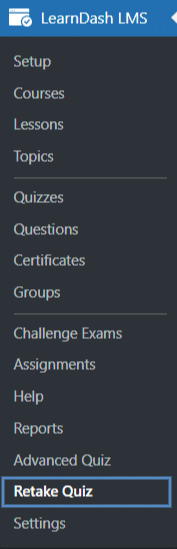
- Click on “Retake Quiz” to configure the LearnDash Retake Quiz Settings.
License Settings
The license key can be registered in LearnDash > Retake Quiz > License Option. By registering a valid license, you will get automatic updates.
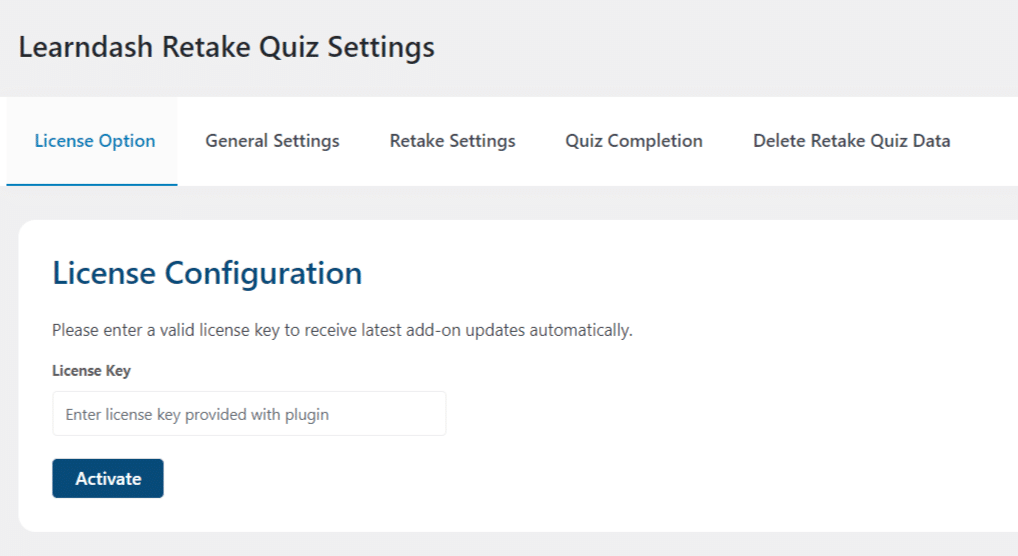
General Settings
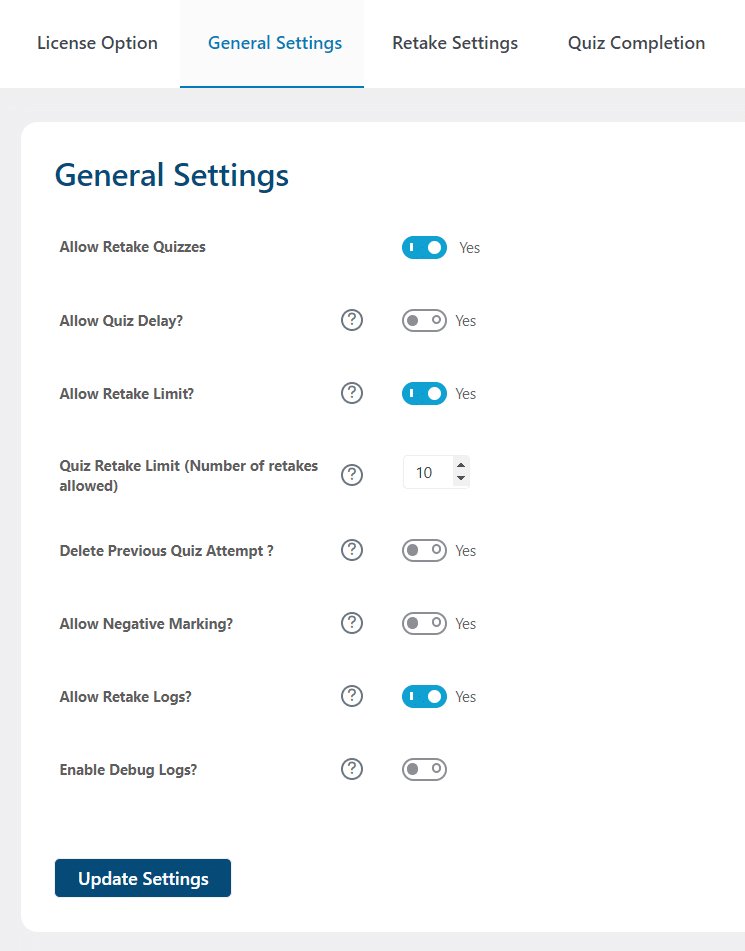
Allow Retake Quizzes
This option allows you to enable the retake quiz functionality. When enabled, students will be able to retake the quiz unless all the questions are correctly answered. Only incorrect questions will be included on the retake.
Allow Quiz Delay
When this option is enabled, students will have to wait a determined period of time before starting another quiz attempt.
Quiz Retake Delay
Quiz retake delay will stop the user from retaking a particular quiz repeatedly. The user will be unable to take the specific quiz until the delay time.
Allow Retake Limit
This option lets you enable setting a limit for the number of quiz retakes each user can attempt.
Quiz Retake Limit
Using this option you can set a limit for the number of times each student can retake a quiz. After exceeding the limit, the user will be unable to retake the quiz again.
Delete Previous Quiz Attempt
This option lets you save the last quiz attempt and remove all the previous quiz attempts.
Allow Negative Marking
This option allows you to enable negative marking on your quizzes. By enabling this option, you will be able to deduct LearnDash points if the student answers a question incorrectly.
You can select how many points will be deducted on the “Negative Marking” metabox, located on the right sidebar of each question’s edit page.
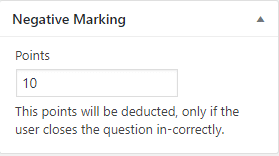
Allow Retake Logs
Enabling this toggle will show a new tab “Retake Quiz Logs“. This tab will contain the log entries on the use of the Retake Quiz plugin. By clicking on “Clear logs” you can also delete the generated logs.
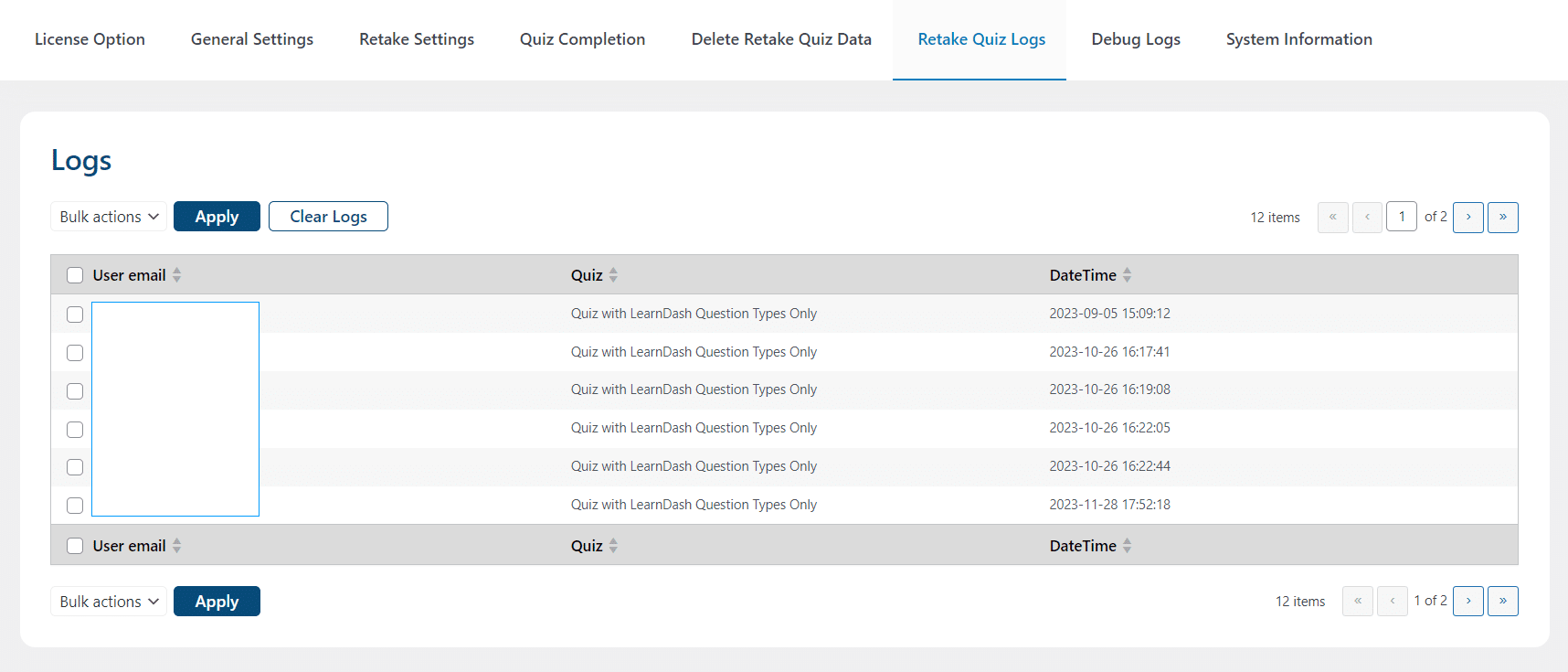
Enable Debug Logs
Enabling the “Enable Debug Logs” toggle in the general settings tab allows the system to generate quiz debug logs, which offer valuable information and insights for troubleshooting any potential issues.
Once Debug logs are enabled, two new tabs will appear: “Debug logs” and “Systems Information“. The “Debug logs” tab displays detailed logs that provide a comprehensive overview of the user’s process, while the “System Information” tab showcases your system specifications.
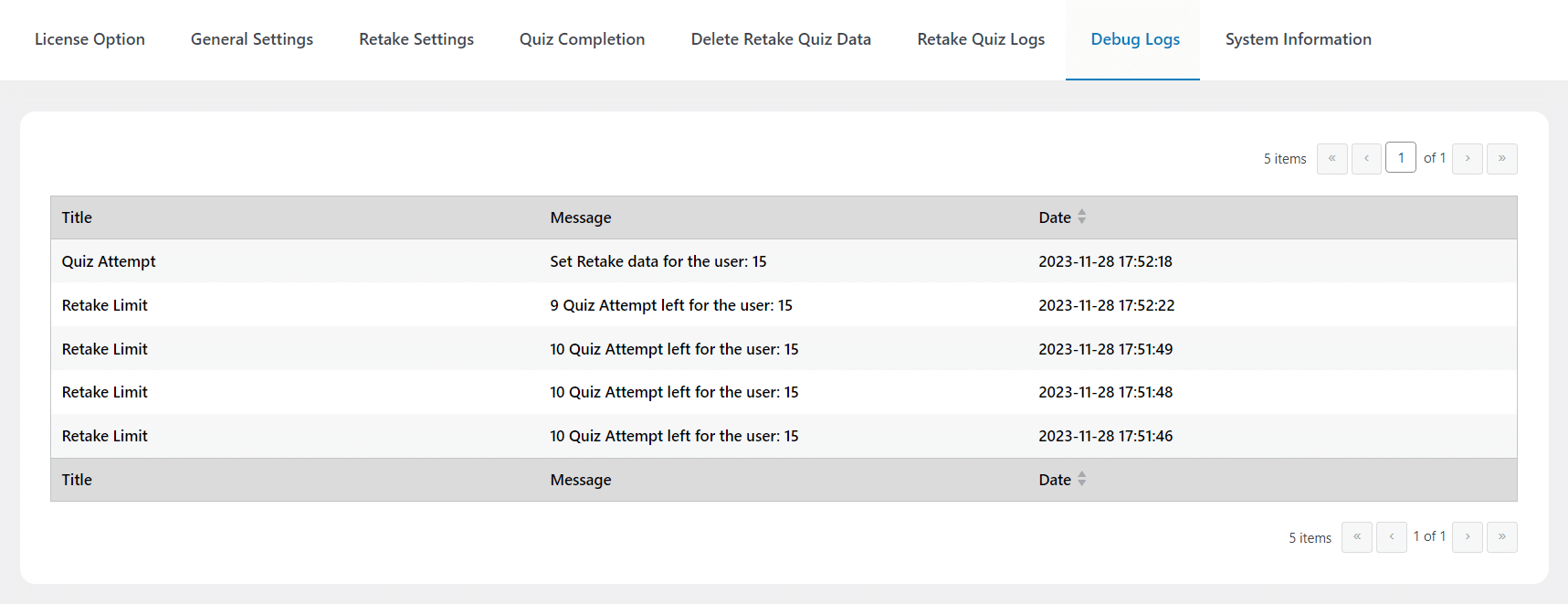
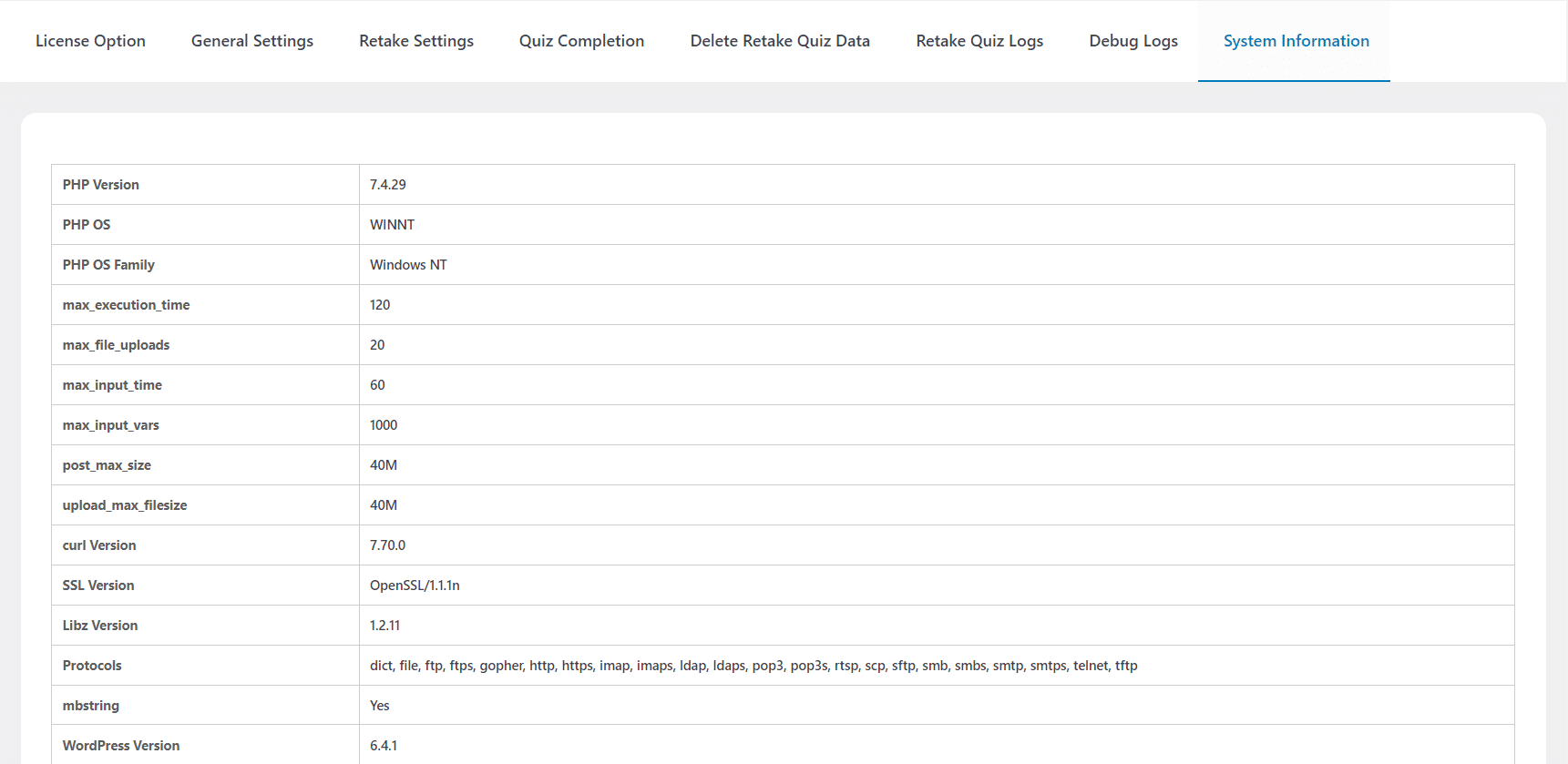
Retake Settings
Retake Settings will be available if the corresponding options from the General Settings tab are checked.
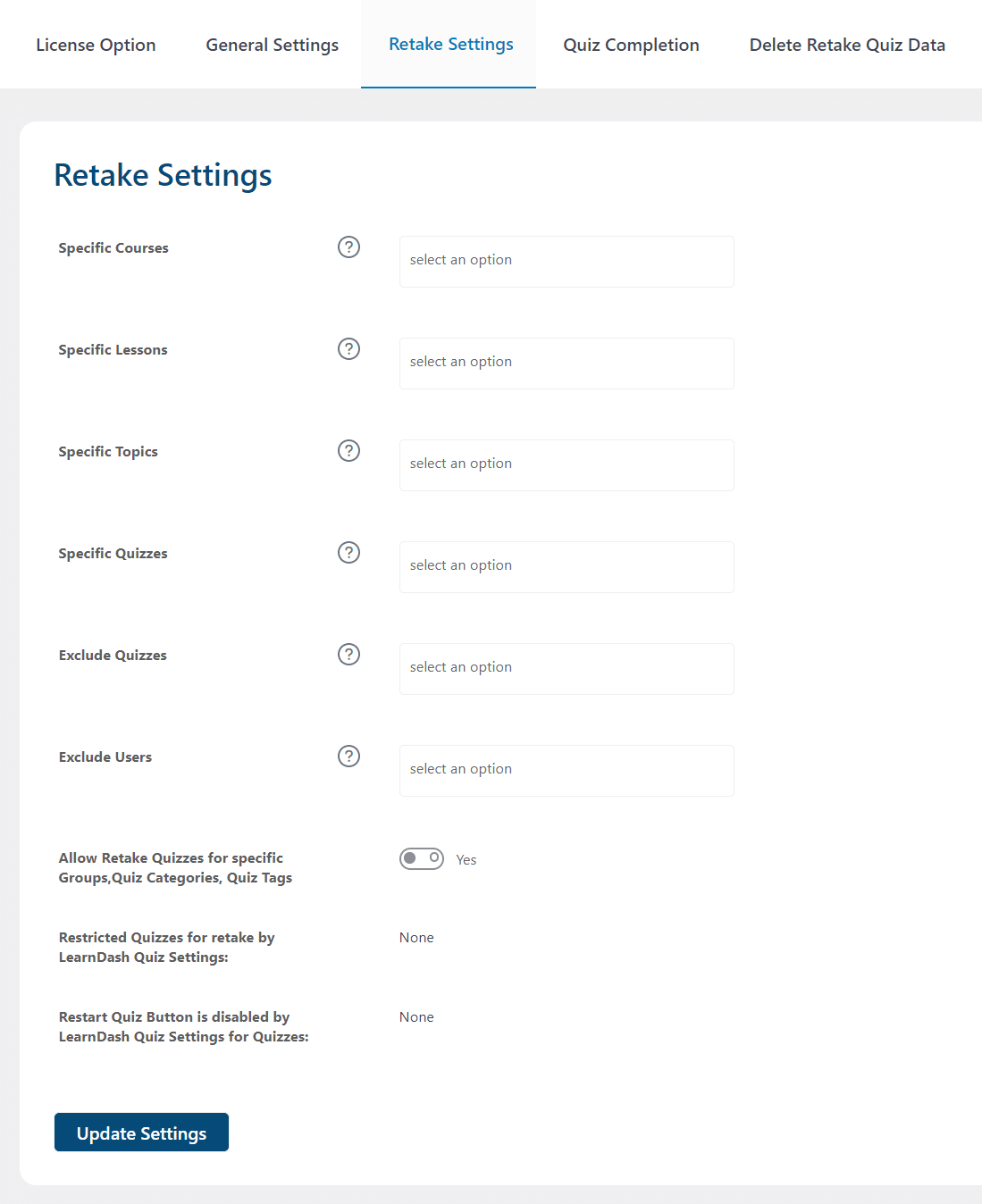
Note:
LearnDash retakes quiz settings will only be applied to selected groups and courses/lessons/topics and quizzes.
Specific Courses
Here you can choose the courses for which quiz retakes will be enabled.
Specific lessons
Here you can choose the lessons for which quiz retakes will be enabled..
Specific topics
Here you can choose the topics for which quiz retakes will be enabled.
Specific Quizzes
Here you can choose the specific quizzes for which retakes will be enabled.
Note:
- If you have selected the lesson or topic without selecting the course, and you return to the course field for selection, the previously selected lesson or topics will be reset.
- If you select a quiz or quizzes here, then the retake quiz add-on’s functionality will be applied only to the chosen quiz/quizzes. If no quiz is selected here, then the retake quiz option will be applied to all quizzes.
Exclude Quizzes
The retake quiz add-on’s functionality will be disabled for the selected quizzes in this field.
Exclude Users
Retakes will be disabled for the users selected in this field You can select multiple users.
Allow Retake Quizzes for Specific Groups, Quiz Categories, Quiz Tags
Enabling this feature will display the fields allowing you to select and enable retakes for specific groups.
Specific Groups
Here you can choose the groups for which retake quizzes will be available.
Specific Quiz Categories
Here you can choose the quiz categories for which retake quizzes will be available.
Exclude Groups
Quiz retakes will be disabled for the selected groups. You can select multiple groups.
Restricted Quizzes for retake by LearnDash Quiz Settings
If there is any quiz on your LearnDash LMS website and its settings are conflicting with the Retakes Quiz Add-on settings, they will be listed here.
Restart Quiz Button is disabled by LearnDash Quiz Settings for Quizzes
If there is any quiz on your LearnDash LMS website and its restart button’s settings are conflicting with the Retakes Quiz Add-on settings, they will be listed here.
Course/ Lesson/ Topic Progress Reset
If you want to automatically reset the progress of course, lesson and topic when user fails the Quiz then you have to enable the “Course/ Lesson/ Topic Progress Reset” toggle.
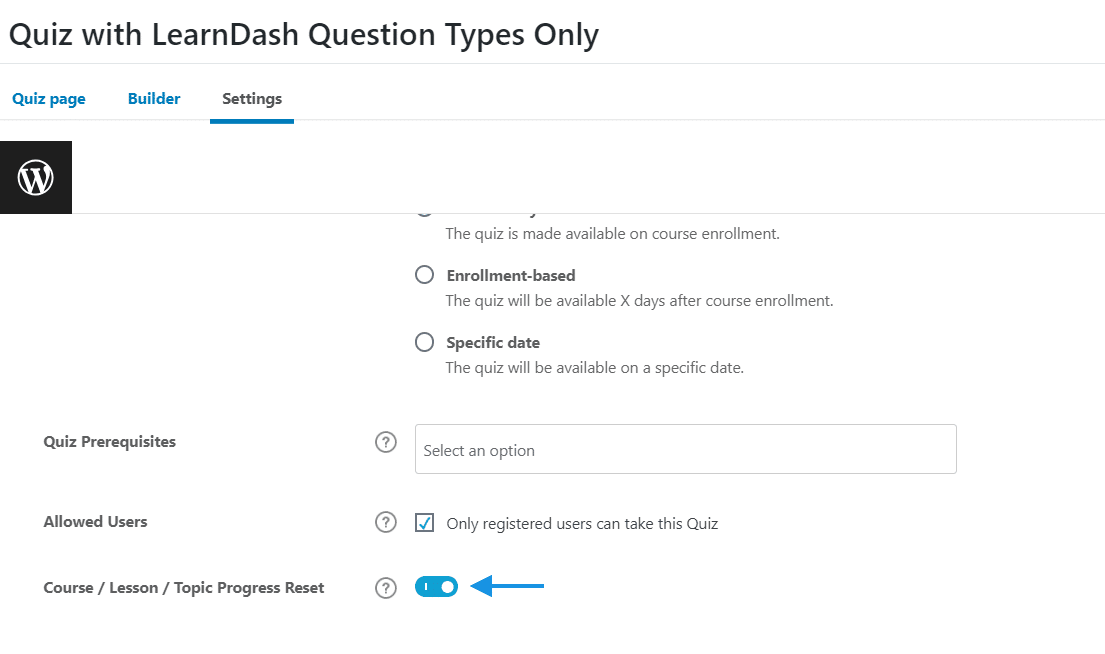
Quiz Completion
Disallow Completion Message
This option allows you to disable the quiz completion message that is displayed at the end of any quiz.
Quiz Completion Message
From here, the user can set the custom message he/she wishes to be displayed only when the Allow Retake Quizzes feature is enabled, and the user has completed the quiz.
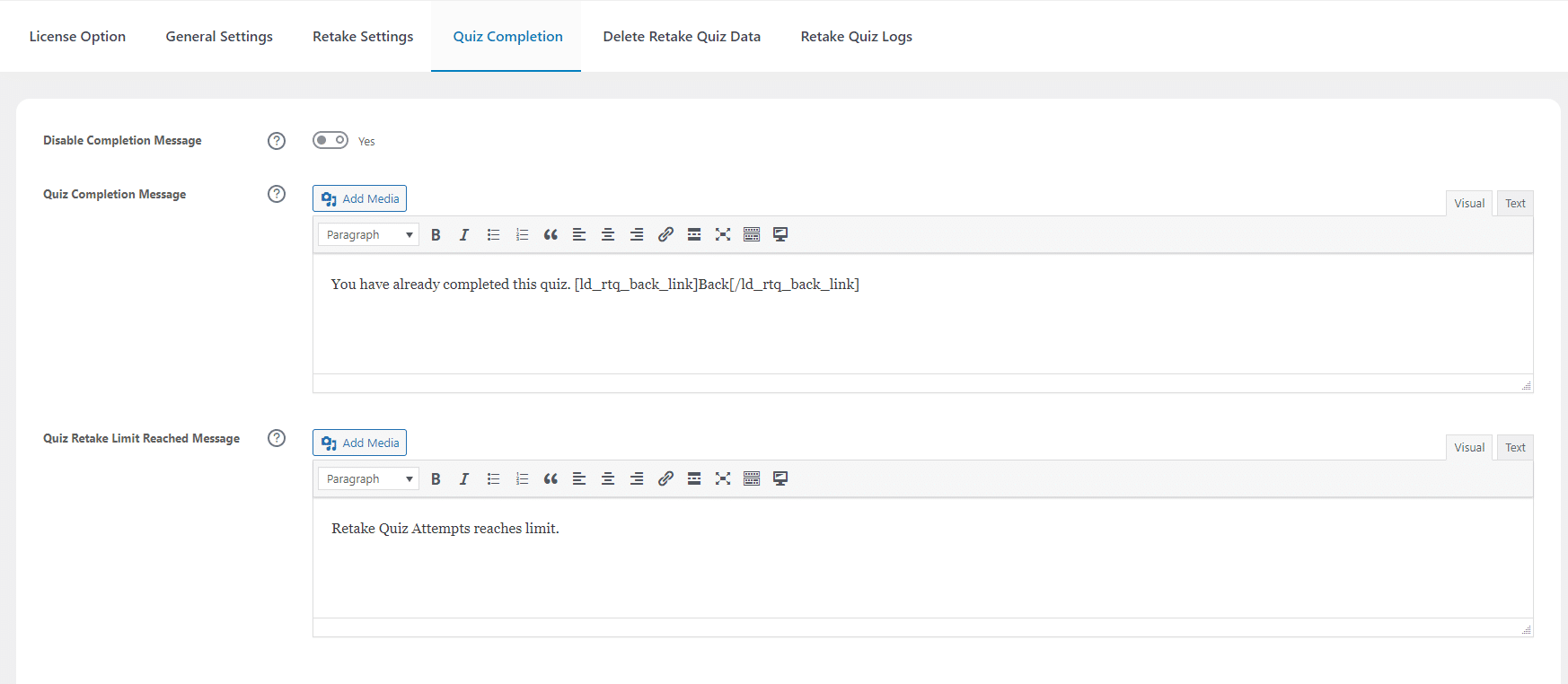
Delete Retake Quiz Data
From here, the user can delete the quizzes’ data. There are two options supported by the plugin.
- Delete Users Retake Quiz Data: This deletes data from the users. This selection offers further two options.
- Delete all user’s data
- Delete specific users data
- Delete quizzes Retake Quiz Data: This deletes the quiz data for the quizzes. This selection offers further two options.
- Delete All Quizzes data
- Delete Specific quizzes data
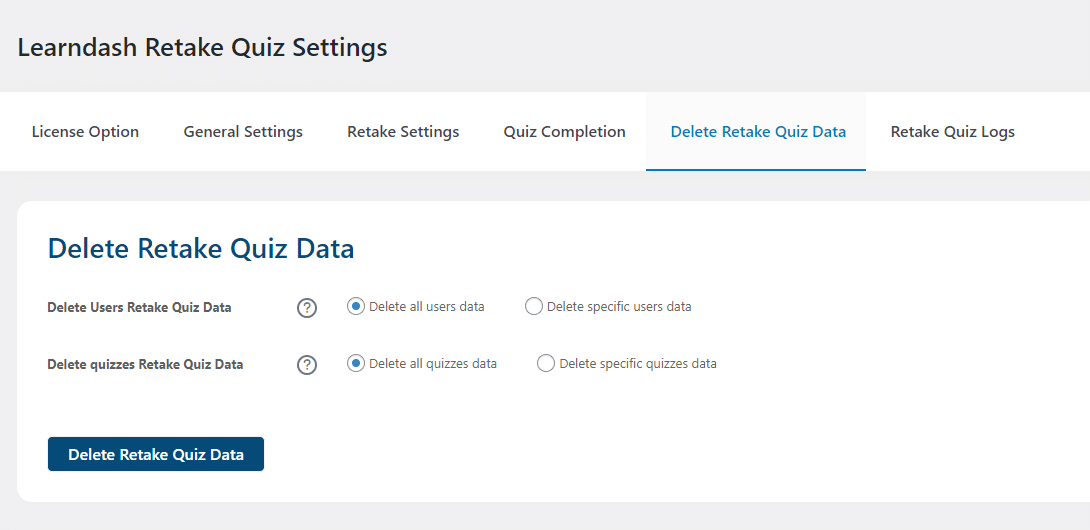
The LearnDash Retake Quiz data can also be deleted by navigating to the WP profile and enabling the option for permanently deleting user’s data under “LearnDash Retake Quiz”.
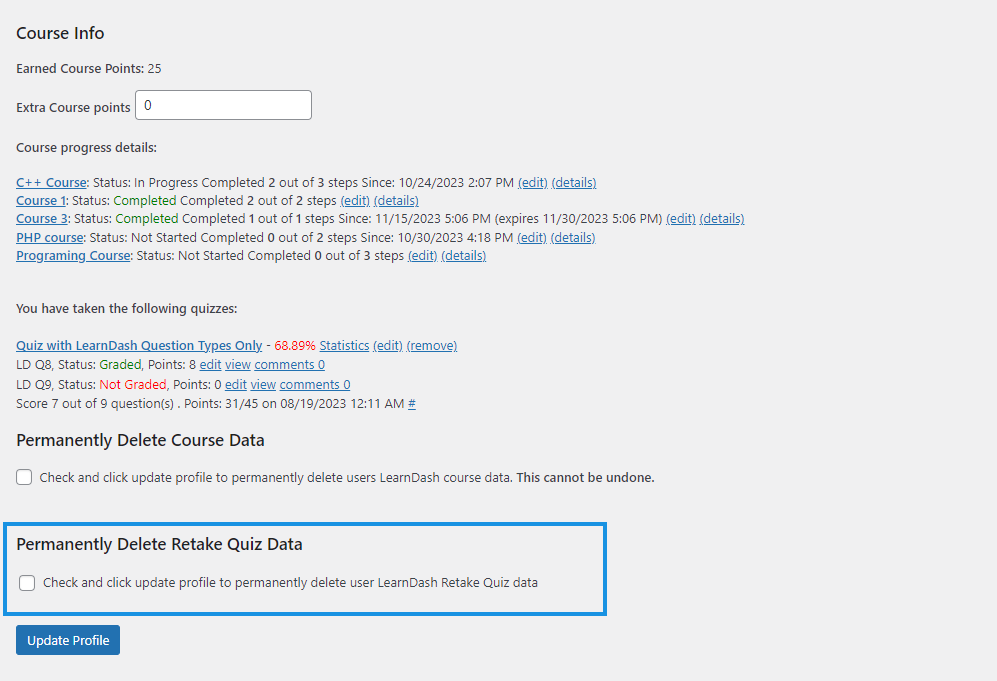
FAQ’s
After activating the LearnDash Retake Quizzes add-on, where I can find “Retake Quiz” settings?
You have to follow this simple path, WP Dashboard > LearnDash LMS > Retake Quiz.
How does the LearnDash Retake Quizzes add-on works?
On every quiz retake, the user has to answer the incorrect questions only.
For example: If a user takes a quiz “quiz 1” has 10 questions. But the user answers only 6 questions correctly, On the quiz retake the user has to answer only those 4 incorrect questions and so on.
Can I set the quiz retake options only for the quizzes associated with the specific course/lesson/topic?
Yes, to do so you have to check the “Allow Retake Quizzes To specific Courses” option under the “general settings” at the “LearnDash Retake Quiz Settings” page.
Can I set the quiz retake options only for the specific quiz/quizzes?
Yes, to do so you have to choose that specific quiz/quizzes for the field “Specific Quizzes”, under the “general settings” at the “LearnDash Retake Quiz Settings” page.
How does the negative marking option work?
If a user answers a question incorrectly, the system will deduct those numbers of points added at the “Negative Marking” meta box on the edit/add question page. On quiz retake, if the user answers correctly, the user will get full marks.
What if I want to exclude some quizzes from Quiz retake options?
It’s simple, you just have to choose such quizzes for the “Exclude Quizzes” field under general settings at the “LearnDash Retake Quiz Settings” page and update the settings.
General Settings options are not showing.
General Settings will be available if the corresponding options from the “Enable/Disable Features” tab are checked/enabled.
Can I restrict the students from taking already completed quizzes?
Yes, You can restrict the students from taking already completed quizzes and a custom message will be displayed to them.
Is this addon compatible with LearnDash Quiz Save & Resume addon?
Currently, it is not compatible with the LearnDash Quiz Save & Resume addon.
Changelogs
1.7.11
- Fix: Resolved issue of retake data not resetting from retake settings.
- Fix: Resolved issue of assessment type questions showing wrong points on retake.
1.7.10
- Fix: Resolved issue of different points being saved on the front end and backend.
- Fix: Resolved issue of assessment type questions not recording on retake.
1.7.9
- Fix: Resolved issues with LearnDash version 4.14.0 quiz results not recording.
1.7.8
- Fix: Resolved issues with retake functionality and delays within quiz shortcode.
1.7.7
- Fix: Resolved issues with deleting retake data.
- Fix: Resolved issues related to quiz retake retries.
- Fix: Resolved issues associated with quiz retake delay.
- Fix: Resolved minor warnings found on the settings page.
- New: Added activity/debug logs to track plugin activities.
- New: Updated plugin settings UI for an improved user experience.
1.7.6
- Fix: Compatibility issues with the latest versions of WordPress and LearnDash.
1.7.5
- New: Feature to reset course progress on failing quiz.
1.7.4
- Fix: Result issue on quiz completion.
- Fix: Minor warnings on the quiz settings page.
- Fix: Fatal error and warnings on quiz retake.
1.7.3
- Fix: Plugin translations.
- Fix: Quiz retakes delete logs.
- Fix: Quiz retake delete options.
- Fix: Quiz summary indicators issue.
- Fix: Reduced API requests for checking license Validity.
- Fix: Compatibility issues with latest versions of WordPress and LearnDash
- New: Added Option in quiz completion to override retake message.
1.7.2
- Fix: Quiz progress bar on quiz completion.
1.7.1
- New: Added clear retake logs button.
- Fix: Reduce retake settings page load time.
1.7.0
- New: Option to delete previous quiz attempt on retake.
- New: Option to exclude certain questions to reappear from second attempt onwards.
- Fix: Retake quiz feature not working with “ld_quiz” shortcode.
- Fix: Compatibility issues with latest versions of WordPress and LearnDash.
1.6.2
- New: Option to display the number of quiz retake/retries left on front-end.
- New: Retake report for group admins.
- Fix: Quiz complete action hook was not triggering.
- Fix: Strings translations.
- Fix: Question overview color feedback, and quiz summary.
1.5
- New: Added new option to disallow quiz.
- Fix: Revamp quiz complete check issue.
1.4
- New: Option to delete selected users and selected quiz retake data.
- Fix: Fixed embeding shortcode issue for quiz message.
- Fix: Fixed retake reset data option for non admin users.
1.3
- Fix: Made the add-on compatible with WPProQuiz DB table name.
1.2
- New: Restricted users to reattempt the quizzes once they completed it.
- New: Displayed message on quiz page when reattempting a completed quiz.
- New: Added option to edit/update the quiz completed message.
- Fix: Made the add-on compatible with LearnDash version 3.1.1.
- Fix: Fixed total question count issue when creating quiz result.
1.1
- New: Made the add-on compatible with LearnDash version 3.0.3.1.
- New: Added option to enable/disable retake wrong questions, allow negative marking, and retake quiz delay features separately.
- Fix: Fixed Licensing issues.
1.0
- Initial Release.