With the “AffiliateWP Compatibility with Buddypress” add-on, Buddypress easily integrates with AffiliateWP, enhancing user profiles by adding an Affiliate area. Now, users can conveniently access and manage their affiliate information directly from their profile.
In this article, you’ll learn how to set up the “AffiliateWP Compatibility with Buddypress” addon and setup the admin backend.
Installation
- Install and activate the AffiliateWP and BuddyPress plugins.
- Install the “AffiliateWP Compatibility with Buddypress” addon & activate it.
- After activation, a new “Buddypress Compatibility” sub-menu will be added under the “AffiliateWP” menu.
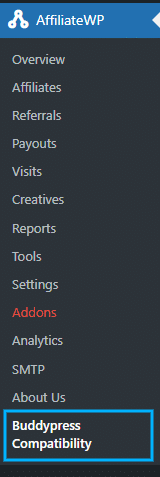
License Key Settings
The “AffiliateWP Compatibility with Buddypress” license can be entered by navigating the AffiliateWP menu and then click on the “Buddypress Compatibility”. There you will find a box to enter a valid user license in the “License Option” tab. With this license, you will automatically get updates for the addon.
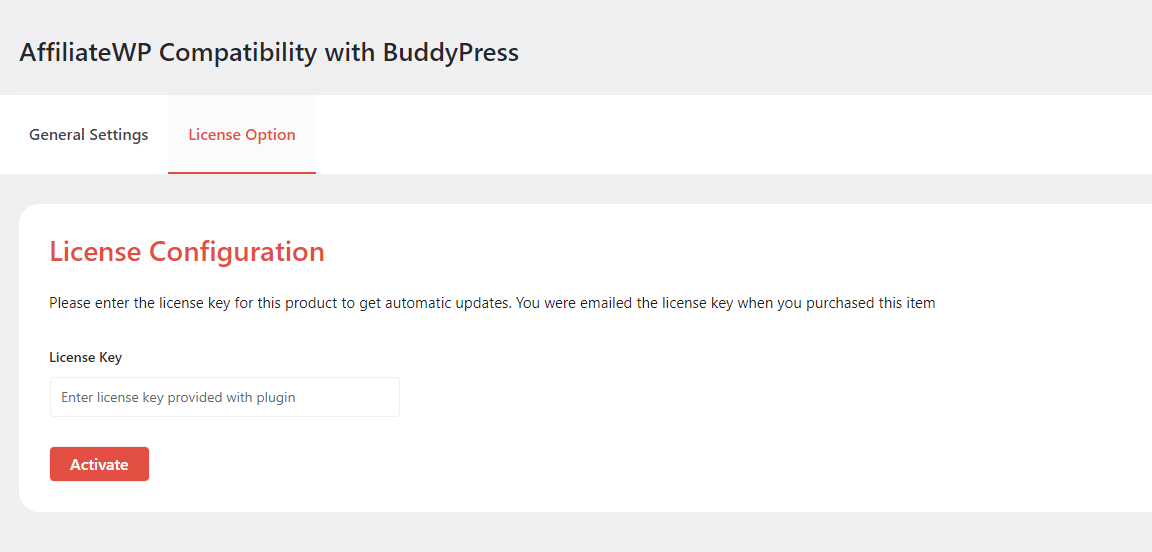
General Settings
General
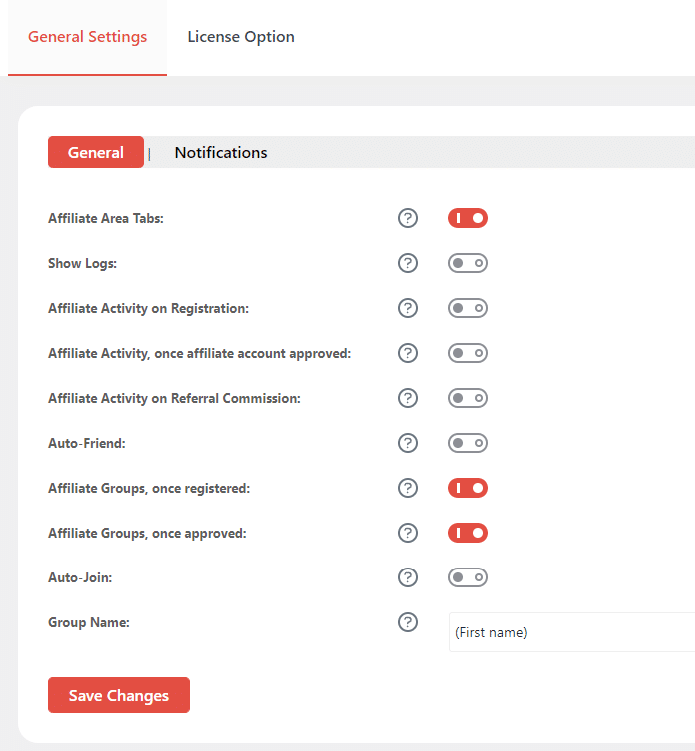
Affiliate Area Tabs
If this option is enabled, Affiliate Area Tabs will appear in Buddypress User Profile.
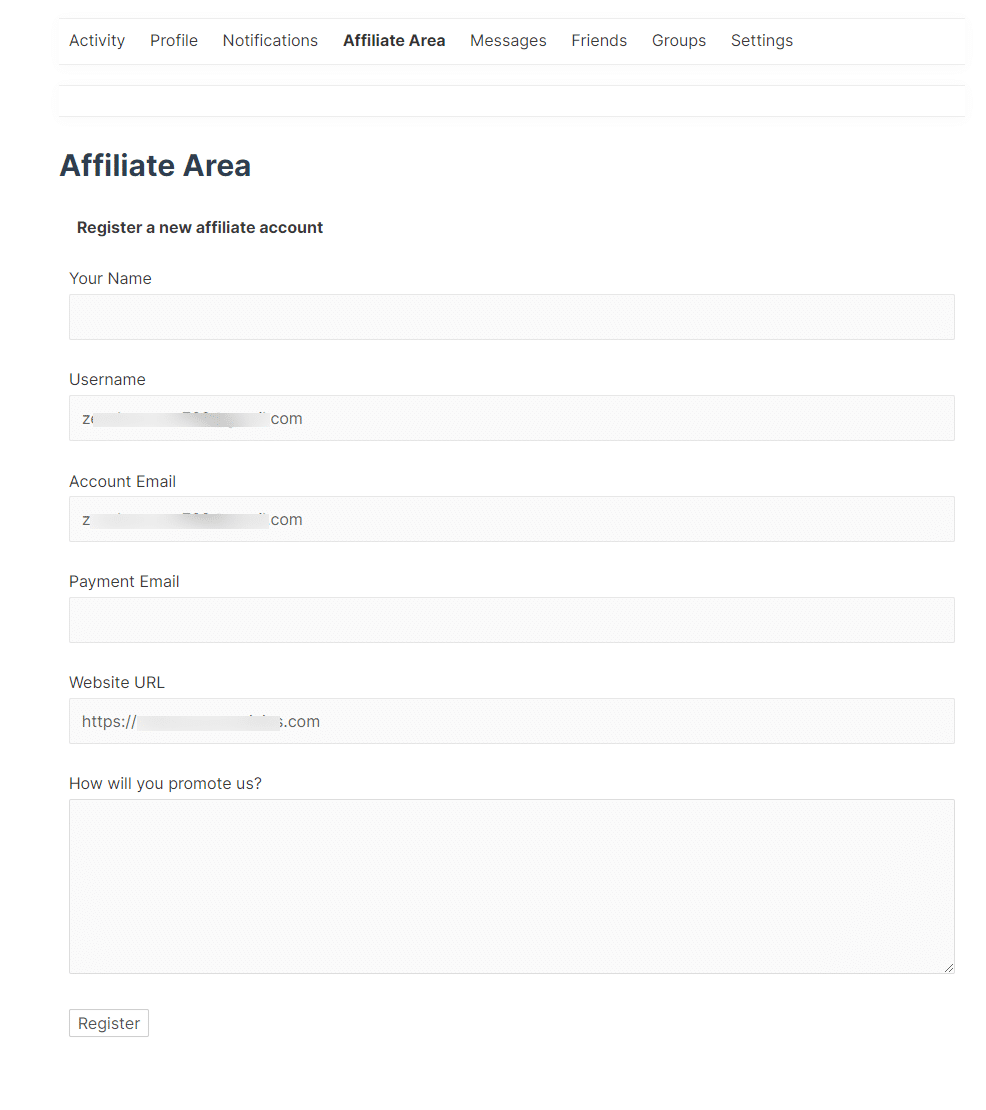
Show Logs
If this option is enabled, Debug Log and Activity Log Tabs will also appear alongside “General Settings” and “License Option”. These logs provided by the AffiliateWP Compatibility BuddyPress enable our support team at WooNinjas to swiftly identify and address any potential issues.
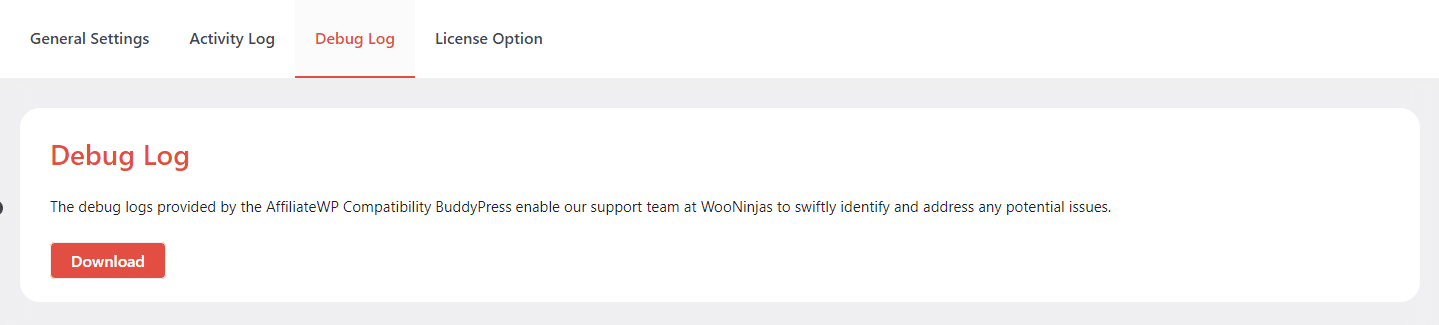
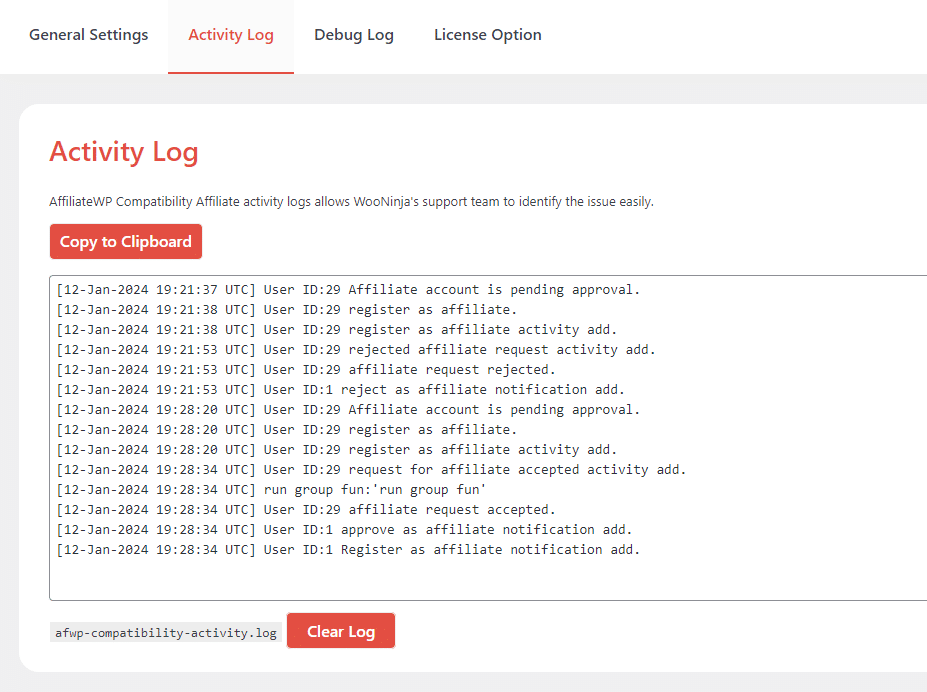
Affiliate Activity on Registration
If this option is enabled, Activity will be updated when an affiliate registers.
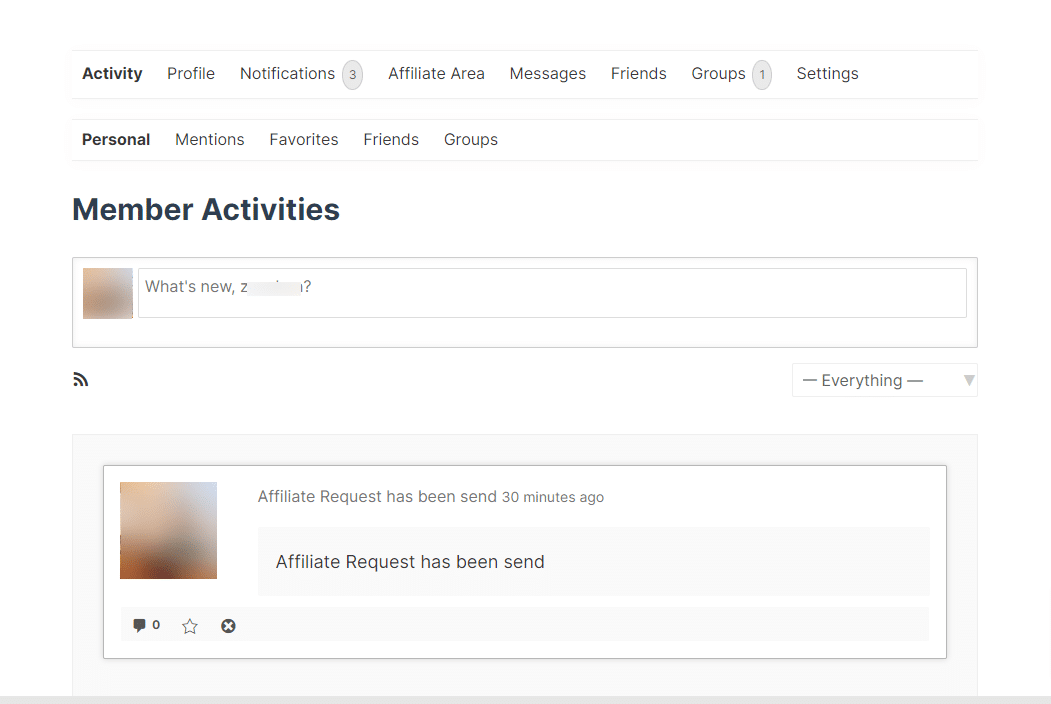
Affiliate Activity, once affiliate account approved
If this option is enabled, Activity will be updated when an affiliate account is approved.
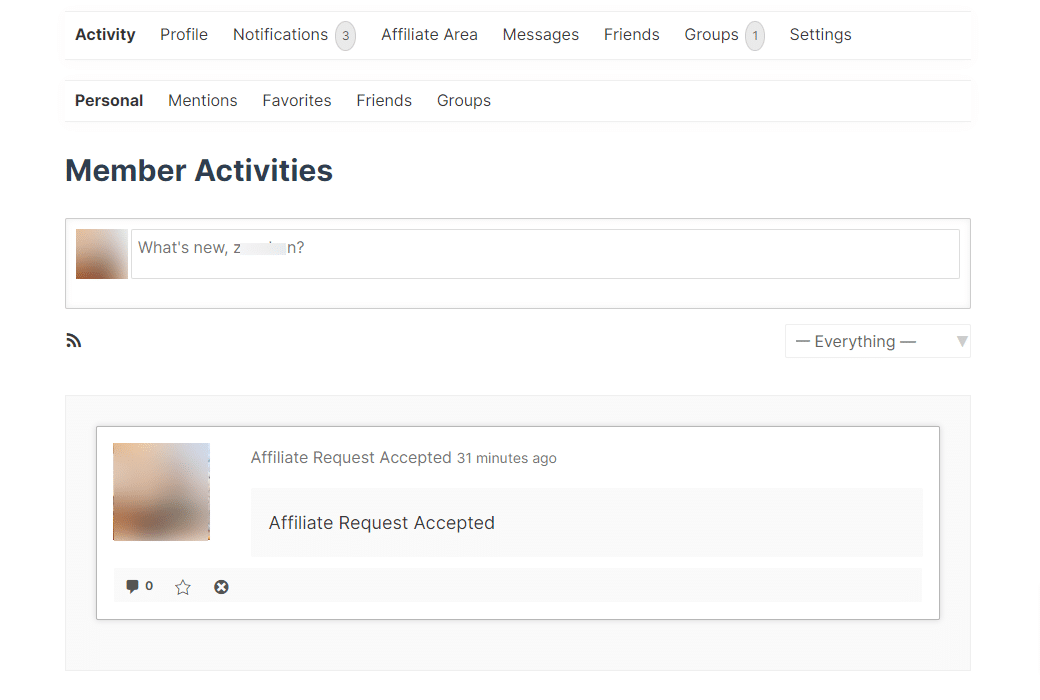
Affiliate Activity on Referral Commission
If this option is enabled, Activity will be updated when they’ve generated a new referral commission.
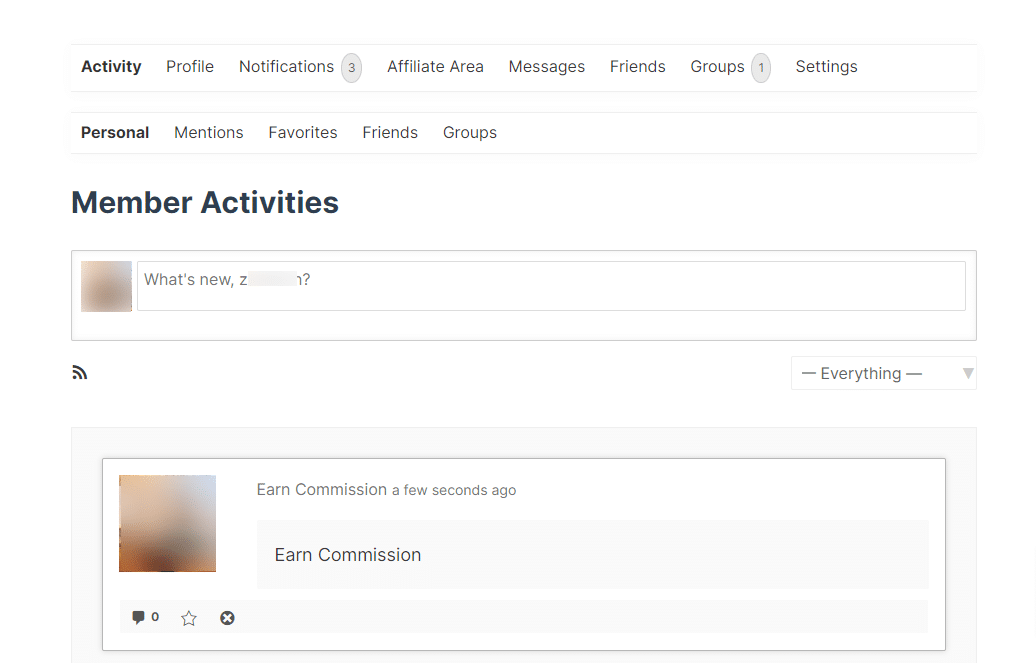
Auto-Friend
If this option is enabled, Connections will be made automatically between the referring affiliate, and newly referred members, or newly referred affiliates.
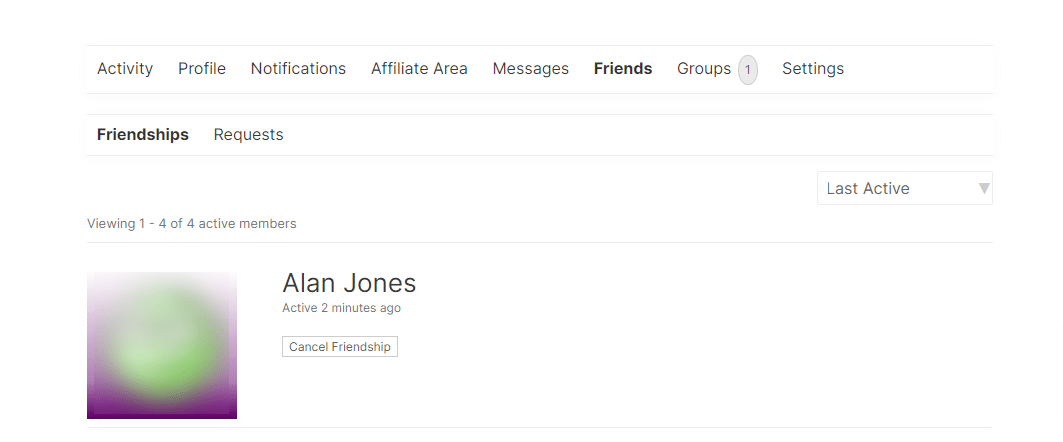
Affiliate Groups, once registered
If this option is enabled, an Affiliate Group will be created automatically for each affiliate when they register for an affiliate account.
Affiliate Groups, once approved
If this option is enabled, an Affiliate Group will be created automatically for each affiliate when they are approved for an affiliate account.
Auto-Join
If this option is enabled, new Sub Affiliates will be joined automatically to the referring affiliate’s group.
Group Name
Select which format to use when creating a name for an affiliate group. Use the default Name (Last Name), the affiliate’s User Name, or their First Name.
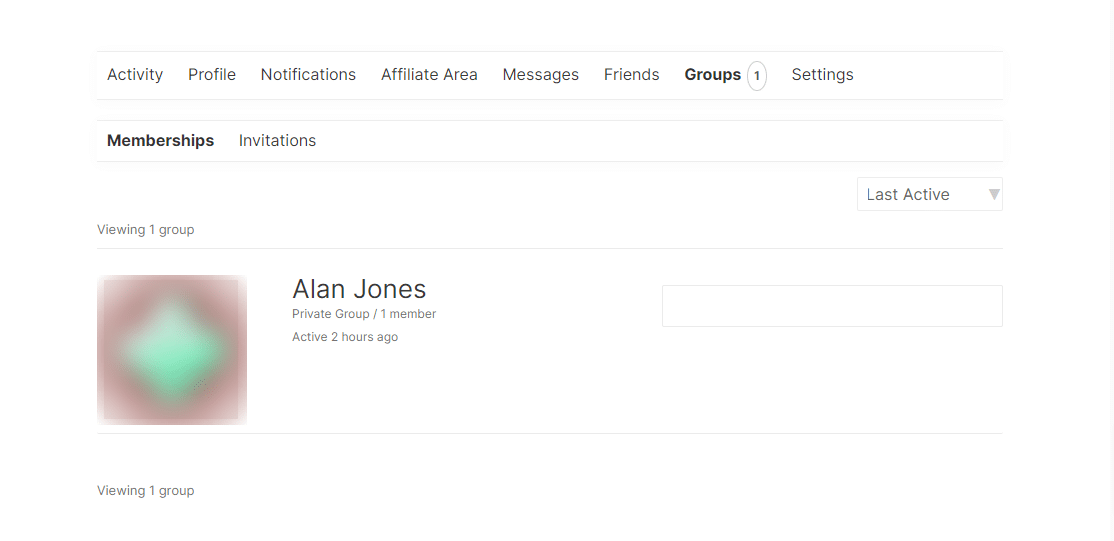
Notifications
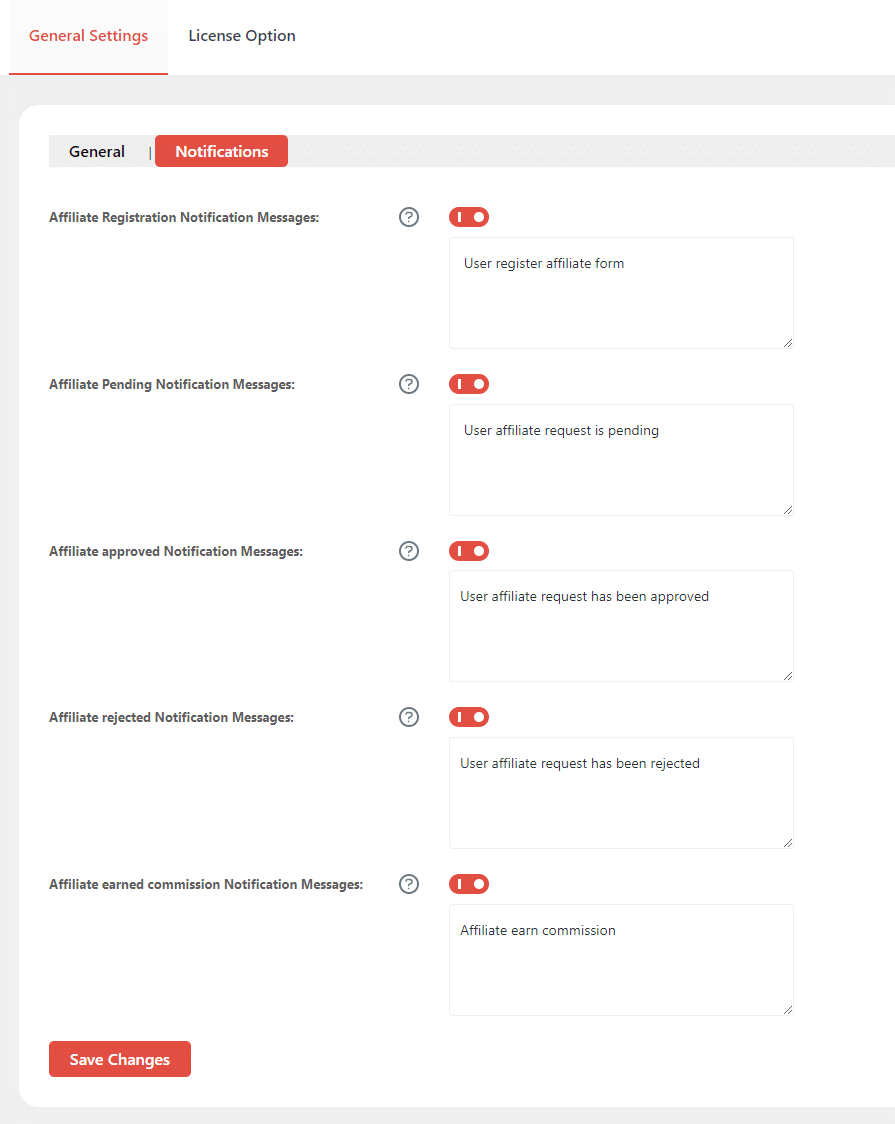
Affiliate Registration Notification Messages
If this option is enabled, notification messages will be sent to the admin for new affiliate registrations.

Affiliate Pending Notification Messages
If this option is enabled, notification messages will be sent to affiliates when their account is pending.
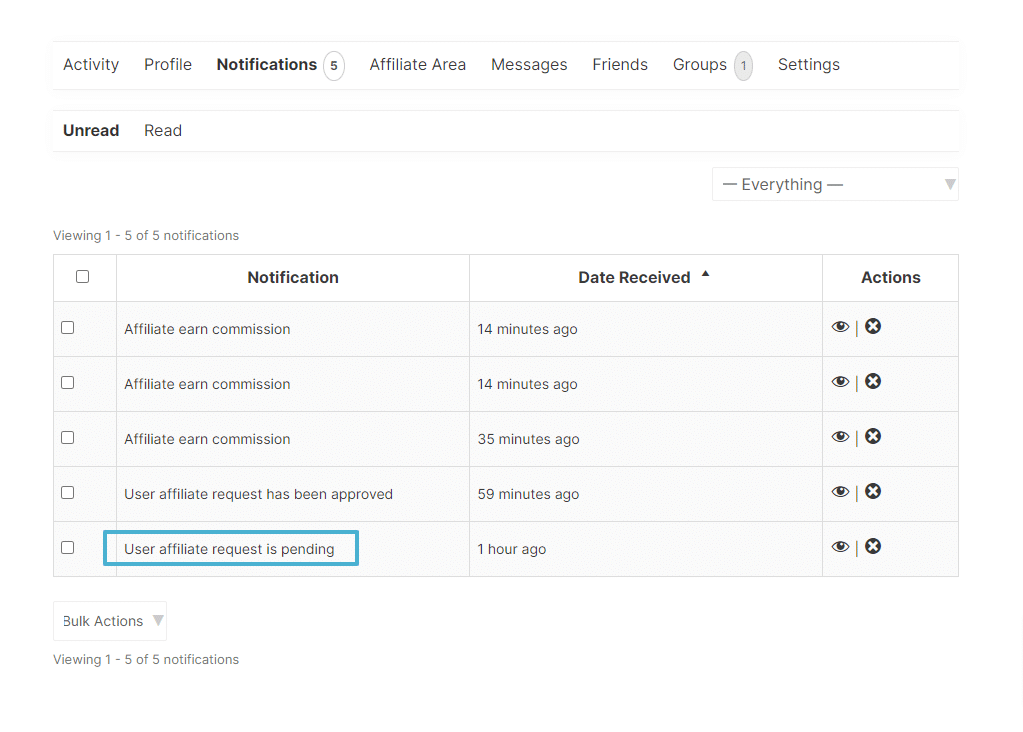
Affiliate approved Notification Messages
If this option is enabled, notification messages will be sent to affiliates when their account is approved.
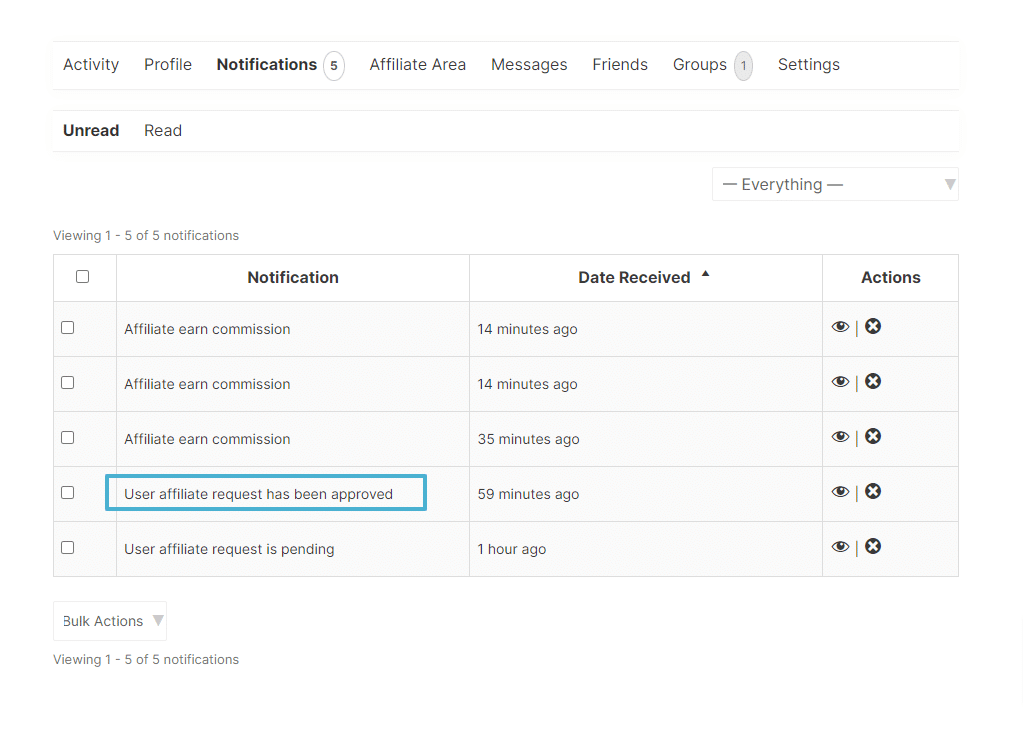
Affiliate rejected Notification Messages
If this option is enabled, notification messages will be sent to affiliates when their account is rejected.
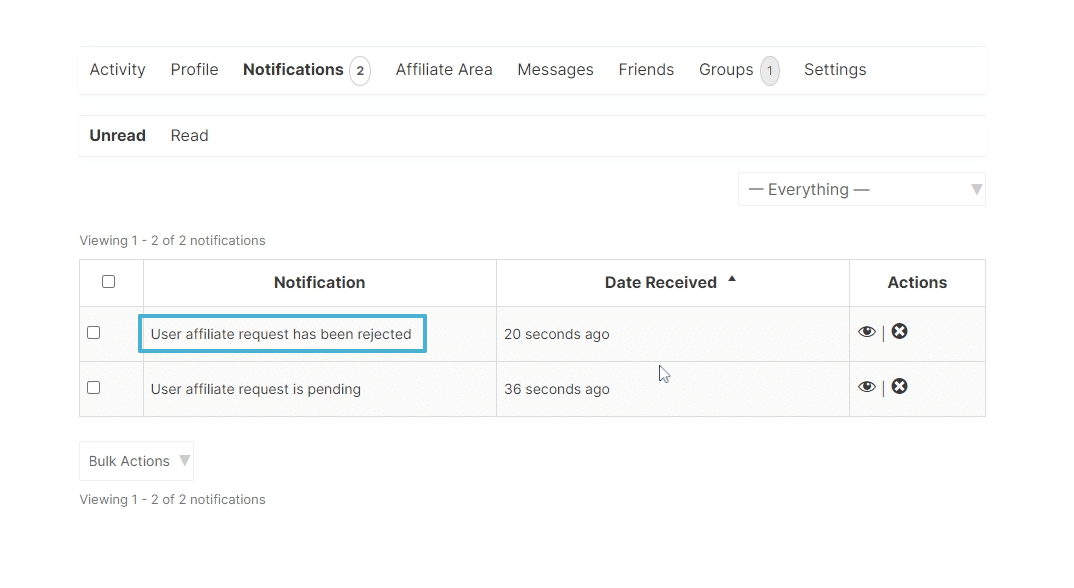
Affiliate earned commission Notification Messages
If this option is enabled, notification messages will be sent to affiliates when they have earned a referral commission.
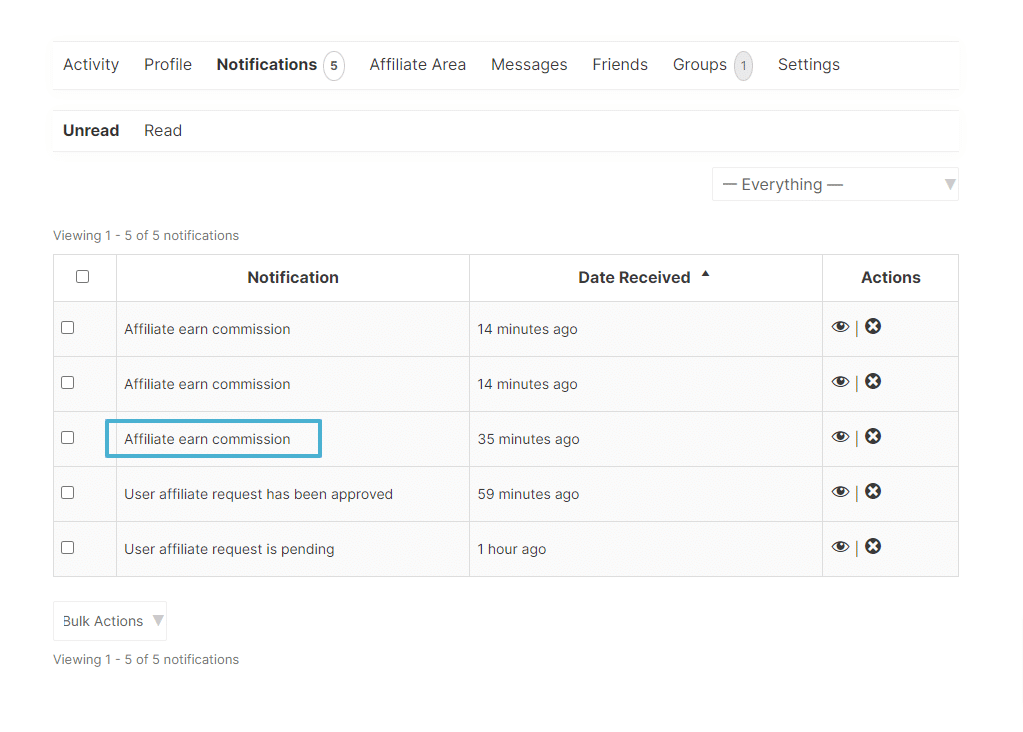
FAQ’s
1. Is the AffiliateWP Compatibility with BuddyBoss feature available on any widget?
No, the AffiliateWP Compatibility with BuddyBoss feature is not available on any widget.
2. Does this Add-On require any external plugin on your site to work properly?
Yes, this add-on requires the “AffiliateWP” and “BuddyPress” plugin to be enabled on your site.
3. Are the settings available in the admin “General Settings” -> “General” tab, also available for individual members to change for themselves in the user settings tab?
No, the settings available in the admin “General Settings” -> “General” tab, are not available for individual members to change for themselves in the settings tab.
4. Are the settings available in the admin “General Settings” -> “Notifications” tab, also available for individual members to change for themselves in the user settings tab?
No, the settings available in the admin “General Settings” -> “Notifications” tab, are not available for individual members to change for themselves in the settings tab.
5. Is there any AffiliateWP Compatibility with BuddyBoss feature that creates reports on the affiliate groups created between affiliates and sub-affiliates ?
No, there is no such AffiliateWP Compatibility with BuddyBoss reporting feature available yet that creates reports on the affiliate groups created between affiliates and sub-affiliates.
Changelogs
1.0.0
- Initial Release.