Incentivize your affiliates to recruit sub-affiliates of their own and create a thriving network of marketers, each working to promote your offerings.
The AffiliateWP Sub Affiliates add-on allows users to become sub-affiliates by registering on your site using a referral link. Sub Affiliates can then generate their own unique referral links of products and on every sale, generating a profit for their corresponding main Affiliate, while also generating their own commissions.
An Affiliate (parent) can have multiple sub-affiliates (child) but sub-affiliates (child) can only have one affiliate (parent).
Installation
- Install and activate the AffiliateWP plugin.
- Install and activate the AffiliateWP Sub Affiliates.
- There will be a sub-menu labeled Sub Affiliates under the AffiliateWP menu on the WP Dashboard.
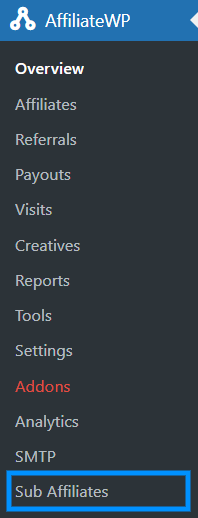
License Option
The license key can be added here. Place your license key in the field and click on Activate. License keys can be found in the email received when you purchased the addon.

General Settings
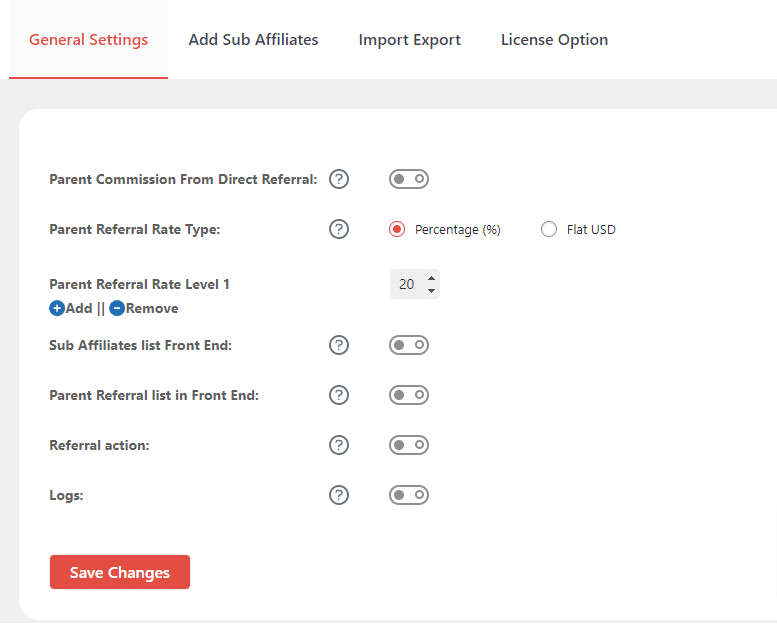
Parent Commission From Direct Referral
Here you can choose whether the affiliate parents will receive commissions based on the direct referral commissions. Enable this toggle to deduct sub-affiliates commissions from the immediate Parent.
Parent Referral Rate Type
Here you can choose the referral rate type for the Parent or main affiliate. Referrals can be based on either a percentage or a flat rate amount.
Flat Rate Referral Basis
In this field, you can set the basis on which the flat rate commission will be awarded. Commission can be selected based on Per product sale or Per order.
Parent Referral Rate
Here you can set the Parent Referral Rate which could be in percentage or a flat rate.
Parent Referral Rate Level (1-10)
Here you can set the Parent Referral Rate based on level 1 to level 10.
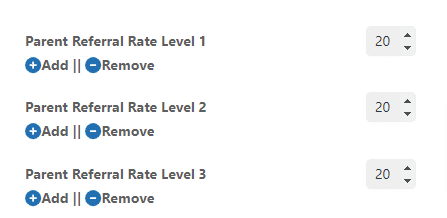
Note: The Total parent referral rate of all levels combined should be less than 100% otherwise, you will get an error.
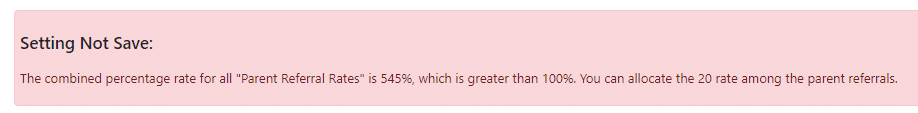
Sub Affiliate list Front End
Enabling this toggle will show the Sub Affiliate tab on the frontend affiliate area. This allows you to display a list of all sub affiliates of an Affiliate.
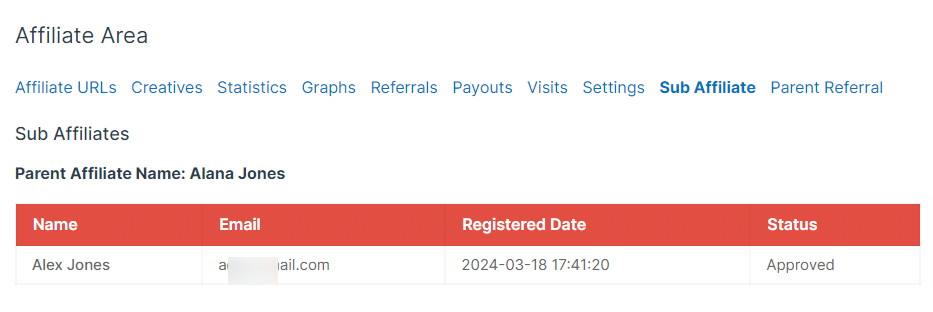
Parent Referral list in Front End
Enabling this toggle will show the Parent Referral tab on the frontend affiliate area. This allows you to display a list of all of the commissions that an Affiliate (Parent) earns.

Referral Action
If you want to apply the same payment status for both Parent and Child in a single click, then enable this toggle. Applying any action on any one (Parent/ Child) will automatically be implemented on the 2nd one (Child/ Parent).
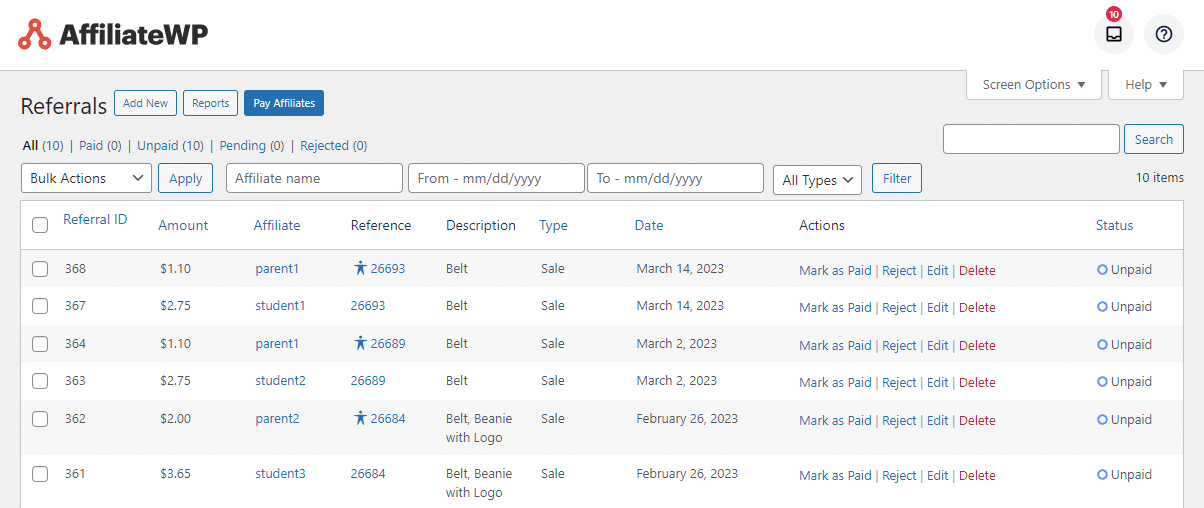
Logs
Enable this toggle to create and show activity and debug logs. After enabling this option, 3 more tabs will show in the addon menu bar namely “Activity Logs”, “Debug Logs”, and “System Information”.
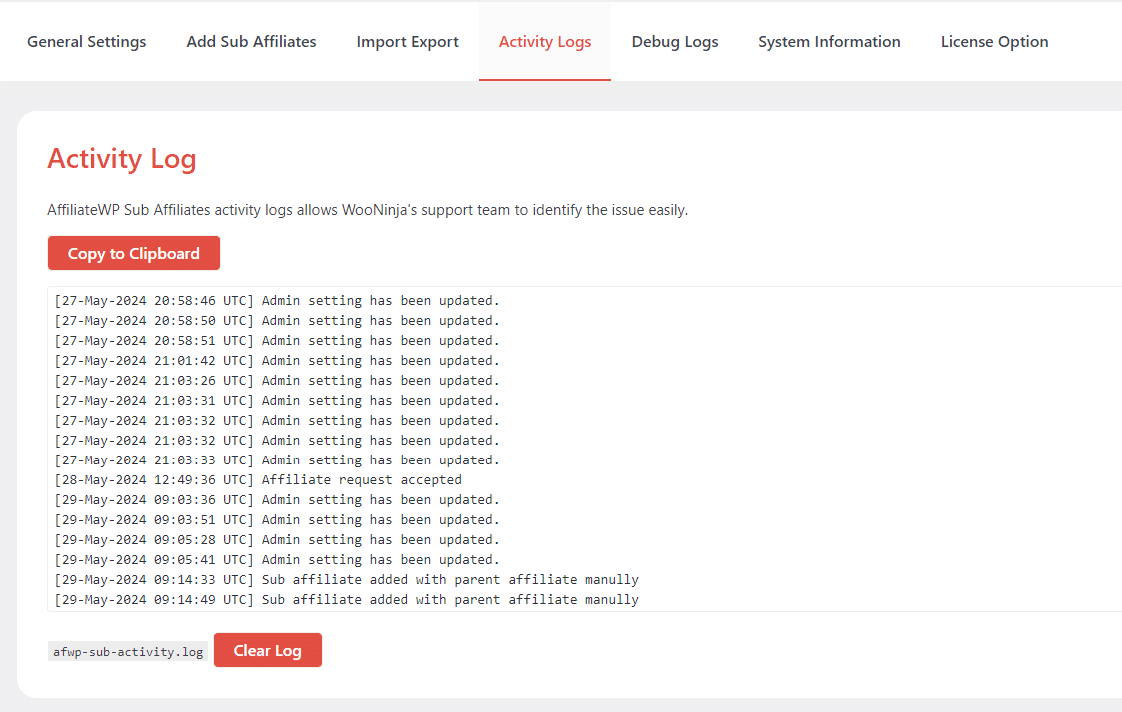
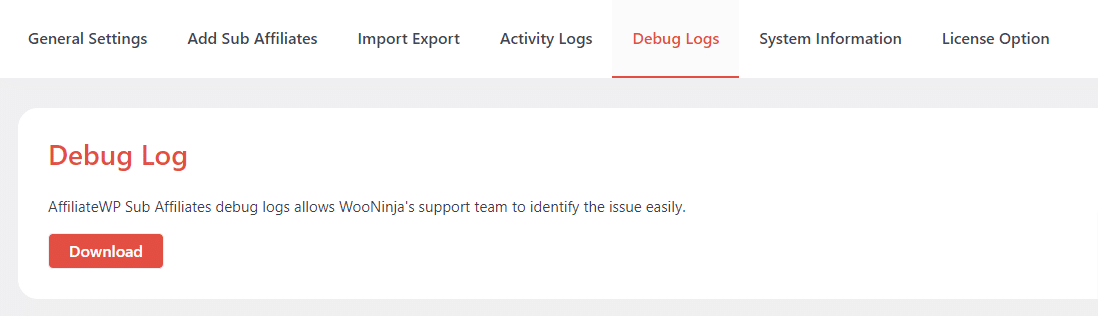
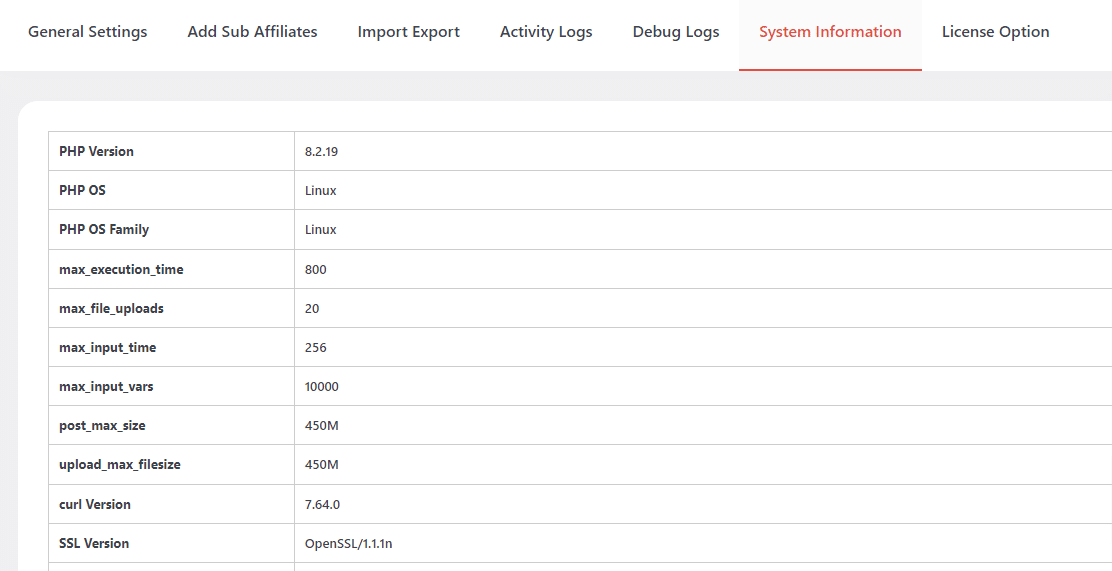
Add Sub Affiliates
This tab allows you to add sub-affiliates (child affiliates) to parent affiliates and shows the list of all of the sub-affiliates (child) along with their data such as the Parent User Name. It also includes a button to unlink them.
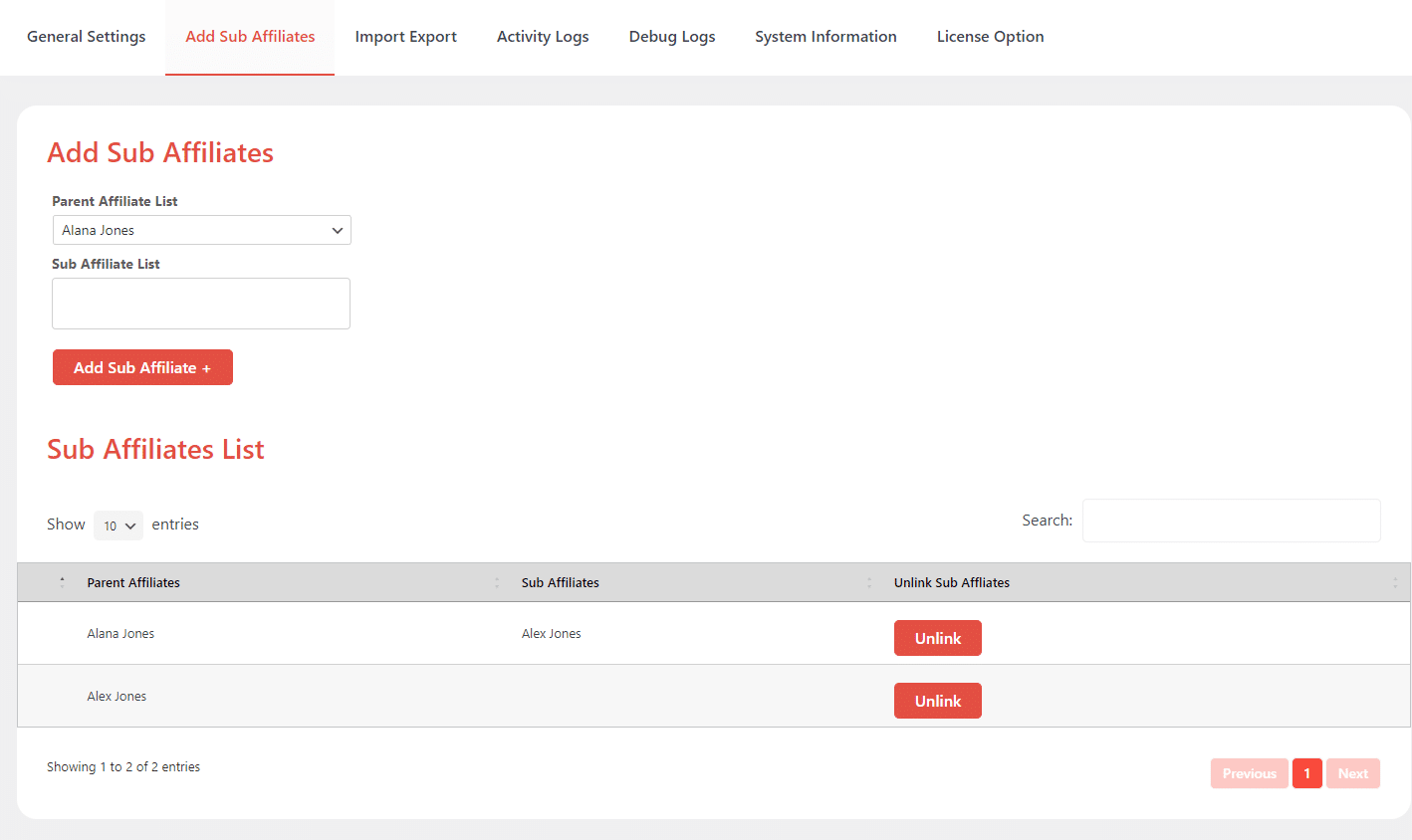
To add sub-affiliates, select the parent affiliate from the dropdown and choose the specific sub-affiliate(s). Then, click the Add Sub Affiliate + button.
To unlink sub-affiliates from the parent, click the Unlink button. A confirmation popup will appear; click the Ok button to proceed.
Import / Export Sub Affiliates
This tab allows you to manage the import and export of sub-affiliates data.
Export: Click the “Export Sub Affiliates” button to download the current sub-affiliates data.
Import: Click the “Choose File” button to select your CSV file, then click the “Import” button to upload the sub-affiliates data.
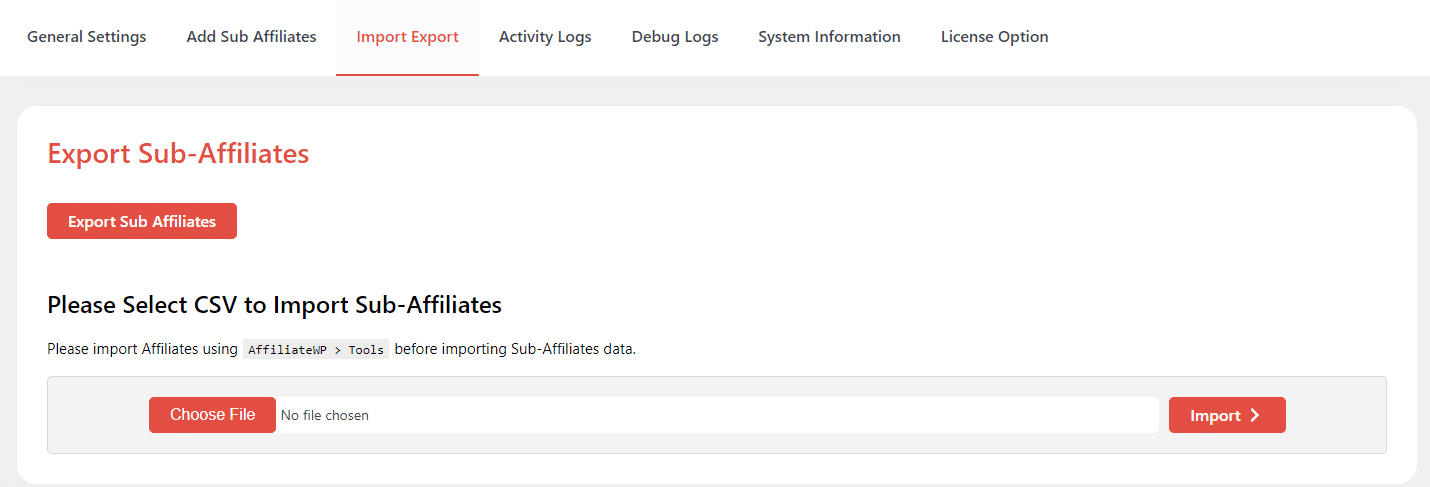
Here is a screenshot of the exported CSV file:
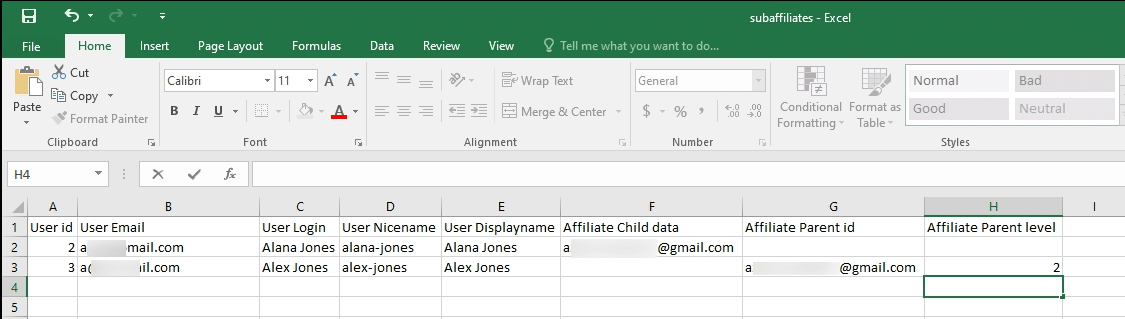
Flow of AffiliateWP Sub Affiliates
- A User will visit the site and then register himself as an Affiliate.
- This Affiliate user (Parent) will generate its Referral link from the Affiliate URLs tab.
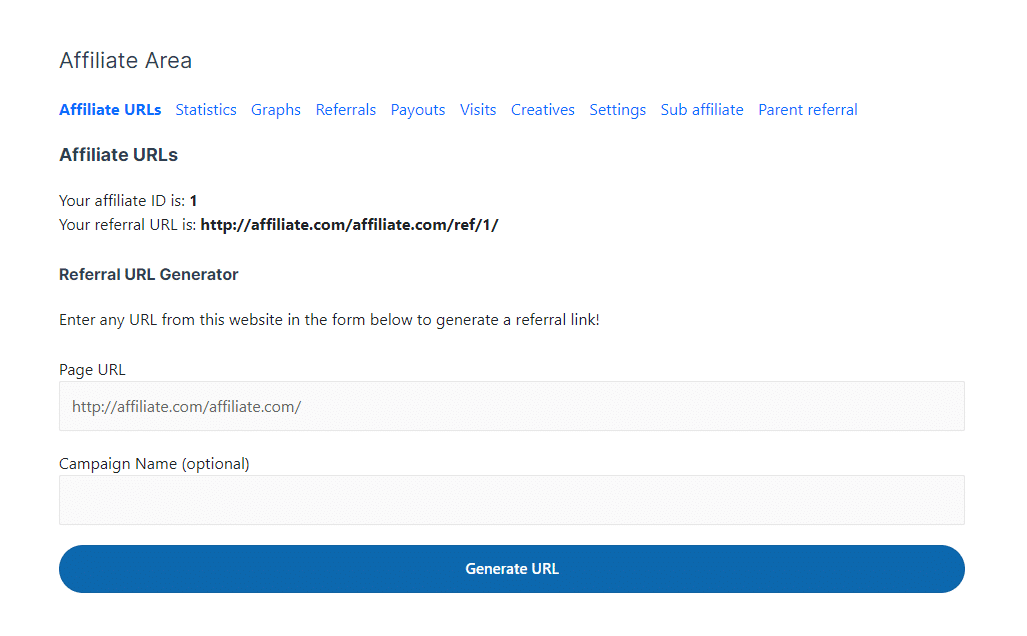
- Affiliate user will then promote/ share its link on different platforms.
- Any person that clicks on this link of Affiliate user, will land on the site.
- Now this person decides to join the affiliate program and register himself as an affiliate.
- This new person will become the SubAffiliate (Child) and his Parent will be the Affiliate.
- Now when this SubAffiliate sells any product through his referral link, both the main Affiliate and SubAffiliate will earn a commission.
Note: Affiliates and Sub Affiliates, both will have their individual profits. Sub-Affiliates profit will be set from the AffiliateWP > Settings while the Affiliates profit will be set from Sub Affiliates > General Settings.
FAQs
Is there any hierarchy/ tree available to understand the parent-child relationship?
On the backend you can check the child details from the Sub Affiliates List tab while on the frontend the Sub Affiliate tab will show the details.
Can a Parent (main affiliate) have multiple children (Sub-Affiliates)?
Yes, an Affiliate can have multiple Sub-affiliates. There is no limitation on sub-affiliates.
From where can we set the Affiliate (parent) commission?
The Affiliate commission can only be set from the General Settings tab. Commission can be selected based on Per product sale or Per order. Also, the parent affiliate’s commission can only be set up to 10 levels.
Is it possible that sub-affiliate profit can be compromised i.e. will the Affiliate Commission be deducted from Sub-Affiliate Profit?
No, Both Affiliate and Sub-Affiliate have their individual Profit. Sub-Affiliates profit will be set from the AffiliateWP > Settings while the Affiliates profit will be set from Sub Affiliates > General Settings.
How many sub affiliate levels can we create other than the parent and sub affiliate?
The AffiliateWP Sub-Affiliate addon does not impose any limitations on the number of sub affiliates you can have. A parent affiliate can have multiple sub affiliates, and these sub affiliates can, in turn, become parents to their own sub affiliates, creating a multi-level affiliate structure. It’s important to note that profit sharing is specifically between the affiliate parent(s) (Up to 10 levels) and its immediate Sub Affiliates.
Our addon now does support a Forced Matrix Multilevel structure where the parent affiliate earns from multiple levels beyond the immediate sub-affiliate level i.e. the parent affiliate earns profit from their direct sub-affiliates (Level 1) up to sub-affiliates (Level 10), but they do not receive profit from the sub-affiliates of their sub-affiliates (Level 11 and beyond).
How will the commission be distributed if the ‘Parent Referral Rate’ is set to 3 levels, but a product is purchased through the referral link of a 5th-level sub-affiliate?
The immediate parent will receive the main commission (as set in the AffiliateWP Settings). Subsequently, with the ‘Parent Referral Rate’ configured for 3 levels in our AffiliateWP Sub Affiliate addon, commissions will distribute from the top. The first 3 affiliates will receive the designated commission, and consequently, the Level 4 sub-affiliate will not receive any amount.
Changelogs
1.1.1
- New – Compatible with AffiliateWP Portal addon.
- New – Added Sub Affiliate and Parent Referrals menu in AffiliateWP Portal dashboard.
1.1.0
- New – Manually add sub affiliates.
- New – Added Levels of sub affiliates.
- New – 10 Levels of sub affiliate commissions.
- New – Different commission for different levels.
- New – Import and Export Sub Affiliates.
- Fix – Activity and Debug log UI.
1.0.2
- New – Added debug log.
1.0.1
- Removed bootstrap from front end.
- Minor fixes.
1.0.0
- Initial Release.