Elevate your WooCommerce store to the next level with our WooCommerce Crypto Payments addon. Seamlessly integrate MetaMask, the widely acclaimed cryptocurrency wallet, with WooCommerce to give your customers increased security, freedom, and convenience during checkout.
Below, you’ll find the instructions guiding you through the installation, configuration, and process of importing/exporting products using this invaluable add-on.
Installation
- Install the Woocommerce plugin & activate it.
- Install the WooCommerce Crypto Payments add-on and activate it.
- A new Crypto Payments submenu will be added under the main WooCommerce menu.
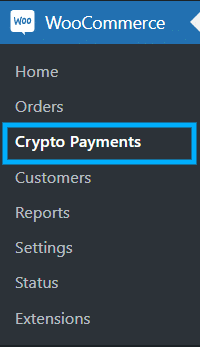
Metamask Installation
- Go to the official MetaMask website: https://metamask.io/
- Look for the “Download” button or “Get Chrome Extension” (or respective browser) and install the MetaMask extension.
- Follow the on-screen instructions to add the extension to your browser.
- Once added, a new tab or window will open, guiding you through the process of setting up your MetaMask wallet. Create a new wallet or import an existing one if you have one.
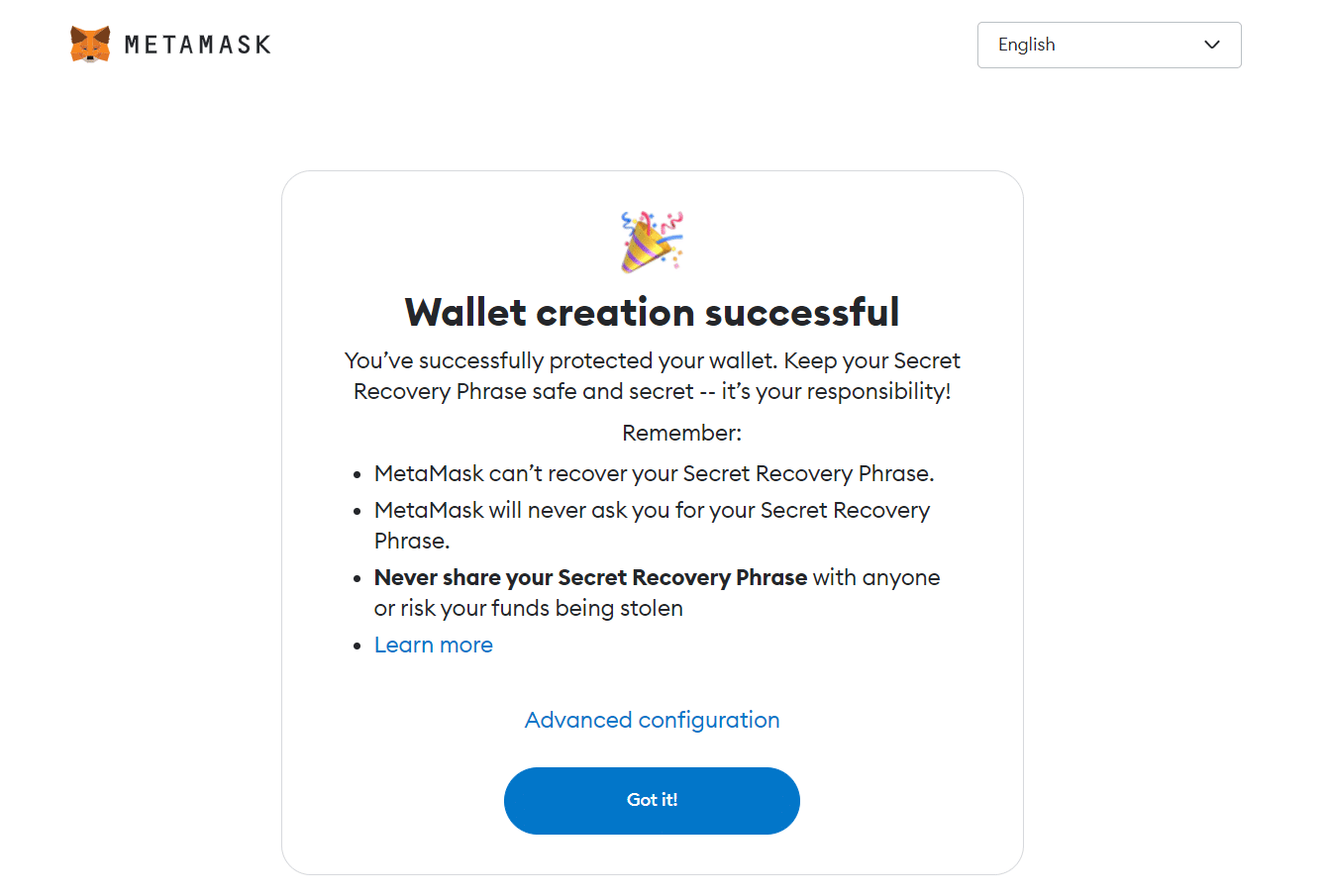
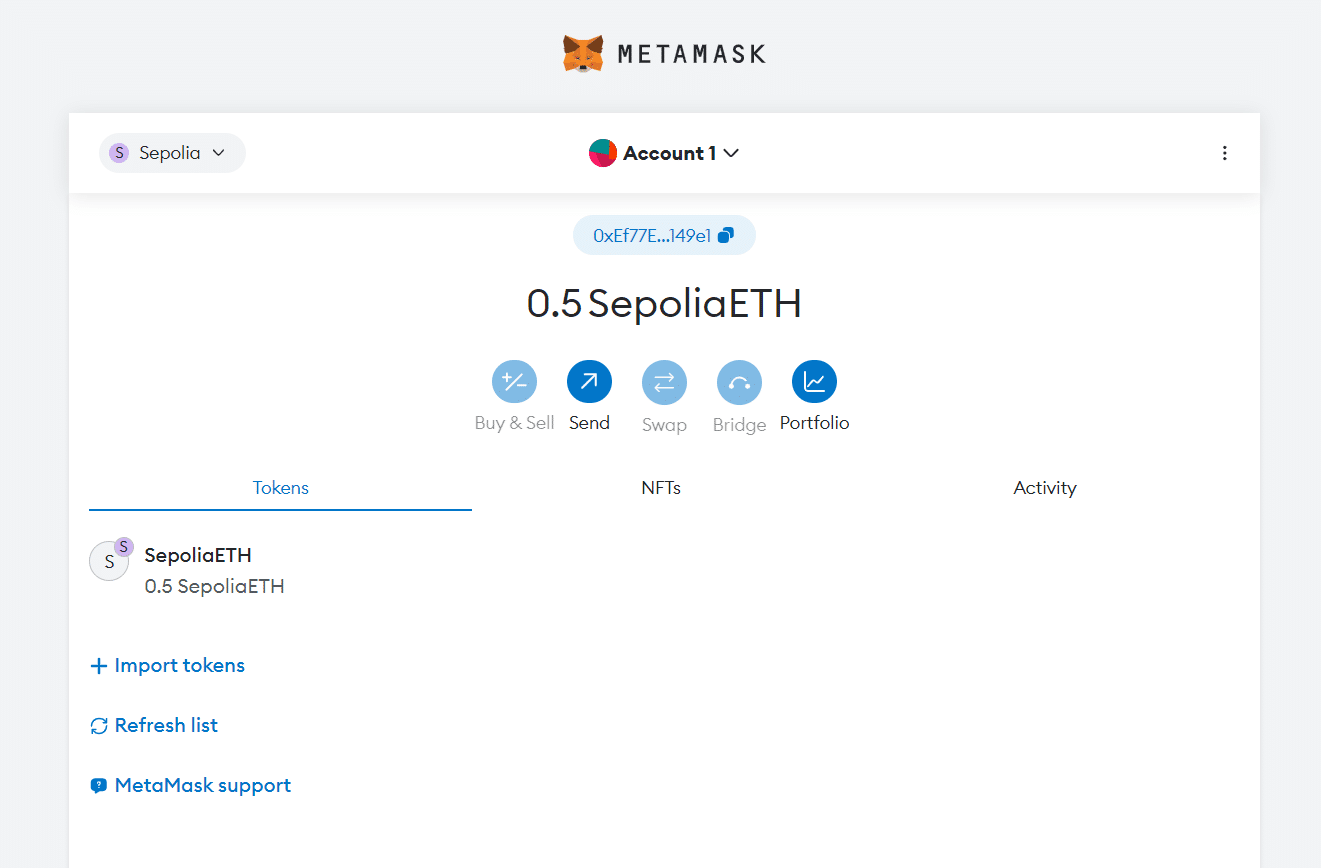
NOTE: Presently, our addon only supports the Ethereum Mainnet. However, our team is actively working on incorporating compatibility with additional tokens & networks in upcoming updates.
Activate Your License Key
You can set up your license key by navigating to the License tab located on the primary menu of WooCommerce. Upon purchase, the license keys will be delivered to your email address.
Simply enter your license key into the designated field and then click on the Activate button.
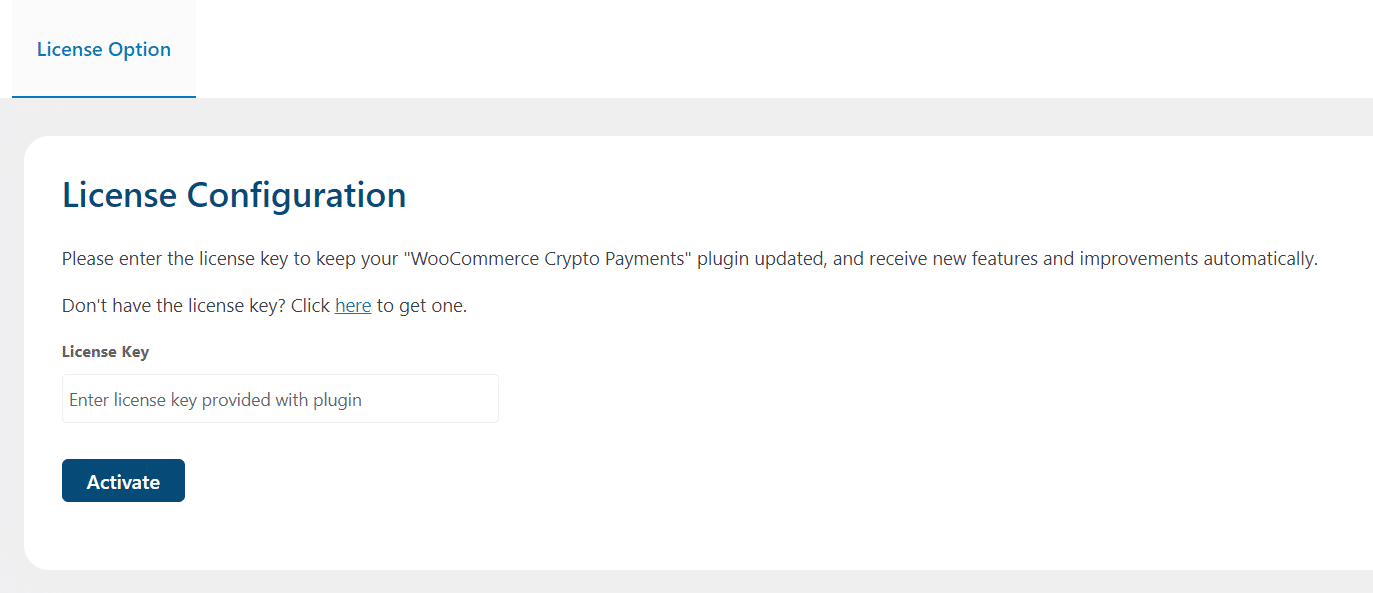
MetaMask Configuration
To configure the Crypto Payments, navigate to Woocommerce > Settings > Payments > Crypto payments > Enable the toggle and click on Finish Setup.
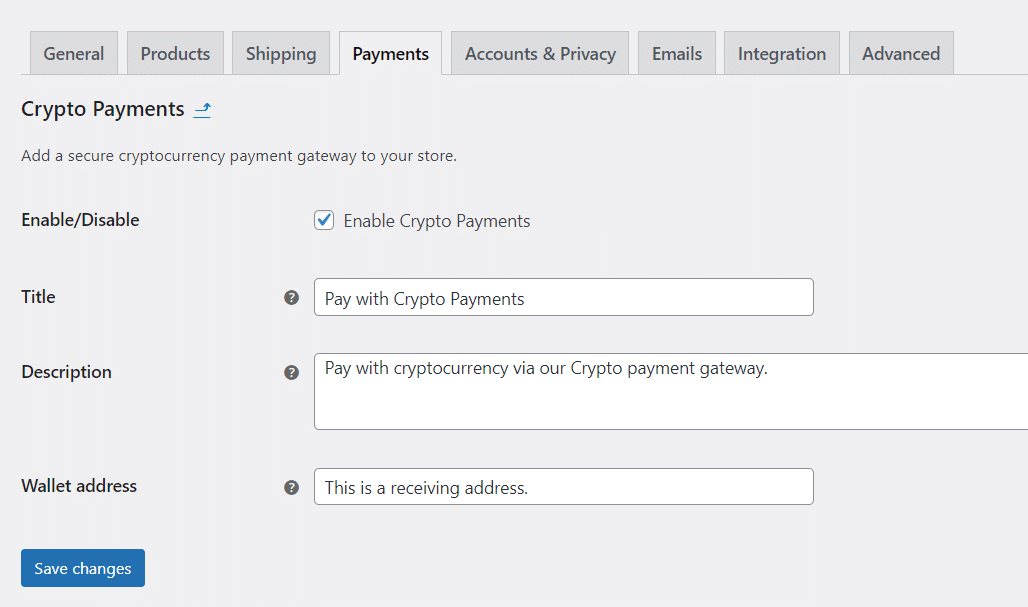
Title: Here you can set the Gateway title.
Description: Here you can add the description that the user will see during the checkout.
Wallet Address: Add your wallet address where you want to receive the payment.
Once you set these details then during checkout the Pay with Metamask option will display.
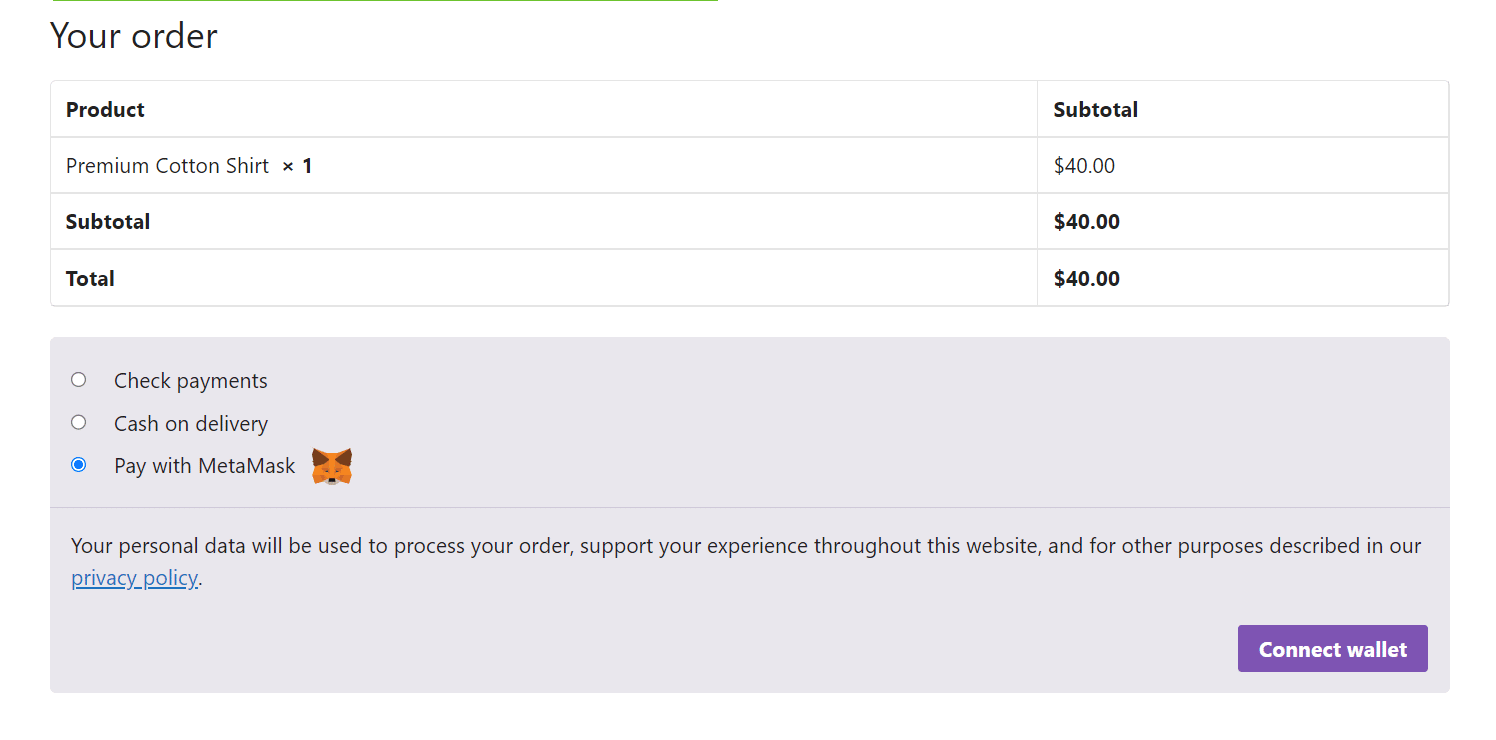
After a successful payment with Metamask, this is how it shows on the order screen:

FAQ’s
Is MetaMask safe for online transactions?
Yes, MetaMask is renowned for its security features. It provides users with control over their private keys, ensuring a secure and private shopping experience.
Are there any additional fees for using WooCommerce Crypto Payments for transactions?
The addon itself does not incur additional fees. However, users might encounter standard Ethereum transaction fees, which are independent of the addon.
What if my customers don’t have MetaMask installed?
To use MetaMask for transactions, customers need to have the MetaMask extension installed in their browser.
Does your addon support all networks and tokens?
Presently, our addon only supports the Ethereum Mainnet. However, our team is actively working on incorporating compatibility with additional tokens & networks in upcoming updates.
Changelog’s
1.0.2
- Fix: Fixed the License Module.
1.0.1
- Fix: Fixed fatal error caused by missing WooCommerce plugin.
1.0.0
- Initial Release.