WC Browser Notify (WCBN) is an easy way to let your users be notified of specific WooCommerce or browser actions through an alert popup. You can select the specific WooCommerce actions (called triggers) and associate them with popup alerts which you can customize in the WP editor.
Table Of Contents
Installation
- Install and activate the WooCommerce plugin.
- Install and activate the WooCommerce Browser Notify add-on.
- There will be new entries under the WooCommerce menu, “Browser Notify Triggers” and “Browser Notify Popup”.
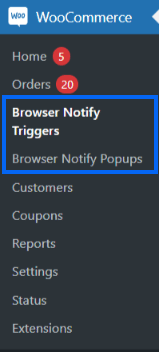
Browser Notify Pop Up
This menu allows you to add new pop-ups on the front end. To add a new pop-up, please follow these steps:
- Navigate to the WooCommerce > Browser Notify Pop Up > Add New.
- Add title.
- Add pop-up content in the description. You can add shortcodes as well.
- Publish the post.
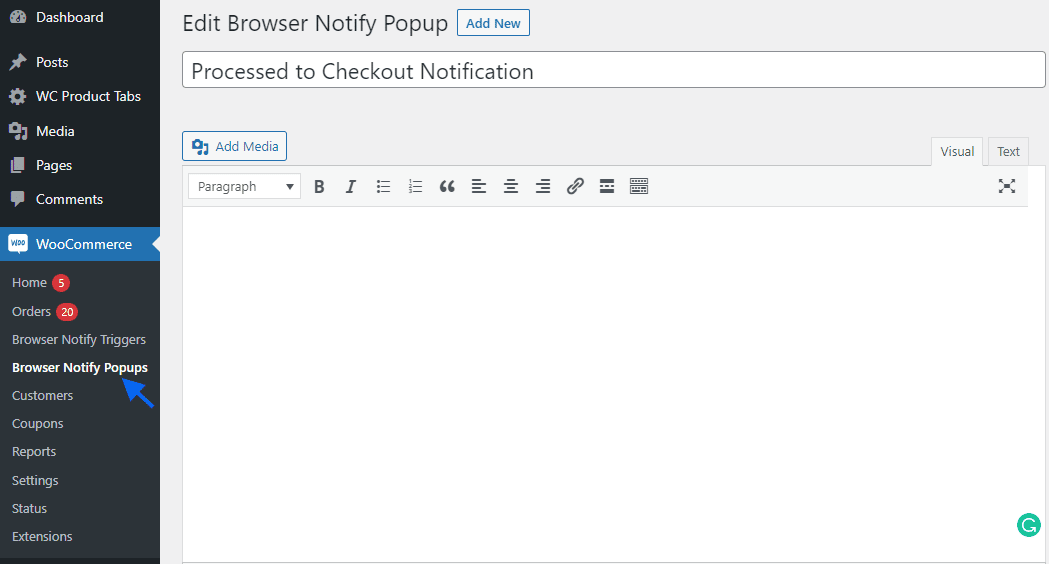
Browser Notify Triggers
This menu allows you to add new triggers to display the custom popup on the front end.
To add a new trigger, please follow these steps:
- Navigate to the WooCommerce > Browser Notify Triggers > Add New.
- Add title.
- Select the desired trigger to display the popup from the drop-down.
- Add delay in seconds. Leave empty for instant display.
- Select the popup you want to display when the selected trigger occurs.
- Publish the post.
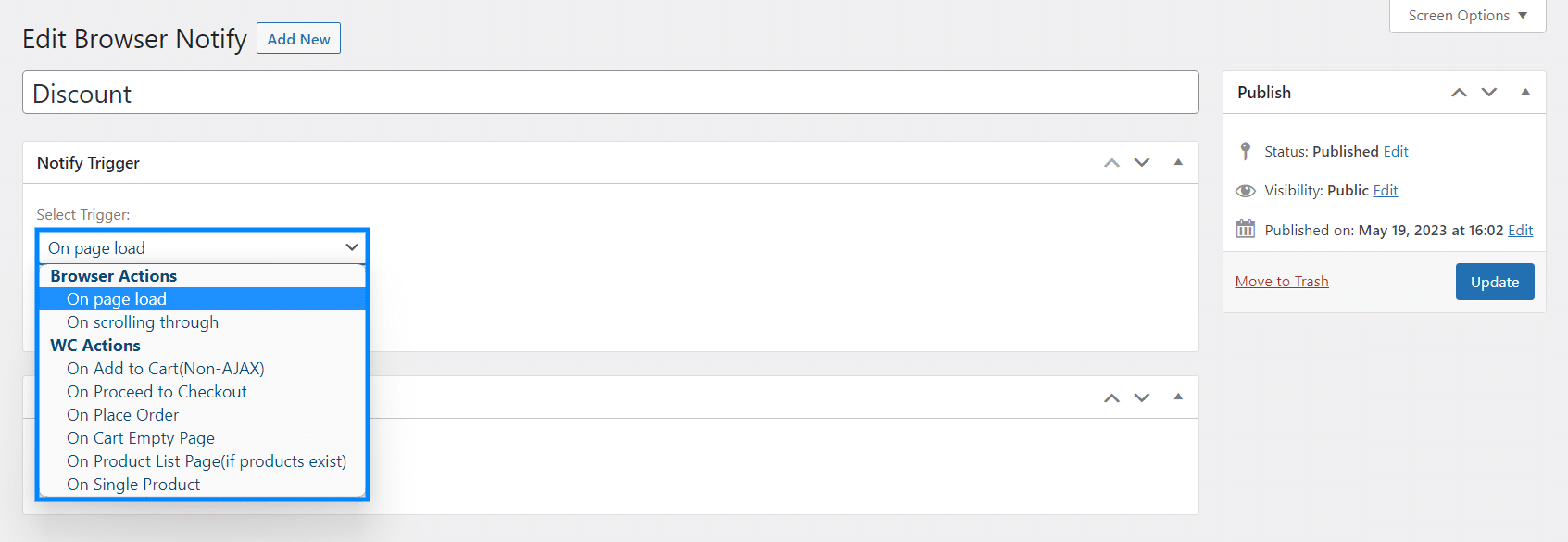
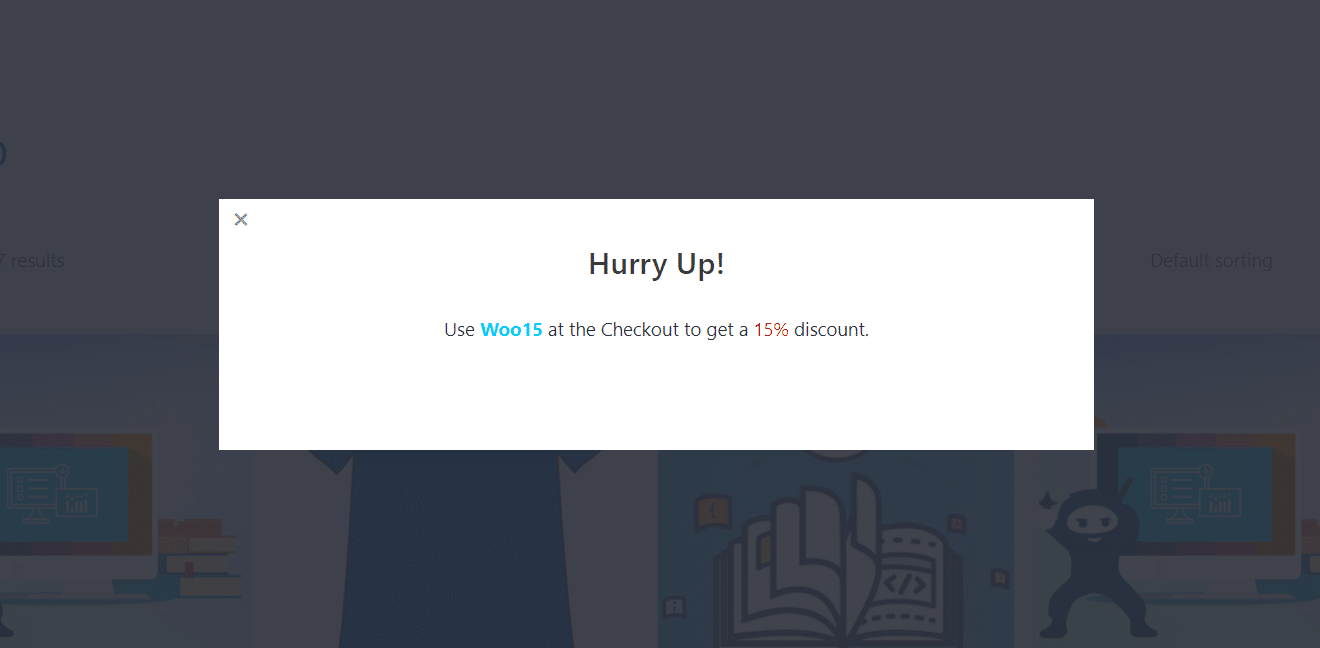
FAQ’s
Can I use my existing WordPress theme?
Yes! WooCommerce Browser Notify works out-of-the-box with nearly every WordPress theme.
Changelogs
1.0.0
- Initial Release.