The WooCommerce Product of Day add-on allows you to promote your product every day by showing them to your customers.
Table of Content
Installation
- Install the Woocommerce plugin & activate it.
- Install the WooCommerce Product of Day add-on and activate it.
- There will be a new “Product of the Day” entry on the WordPress side menu.
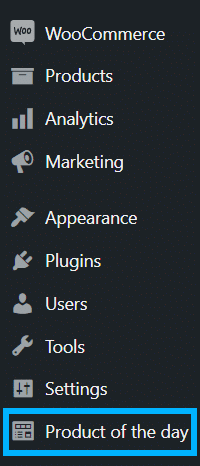
Settings
General
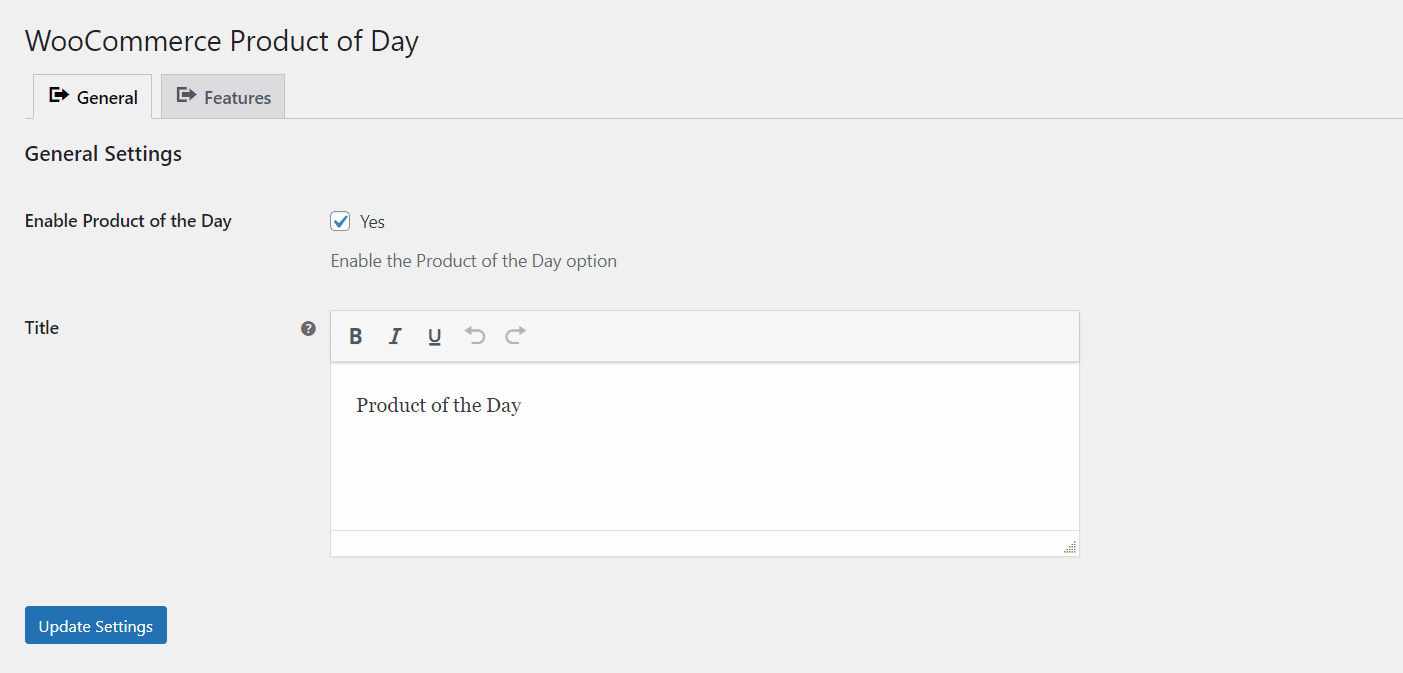
Enable Product of the Day
To display the Product of the Day on the front end, enable the checkmark in this field.
Title
Here you can add the title of the popup that will appear on the front end.
Features
Here a dropdown list of all of the available products will appear and from this list, you can select the product which you want to show to your customers.
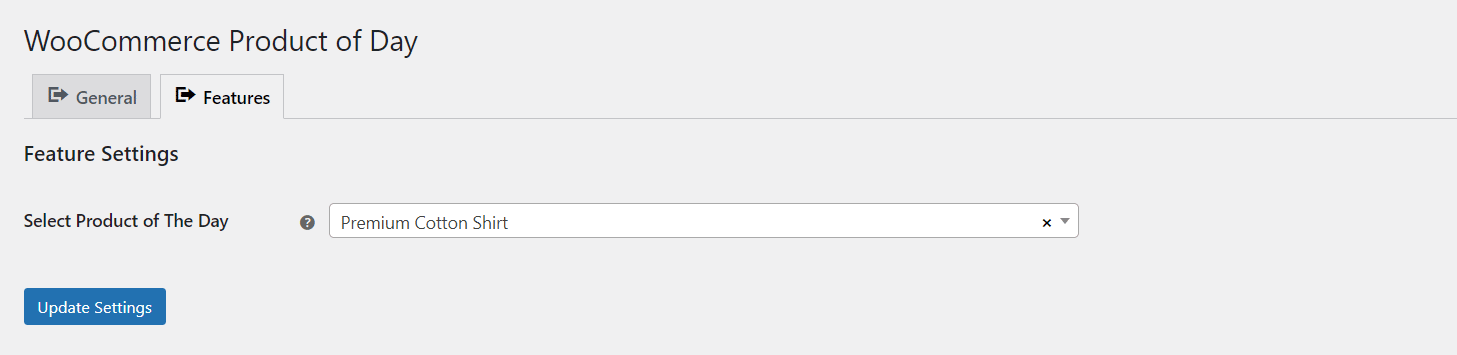
Frontend
Product of the Day icon
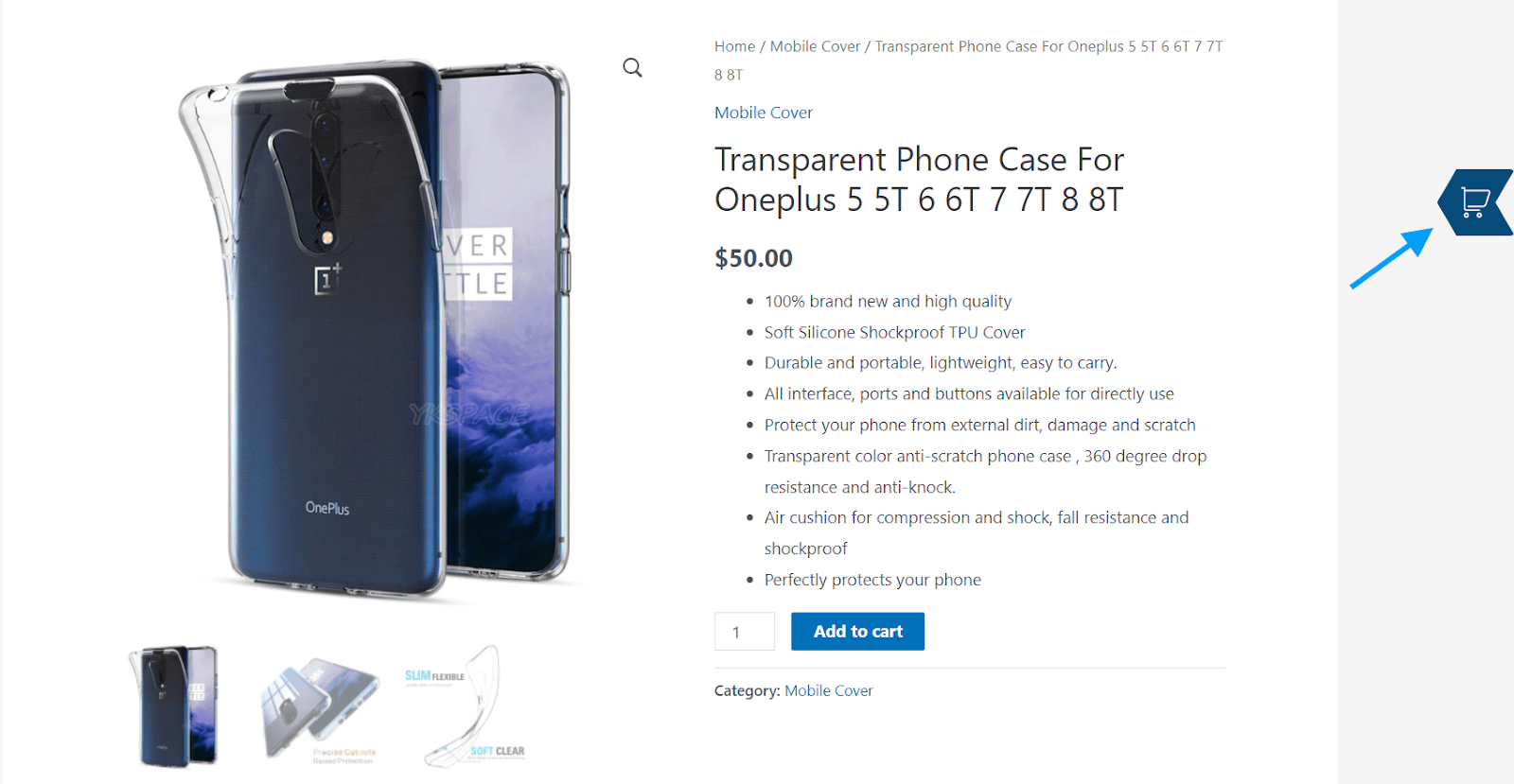
Product of the Day Popup
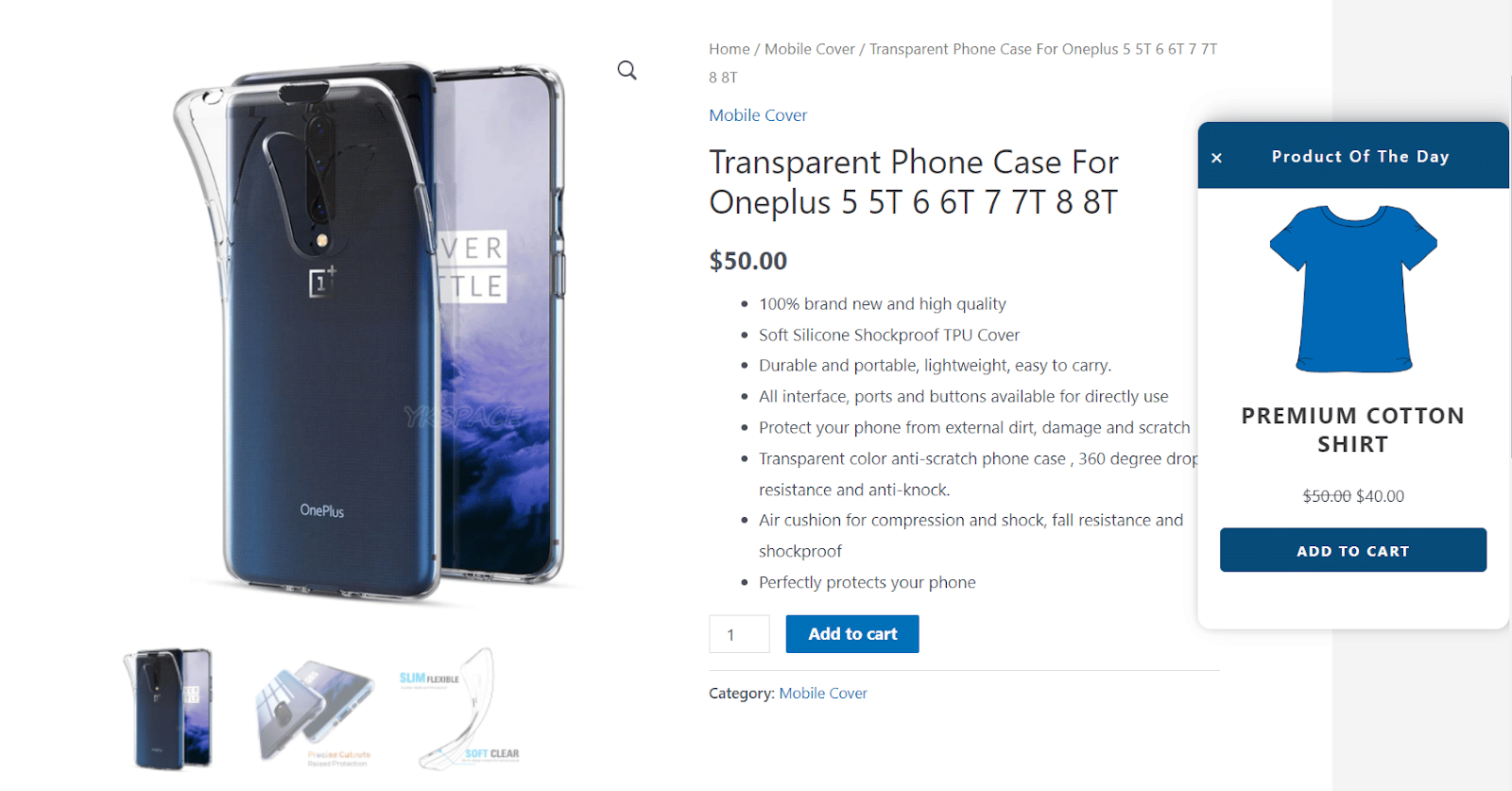
FAQ
Can I select multiple products?
No, right now you can only select a single product.
Based on the sales, can we schedule the Product of the day?
No, currently you have to manually add the Product of the Day.
Is any Product of the day widget available?
No, this addon currently doesn’t support widgets.