Multivendor marketplaces, such as Amazon have revolutionized online shopping and hold a great share of the market. Customers are actively choosing to purchase from these marketplaces because they provide them with easy access to a wide variety of products, facilitate the buying process, and increase trust.
These changes in customer behavior and advancements in technology have aided in the growth and surge of new multi-vendor marketplaces all over the World Wide Web.
If you want to learn how to create a multivendor website marketplace but don’t know where to begin, you’re in the right place. In this article, our WooCommerce development experts will walk you through the steps you need to follow to create a fully functional multi-vendor marketplace with WooCommerce, the most popular eCommerce platform.
What is a Multivendor Marketplace?
A multi-vendor marketplace is an online store or eCommerce platform that numerous sellers leverage on to sell their products directly from a single site. A multivendor store provides buyers with a great variety to select from and sellers with a larger pool of customers.
In a multivendor marketplace, buyers find various shops selling a variety of goods and services. These shops are owned by a variety of independent vendors who may be located in the same or other parts of the world. Some pòpular examples of multivendor marketplaces include Etsy, Amazon, and Ebay.
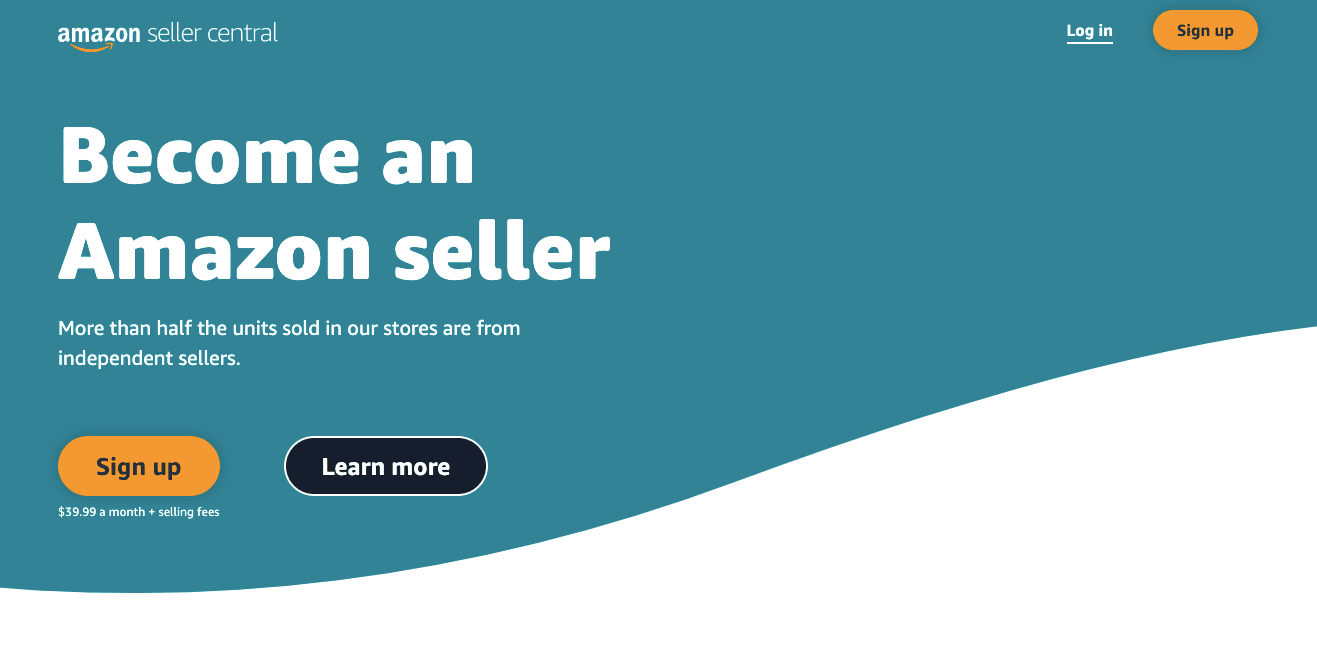
How Does A Multivendor Marketplace Work?
A multivendor marketplace provides merchants and buyers with a secure space to communicate and complete transactions, facilitating the needs of both parties. On one side, customers find plenty of purchasing options in a single place and often obtain certain protections by shopping at a reputable online marketplace. On the other hand, merchants get access to a larger pool of customers and can easily start marketing and selling their products without having to set up a website of their own.
But how do you, the marketplace owner, make a bank?
Marketplace owners are able to generate passive income by charging a commission on each sale made through their site.
The multivendor business model functions as follows:
- A vendor registers on the multi-vendor marketplace
- The vendor gets access to a dashboard where he can list and maintain his product listings.
- When there is a transaction, the store takes care of processing the money and sometimes assisting the vendor with order management and shipping.
- The store owner gets a small commission from each product sold and gives the remainder to the seller.
- The store owner concentrates on expanding his vendor network in order to expand his product inventory.
- The vendor concentrates on increasing sales in order to boost earnings.
In generating profits, the store owner takes a commission from every item sold. The store owner can sometimes also pay for advertisements within the website, especially when the platform attracts numerous visitors. Most vendors wouldn’t mind boosting their products for more visibility and increased sales.
Benefits of a Multivendor Online Store
If you want to establish an online business but don’t want to deal with the inconveniences of selling things to customers directly, then you should think about opening a multi-vendor online store.
As earlier said in this article, a multivendor marketplace establishes a shared storefront for several vendors on a single website. Every vendor in the marketplace has complete control over their items, including the ability to list, change, and manage them. Customers also can add goods to their shopping carts and complete all of their purchases in one transaction.
Benefits of multi-vendor marketplaces for marketplace owners
The advantages for multi-vendor platform owners are tremendous, some are already listed and described in the business model section. Here are a few more benefits;
- Having multiple vendors on your marketplace will help you reach a wider audience, which in turn will make your website more valuable and profitable.
- You don’t have to manage a product inventory or offer your personal services in order to generate income. Instead, you can generate a passive income while only worrying about maintaining your site.
Benefits of multivendor marketplaces for sellers
A multi-vendor site is also beneficial to sellers. They will have quick access to a common audience and will not have to invest the money or labor of starting a store from scratch. They can also:
- List their own products and manage them at the same time through their dashboard after registering on your marketplace.
- Gain access to sell globally or nationwide.
- Sellers can avoid setting up and maintaining their own eCommerce site, reducing their operational costs.
- Businesses can increase their sales when they join a marketplace with a large audience base.
Benefits of multivendor marketplaces for customers
- Customers are able to simplify their decision-making through reviews.
- They have the opportunity to access more competitive pricing.
While there are several advantages to starting a multi-vendor online business, setting it up might be just challenging for those unfamiliar with the tools available for this purpose. This takes us to the step-by-step guide on how to build a multi-vendor website using WooCommerce.
How to create a multivendor website with WooCommerce
It is no longer as difficult to launch a multivendor marketplace as it once was. It can either be built from scratch or with the use of marketplace plugins.
You can build your multi-vendor marketplace using only ready-made eCommerce tools. In this case, the first step is to choose a platform or plugin to build your store. In this article, we will be focusing on WooCommerce since it is one of the most popular, flexible, and well-supported e-commerce platforms out there.
Furthermore, due to it being open-source and developer-friendly, it is easy to tailor your multi-vendor marketplace WooCommerce site according to your requirements, if the need arises. You can do this by hiring your own team of designers and developers, or working directly with a WooCommerce development agency to build your platform from scratch.
Just before learning how to create a multivendor website, there are some important pre-setup processes to consider. They include:
- Understand And Apply Legalities
Managing a multi-vendor marketplace on WooCommerce is not simple, much like running a business or a firm. It will need some legal knowledge. As a result, you’ll need to be proficient at drafting agreements, papers, and rules. These are the most important factors to consider while running a business.
- Choose Efficient Payment Gateways
It’s not always easy to pick the right payment gateways for your multi-vendor marketplace. But always choose a payment gateway that has the following features: Refund processes, charges, payment plans, and regular billing costs are all things to consider. If you get confused, our reliable WooCommerce development consultants can always help you select the best options.
- Create a Customer Support System
The importance of customer service in the success of any online shop on any eCommerce platform can not be overemphasized. To be more explicit, prompt customer service will increase the success of your business.
Consider how you’ll deliver prompt service to both the sellers listing products on your site and the buyers shopping on your platform.
Having gained the knowledge of the factors to consider before launching a multi-vendor marketplace. Let’s get started with the guide on how to build a multi-vendor marketplace.
How to create a multivendor Website With WooCommerce
If you haven’t already, set up your WooCommerce platform. Simply follow the steps outlined below.
-
Choose a Hosting Plan And a Domain Name
The first thing you need to do is set up your WordPress site, and purchase a domain name and a hosting service. Remember that the domain name should be short and simple to remember, as it is the name people will use to access your marketplace.
-
Install WooCommerce
After that, go to “Plugins” and search for “WooCommerce” to install and activate it on your site. You can also download WooCommerce directly from the WordPress Plugin Directory for free.
After you’ve completed this step, you can move on to the next step, which is configuring a WooCommerce store.
Also, have in mind that WooCommerce development agencies can help you set up and customize your WooCommerce store.
-
Design your Online Store
You’ll need to set up your WooCommerce multi-vendor marketplace after you’ve created your online store. Make your website more appealing and engaging so that more customers and visitors will notice it.
Our recommendation is to choose a theme that is optimized for WooCommerce and multi-vendor stores.
-
Select a Woocommerce Multivendor Extension
Among the hundreds of WooCommerce extensions available, you’ll find a wide variety of extensions that’ll allow you to turn your WordPress site into a multi-vendor marketplace. Below you’ll find some of the top WooCommerce plugins for creating a multivendor marketplace.
Disclaimer: Please keep in mind that these plugins are not listed in any ranking order. Only some of the most reliable WooCommerce multi-vendor plugins have been included in this list. It is then up to you to pick an option from the list that best suits your expectations and requirements.
Without further ado, let’s get to it!
Looking for the best multivendor marketplace solution for your WooCommerce store? Take a look at our picks???? Share on XDokan Multivendor
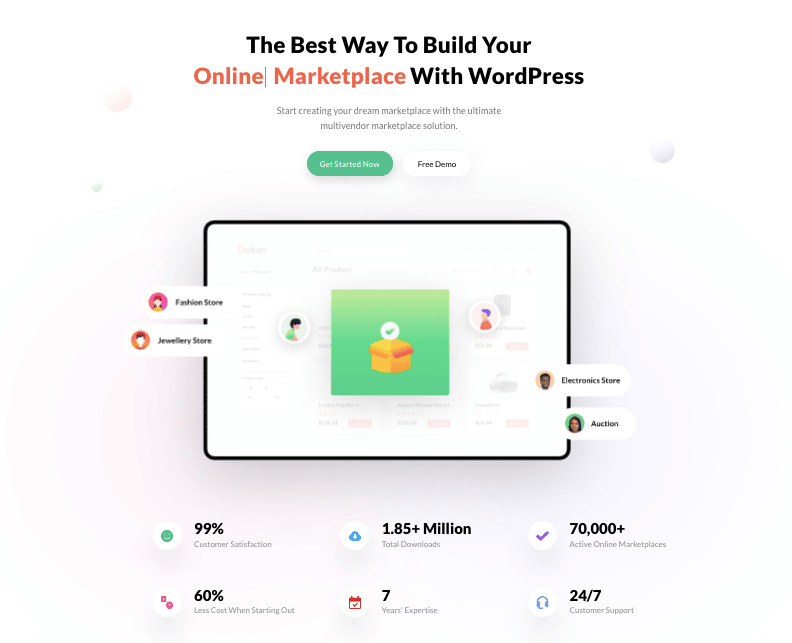
Dokan Multivendor is one of the most popular WooCommerce multi-vendor extensions at the moment. It’s really simple to use and comes with a lot of tools to help you set up a multi-vendor marketplace like Amazon, eBay, or Alibaba.
Dokan comes with a comprehensive interface for sellers where every vendor is given their own dashboard where they can track their sales.
Some of the key features include:
- Each seller has their own storefronts and can configure their own store settings.
- Vendors can keep track of product inventory, sales, orders, discounts, and coupons from a vendor dashboard, which can be accessed through the front end of your site.
- As the marketplace owner, you can profit from every trade thanks to a global commission scheme and different commission rates for different vendors.
- The plugin comes with a free marketplace theme and also works seamlessly with all WooCommerce compatible themes giving you greater control over your marketplace’s look.
- Dokan has a product review feature built in which helps sellers better promote their products while increasing trust among marketplace buyers.
- For your convenience, each seller can handle their own shipping using the built-in options available.
- Protect your buyers and your marketplace by deactivating vendor selling rights if needed.
Pricing: Starts with its free version and increases up to 999/yr for their enterprise plan.
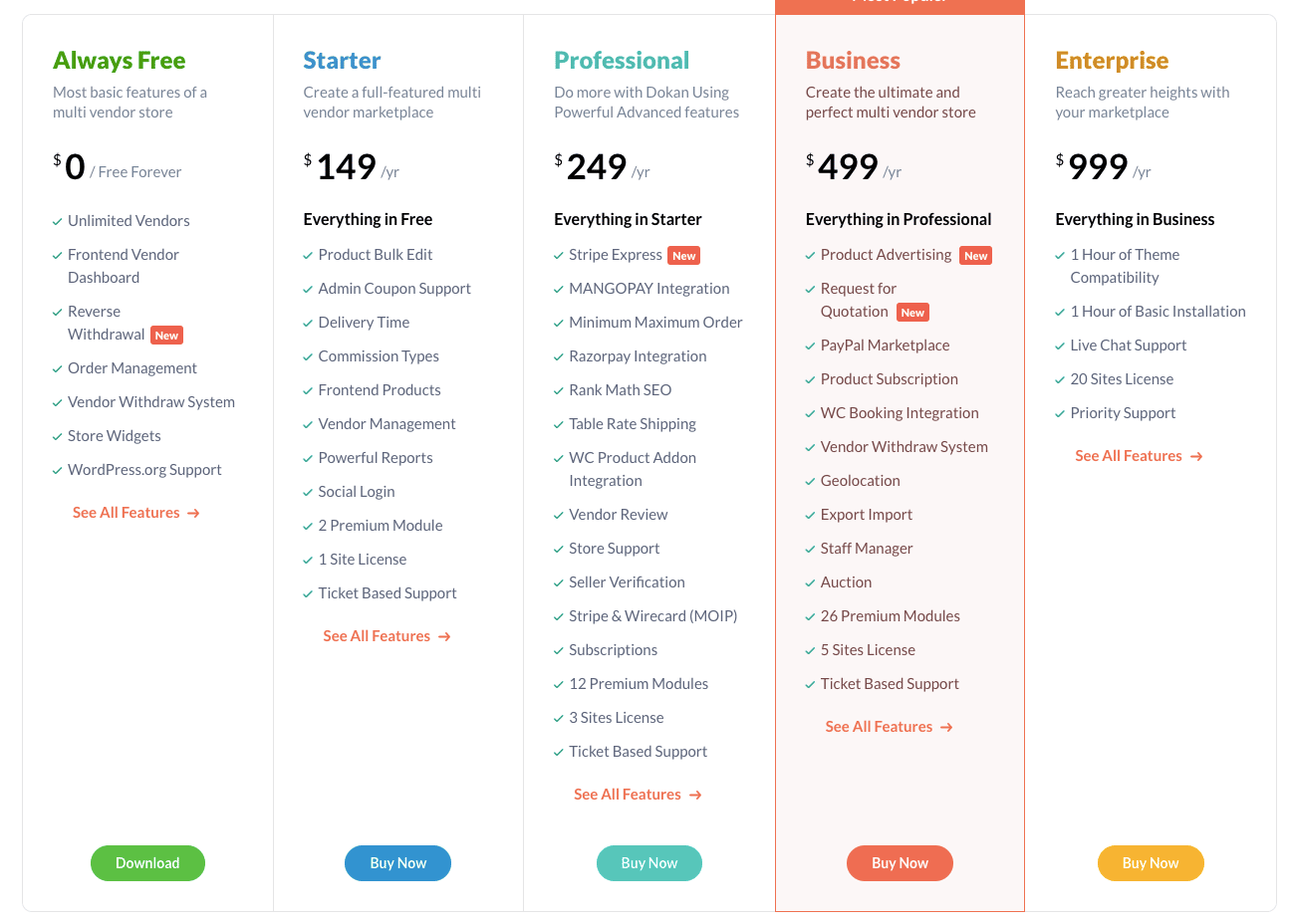
WCFM Marketplace
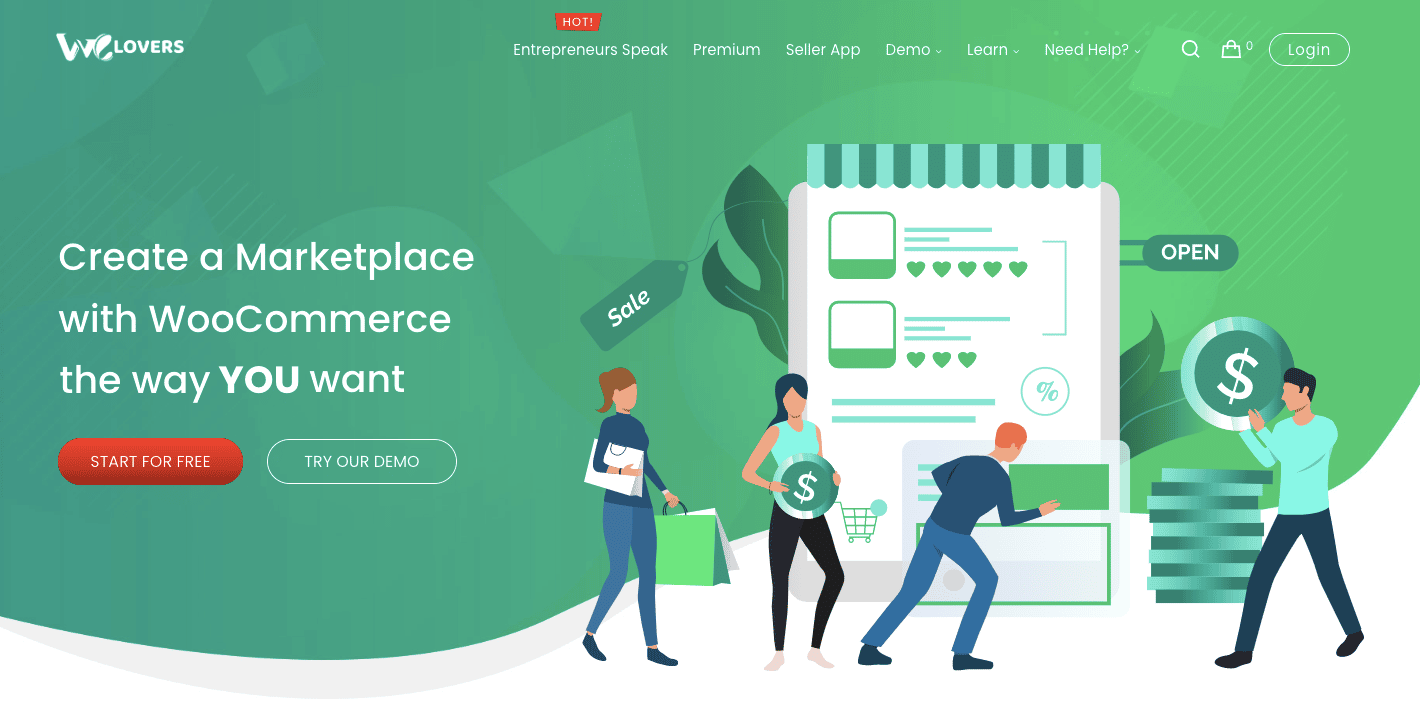
The WCFM marketplace is a multi-vendor WooCommerce extension that comes with a wide range of options that allow you to run a fully-featured online marketplace.
Every vendor that uses WCFM receives a Vendor Mobile App that allows them to monitor and customize bookings, products, reports, inquiries, and more. The app makes everything related to store management faster for the vendor. For example, sellers on your platform can change product images, stock, prices, names, and so on directly from the app.
Here are some of the other key features included with this add-on:
- Set up your payment withdrawal rules allowing you to best manage vendor payments.
- Users receive real-time shipment progress information.
- Vendors can configure their store’s shipping options by country or zone directly from the front end.
- The extension allows marketplace owners to set up their own sales commission system. Administrators can choose to pay vendors according to a sales percentage, or fixed rate with variations according to total vendor sales, product price or purchased quantity.
- The extension allows customers to raise inquiries under each product and get answers directly from the vendors.
- Vendors can collect store reviews from their customers.
- Vendors can add informational articles to their individual stores directly from the frontend.
- The extension works with paid premium add-ons allowing you to expand its core features.
Pricing: Free with the option of purchasing additional features through paid add-ons.
YITH WooCommerce Multi-Vendor / Marketplace
The YITH WooCommerce Multi-Vendor plugin allows you to turn your WooCommerce site into a marketplace with multiple vendors and earn commissions from their sales. It has become one of the most popular WooCommerce multi-vendor extensions to date. Among its many advantages, we have the extension’s frequent updates, support for translation plugins for multilingual sites, and compatibility with multiple third-party themes.
When you use the YITH WooCommerce multi-vendor plugin, your vendors can set up their own shops and appoint several shop administrator accounts to aid in management.
you’ll have access to several other features, like separate commission rates, extensive report management, refunds, and order management, among other options.
Each vendor can develop product catalogs and set up individual marketing campaigns
The plugin also allows you to set up a major multi-vendor store with commission rates that are universal. You have special admin access called the super admin and you can generate reports for automated sales and commission.
Some of the key features included with this extension are:
- It allows vendors to easily register to your site. Registrations can be automatically or manually approved.
- Within the marketplace, vendors can generate discounts or coupons and manage their sales individually
- Vendors can also access the refund management system.
- Vendors can set up their individual product catalogs, and track orders, and product reviews without admin intervention.
- You can generate and export advanced reports about sales and activity on your marketplace site.
- You can assign different commission rates to specific vendors and products.
- For greater control, each vendor’s sales can be enabled or disabled by the super admin from a single location.
- You can set up automatic or manual payouts for your vendors and take advantage of the YITH PayPal Payouts for WooCommerce and YITH Stripe Connect for WooCommerce tools.
- This YITH extension has its own seller verification system for greater security.
Pricing: 99.99 USD billed annually.
These plugins will aid you in the quest of how to create a multivendor website. Vendors would be able to fully control this website with its assistance. They can also effectively sell and promote their goods.
How to create a multivendor website with WooCommerce?
In this case, we will use Dokan as an example for our tutorial on building a multi-vendor marketplace WooCommerce site.
The first thing you’ll want to do is install the plugin on your WordPress site. You will have the option to use a setup wizard which includes step-by-step instructions for quickly and easily setting up Dokan.
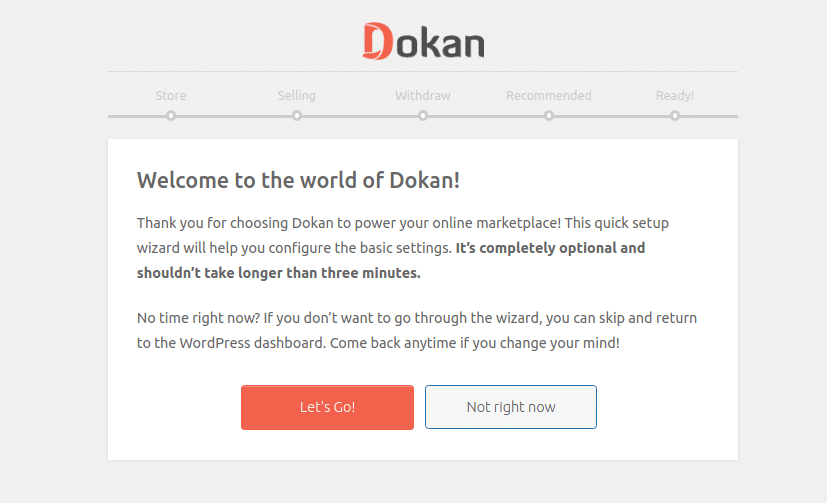
You’ll then configure your store including vendor settings and payment withdrawal options. Paypal, Skrill, and Bank Transfer are the three withdrawal options currently available.
After completing the installation, there is some critical information that must be entered in order for the store to function properly. You can do this at any time during the setup process or later in your Dashboard by going to “Dokan,” then “Settings.”
How To Create A Multivendor Website
Learning how to create a multivendor website can seem like a challenging venture. However, the opportunities this business model provides for generating passive income make the option well worth it. With the information above, you have everything you need to get started.
However, if you ever get stuck in the process, always remember that our WooNinjas development team can help you build and customize your multi-vendor marketplace from scratch.



