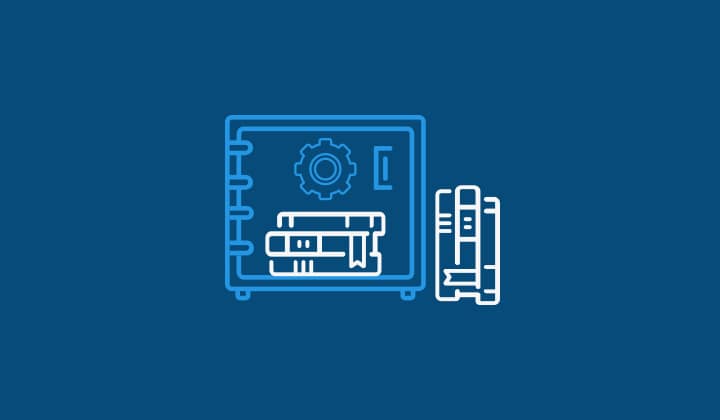If you’re thinking about creating a LMS website on WordPress then you’ve probably heard about LearnDash, because it is the most popular LMS plugin for WordPress. Basically it offers everything you need to create online courses and share your knowledge, but one of the best ways to monetize your LMS is with a membership plugin which allows you to restrict certain areas for paying members only.
There are a lot of membership plugins out there, but we are going to discuss a full-featured and powerful membership plugin “Restrict Content Pro”, designed and developed by one of the most well-known WordPress developers Pippin Williamson and the rest of his amazing team. We’ll also take a look at what this plugin can do with the WordPress LMS plugin “LearnDash”
Restrict Content Pro: A full-featured & Powerful Membership Plugin
Restrict Content Pro is a content restriction and membership plugin that was designed to provide a powerful and efficient membership management system.
On the one hand, Restrict Content Pro is easy to set up and a lightweight membership plugin for a simple membership site. On the other hand, it has some pro-add-ons that allow you to create some very specific kinds of membership sites as well.
Some other top features of Restrict Content Pro include:
- Create unlimited subscription levels.
- Create free, trial, and paid subscriptions.
- Restrict access to posts, pages, and downloads at different levels.
- Create unlimited discount codes.
- Create and send emails for account verifications and others.
- Built-in integration with many payment gateways.
Ease of Use:
Restrict Content Pro is one of the easiest membership plugins to set up. By using the shortcodes you can restrict the content in numerous ways.
It’s very easy to set up a new membership level, to see a list of existing levels, the cost of membership and number of members all in the same place. It’s also quite easy to add members manually to different membership levels if required.
Restrict Content Pro has also been built to make it easy for developers to work with, so if you need some custom development for your membership, it’s a great choice. Overall, RCPro is easy to use even for beginners.
Compatibility:
Restrict Content Pro is designed to work with any theme that follows the WordPress Coding Standards. Restrict Content Pro also has many free and paid add-ons for the integration with some of the most used plugins available.
Memberships Level / Models:
You can easily set up tiered and distinct memberships with Restrict Content Pro. Plus you can set Subscription, Service and Product Models.
Overall, RCPro proves to be a powerful membership plugin.
Comparison:
We are analyzing Restrict Content Pro and four more top WordPress membership plugins, take a look!

Integration with LearnDash:
LearnDash offers course protection organically, but extra benefits and features are added by using one of the most popular membership plugins “Restrict Content Pro” and a free add-on “LearnDash Restrict Content Pro Integration”. Restrict Content Pro is a full-featured membership plugin packed with lots of features, allowing you to protect courses, lessons, topics, and quizzes.
Why Use LearnDash and Restrict Content Pro Together?
Restrict Content Pro is a full-featured membership plugin packed with lots of features, allowing you to protect LearnDash courses, lessons, topics, and quizzes and also to create unlimited membership levels and subscription plans. Basically RCPro offers more options than the default membership levels in LearnDash.
LearnDash Restrict Content Pro Integration Add-on:
The add-on that makes it easier to use both LearnDash and Restrict Content Pro on the same WordPress website was launched by the LearnDash team. With this add-on, you can create membership levels in Restrict Content Pro and then associate the membership levels to LearnDash courses. Users are auto-enrolled into LearnDash courses after signing up for a membership.
Add-On Features:
Associate membership levels to one or more courses: Create a membership level and map it to one, or multiple, LearnDash courses. When the membership level is purchased, the user is auto-enrolled into the associated courses.

Automatic removal upon membership cancellation: When an admin or user cancels membership then the integration will automatically unenroll the user from their courses as well.

Create trial membership levels with various payment gateways: Offer a limited-time free trial to people to entice them to purchase full access to your courses.
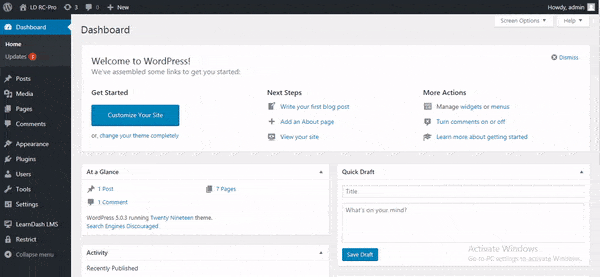
Final Thoughts
Without a doubt, Restrict Content Pro is a full-featured, powerful membership plugin. It’s incredibly simple to use and flexible enough to protect your content. Moreover, Restrict Content Pro is one of the best-coded membership plugins out there.
On the other hand, a few things that you may want to keep in mind are that, Restrict Content Pro is only suitable for membership sites where members will only want a single membership level. Another most notable missing feature in the Restrict Content Pro core plugin is “content drip” which allows you to manage a course’s opening time for your best convenience. To execute this, you will need a premium add-on “Drip Content”. And lastly, if you want to control access to the digital content (ebook, zip files etc) on your WordPress website, then a different or additional plugin would be a better choice.
If you are currently using Restrict Content Pro and LearnDash for your LMS, we’d love to hear about your experiences. Please share in the comments below.