Holiday season is one of the amazing yet crucial times of the year for businesses all over the globe. In the perfect scenario, sales go up drastically, revenues soar, and you build a huge list of loyal customers for life. But, sometimes holiday season come as a nightmare for many online businesses and we’ve heard many horror stories of major online retailers about their websites crashing just at the peak of holiday season. If you haven’t tested your website and haven’t created a proper plan then you are setting yourself up for a disaster right in the middle of the holiday season.
If you are thinking that you have already missed your deadline and its too late to get things in shape now and you would rather leave them the way they are then spend time and money to maximize the profits this season then you may be wrong.
Sometimes, you can take just a few small steps to make things better. Details do matter and paying attention to the details can get you a long way. If nothing else, you can start by optimizing the loading speed of your website, or changing your hosting server to handle the traffic spikes, or installing a plugin to boost the loading speed.
What Is Website Performance and Why You Should Worry About It?
Your Website performance is mainly determined by the load time that it takes when a visitor comes to your website. It also includes elements like pages, images, PDFs, etc. If a visitor easily moves through pages to find the products he wants, completes the transaction successfully and then leaves the site, it means your website is performing really well. If your visitor finds it difficulty to complete the transaction and your images take several seconds to load and new pages need to be refreshed. There are huge chances the users will abandon their shopping cart and will leave your site without completing the transactions. For E-Commerce websites it can have a direct impact to sales and sales ultimately determine the success of your business.
Why Website Performance Really Matters?

According to a study by Kissmetrics, around 47% of visitors expect a website to load in fewer than 2 seconds, and 40% of visitors will leave your site if it takes more than 3 seconds to load. Which means one little fraction of a second can be a game changer for your business and your new customer can turn into a lost sale. Though poor site performance is an issue any time of the year, but it can be fatal to your business during holiday season. People are rushing to get their shopping done before the holiday deadlines, so they have very little patience for a slower website than they usually have. If your website doesn’t comply with their demands, they are surely going to move on to the next option, and you’re going to miss out a chunk of sales.
Recommended Post: 7 examples of large scale websites using WordPress
What You Can Do to Make Your Website Performance Better?
There are number of things that you can consider and take actions to make your website performance up to the mark for holiday, but the most important thing is “take actions now”. If there are issues, you’ll need plenty of time to identify, analyze and resolve those issues. Here are 3 easy steps you can go with to start addressing the problem now:
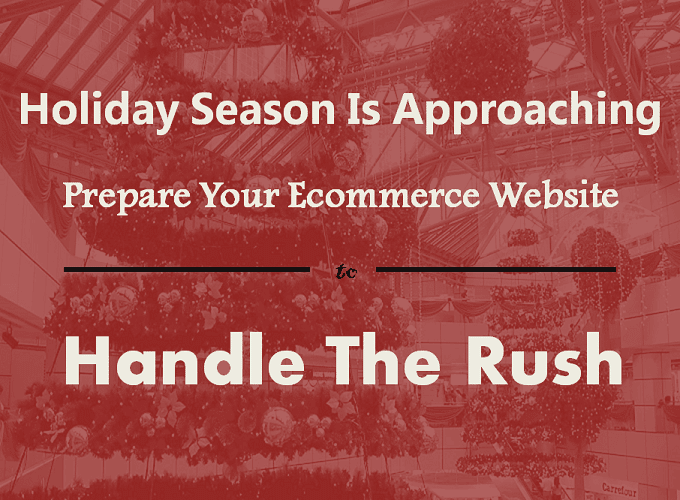
1. Set Performance Goals – Realistically
The first and foremost thing is set some realistic performance goals. You just can’t say and start like “I want to make my site as fast as possible”. You need to realize how your website is currently performing and where you’d like it to be by the time of holiday season. Identify your site’s average daily visitors during non-holiday months, and choose an acceptable load time for those visitors (ex: average of 3,000 visitors a day, with a maximum page load time of three seconds). Now, identify the number of average daily visitors during the holiday rush (remember to be realistic!), and choose an acceptable load time for those visitors (ex: 10,000 visitors a day, acceptable load time of five to six seconds per page). Your development partner should be able to help you set these goals if you’re having trouble determining them on your own.
2. Test and Start From Minor Fixes
Use a reliable load testing tool – which generates a high level of artificial traffic that places your web server under a load that mimics real-world usage – or work with your development partner to test your site and see if it meets your load time goal for non-holiday traffic. If it doesn’t, have your development partner identify low-hanging fruit like unoptimized images and disabled caching that might be causing the issues. Resolve the simplest issues first, test again and repeat as necessary until your site is hitting its goal. Next, have your development partner set up a test to simulate the number of visitors you expect your site to handle during the peak of the holiday rush. Follow the same pattern of testing, resolving and testing again. If your site crashes under the traffic, your site might be encountering some sort of bottle-necking issue that needs to be resolved, or you might need to add additional servers.
3. Set up an On-Going Monitoring
Once you’ve resolved your site’s current issues, it’s essential that you put some proactive monitoring tools in place to ensure any future issues are brought to your attention as soon as possible. You never want to find out about a problem with your site from a customer. If you use a cloud hosting service like Amazon or other managed hosting companies, they will likely provide some kind of monitoring service for you to enable. If not, talk with your development partner about how to set one up. The sooner you can identify a site performance or stability issue, the sooner you can resolve it and avoid potential loss of sales.

Wrapping It up
Site performance has the potential to massively impact your business, for better or worse. If your site is up to speed and ready to handle the holiday season, you could reap the significant benefits of the online shopping boom, gain new customers and reinforce the loyalty of existing customers. But, if your site isn’t up to snuff or you wait until the last minute to take action, you’re setting yourself up for a crash that could potentially put your business in peril.
Get in touch with one of the experts at WooNinjas to perform a Free audit of your website and provide highly professional and reasonable website performance and maintenance.



