We are pleased to announce our new LearnDash Advanced Quizzes add-on.
This add-on boosts the functionality of LearnDash Quizzes. It provides you additional question types, negative markings for quiz questions, and many other awesome features.
Follow us on Twitter – we’ll be glad to see you.
What Does LearnDash Advanced Quizzes Do?
LearnDash Advanced Quizzes has many awesome features, which enhances the functionality of LearnDash quizzes. The add-on lets you create more user-friendly and useful LearnDash quizzes. It offers additional question types like swipe questions, calculated formula questions, and jumbled questions.
The add-on also lets you do many other useful things like include negative marking, add a time limit for each question, save and resume quizzes, and much more. Let us discuss some of these features in further detail below.
Join our Facebook Community.
Add-On Features:
Save/Resume Quiz
The Save and Resume quiz option allows the user to save and resume their quizzes. Students can complete quizzes at their own pace. By saving it will save all previous questions and can resume when they return. Moreover, you can also set the resume limit.
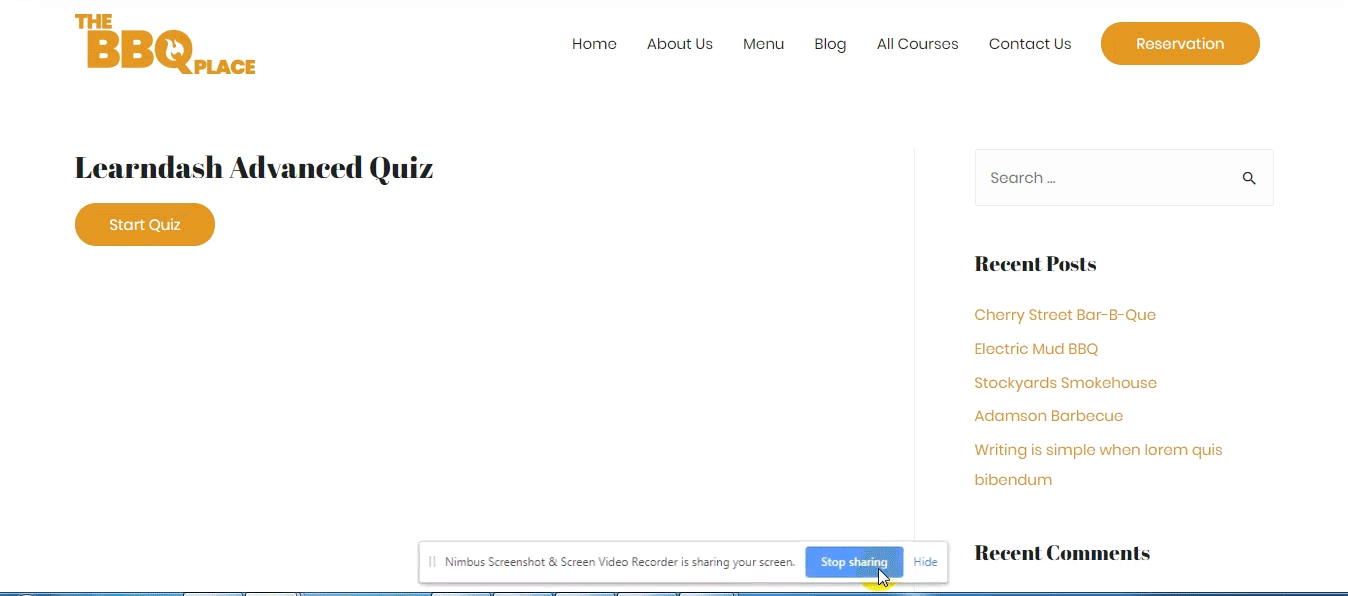

Time Limit for Each Question
This option allows you to set the time limit for individual question, set “0” for no limit. Allowing specific time for each question helps your students to determine the difficulty of each question.

Negative Marking for Each Question
With this feature, you can assign negative points to each question. Incorrect answers will reduce the points from the quiz.
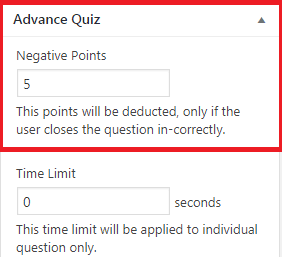
New Question Types
Three new question types have been added in LearnDash Advanced Quizzes add-on that are discussed below.
1. Jumbled Sentence
Jumbled sentence question type allows you to create questions having dropdown containing values coming from a variable.
From Backend:
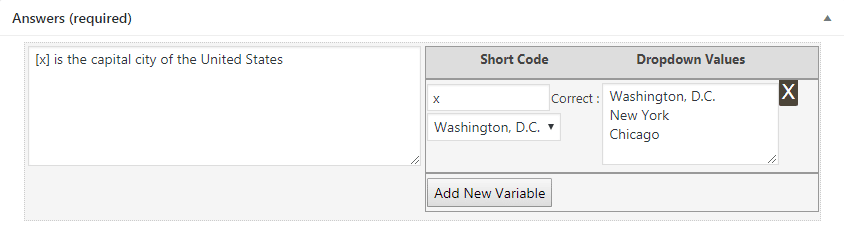
From Frontend:
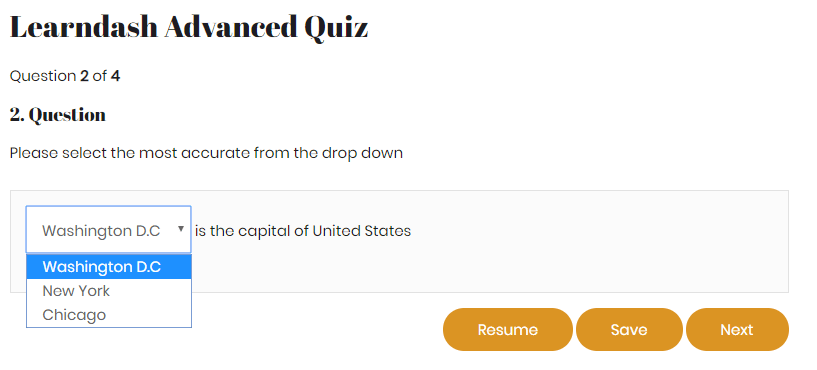
2. Swipe Question
Swipe questions are very useful and an interesting question type. It decides correct and incorrect by a swipe, like swipe the correct slide to the right and incorrect slide to the left. To make questions more interactive you can use images, text or both.
From Backend:
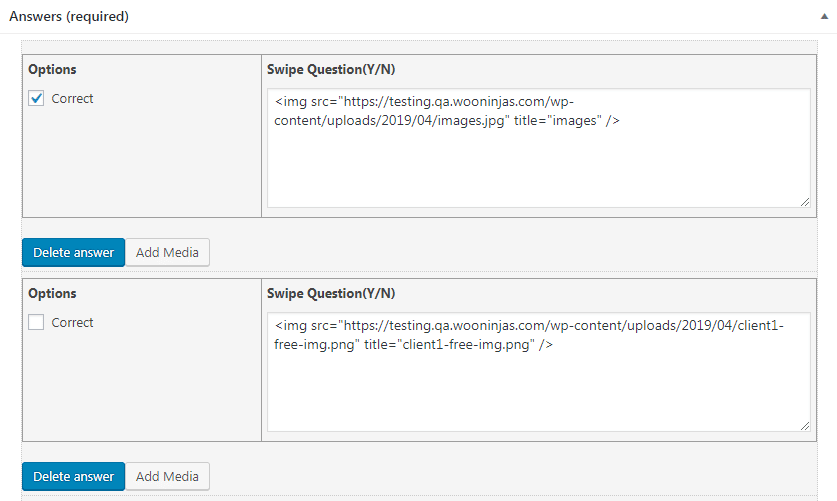
From Frontend:
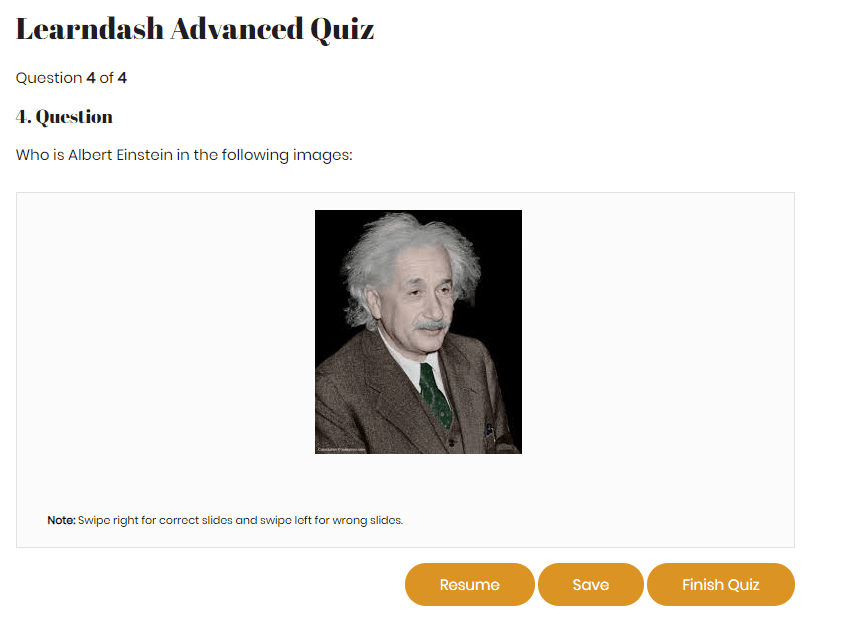
3. Calculated Formula
This is most suitable for mathematical problems. In this question type, you can change the value of the item by changing a variable.
From Backend:
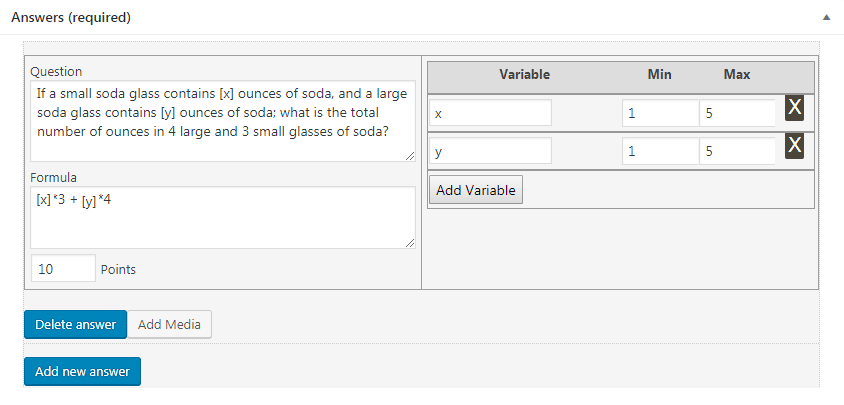
From Frontend:
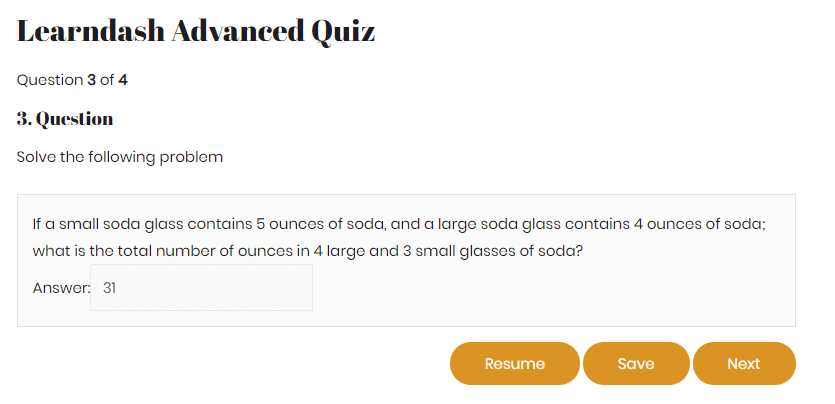
This was an announcement and an overview of WooNinjas powerful LearnDash Advanced Quizzes add-on. We hope you will find it useful for your LearnDash courses. To purchase this amazing add-on, click on the Purchase button below.
If you need any assistance with the LearnDash Advanced Quizzes, feel free to drop us a line here or through our contact form and one of our Ninjas will be in touch ASAP.
Like this post? Join our mailing list for regular WooUpdates.
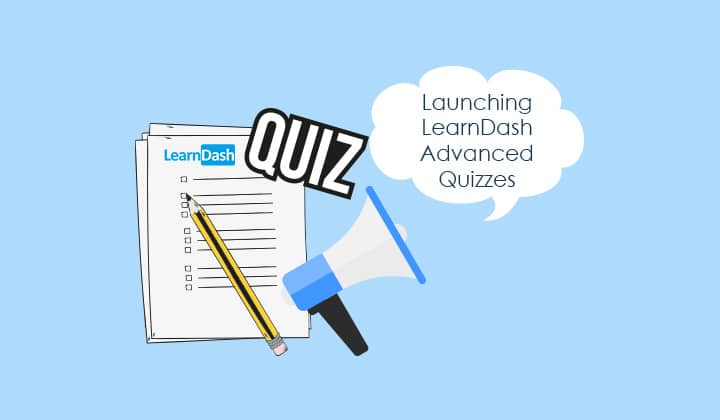



1 thought on “Launching LearnDash Advanced Quizzes”
Hi, I’m interested in this plugin, want to know that if it saves the answers in the cookies or in the database ?