With the rising expansion of mobile learning, online course creators must make their content easily accessible to students on mobile devices. Mobile has swiftly become the preferred medium for many learners, particularly those pursuing e-learning. Your students are likely to access courses mostly through their phones or tablets.
Having an app allows you to improve course enrollment and completion rates by better engaging mobile users. One of the most effective ways to enable mobile access is to include your online course content in a mobile app. However, developing an app from scratch may be time-consuming, expensive, and complex.
Here’s where the BuddyBoss app comes in. BuddyBoss is a WordPress theme that works perfectly with LearnDash and is packed with social learning tools. It also provides a supplementary mobile app package built exclusively for developing apps for LearnDash course websites.
In this article, we’ll go over the basics of the BuddyBoss app and how it can help you quickly build a mobile app for your LearnDash courses. We’ll look at how it works, the main benefits, and how it compares to other programs like AppPresser. Finally, we will walk you through the process of converting your website into a fully functional BuddyBoss mobile app.
What is BuddyBoss App?
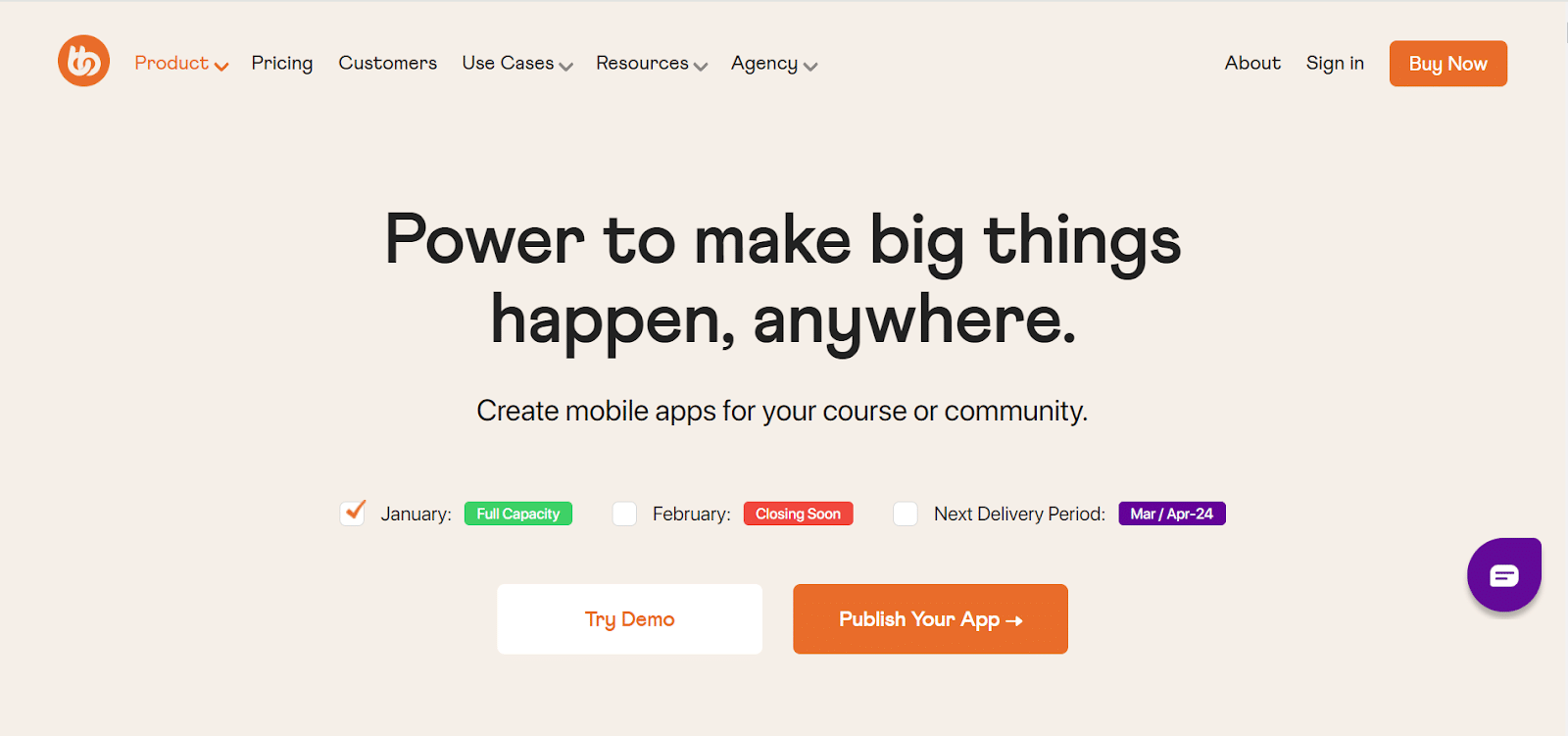
BuddyBoss is a WordPress theme packed with features that are ideal for e-learning websites and online communities. It seamlessly integrates with the LearnDash learning management system (LMS) platform. This integration allows you to create a robust learning portal where students can showcase their courses on their profiles, interact with peers, and have an engaging learning experience. Some of the key features that BuddyBoss offers include customizable user profiles, private messaging, forums and discussion boards, activity streams, and social groups.
In addition to the WordPress theme, BuddyBoss also has a complementary product called the BuddyBoss app. This mobile app, built using React Native, enables you to launch your own native iOS and Android apps. The BuddyBoss app supports all the same features as the BuddyBoss theme. This means that your students can access their profiles, messages, forums, courses, and social groups directly from their smartphones. With the LearnDash integration, they can view lessons, take quizzes, and even download entire courses for offline learning. This way it allows you to extend the learning experience of your LearnDash website into a fully native mobile app that is accessible on your students’ devices anytime, anywhere.
Plus, you can use the BuddyBoss app and take advantage of all of its features even if you are just using LearnDash without the BuddyBoss theme, enabling you to implement it as a standalone solution for mobile learning.
Yet, if you do decide to use both the BuddyBoss theme and app together and need help getting started, we do offer a BuddyBoss and LearnDash quick launch service. Through this offering, we simplify the start of your journey by building and configuring your LearnDash site using BuddyBoss for a fixed price. We can also assist with connecting the BuddyBoss app if desired, as an additional service. Whether you want the full package with the BuddyBoss theme and app or just want the standalone app integrated with your LearnDash site, our configuration services can ensure your platform runs smoothly.
How to Connect and Configure the BuddyBoss App
Integrating the BuddyBoss app with your LearnDash website requires a few steps, but the process is straightforward.
Setting Up BuddyBoss APP
First, you’ll need to log into your account on the BuddyBoss website or platform to configure the BuddyBoss app settings. You’ll find a dedicated section for doing so within the BuddyBoss dashboard. Here you can find your App Credentials (which you’ll need to authenticate and link your app to your site during the set-up process).
Create App Developer Accounts
If you don’t already have one, create an Apple Developer Account by visiting the Apple Developer website. Similarly, create a Google Play Developer Account for publishing your Android app on the Google Play Store.
Once you have done this, you can connect your developer account to the BuddyBoss App directly from the BuddyBoss Dashboard. After connecting your account, you may need to configure additional settings for your iOS app, such as app IDs, profiles, and other Apple-specific configurations.
It’s recommended to test the app thoroughly before proceeding to publish it on the App Store.
Customize Your App
Personalize yourBuddyBoss App with your content, logo, app icon, required languages, LearnDash courses, social features, and more. You can even select which of your website pages should be accessible from your app and personalize the navigation menu according to your requirements. You can also choose to enable push notifications and in-app purchases if you so require.
Here are the main stages for transforming your LearnDash website into a fully functional BuddyBoss mobile app:
Setup Community Features
Ensure that key community elements such as user profiles, forums, messaging, and groups are enabled and incorporated into your website. These will be carried over to the app.
Integrate Website Content
Ensure that all of your website content, such as blog posts, custom post types, and pages, displays properly in the BuddyBoss environment and is available through the app.
Customize the branding and user interface
Customize the BuddyBoss App’s branding and user interface to reflect your website. This encompasses logos, typefaces, color palettes, layouts, and navigation. Optimize the design for mobile.
Select Features to Include
Decide which aspects of your website you want to be included in the app, and only enable those features to avoid cluttering the mobile experience.
You can get comprehensive help from our LearnDash experts to transform your LearnDash website into a BuddyBoss app. From setup and configuration to customization and app store submission, we can manage the full process for you.
Benefits of Using BuddyBoss App
The BuddyBoss app provides several useful features for developing a mobile experience for your LearnDash courses:
Real-time Synchronization
One significant advantage is that the website and mobile app remain in real-time sync. This implies that any modifications made to your LearnDash site will be immediately updated in the BuddyBoss app. Students can switch between PC and mobile without losing updates.
Enhanced Engagement
BuddyBoss’ social learning features, such as activity feeds, chat, and groups, are available in the app. This creates a compelling, interactive experience that enhances your course content.
Offline Accessibility
Students can download full courses onto the app for offline learning. This allows you to access courses, tests, and materials even when you don’t have an internet connection. Perfect for usage while traveling or when internet access is limited.
Targeted Push Notifications
The app allows you to send tailored push notifications about your most recent courses and content. This keeps students informed and involved with your services.
Monetization Opportunities
In-app purchases can be allowed to allow for monetization via premium content, app upgrades, course access, and other options. Purchases seamlessly interact with your membership options.
BuddyBoss App Vs. AppPresser For LearnDash
BuddyBoss and AppPresser both provide excellent mobile app solutions for WordPress sites. However, there are some significant distinctions between the two platforms.
Expanded WordPress Integration
AppPresser supports a broader selection of WordPress plugins, themes, and site kinds. It is not limited to sites that use BuddyBoss or LearnDash. This makes it better suited for regular WordPress sites.
Focus on Community Sites
The BuddyBoss App is designed exclusively for creating online learning and community platforms powered by BuddyBoss and LearnDash. It smoothly interfaces with these platforms.
Custom Branding and Design
While AppPresser allows for customization, BuddyBoss provides more options for branding and customizing your app to fit your website. This covers typefaces, color palettes, logos, and layouts.
In summary, BuddyBoss offers tighter integration and customization for LearnDash community sites, whereas AppPresser caters to a wider range of WordPress sites but offers less specialized capabilities. However, the choice should be based on project needs, functionality, and desired amount of customization.
Benefits of the BuddyBoss App
When choosing the BuddyBoss app, you’ll be able to gain some of these benefits:
- Comprehensive Features: The BuddyBoss App provides a wide range of features, including customizable member profiles, social groups, activity feeds, private messaging, and forums. It’s particularly effective for creating online courses with features such as quizzes, drip feed content, and integration with popular Learning Management Systems (LMS) like LearnDash and LifterLMS.
- Customization and Branding: BuddyBoss is highly customizable, allowing you to tailor the look and feel of your site and app to align with your brand. This includes custom design options, color schemes, and layout adjustments.
- Scalability: The platform is designed to scale with your community or business needs, accommodating an unlimited number of members, groups, courses, and events.
- Integrations: BuddyBoss offers seamless integrations with a range of other software and services, such as WooCommerce for selling access to your community, GamiPress for gamification, and TranslatePress for building a multilingual community.
- Mobile App Functionality: The mobile app, built with React Native, supports iOS and Android platforms, and offers features like real-time syncing, in-app purchases, and push notifications.
Conclusion
The BuddyBoss app allows you to simply take your LearnDash courses mobile by creating a customized app that syncs with your website in real-time. Students may access forums, messaging, and courses offline while you use features such as push notifications and in-app purchases.
Our LearnDash can handle the complete configuration for you. If you want to effectively mobilize your LearnDash platform, contact us now to get started on developing your BuddyBoss app!



