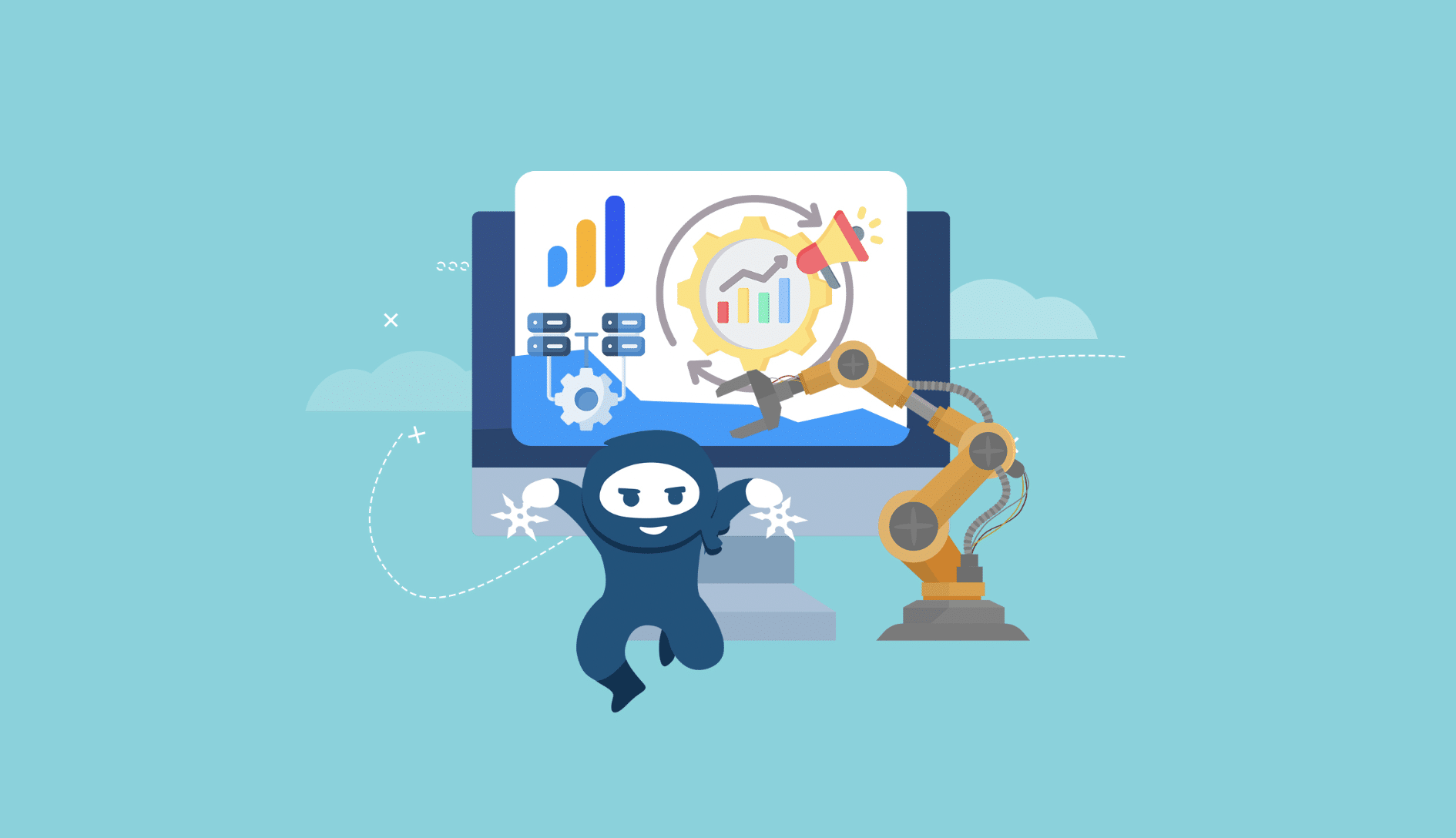According to a 2021 report when comparing people’s usages of phones vs laptops, people use phones the majority of the time, at 58% of the day.
With the advent of e-learning platforms, such as LearnDash, the accessibility and flexibility of education have reached new heights. However, to truly harness the potential of mobile learning, it is crucial to optimize your LearnDash courses for seamless mobile experiences.
In this article, we will explore the significance of mobile learning and provide practical strategies to optimize your LearnDash courses for mobile devices. But before we delve into the strategies, let’s take a glance at some compelling statistics that highlight the growing importance of mobile learning:
Mobile learning is on the rise
According to a report by Ambient Insight, the worldwide market for mobile learning products and services is projected to reach $37.6 billion by 2025, indicating the increasing demand for mobile-enabled educational experiences.
Mobile dominates Internet usage
Mobile devices have become the primary gateway to the Internet for a vast majority of users. As per Statista, mobile devices accounted for over 55% of global website traffic in the fourth quarter of 2021, highlighting the need to optimize e-learning platforms for mobile accessibility.
Mobile learners are engaged learners
Research from LearnDash suggests that learners are more engaged when using mobile devices for learning. Mobile learning enables learners to access educational content anytime, anywhere, leading to improved knowledge retention and a higher likelihood of course completion.
The shift toward microlearning
Microlearning, which involves delivering bite-sized content in short and focused bursts, is gaining popularity in mobile learning. According to a study by Towards Maturity, 92% of organizations reported that microlearning improved employee engagement and performance.
Responsive Design
In the realm of mobile optimization, one crucial concept that holds immense value is responsive design. Responsive design refers to the practice of creating websites and digital content that automatically adapt and adjust their layout, structure, and functionality to provide an optimal viewing experience across various screen sizes and devices. This approach ensures that your LearnDash courses are accessible, readable, and interactive on smartphones, tablets, and other mobile devices.
Mobile-responsive themes and templates play a pivotal role in optimizing LearnDash courses for mobile learning.
A responsive design ensures that learners can access and navigate through your LearnDash courses effortlessly, regardless of the device they are using. By adapting to different screen sizes and resolutions, your courses will provide a consistent and intuitive user experience, enhancing learner engagement and satisfaction.
The mobile-responsive design makes your LearnDash courses accessible to a wider audience. Learners who predominantly use mobile devices to access educational content, such as busy professionals or students on the go, will find it easier to engage with your courses. This inclusivity can lead to increased enrollment and completion rates.
Mobile-responsive themes and templates optimize the content layout, font sizes, and interactive elements for smaller screens. This ensures that learners can read course materials, view images, watch videos, and interact with quizzes or assignments without having to constantly zoom in or scroll excessively. The seamless interaction fosters an immersive learning experience, keeping learners focused and motivated.
Simplified Navigation
Mobile learners often engage with course content while on the move or in shorter time intervals, making it crucial to provide seamless and efficient navigation that allows them to easily find and access the desired course materials. A well-designed navigation system enhances the overall mobile learning experience, improves learner satisfaction, and increases the likelihood of course completion.
To simplify course navigation on mobile devices and ensure an intuitive experience for learners, consider the following tip.
Clear and Concise Menus
Utilize clear and concise menus that are easily accessible and prominently displayed. Implement collapsible menus or hamburger-style navigation that conserves screen space while providing quick access to various course sections, modules, or topics. Organize menu items logically and use descriptive labels to help learners navigate effortlessly.
Prominent Call-to-Action Buttons
Incorporate prominent and easy-to-tap call-to-action buttons throughout your LearnDash courses. Use clear labels that indicate the action learners can take, such as “Start Course,” “Continue,” or “Submit Assignment.” Ensure that buttons are adequately sized and spaced to accommodate touch interaction, minimizing the chances of accidental taps.
Responsive Design Principles
Adhere to responsive design principles to optimize navigation for different screen sizes. Ensure that navigation elements adjust and rearrange appropriately, maintaining usability on both small and large screens. Avoid overcrowding the interface and prioritize essential navigation options for mobile learners.
Search Functionality
Incorporate a search feature within your LearnDash courses to enable learners to quickly find specific topics, modules, or keywords. Implement a responsive search bar that remains accessible and visible, even when navigating through different sections of the course. Provide relevant search suggestions or autocomplete options to assist learners in finding the desired content efficiently.
Consistent Navigation Structure
Maintain a consistent navigation structure across your LearnDash courses to establish familiarity and reduce cognitive load for learners. Place navigation elements, such as menus or progress indicators, in consistent locations throughout the course. Consistency fosters a sense of predictability and enables learners to focus more on the content rather than figuring out how to navigate.
Focus mode
To take matters a notch further, you can use the LearnDash Focus Mode Pro add-on. It can
further simplify mobile navigation by providing a distraction-free learning environment with focused content and minimal distractions, optimizing the learning experience for mobile learners.
Multimedia Optimization
Optimizing multimedia elements, such as videos and images, for mobile viewing is key for user experience.
Firstly, it is important to use responsive media players and embed codes that automatically adjust to the screen size. Compressing images and videos without compromising quality help reduce file sizes and improve loading times. Utilizing lazy loading techniques can also enhance mobile performance by loading multimedia elements only when they are visible on the screen.
Additionally, providing alternative text descriptions for images and captions for videos ensures accessibility for mobile learners. By implementing these strategies, LearnDash courses can deliver an optimized multimedia experience for mobile users.
Mobile-friendly Assessments
Mobile-friendly assessments are essential in LearnDash courses to ensure a seamless learning experience for mobile users. As more learners access courses on their smartphones and tablets, it is crucial to design quizzes and assessments that work well on these devices. By using responsive question types and touch-friendly interfaces, learners can easily interact with the assessment content using gestures and taps. This improves accessibility and user engagement, allowing learners to complete assessments efficiently on their mobile devices.
Mobile-friendly assessments also align with the overall goal of providing a consistent and optimized learning experience across different devices, enhancing the effectiveness of LearnDash courses for all learners.
Performance Optimization
Performance optimization is crucial for delivering a smooth and efficient mobile learning experience. Mobile devices often have limitations in terms of processing power, memory, and network connectivity, making it essential to optimize the performance of your LearnDash courses for mobile learners.
Mobile App Integration
The BuddyBoss Theme is a great choice if you want the option to create an App for your LearnDash site.
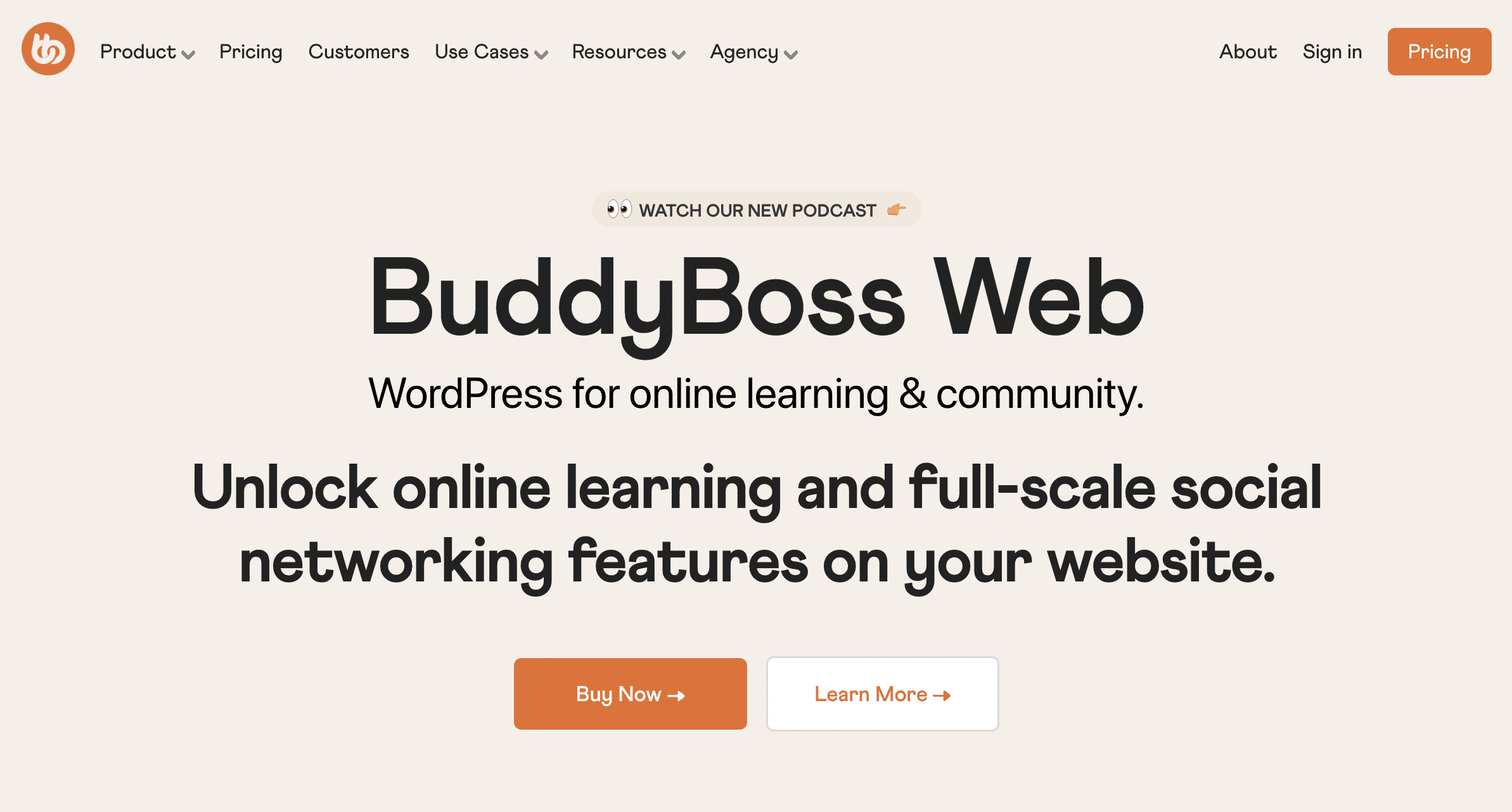
An app provides learners with the convenience of accessing your online course anytime, anywhere, directly from their mobile devices. Learners can download the app and log in to access course materials, participate in discussions, complete assignments, and engage with the learning content even when offline. This accessibility empowers learners to engage with the course at their own pace and convenience, fostering a more flexible and personalized learning experience.
Our team offers a LearnDash BuddyBoss Quick Launch Service, aiding you in setting up your website using this platform. Additionally, we can help you set up a Buddy Boss app for your courses.
LearnDash Mobile Learning
In the ever-evolving landscape of online learning, optimizing your LearnDash courses for mobile devices and leveraging the power of mobile apps can significantly enhance the learning experience and drive the success of your online courses.
By embracing mobile learning, you open doors to increased accessibility, allowing learners to engage with course content anytime, anywhere. The convenience of mobile access, coupled with offline learning capabilities, empowers learners to learn at their own pace and convenience, overcoming limitations of time and internet connectivity.