BuddyPress vs PeepSo, which is the best companion for your LearnDash site? Keep on reading to find out!
As an educator, you are probably already aware of the importance of communication and social interactions when it comes to the learning process. While physical classroom settings naturally provide opportunities for student collaboration and discussion, online educators can struggle to incorporate social features in their courses.
WordPress community plugins can be used to merge your LearnDash courses with social network features. As a result, your students can better communicate, exchange information, and succeed in their e-learning experience.

Looking to build an active community of learners around your online courses? Let our LMS experts help you implement community plugins and social features to your e-learning site.
To help you learn more about some out-of-the-box solutions for building a community around your online courses, we’ve put together this post comparing two of the most popular options: BuddyPress vs PeepSo.
Looking to enrich your online courses with social features? Find out which WordPress community plugin, BuddyPress vs PeepSo, will best suit your e-learning site in this post. Share on XUsing PeepSo With LearnDash And Other LMS Options
What is PeepSo?
PeepSo is a lightweight WordPress community plugin, designed to help users build communities around their niche, interests, businesses, and more. In itself, PeepSo is available for free and provides a wide array of features including user profiles, activity streams, and user reactions. It also has hashtag functionalities, community member blog posts, widgets, and live on-site notifications. Premium add-ons can be purchased to enhance and add functions to your social network. Additionally, PeepSo offers the advantage of having a highly efficient support system and a team of developers. Through a one-on-one ticketing system, PeepSo users can get answers and solutions to any problems they run into.
PeepSo For E-learning Sites
Social learning and collaboration is key in education, be it in-person or online. For instructors looking to replicate the social aspects of a classroom setting in their e-learning site, PeepSo is a good solution to consider. PeepSo offers several add-ons, with LMS specific options available. LearnDash and LifterLMS integrations for this social network plugin are offered as premium products.
LMS PeepSo integrations give you access to features including:
- Enrollment streams: Enrollment streams allow you to showcase enrollment posts to let your students see which courses are getting popular in your site.
- Completion streams: With completion streams, you can put your students’ success on display, by sharing each time a student completes a course.
- Student Profiles: Students will be able to create unique profiles, showcasing courses they’ve enrolled in, their avatar, posts, and more!
- Chat: The PeepSo integration will allow students to access a chat feature to instantly connect with fellow students and instructors.
- Course Groups: PeepSo gives users the ability to easily join and interact in a group setting. When a student enrolls in a course you can use this plugin to automatically include the user in the class group. You can also create groups related to specific courses.
Your students can also take advantage of the basic features of this plugin such as customizable profiles with avatars and cover images, notifications, likes, activity posts, comments, and more!

Additionally, the PeepSo and BadgeOS Integration can also be used to incorporate the student awards used elsewhere in your course in your site’s social network. This will help you increase engagement and participation in your community of students.
See it in Action!
Take a look at how other successful websites have used PeepSo:
Case study #1: Unfound
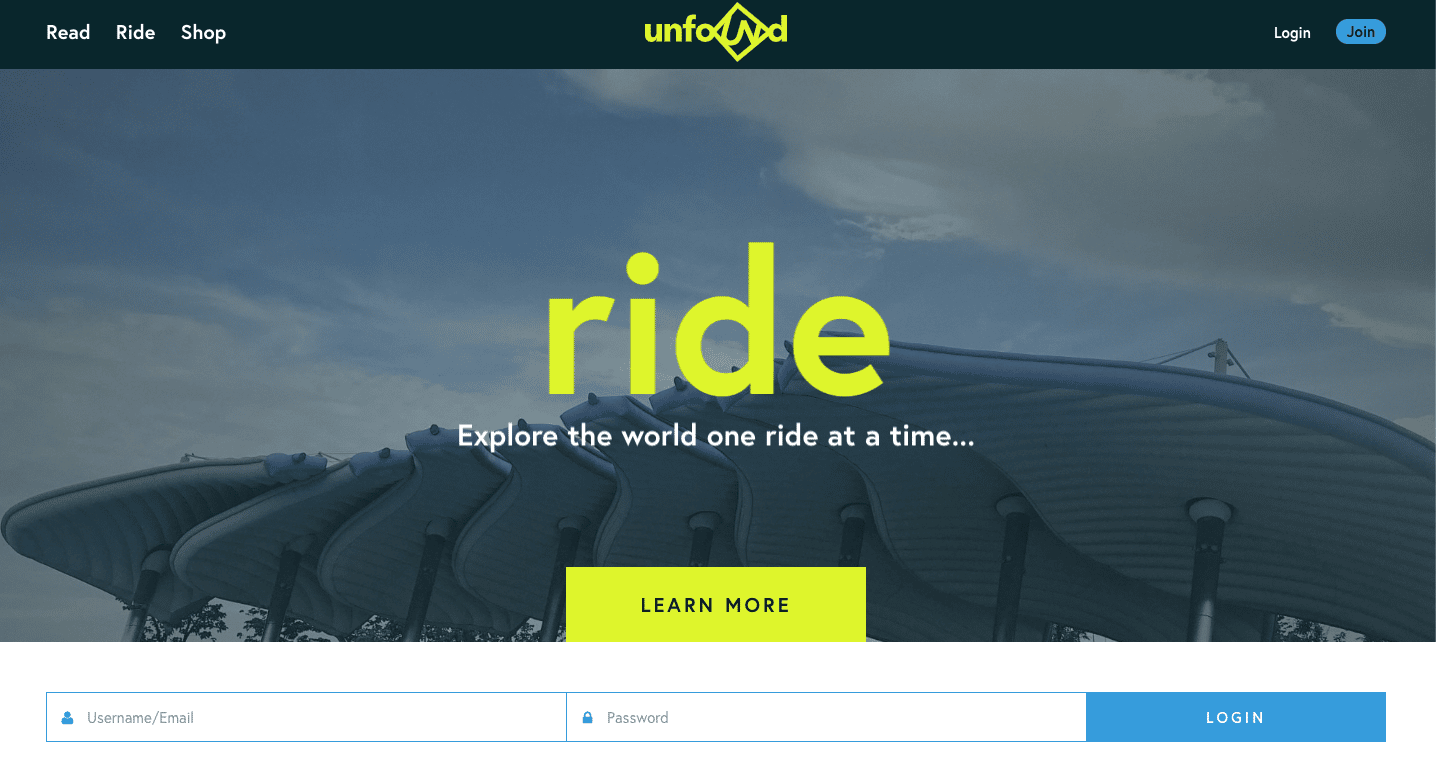
Unfound is a global community created to bring cyclists together. This PeepSo powered site allows cycling lovers to easily connect and share their riding experiences by providing them with a niche-specific social network. Additionally, Unfound’s social network can be linked with Strava, a popular tool used to track rides, to easily allow users to share their latest accomplishments and experiences.
Case study #2: Next Door

Another great example of how PeepSo can be put to action is Next Door. With next door, users can create totally private social networks for their neighborhood. In this case small private networks are used successfully to connect neighbors in a safe way, allowing them to keep an eye on neighbourhood activities and events, increase security through communication and even share recommendations on local goods and services.
Case study #3: Notabli
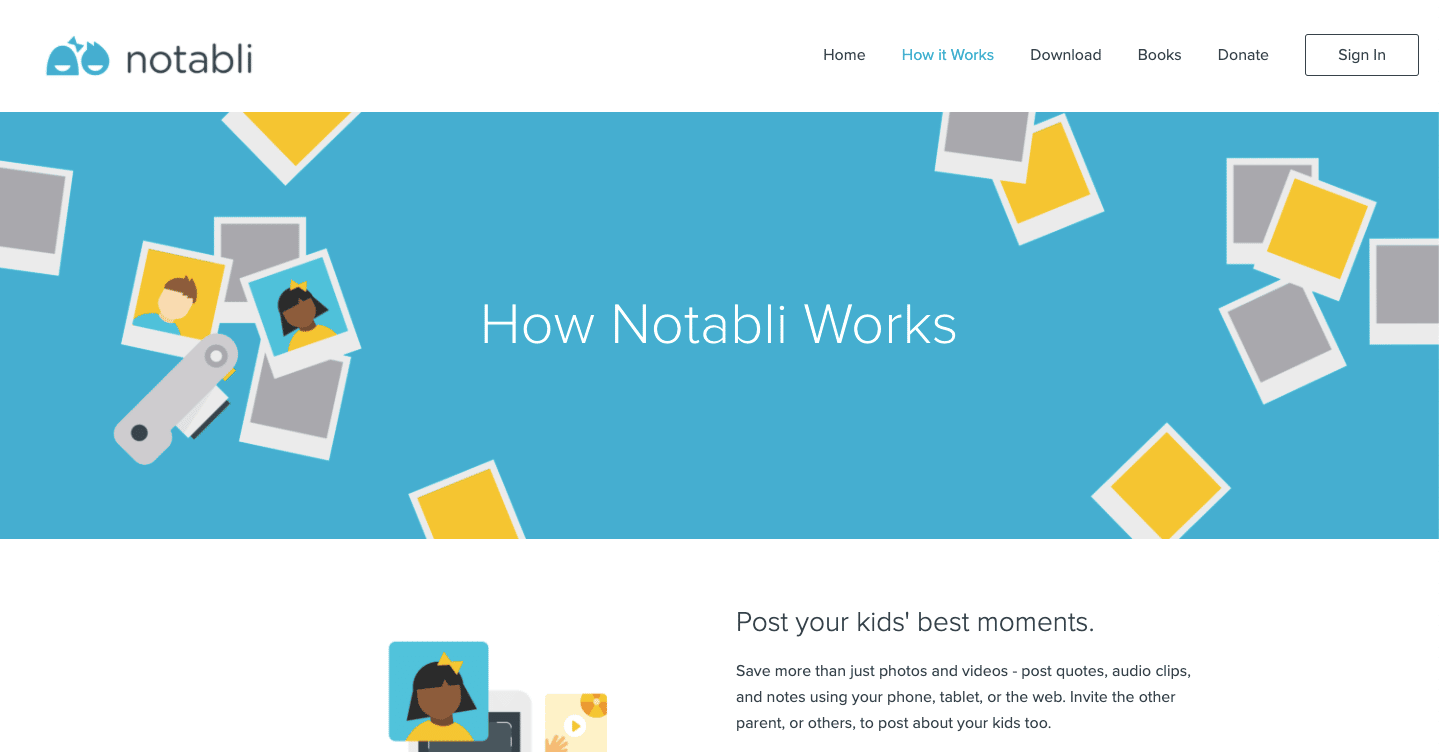
Another creative use example of PeepSo you should look at is Notabli, a website that allows users to use a private social network to share their children’s photos and achievements with close friends and other family members. What makes Notabli attractive is that it keeps families connected while also serving as a tool for organizing all relevant moments in your children’s life.
Using BuddyPress For Social Learning With LearnDash And Other LMS Options
What is BuddyPress?
BuddyPress is an extremely popular free plugin designed to help WordPress users create any type of community. With over 200,000 active downloads, this plugin has been widely successful at helping people incorporate social networking in different kinds of sites. Known for being the most user-friendly social network plugin out there, BuddyPress is a great option for all skill sets.
Known for being the most user-friendly social network plugin out there, BuddyPress is a great option for all skill sets. You can easily get started with BuddyPress on your own or work with our BuddyPress developers to implement and customize its look and function on your e-learning site.
Some of the features BuddyPress provides are member profiles, activity streams, user groups, and messaging. These social network features are valuable in an e-learning system where communication and collaboration between students and instructors are vital. The main benefit of this plugin is its great popularity, resulting in a great amount of information and support forums. Additionally, there is an extensive amount of add-ons available and BuddyPress works well with almost all WordPress themes.The platform is also developer friendly, making BuddyPress a good platform if you are planning for customization for your LMS
BuddyPress for E-learning Sites
BuddyPress can work with many different types of sites and can provide great benefits when used with an LMS plugin. Buddypress has several integrations available with the most popular plugins like LifterLMS, LearnDash, LearnPress, and Sensei.
The LearnDash integration allows you to add online profiles, user groups, and use private messages to build up your online community. At the same time, the LifterLMS integration includes several user profile features enabling users to display their courses, memberships, achievements, and certificates. With the LearnPress integration course creators can display data like completed, current and future courses on BuddyPress user profiles.

Some BuddyPress features of special value for any LMS include:
- Members: Your students can be classified into different member types, set their own avatars, and cover images.
- Groups: With BuddyPress you can create many different types of groups for your students to interact in and individualize their settings.
- Forums With BBpress: Class forums have become a staple in online learning sites. These spaces are ideal to host class discussions, ask questions, and even post small assignments. With the BBpress plugin, you’ll have a dependable and easy to use forum system to enrich your online classes. Since both of these plugins integrate well together, your course forums will work with your site’s BuddyPress groups, profiles, and notifications.
- Notifications: A good notification system will help your students remember upcoming lessons, assignments, and quizzes.
- Internal Messaging: With BuddyPress your students can have their own inbox and receive private and public messages. This tool is very beneficial to allow students to contact their instructors with questions or other issues or talk to each other to exchange tips and work on group assignments.
If you are looking for a specific functionality, even more features can be added to this platform through customization with the help of our BuddyPress developers.
Additionally, you can improve your course engagement, even more, using the BadgeOS Community add-on. This add-on integrates BadgeOS features into BuddyPress and bbPress, allowing online students to complete achievements and earn badges by participating in your online learning community.If you are interested in adding gamification to your online community or courses and need help getting started, you can work with our WordPress experts to design and implement a gamification system on your site.
See it in Action!
Take a look at how other successful websites have used BuddyPress:
Case study #1: IDRAK Virtual Academy
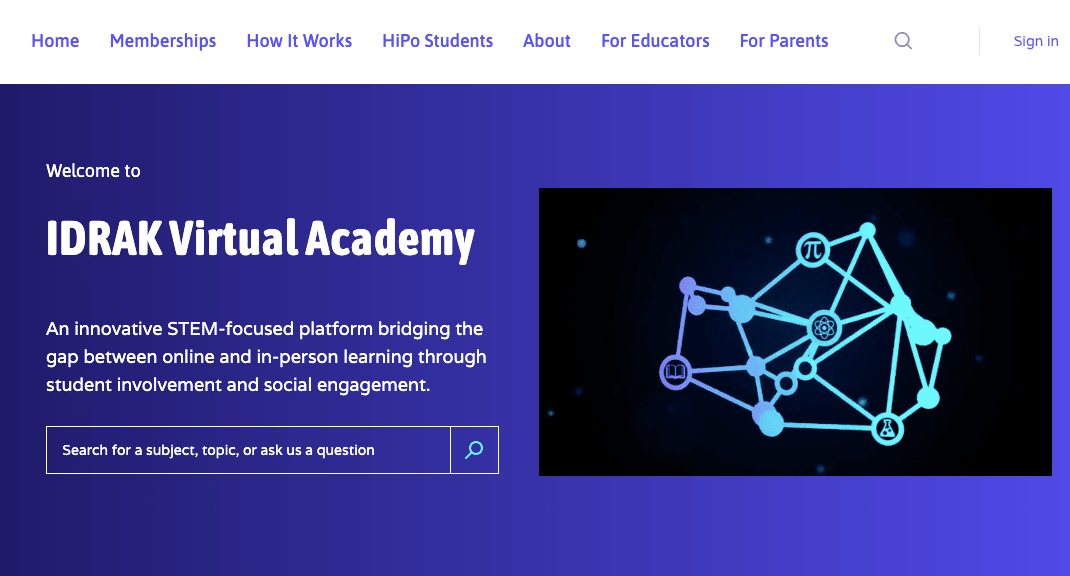
Our team helped IDRAK Virtual Academy build an online academy designed for young learners looking to build and strengthen mathematical and science concepts with the aid of expert educators.
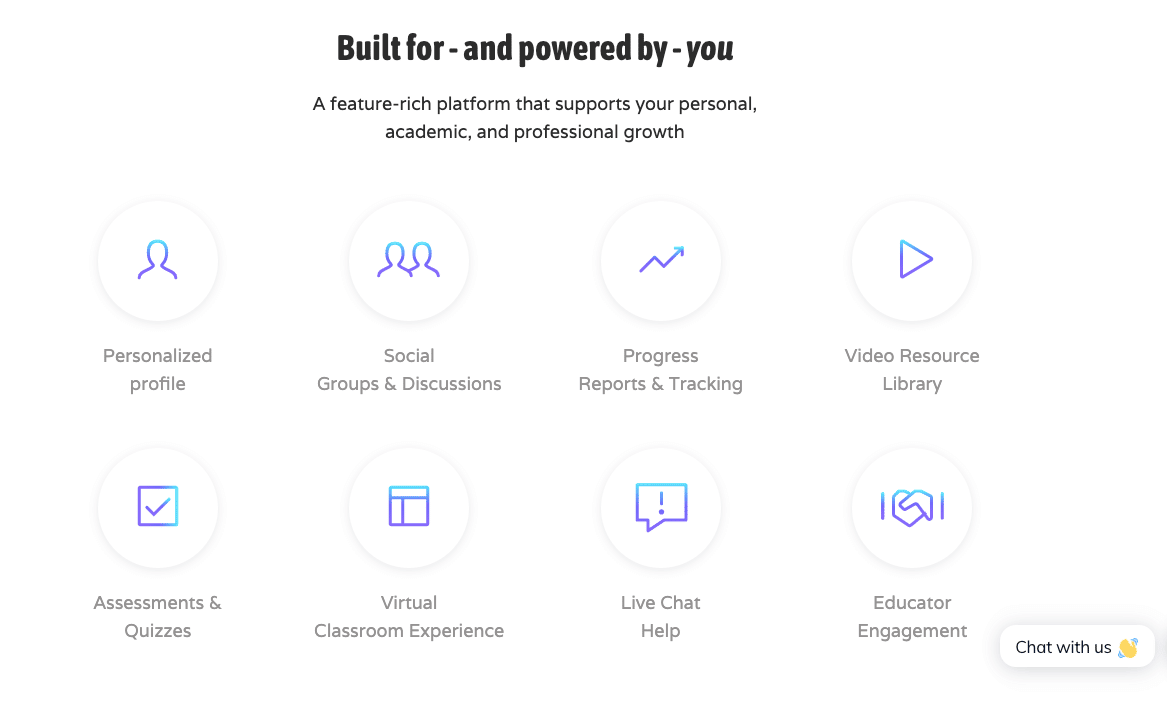
Students have an array of opportunities to learn: pre-recorded courses, open live sessions, private sessions with educators, and an e-library with course materials.To best engage students and promote social interaction and community building IVA was built with BuddyPress and the BuddyBoss theme. Students have access to features such as personalized profiles, study groups, and discussion forums allowing them to socialize with peers and educators.
Looking to achieve similar results? Our BuddyPress developers can help you seamlessly implement BuddyPress on your LMS and tailor its features to your needs.
Case study #2: Powers Resource Center
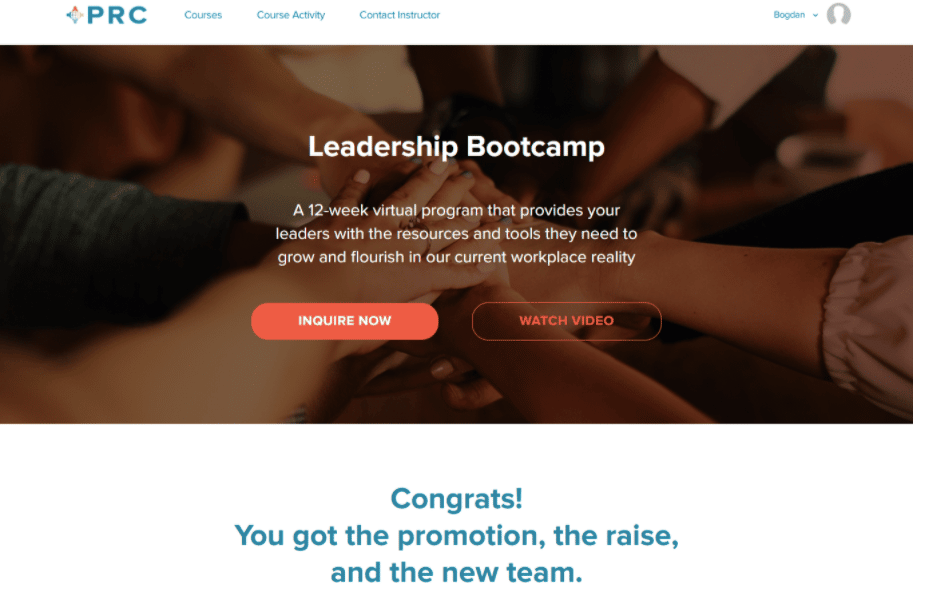
Our team worked with the Powers Resource Center, building them an online corporate training site with advanced reporting features. The Powers Resource Center was built with the BuddyBoss theme paired with custom design to give the site a unique look.
Training content in this site is delivered using the LearnDash platform, which integrates seamlessly with the BuddyBoss theme. Additionally, custom development was employed to create pre and post survey assessments for employees and managers interacting on the site. You can check out our case study to learn more about our collaboration on this corporate training website.
Case study #3: CXR
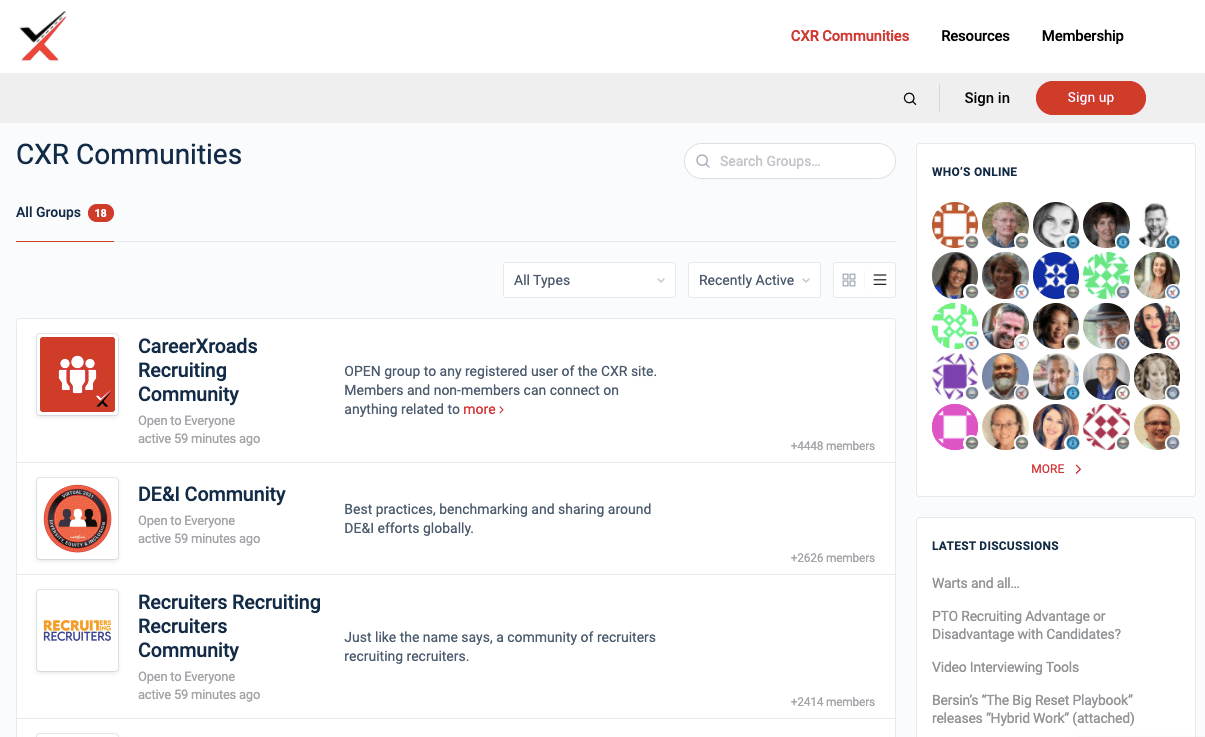
CareerXRoads is an online community, built with BuddyPress, that connects talent professionals to promote collaboration and problem-solving.
Their website is built on top of the BuddyBoss theme and includes a custom gamification system created by BuddyPress developers using BadgeOS. In their site, members can earn points for completing different activities within the community, encouraging them to keep interacting with others. Users can then unlock ranks in a hierarchy system based on the number of collected points. You can check out our case study to learn more about this BuddyPress customization project.
BuddyPress vs PeepSo: Which is best for your LMS?
There are many factors to consider when choosing the best social network plugin for your e-learning site. When it comes to BuddyPress vs PeepSo, There’s no definitive winner in terms of performance or function. The best choice will depend on your WordPress site, your online course needs, and individual preference. The social learning tools above integrate with LearnDash, LifterLMS, and other LMS options.
Our LMS consultants can help you look into your site and determine the best solution according to your current set-up, desired features and budget.
Some important considerations you should keep in mind are:
- Compatibility with your WordPress theme and LMS of choice. It’s always best to go for the plugin that can work with your original theme and LMS, rather than making changes to adapt to a new tool. Both social learning plugins above can integrate with LearnDash.
- Budget. Both BuddyPress and PeepSo are available for free. Yet depending on your use of add-ons, the price of setting up your social network can increase. Look at both free features and paid BuddyPress and PeepSo add-ons and figure out which system can provide you the best solution at the lowest price.
- Support needs. BuddyPress has a wide amount of documentation and support forums available, but if you are looking to work one-on-one with a support team PeepSo would be a better fit. With BuddyPress, most maintenance and problem resolution would be handled by yourself, based on the documentation found online. With PeepSo you’ll have a dedicated support team to help you out.
- Intended use. While both of these plugins have similar features, there are small differences that set them apart such as access to a support team, pricing, and LMS integrations. Ultimately, you should select the plugin that can provide the specific functions or features you need.
In most cases, we see BuddyPress used to create community websites centering around a specific common interest. Some popular sites using BuddyPress center around vlogging, religious worship, sports fanship, and even motherhood. Rockhaq, a BuddyPress community centering around music journalism for schools, is a great example of what can be achieved with BuddyPress. As an application example, if you are teaching a knitting course with LearnDash, you could incorporate social learning by adding a social network around the hobby of knitting. This network can be used to allow students to share tips, tricks, and completed projects.
For those looking to easily monetize or make a business out of their community PeepSo is a good option since it integrates with many different tools. However, if you plan to use their full stack of premium products, it does involve a steeper price. A great example of a PeepSo community would be Unfound, a website centering around cycling, that has a Strava integration to showcase rides, an active blog, and a shop.
Buddypress vs PeepSo: The Bottom Line

WordPress Community Plugins For LearnDash
Improving students and instructor communication in your e-learning WordPress site is an effective way to enhance your student’s learning experience. We hope our BuddyPress vs PeepSo comparison helped you determine which plugin will work best on your site!
Still looking for the best tool to incorporate social learning with LearnDash courses? Reach out to our LearnDash Consultants for help in the selection of the best add-ons and plugins and their configuration. Already working with BuddyPress or PeepSo and need help customizing and enhancing your platform, our developers can also help you customize these platforms to best fit your needs.




2 thoughts on “PeepSo vs BuddyPress: Which Is Better For Social Learning?”
Thanks, this looks great. However, there are some issues with the article that I feel should be pointed out.
1. At the end in the features table, you have ‘LearnPress’ listed twice.
2. It’s PeepSo, not Peepso 😉
3. PeepSo itself is also free. You can get it from WordPress Plugins Directory.
Now, what seems to be hidden and definitely not pointed out here is that nobody uses just FREE BuddyPress. BuddyPress was designed as a starting point for developers mostly. It just can’t really be used as is without getting into either heavy modification (on frontend to make it look decent) or getting paid addons for it like BuddyBoss etc. It looks free at first glance, but really isn’t.
It’s fair to say that both PeepSo and BuddyPress come with a free base. Because they do. It’s not fair to say that one is paid and other free. That’s just untrue.
Let’s talk maintenance and organization for a bit. PeepSo is designed to work out of the box. A plug’n’play solution, if you will. You install it, it just works. Need paid addons, you get a PeepSo bundle. Install the paid plugins and they just work. PeepSo plugins go through a 2 week development cycle on average. That means a new release every 2 weeks or so. A release that provides new features, improvements and fixes. Last release was jus few hours ago since writing of this comment. How convenient is that?
Each release done by PeepSo, before it gets to your hands, goes through a series of testing ensuring that updates never break anything. Developers test each other work, automated testing suite goes over everything before the release and nearly 30,000 test cases are run over the course of 36h or so on a dedicated server to really make sure everything works and no regressions are introduced. Should something come up, it gets fixed before the release.
PeepSo also stays on top of everything related to WordPress, PHP or MySQL versions. Compatibility with latest versions is ensured with early releases of either of WP, PHP or MySQL versions already.
BuddyPress itself might follow PeepSo on some of these things. But does it really? Release-wise it’s maybe once a month. If you’re lucky. Some of BuddyPress releases contain only one or two small fixes as their changelog indicates. Maintenance-wise it’s a bit more tricky.
BuddyPress itself and people behind it, as great as they can be. They’re all volunteers. They all give their time away for free to make it happen and that’s great. What’s not great is that, if you want to get all the same features and plugins that PeepSo has to offer within their bundle, you have to go to several (at least) developers to make it happen. Where with PeepSo you get everything well, from PeepSo. With BuddyPress you have to go to various developers and development companies.
Those companies and developers don’t really ‘talk’ to each other. They don’t ensure compatibility between their addons for BuddyPress. Some of them might be free. Some might be paid. Sometimes you actually (depending on a setup) might end up paying substantially more than for a PeepSo bundle and still not get the same for your money. Other problem with multiple osftware vendors is that some of the addons you need might be free. They might become abandonware, that’s happening very often with free software with no company behind it. People just abandon their work as they lose interest or simply need to put their work into something which will get their bills paid. If you rely your business on something that’s abandoned it becomes a liability for your website. No more updates and it won’t work with latest WP or PHP etc. Same can go for other addon combinations. Some might be updated for latest BuddyPress, others will not work with latest BuddyPress so you’re stuck on an outdated BP version and can’t even use the latest features of a BP addon you paid for because another one is preventing you from updating it.
How about support? The article did fairly mentin that PeepSo provides a one-on-one support and groups. BuddyPress has documentation. However, BuddyPress also has its forum. Why isn’t BuddyPress using BuddyPress, though? But about that in a bit.
Let’s say something ‘breaks’. With BuddyPress you need to jump form a developer to developer looking for help until you get pointed to the one who can help you. That assuming you’re using multiple BP addons in the scenario mentioned above. Even if it’s just the free BP version. You have 2 options. Documentation or forums. As great as a forum can be it’s also manned by volunteers who can only do so much and you’re betting your website/business entirely on a volunteer-based support system. Who, as volunteers, might or might not want to help.
With PeepSo you do get dedicated support people. Proper developers who are building the software are also involved in support to ensure nothing goes unanswered or missed. One-on-one ticketing system takes care of privacy and sensitive information. On top of that you do have the PeepSo Community – built right into PeepSo website – where there are public support groups and where other people can help each other. PeepSo staff is also involved into it. So they help people out there too.
Out of all the companies creating social networking software for WordPress only PeepSo, it seems, is using its own… community software. Others either use forums or don’t even allow comments on their blog posts. Since PeepSo uses it every day, with real people, developent needs are based on real feedback and experience. Not just a set of wishful thinking tickets and requests by some.
Just food for thought.
Hello Eric,
Thank you for your valuable feedback. We have made the corrections you pointed out. We would love to do a more detailed review of PeepSo later and will explain the features in much detail with respect to online learning websites.