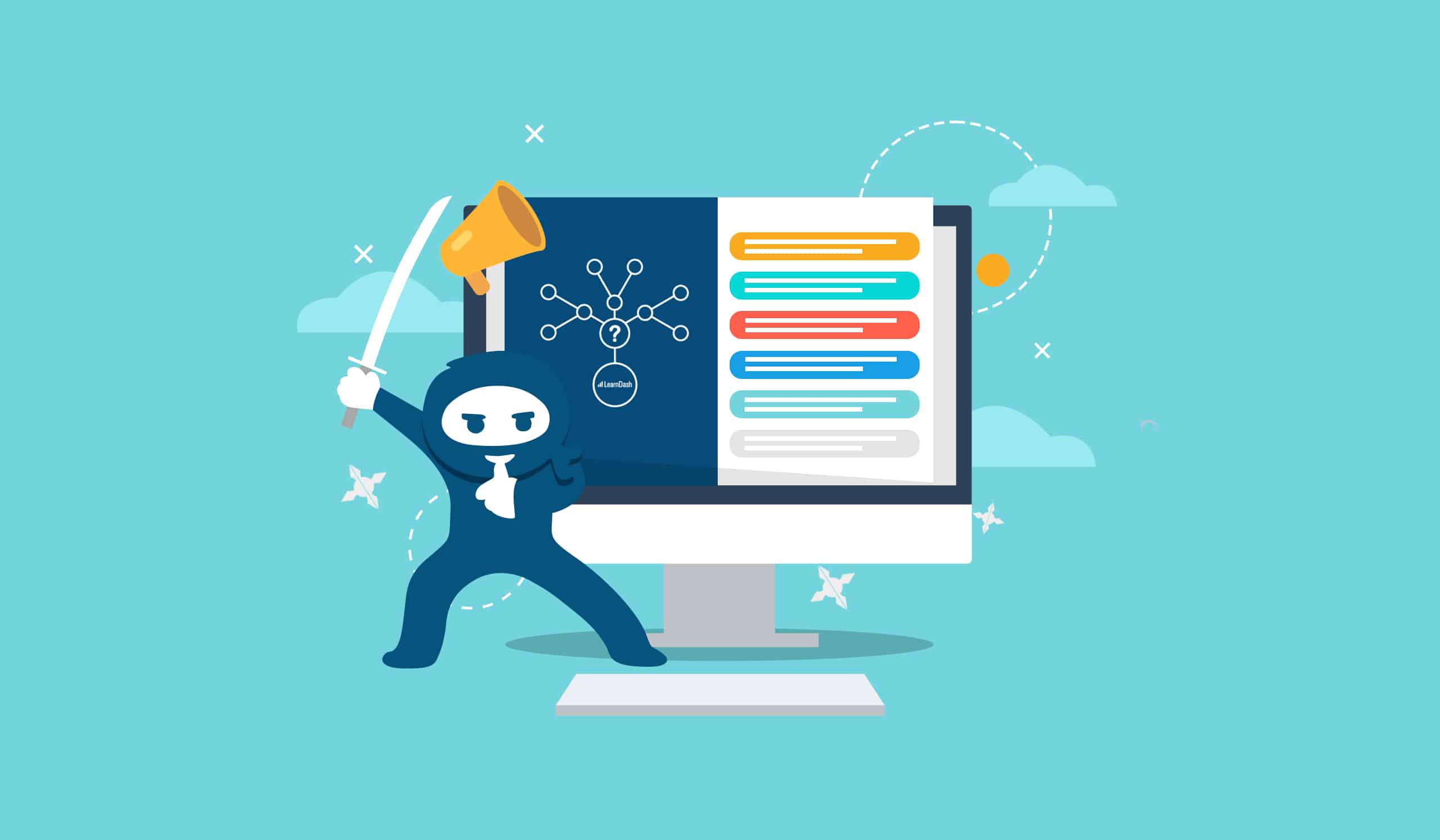Creating quizzes for your online courses can be a highly time-consuming task. However, there are several ways to make the process of creating quizzes easier and more convenient. One way to save time is to use existing quiz questions on your site to create new quizzes.
If you already have built a robust question bank, you can take advantage of your existing content by generating randomized quizzes using those same questions. By drawing questions from specific categories, you can even create evaluations focused on specific topics and subjects.
Not only will this save you time, it will also help you keep your quizzes varied and engaging.
If you are looking for the best way to generate randomized LearnDash quizzes automatically, keep reading.
How to automatically generate random quizzes with LearnDash
You’ll need to download and install the LearnDash Multi Question Categories add-on to get started. This add-on enables you to organize your question bank by assigning multiple categories to each question. You can then use those categories to create random quizzes where questions are automatically drawn from the selected categories.
Set up a question category system
The first step to automating your quiz creation process is assigning relevant categories to your existing quiz questions. Here’s what you’ll need to do to add them using the add-on:
- Navigate to “Questions” from the LearnDash menu.
- Select the question you want to add a new category to.
- Find the “Multi Question Category” meta-box on the right.

- Check the boxes for all the categories that apply to the given question.
The best part about this add-on is that you can select more than one category for a single question, which you can use to select different groups of questions to draw from in your randomized quizzes.
Question categories will also help you better manage your courses and stay organized. For example, by viewing questions by category, it is easy to spot if there are enough examination questions per topic, subject, or difficulty level. At the same time, it makes it easy to find questions that need to be deleted or modified in case there is a change that needs to be made in course content.
Create a randomized LearnDash Quiz
Now, it’s time to generate random, category-based quizzes. To start, create a new LearnDash quiz like you regularly would.
You’ll see a “Multi Questions per Category” meta box added to the Quiz builder page. Make sure to disable the “Do not set multi-categories questions” option shown in this section.
Now, you’ll be able to see a list of all the question categories with a number field next to each one. Using this text field, you can. Select the number of questions to be included in the quiz from each of the categories displayed. Questions will be drawn at random when the quiz is created (unless you select the total number of questions in the given category).

Ta-da! You have a randomized quiz ready to go, only featuring questions from the categories you have selected to be included.
Randomized LearnDash Quiz Ideas
Need some inspiration? Here are some examples of the random LearnDash quizzes you can create:
- Select 10 questions from the category you use for a specific subject to generate a random quiz for a specific topic.
- Create a question category for each lesson and then create a final randomized final course exam drawing 3-5 questions from each lesson quiz.
- Categorize questions by difficulty level and generate randomized quizzes for beginner, intermediate and advanced students.
Include Randomized Quizzes in Your LearnDash Course
Randomized quizzes have many benefits. First and foremost you can save time and effort by having your quizzes automatically created. Random quizzes also make it harder for students to memorize quiz questions for retakes or cheat by sharing answers with others. At the same time, a random evaluation allows your students to stay interested and engaged even if they are completing a course for a second or third time.
Finally generating randomized quizzes based on a category system also has the benefit of helping you organize your question bank and gain detailed insights about student performance.
What are you waiting for? Start mixing up your question bank and add randomized quizzes to your LearnDash course with the LearnDash Multi Question Categories add-on