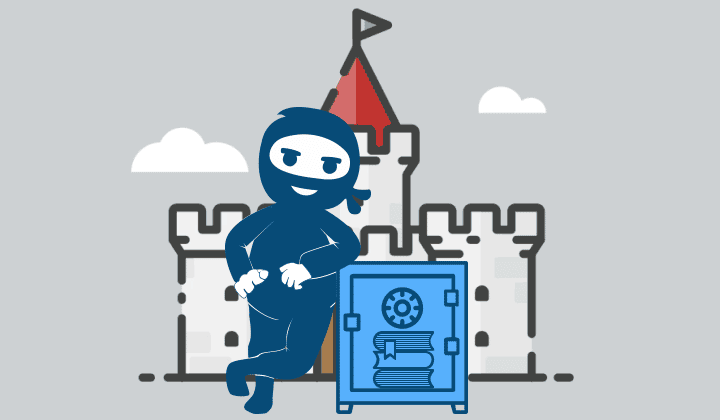We have aimed this article to help you restrict access to knowledge base using Restrict Content Pro. We have already introduced a knowledge base to you, in case you missed it, we invite you to go over it!
A knowledge base holds a great amount of content, intended to provide a customized support feature for your audience. It is critical that you control the nature of viewers accessing your data. And this is where Restrict Content Pro steps in.
Restrict Content Pro plugin provides membership solutions for your WordPress site. It enables you to create unlimited subscription levels. These levels help you manage the content of your site and maintain its value.
Take this article as a guide to restrict access to a knowledge base site.
First Things first
It goes without saying, but before you venture on any further into our guide, we suggest you have the following set up:
- A knowledge base site
- Restrict Content Pro plugin
It may sound obvious to some, but several creators might still be struggling to restrict access to a knowledge base site. Our guide is aimed at developers with the experience level ranging from beginner to advanced.
The Second Step
We wanted to keep this guide short and to the point so we will discuss only one example.
For example, we will add just one elevated access level. This will be used to demonstrate how to limit access to your knowledge base.
Creating an Access Level
Restrict Content Pro grants you the freedom to create an unlimited number of subscription packages. You can use the plugin to create free, trial and premium subscriptions.
For the access level, you have to select Restrict > Subscription Levels from your WordPress dashboard. There you will be able to add details, pricing and other variables.
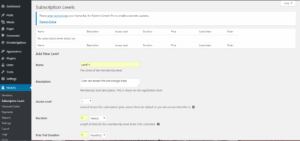
Managing Access to Your Knowledge Base Site
RCPro gives an admin the liberty to add several layers of restrictions to their content. It makes managing your user accesses a breeze in the park.
We have found that two of the best ways to restrict access to your knowledge base site:
- Article Restriction
- Category Restriction
Restriction by Article
It happens to be the simplest form of restriction you can set up. The feature becomes available as soon as you log in as the admin/editor and begin article restriction.
Setting up the restriction is a simple process and you can follow the graphic we have attached below to set it up.

Restriction by Category
RCPro has made it possible to control the access of entire article category.
This way you can restrict all the articles in that particular category. However, there is one thing you need to consider before setting up the restriction. The article in multiple categories will be restricted based on the settings of that category. So an article may still be viewable if it is blocked from one category and not the other.
Unfortunately, RCPro has no other feature that enables you to limit access to multiple articles at once. Thusly, this is the most effective way to restrict access to a knowledge base site.

We hope you find our guide helpful. If you have questions or any suggestion, please feel free to ask away. We love to hear from you all!