Investing in LearnDash add-ons is a must if you want to maximize student engagement. Captivating and engaging students is one of the biggest challenges of online learning. A student can appear to be engaging with your content as they click through lessons despite not being mentally invested in the process.
Online educators must interest students with interactive activities to boost engagement. When you design an online course that motivates your students to act and reflect on the material, you will offer the best learning journey.
Do you want to boost your LearnDash course completion rates, maximize learning and boost engagement? In this post, we’ll take a look at the best LearnDash add-ons to invest in if you want to boost student engagement. If you are looking for a specific feature or functionality for your site, you can also reach out to our LearnDash developers to create a custom solution for you.
The LearnDash Adaptive Learning Pro add-on allows you to personalize teaching according to your students’ initial knowledge level.
You can define your student’s level by their performance on an initial evaluation. Based on their grades students are assigned to different follow-up courses. For example, after taking a Spanish test, students are enrolled in either a Beginner, Intermediate, or Advanced course.
As a result, you only expose students to the most valuable content for them. You can prevent wasting advanced students’ time on simple concepts. At the same time, you benefit beginners by giving them a strong base on the topic’s basics.
LearnDash Advanced Quizzes Add-on
The LearnDash Advanced Quizzes add-on provides you the tools to enhance your quizzes, including new question types and engagement boosting features.
With this add-on, you can diversify your quiz content with more interactive questions, including:
- Jumbled Sentence: Students complete a sentence by selecting the correct term from a drop-down menu.
- Swipe: In this question type, students swipe right to indicate an option is correct.
- Calculated Formula: This question type allows you to include arithmetic questions where students must solve for a variable by completing a formula.
This add-on also enables you to add time limits to each question which can be used to increase difficulty. Time limits also act as a cheating prevention tool, by giving students less time to consult notes or course materials to answer their quizzes.
Additionally, you can deduct points from a student’s total quiz score when they answer questions incorrectly, raising the stakes and difficulty of your evaluations.
LearnDash Goals Add-on
When students set individual goals for their online courses they become more invested in their learning process. Goal setting motivates students to take action and be accountable for their own progress.
You can implement goal setting into your LearnDash site with the LearnDash Goals Add-on. Your students will be able to determine a target for the time they want to spend studying per week. Once they’ve set a goal, the add-on keeps track of every minute student spends watching video lessons.
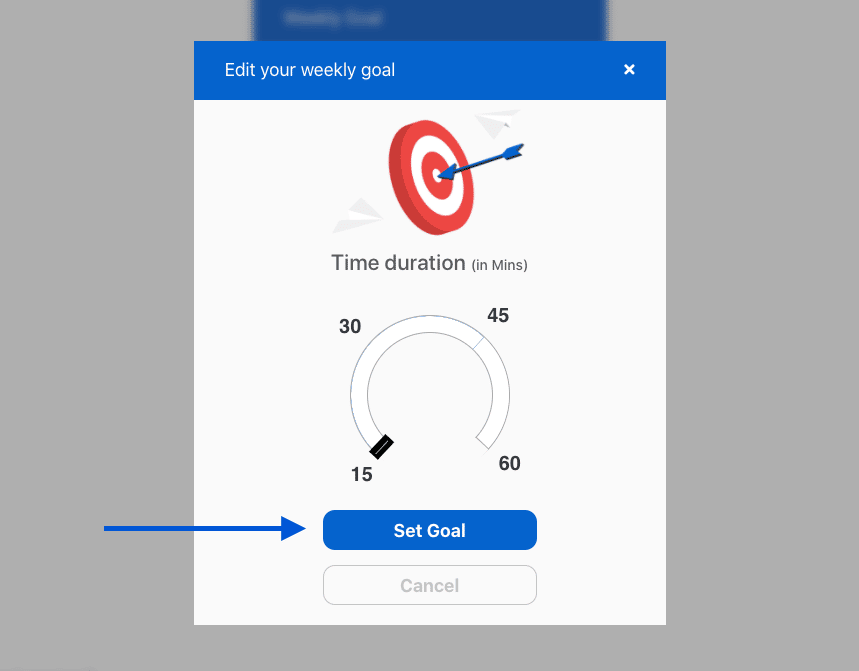
Progress is tracked and displayed easily anywhere on your site using shortcode. Plus, you can also send email progress notifications.
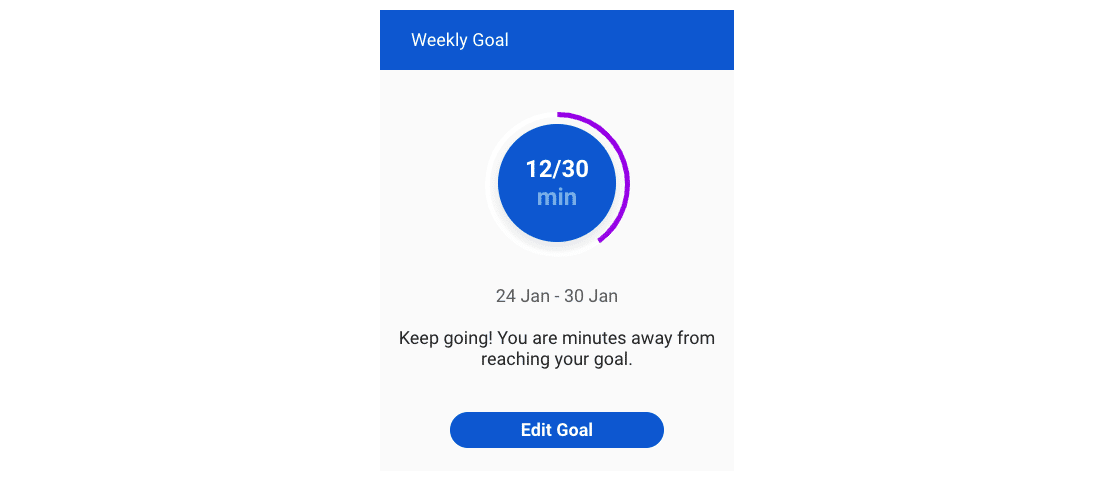
LearnDash Certificate Verify & Share
Students are most engaged and motivated when they work towards a big goal, such as earning a valuable certificate. You can make your certificates even more appealing to your students introducing credential verification.
With this in mind, our LearnDash developers created the LearnDash Certificate Verify and Share add-on that allows you to add a certificate verification tool to your e-learning site. From a search page, your students can find and view verification pages for each of their earned certificates. Verification results pages include all relevant certificate data such as course name, a certificate description, student name, instructor name and date of completion. Each verification page has a unique URL that students can share with employers, educational institutions or other interested parties.
To best engage your students with your content, the add-on also enables your students to share their achievements on social media. After earning a certificate, students will see social sharing buttons for Twitter, Facebook and Linked-in to easily share their credentials and certificate verification page URL on any of their social accounts.
BadgeOS LearnDash Integration
Our LearnDash developers frequently work in designing gamification solutions for our LearnDash clients. Adding game-like elements to your LearnDash course can make completing course activities and studying feel more like fun and less like a tedious chore. With the BadgeOS LearnDash Integration, you can easily gamify your online courses. Using BadgeOS you can award achievements, badges, and ranks to students based on their course, lesson, and quiz-related activity. You can also award or deduct points from your students based on their site interactions.
For example, you can award your students points when they purchase a course or award them a special badge once they complete a course.
You can also award achievements or points to students when they pass or obtain a certain grade on a quiz. Alternatively, you can deduct points from your students when they fail a quiz. These are just a few of the possibilities this integration allows. Additionally, you can build up your gamification system with add-ons, such as the BadgeOS Leaderboard add-on that allows you to create a sense of competition by showcasing user achievements.
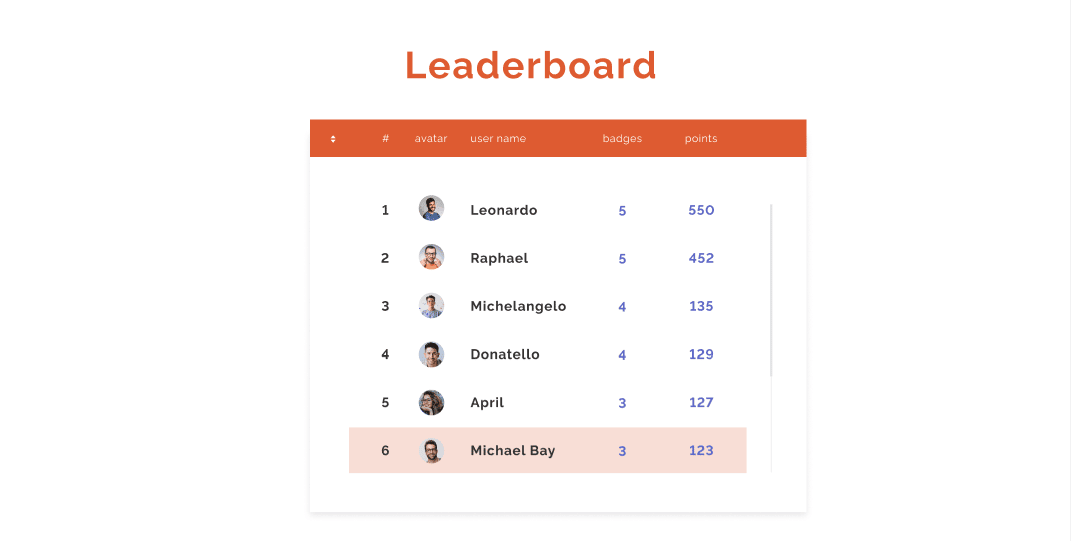
Engagement Boosting LearnDash Add-ons
Which of these engagement-boosting LearnDash add-ons are you most excited to try? With these recommendations from our LearnDash developers, you can easily Implement different activities and interactive elements to your LearnDash site, improving your students’ experience. If you need any help selecting the best add-ons to enhance your site and online courses, contact our LearnDash Consultants. We’d be happy to help you improve your e-learning site.


