The stage is set for this clash of the eCommerce titans! When it comes to building stores online, WooCommerce and Shopify are two of the biggest and most well-known names around for a simple reason – both constitute a unique, robust, and customizable solution for millions of business owners around the world, and both have the street cred to back up their impressive reputations.
If you’re new to the eCommerce game or just shopping around for something different, you’ve come to the right place! We’re going to dive into the comparative advantages and disadvantages of each offering and briefly discuss the best use cases for each.
By the time you’ve scrolled all the way to the bottom, you will be fully equipped to make a judgment call in the Great WooCommerce vs Shopify Bout of 2022.
(Please note that all bets placed in the GWCVSSBo2022 are non-refundable. Yes, we know we need a better acronym.)
Let the Bout begin!
Before we get going here, we here at WooNinjas would like to confirm that we do not hold any bias for any particular offering, even if our name is a direct reference to it.
Now, WooCommerce vs Shopify, let’s get to it.
In the red corner, we have WooCommerce – scalable, endlessly customizable, boasting millions of active downloads and not in any way affiliated with the Wu-Tang Clan.
Aaand in the blue corner, it’s the most popular hosted eCommerce platform around, the king of pushing stores to the market space in the fewest clicks, the Sultan of Stress-Free Setups – Shopify!
WooCommerce vs Shopify – which one is best for you and your business? Read on!
…or skip to the good stuff:
- WooCommerce
- WooCommerce Strengths
- WooCommerce Drawbacks
- WooCommerce Best Use Cases
- Shopify
- Shopify Strengths
- Shopify Weaknesses
- Shopify Best Use Cases
WooCommerce
WooCommerce is an open-source plugin for WordPress that has been on the market since 2011 – that’s quite a lot of history in the online space!
By installing the WooCommerce plugin and its extensions on your WordPress installation, you assume absolute creative control over every aspect of your store’s functionality and front end, but the breadth of this freedom may be daunting for some business owners who consider themselves to be less than tech-literate.
Let’s take a quick look at what WooCommerce brings to the table.
WooCommerce Strengths
-
Unrivaled Customizability
As mentioned above, WooCommerce is an open-source offering for WordPress with a huge following, which means you can take your pick of thousands of themes, extensions, and strategies for your online store.
The marketplace is vast, so you won’t have to worry about themes all looking the same or not finding an extension for things like shipping, SEO, site security, integrating socials, or anything else – if you can think of it, someone has likely built an extension for it.
Like WordPress itself, WooCommerce sweeps you up, sits you in the commander’s chair, and expects you to take the helm – you wanna personalize the heck out of a checkout page? Go wild! Control crazy stuff like configurable and composites down to the PNG layers in your product image? Have at it! Embed 17 buttons on a single product page? I mean, you can, but have you asked whether or not you should?
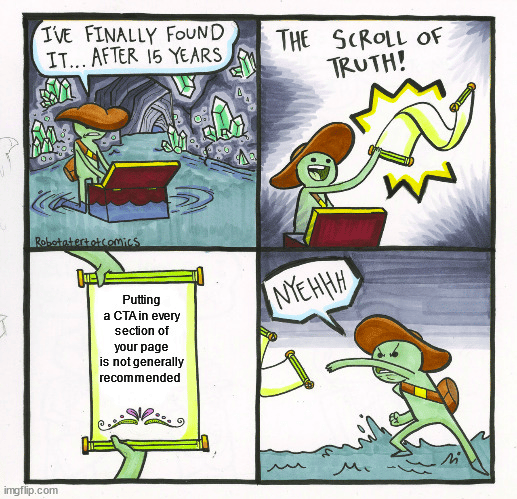
With WooCommerce, the only limits you truly have are the resources (e.g. your personal time manipulating code or paying someone else to do it for you) you’re willing to dedicate to your site.
-
Scalability
When working within a hosted e-commerce platform such as Shopify, your ability to handle your expanding business often boils down to how expensive your monthly plan is with the service in question.
Do you want more scale? Pay for more. And that’s entirely reasonable. Developers also need coffee to eat, and they are providing a service.
WooCommerce exists apart from your hosting and works with REST APIs, which means that increasing the size of your store is more or less lumped into the umbrella category of general site maintenance.
Is your hosting provider doing their job by regularly updating their software? Have you chosen a WooCommerce-compatible theme? Do you adhere to general best practices when optimizing site performance?
Then Woo, Woo, Woo to your heart’s content – there’s no reason to give WooCommerce any additional money or pay for things you may not need. At most, you might want to pick up some extra functionality through WooCommerce’s handy range of 50,000+ extensions.
-
Ease on Your Wallet
WooCommerce costs exactly as much as kindness – absolutely nothing! Obviously, you are likely going to grab some paid extensions at some point in order to realize your store as you’d like, but what you grab and for how long and at what price is entirely up to you.
In contrast, Shopify is going to put you in one of three service tiers depending on what your monthly fee is (anywhere from $29 to $299, and again, that’s a monthly fee) and that’s exactly how much you are expected to pay, no exceptions.
Another advantage of a WooCommerce store is that you can pay a one-time fee for certain extensions and boom – now you’re not stuck paying a percentage or monthly fee forever for the exact same capability under a slightly different name.
Those services that come at an annual cost (SSL/hosting/security/SEO/domain) are also yours to adjust as you see fit at any time. For example, if you find yourself paying for way more memory than you need with your hosting provider, you’re free to shift to a lower price tier.
It’s also worth pointing out that you will never be shoehorned into paying for functionalities you don’t need just because they’re included with the tier of your current monthly subscription (as is sometimes the case with hosted e-commerce platforms).
On top of that, WooCommerce itself doesn’t charge you transaction fees, which increases your gross take-home. You will find transaction fees on any payment portals you wind up using on your store, but which services you wind up using is totally up to you.
We’ll dig more into how WooCommerce and Shopify handle transaction fees and third-party payment providers a bit farther down.
-
Other Nifty Features
Both Shopify and WooCommerce have offerings that the other does not by default, but those little extras may be deal breakers for some!
Where else does WooCommerce pull ahead in the WooCommerce vs Shopify Bout?
- One-click refunds for customers;
- More advanced blogging capabilities;
- Better SEO
WooCommerce’s default theme, Storefront, is also available for free, and every line of code has been written for maximum compatibility with your WooCommerce architecture and optimized performance.
WooCommerce Drawbacks
There is balance in all things, and the world of online business is no exception. While WooCommerce offers unrivaled freedom for those who really want to dig into their websites, as well as room for all of the creativity and scaling that you can afford, this freedom of choice comes at a price.
-
Not Beginner-Friendly
It’s no secret that WooCommerce stores, much like the WordPress websites that they are built on, are not the easiest thing to grasp for people who are unfamiliar or uncomfortable with code.
With WooCommerce, every aspect of your store is indeed under your control, but where some users are thrilled to set sail on the high seas of endless possibility, others may see a never-ending, dark, and inescapable forest of minuscule things that have to be configured and tested.
The presence of WooCommerce’s not-insignificant learning curve, which may come at the expense of time and resources that would be better dedicated elsewhere, is an unfortunate but necessary mention.
-
More Moving Parts
As compared to Shopify’s fully hosted offering, WooCommerce forces the buyer to seek out, purchase, and maintain everything on their own. The list isn’t short, either:
- SSL Certificate
- Hosting Provider and Plan
- Domain
- Backups
- Security Plugins
- Site Maintenance
- Any functionalities that come through extensions
Again, this “drawback” could be a “positive” if you would rather have more control over these services or have experience being your own webmaster! However, in the context of this binary bout, there’s no denying that WooCommerce is much more demanding when it comes to your resources and time.
-
More Expensive*
That asterisk should be bigger because this ostensible “con” isn’t going to apply to every use case.
Simply put, the total cost of all of your WooCommerce extensions, plugins, and the services mentioned in Point 2) could potentially stack up to be greater than the cost of a monthly subscription with Shopify.
Of course, everything depends on the features you need for your store! That’s why we here at WooNinjas always encourage our readers to do their own research when comparing offerings.
Note: you should always include “hidden costs” such as projected transaction fees into your cost-benefit analysis, particularly with services like Shopify that can stack them.
WooCommerce Best Use Cases
Who’s going to get the most out of a WooCommerce online store?
- People with a passion project or a project that is going to be highly personalized;
- Tech-literate users who want to have control over their own design, hosting, security setup, etc.;
- People who want a store that can reach a large scale or sell products in multiple regions;
- People who already have a WordPress site;
Shopify
WooCommerce vs Shopify – Shopify is an excellent e-commerce platform in its own right, but its best features shine through when stacked up against WooCommerce.
Where some find the WooCommerce learning curve to be just a touch too steep, Shopify offers a comprehensive hosted solution that is as close to a “one-click setup” as you’ll find on the market.
Where some find that keeping up with all of the separate aspects of their WooCommerce site is a frustrating time sink, Shopify handles everything from hosting to backups and more.
Where some find the vastness of the WooCommerce marketplace to be intimidating, Shopify’s comparatively smaller suite of themes and plugins is much more curated and manageable.
Shopify Strengths
-
Ecommerce Done Easy
If your primary goal as a business owner is getting a store online ASAP with minimal fuss, there’s no denying that Shopify pulls ahead of WooCommerce.
Shopify takes care of your SSL, hosting, domain, backups, and security for you and there’s no software that you have to download, update, or install. Shopify keeps everything up to date and running smoothly, and that’s a lot of service for one monthly fee!
On top of that, your Shopify store is automatically PCI DSS compliant, which saves you a significant amount of time reading up on what PCI DSS compliance is and establishing the many processes and procedures necessary to earn it.
Also, you don’t have to submerge yourself neck-deep in code in order to make a visually appealing, customized storefront for your products. Why, you ask?
-
High-Quality Offerings
While Shopify can’t quite compete with the gargantuan number of WordPress plugins, WooCommerce themes, and extensions, it does carve out its own niche by using a “quality vs. quantity” approach.
The Shopify store has about 70 Shopify themes (100 if you include variations) that can be adapted to your brand’s look and feel, as well as its own developer language called Liquid that more code-happy people can use to take their customization to a higher level.
These themes look fantastic right out of the box, and because Shopify outsources the development of these themes to third-party professional web developers, you can always count on a wide selection of creative, well-crafted offerings.
Finally, because Shopify directly oversees and approves which themes hit its marketplace and which do not, many users find their selection to be more “curated” than the vast ocean of open-source WooCommerce themes and extensions.
While some of these themes can be on the pricey side, another little bonus is that these themes are one-time purchases, and not based on yearly subscriptions like many WordPress themes.
-
Multichannel integration
Shopify allows you to sell directly on social media using their built-in payments extension, Shopify Lite. That means Facebook, Pinterest, Amazon, eBay, and even Instagram can be used for marketing and sales for no extra cost, whereas WooCommerce would expect you to pick up a paid extension (or several) in order to do the exact same thing. You can also integrate a brick-and-mortar location into your Shopify network for even more selling flexibility.
Of course, these sorts of features are typically a draw for larger companies or smaller organizations with a particular focus on their marketing (and perhaps a dedicated team managing their social media accounts), but having them built-in is certainly a plus.
-
Other Nifty Features
There’s a long list of features that Shopify comes with right out of the box, and going through them all would make this article longer than anyone sane would care to read.
However, we’ve compiled the online store features that we feel stand out the most up against all of WooCommerce:
- Dedicated 24/7 support
- Great drop shipping
- Built-in adjustable shipping rates and taxes
- Built-in abandoned cart recovery sequence
- Fully featured mobile app
- …and much more!
Disclaimer: Do bear in mind that not all of these features are available at every tier of Shopify membership.
Like the vast majority of hosted solutions, Shopify has locked some of its best features, such as reporting, eCommerce automation, and their lowest transaction fees behind the paywalls of their Shopify and Advanced pricing plans, which cost $79/month and $299/month respectively.
Shopify Weaknesses
-
More You Earn, More You Pay
Setting up a store with Shopify may be significantly easier than using WooCommerce, but unlike a WooCommerce setup, a Shopify installation is going to expect a proportional slice of your profits.
If you’re just starting out, the $29/month Basic Plan may be everything you need, and that’s fantastic! As we’ve discussed, you get an impressive list of features for just under $350/year, and that’s all well and good.
However, no matter how successful your business becomes, you are forced to either operate within the confines of whatever payment plan you have or place more money directly into Shopify.
Did you hire a third staff member that now needs admin access to your store? Find yourself in desperate need of a reporting function to keep up with incoming orders? Are you ready to open a fifth inventory location?
There’s nothing you can do except bumping up from $29/month ($348/year) to $79/month ($948/year). And that’s before transaction fees.
Speaking of transaction fees, Shopify’s can actually be a pain point for some. After seeing its competitors create payment applications with spectacular results, Shopify came up with its own payment application called Shopify Payments, but don’t be fooled – this Shopify-exclusive app is built on Stripe and doesn’t constitute a unique offering in and of itself. Consider the following table:
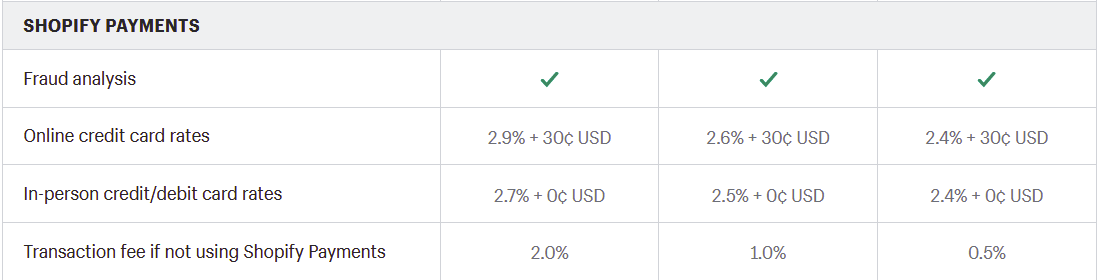
Take a moment and read that last row carefully.
[…]
Yes, you read that right – you’re double-dipping on transaction fees if you choose to use a payment portal other than Shopify Payments. No matter what level of plan you purchase, those seemingly small percentages can add up to large sums over time! Definitely something to consider when making a decision on WooCommerce vs Shopify.
-
Lack of Control
As you’ve surely surmised at this point, there are drawbacks to being locked into an inflexible payment structure when your store, like any website, is a living, breathing organism.
On top of that, there’s a bit of debate around the notion of ownership when it comes to fully hosted platforms such as Shopify. Critics are quick to point out that any Shopify store, no matter who ostensibly “owns” it, is hosted on a server that Shopify owns.
That means if Shopify decides that you have broken your license agreement, your store could go down. If Shopify were to fall prey to a hack or data breach, your store could go down and your valuable information assets could be stolen or compromised. If Shopify were to suddenly go bankrupt and close its doors, you and your business would be left in the cold, frantically shopping around for migration solutions.
Are these things likely to happen? No. Could they happen? Of course. Is that a dealbreaker for some? Yes.
Shopify Best Use Cases
Who’s going to get the most out of a Shopify online store?
- People looking for an all-in-one package;
- People who aren’t nitpicky about micromanaging every aspect of their site’s design;
- People looking to sell a high volume of digital and/or physical products;
- People looking to get their store up and running quickly;
WooCommerce vs Shopify: Which one is for you?
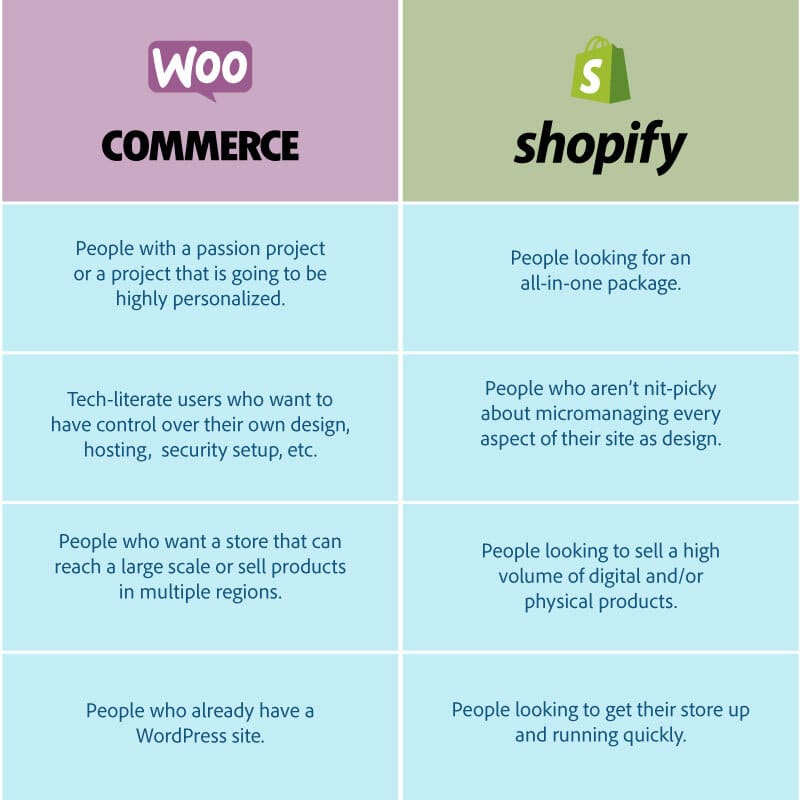
At this point, you should have an understanding of the pros and cons of setting up an eCommerce store with WooCommerce vs Shopify, and we encourage you to continue your research!
Finding a home for your business is no simple task, and making the final decision can sometimes be tough to do alone. If you ever find yourself asking what an eCommerce ninja would do in this situation or just want to get a bit of consultation, feel free to reach out to our team of WooCommerce Developers!
We’ve helped all sorts of clients get their successful businesses up and running, and we’d be happy to go over your project and requirements with you to figure out the best solutions for your use case.
Thanks for reading to the end!
— The WooNinjas


