WordPress is well known for being easy and simple to use. However, it can be complicated if you want to use some of the more advanced functions. When you need help with WordPress, there are many places where you might turn.
We’re going to give you some of the options available to you right now.
1. Google It
I know, I am stating the obvious. But the reason to mention this is because you should narrow down your search. It may seem like the most obvious option available, but this is really the best place to find WordPress help in the fastest possible time. There are thousands of websites that can help you. You will find that many questions that you may have can be answered quickly.
One option is to enter the code you’re experiencing difficulties with. Add WordPress before or after to refine your results further.
There are search operators present within the search engines like Google.com, Bing.com and Yahoo.com which you can utilize to enhance your search query and get the precise results. For example you may use the search queries in conjunction with your Keywords/Code Queries:
2. A Support Forum
WordPress has its very own support forum where people can ask questions and get them answered by the members of the community. The only downside is you won’t always get a response immediately.
Complex problems may take days to fix, which can be a big disadvantage if you’re in a hurry. Here are some tips for making the most of support forums.
- Use the search function. Nothing irritates people more than having the same question asked repeatedly.
- Post on multiple forums. This will increase your response time.
- Beware that many people will only be able to offer general advice.
WordPress.org websites work best. Options like Codex, IRC Freenode, and WordPress IRC Live Help are all support locations where you can connect with both experts and members of the community.
The #wordpress support channel will continue to be active on IRC (server: chat.freenode.net Channel), while Slack will be used for those contributing to the WordPress project (code, design, documentation, etc.)
3. Use a Bug Tracker
If there is no available help for your specific problem, visit WordPress Trac. This bug tracker contains an enormous database where you can see if your problem has been addressed. On the other hand, you can file your error and have an expert look at it.
Be aware that Trac is best used for extremely specific problems beyond the scope of a simple support forum.
Also read How much should it cost to build a WordPress website?
4. Take WordPress Tutorials
The most advanced option on this list is to simply learn the information yourself. Taking WordPress tutorials keeps you from having to go back to school to take a formal course while also giving you access to information that could make you an expert.
YouTube is another very useful visual resource that has many WordPress related tutorials for beginners, professionals and even for WordPress gurus. Such video tutorials are more helpful in learning quickly and easily about WordPress development.
5. When You Can’t Afford to Wait
Sometimes, the problems and issues are critical, specially if you are running an online business and it hinges on your WordPress website. You may also be in a situation where it is hard to even troubleshoot the actual problem. In these situations its better to seek Professional WordPress help.
It’s well worth the money if you want to take full advantage of what WordPress has to offer. Nevertheless, it’s also an investment for someone who’s serious about getting the most out of this platform.
6. Premium WordPress Theme & Plugin
If you are using a premium or paid WordPress theme or plugin and if you run into a problem, you should not hesitate to email or contact the author. Most of the premium plugins/themes have a support forum, so make sure you create your account on them and post your questions there. If they don’t have a dedicated support forum, you may also want to check the marketplace where you bought the plugin/theme from. In most cases, you should be able to at least get them to troubleshoot your problem.
7. Social Networks
There are plenty of WordPress groups on some of the most popular social networks. Some of the most useful ones are shared below:
- Quora
- WordPress Helpdesk
- WordPress Experts
- WordPress
- WordPress Experts
- Intermediate WordPress
- WordPress Help for Beginners
- WordPress Help and Share
It is important to keep in mind however, if what you are asking for on these forums is more than just help, which involves tweaking the code, writing new code or even finding and removing a bug in the code, then you should be willing to pay for it. It is also important to understand the difference between a task and a job. It is completely okay to look for available options on the internet and seek help on forums. However, on the other hand, if you are using a free plugin/theme or even paid, and you need to make some modification to the code to suit your needs, it is always better to seek for professional or paid WordPress help.
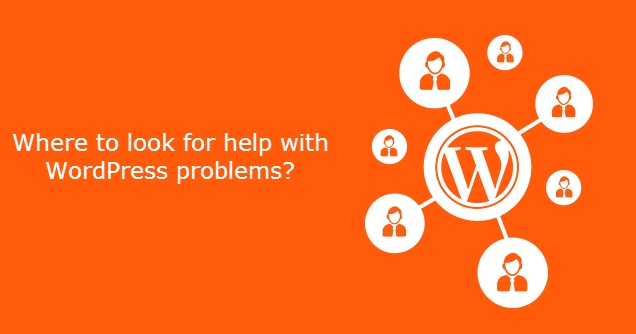
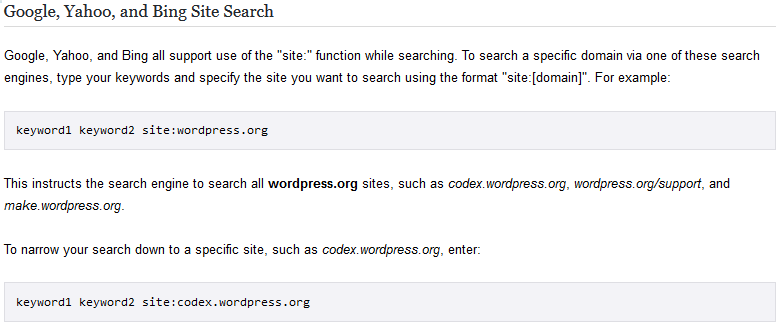



4 thoughts on “Where to Look for Help with WordPress Problems?”
Great article.
I have to add other two platforms which are well known in the WordPress community:
1 – http://stackoverflow.com
2 – http://wordpress.stackexchange.com